react-native-string-distinction
react-native-string-distinction,divide the character string according to a certain character and display it in different styles after segmentation
The final rendering
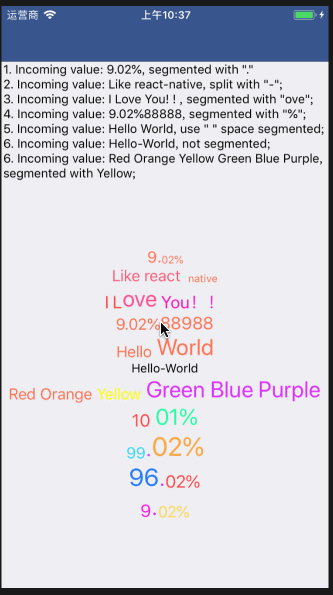
Installation:
npm install --save react-native-string-distinctionExample usage:
1.basic
import StringDistinction from 'react-native-string-distinction';
...
render() {
return (
<StringDistinction
value={'9.02%'}
delimiter={'.'}
frontStyle={{ fontSize: 18, color: '#fd7251' }}
delimiterStyle={{ fontSize: 18, color: '#fd7251' }}
behindStyle={{ fontSize: 12, color: '#fd7251' }}
/>
);
}Props:
| Props | Explain | type | require | default |
|---|---|---|---|---|
| value | the string that needs to be split | string | yes | ” |
| delimiter | split string | string | no | no |
| style | container style | object | no | { alignItems: ‘flex-end’ } |
| frontStyle | The style in the string before the split symbol | object | no | no |
| delimiterStyle | Split symbol style | object | no | no |
| behindStyle | The style behind the split symbol in the string | object | no | {} |
Examples from props:
render() {
return (
<View>
<Text>
{`
1.传入值:9.02%,用「.」进行分割
2.传入值:你中有我,用「有」进行分割
3.传入值:I Love You!!,用「ove」进行分割
4.传入值:9.02%88988,用「%」进行分割
5.传入值:Hello World,用「 」空格,进行分割
6.传入值:Hello-World,不进行分割
`}
</Text>
<StringDistinction
value={'9.02%'}
delimiter={'.'}
frontStyle={{ fontSize: 18, color: '#fd7251' }}
delimiterStyle={{ fontSize: 18, color: '#fd7251' }}
behindStyle={{ fontSize: 12, color: '#fd7251' }}
/>
<StringDistinction
value={'你中有我'}
delimiter={'有'}
frontStyle={{ fontSize: 18, color: '#fd597a' }}
delimiterStyle={{ fontSize: 18, color: '#cbfde5' }}
behindStyle={{ fontSize: 12, color: '#fd7251' }}
/>
<StringDistinction
value={'I Love You!!'}
delimiter={'ove'}
frontStyle={{ fontSize: 20, color: '#ff4645' }}
delimiterStyle={{ fontSize: 26, color: '#fd5098' }}
behindStyle={{ fontSize: 20, color: '#fd14c2' }}
/>
<StringDistinction
value={'9.02%88988'}
delimiter={'%'}
frontStyle={{ fontSize: 18, color: '#fd7251' }}
delimiterStyle={{ fontSize: 18, color: '#fd7251' }}
behindStyle={{ fontSize: 20, color: '#fd7251' }}
/>
<StringDistinction
value={'Hello World'}
delimiter={' '}
frontStyle={{ fontSize: 18, color: '#fd7251' }}
delimiterStyle={{ fontSize: 18, color: '#fd7251' }}
behindStyle={{ fontSize: 26, color: '#fd7251' }}
/>
<StringDistinction
value={'Hello-World'}
/>
</View>
);
}Code
import React, { Component } from 'react';
import PropTypes from 'prop-types';
import {
View,
Text,
TextInput
} from 'react-native';
export default class StringDistinction extends Component {
static propTypes = {
frontStyle: TextInput.propTypes.style,
delimiterStyle: TextInput.propTypes.style,
behindStyle: TextInput.propTypes.style,
style: View.propTypes.style,
delimiter: PropTypes.string,
value: PropTypes.string,
};
static defaultProps = {
style: {
alignItems: 'flex-end'
},
};
render() {
const { value, delimiter, style, frontStyle, delimiterStyle, behindStyle } = this.props;
let frontValue = '';
let behindValue = '';
const splits = value && delimiter && value.split(delimiter);
if (splits && splits.length) {
frontValue = splits[0];
behindValue = splits[1];
}
if (!delimiter) {
return (
<View style={[{ flexDirection: 'row' }, style]}>
<Text style={frontStyle}>{value}</Text>
</View>
);
}
return (
<View style={[{ flexDirection: 'row' }, style]}>
<Text style={frontStyle}>{frontValue}</Text>
<Text style={delimiterStyle}>{delimiter}</Text>
<Text style={behindStyle}>{behindValue}</Text>
</View>
);
}
}