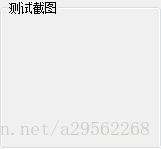函数定义部分:
//截屏函数
//参数一 生成图片的具体范围
//dst.left 全屏范围内X轴的起始位置(从左到右)
//dst.top 全屏范围内Y轴的起始位置(从上到下)
//dst.right 全屏范围内X轴的结束位置
//dst.bottom 全屏范围内Y轴的结束位置
//参数二 图片保存路径加文件名(C:\\Users\\Administrator\\Desktop\\CaptureScreen.png)
bool CaptureScreenPng(CRect dst,CString Path);函数实现部分:
bool CTestCaptureScreenDlg::CaptureScreenPng(CRect dst,CString Path)
{
HDC hdcSrc = ::GetDC(NULL);
int nBitPerPixel = GetDeviceCaps(hdcSrc, BITSPIXEL);
int nWidth = GetDeviceCaps(hdcSrc, HORZRES);
int nHeight = GetDeviceCaps(hdcSrc, VERTRES);
CImage image;
image.Create(nWidth, nHeight, nBitPerPixel);
BitBlt(image.GetDC(), 0, 0, nWidth, nHeight, hdcSrc, 0, 0, SRCCOPY);
CRect rect;
rect.left = 0;
rect.right = (dst.right - dst.left);
rect.top = 0;
rect.bottom = (dst.bottom - dst.top);
//修改图片大小
CImage image1;
image1.Create(rect.right,rect.bottom, nBitPerPixel);
image.StretchBlt(image1.GetDC(),rect,dst);
::ReleaseDC(NULL,hdcSrc);
image.ReleaseDC();
image1.ReleaseDC();
image1.Save(Path, Gdiplus::ImageFormatPNG);//ImageFormatJPEG
image1.Destroy();
return true;
}生成效果图:
测试工程下载地址:MFC框架截屏指定位置并保存为png格式!