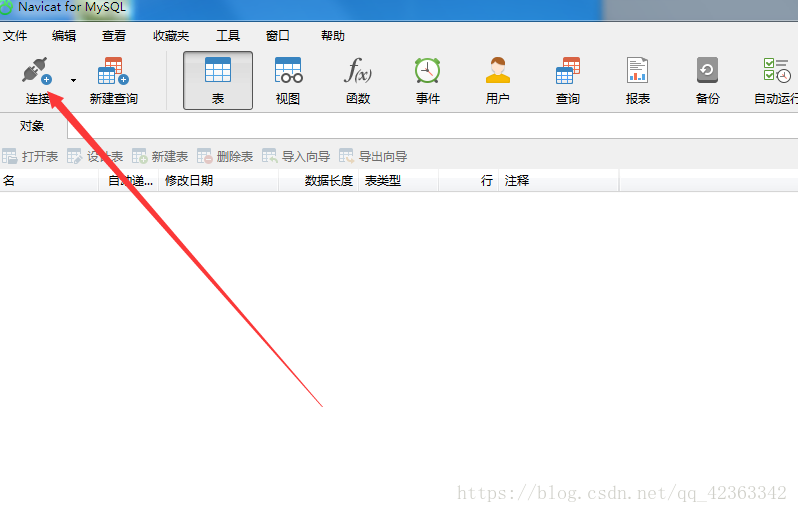题号有点乱,不过不影响大局。首先你要有MySQL数据库,小编的是MySQL5.7。然后建两个表emp和dept
建表建议使用navicat这种工具极大地减少了脑细胞损耗量。navicat是一种数据库管理工具,首先要选择连接,选择MySQL
连接名填数据库名
emp表
:
dept表
| d_id | d_name | d_duty |
| 1 | 教学部 | 教学 |
| 2 | 公关部 | 公关 |
其他的属性可以自己加
- 分组查询
14.查询出d_id=1的一共有多少人?
select count(e_id) from emp where d_id=1;
15.查询出教学部一共有多少人?
1、首先查询教学部的id
select count(e_id) from emp where d_id=(select d_id from dept where d_name='教学部')
16.查询出每一个部门有多少人;
部门: java组 大数据组 ui组 py组
分组查询: group by 列名
select d_id,count(e_id) from emp group by d_id;
17.查询出部门人数大于1个人的部门;
select d_id,count(e_id) from emp group by d_id having count(e_id)>1;
where 和 having后面都是条件
where 后面的条件里面不是使用函数 ,having里面只能是函数
having一般和group by 一起使用;
-
- 排序
18.查询出所有的员工信息,并且按年龄从大到小排序;
排序函数: order by 列名 desc 降序
order by 列名 [asc] 升序
select * from emp order by e_age desc;
-
- Limit 分页
19.查询从表里面第2条第3条记录;
limit x,y x表示从第几条开始 从0开始 y 表示查询多少条记录
select * from emp limit 1,2
查询第10到--第16条 limit 9,7
-
- 查询语法
查询的语法:
select */列名 [as 别名] from 表名 [as 别名]
[where 条件]
[group by 列名]
[having 条件]
[order by 列名 desc/asc]
[limit ?,?]
-
- 多表操作
20.查询出所有的部门信息以及员工信息;
select * from emp,dept;
这样查查出来员工笛卡尔集
{A B} {1 2}
{A1 A2 B1 B2}
21.查询出所有的与员工信息 (员工的所有信息和他所属部门的信息)
select * from emp e,dept d where e.d_id=d.d_id;
等值连接
22.查询出所有的与员工信息 (员工的所有信息和他所属部门的信息)
左连接
左表 left join 右表 on 条件
左外连接
左表 LEFT OUTER JOIN 右表 on 条件
查询出来的是左表里面的所有数据以及右表里面符合条件的数据;
select * from emp e left join dept d on e.d_id=d.d_id;
右连接
查询出来的是右表的所有数据和左表里面符合条件的数据
select * from emp e right join dept d on e.d_id=d.d_id;
23.如果3张表
select * from b1 left join b2 on b1.xxx=b2.xxx left join b3 on b1.xxx=b3.xxx left join ...
24.查询出小明的所属信息
select * from emp e left join dept d on e.d_id=d.d_id where e.e_name="小明"
25.查询出小明的姓名,年龄以及部门名称;
select e.e_name ,e.e_age ,d.d_name from emp e left join dept d on e.d_id=d.d_id where e.e_name="小明"
1.查询员工表里面的所有信息;
select * from emp;
* 不建议使用
select e_id,e_name,e_age,e_date,d_id from emp;
2.查询表里面的所有的姓名和年龄信息;
select e_name , e_age from emp;
3.查询表里面的姓名和年龄 并且使用别名;
列名 [as] 别名
select e_name 姓名 , e_age as 年龄 from emp;
where 条件
where 条件里面可以使用 > < = >= <= <>不等于
4.查询出年龄大于12的员工
select * from emp where e_age>12;
5.查询出年龄在11-13之间的员工
and 表示并且
select * from emp where e_age>11 and e_age<13;
between ... and ... 在。。。到。。。直接
select * from emp where e_age between 11 and 13;
6.查询出年龄等于11的员工
select * from emp where e_age=11;
7.查询出年龄为 11 或者 12 的学生
or 或者
select * from emp where e_age=11 or e_age=12;
in(x,y,z) 或者 x 或者 Y ...
select * from emp where e_age in(11,12);
模糊查询
where 字段名 like xxx;
%小 以小结束的
小% 以小开头的
%小% 只要包含小的
_小% 第二位是小的
_ _ 小% 第三位是小的
8.查询出名字里面含有小的所有员工
select * from emp where e_name like "%小%";
9.查询出名字里面不含小的
select * from emp where e_name not like "%小%";
聚合函数
count() 统计
sum() 求和
avg() 求平均数
max() 最大的
min() 最小的
10.统计出一共有多少个学生;
select count(e_id) from emp;
11.求出emp的平均年龄
select avg(e_age) from emp;
12.求出最大的年龄
select max(e_age) from emp;
13.查询出最大年龄的员工信息;
select * from emp where e_age=(select max(e_age) from emp);
子查询
一个查询语句的结果是另一个查询语句的条件
1.查询出最大的年龄
select max(e_Age) from emp
2.查这个年龄的员工的信息
select * from emp where e_age=(select max(e_age) from emp)
14.查询出d_id=1的一共有多少人?
select count(e_id) from emp where d_id=1;
15.查询出教学部一共有多少人?
1、首先查询教学部的id
select count(e_id) from emp where d_id=(select d_id from dept where d_name='教学部')
16.查询出每一个部门有多少人;
部门: java组 大数据组 ui组 py组
分组查询: group by 列名
select d_id,count(e_id) from emp group by d_id;
17.查询出部门人数大于1个人的部门;
select d_id,count(e_id) from emp group by d_id having count(e_id)>1;
where 和 having后面都是条件
where 后面的条件里面不是使用函数 ,having里面只能是函数
having一般和group by 一起使用;
18.查询出所有的员工信息,并且按年龄从大到小排序;
排序函数: order by 列名 desc 降序
order by 列名 [asc] 升序
select * from emp order by e_age desc;
19.查询从表里面第2条第3条记录;
limit x,y x表示从第几条开始 从0开始 y 表示查询多少条记录
select * from emp limit 1,2
查询第10到--第16条 limit 9,7
查询的语法:
select */列名 [as 别名] from 表名 [as 别名]
[where 条件]
[group by 列名]
[having 条件]
[order by 列名 desc/asc]
[limit ?,?]
一起在知识的海洋里遨游吧。