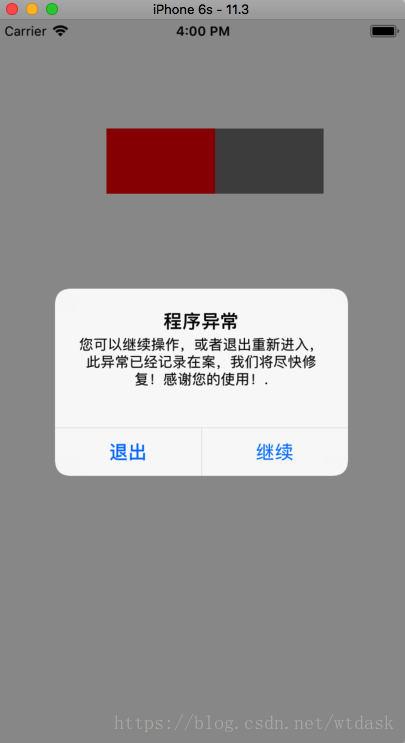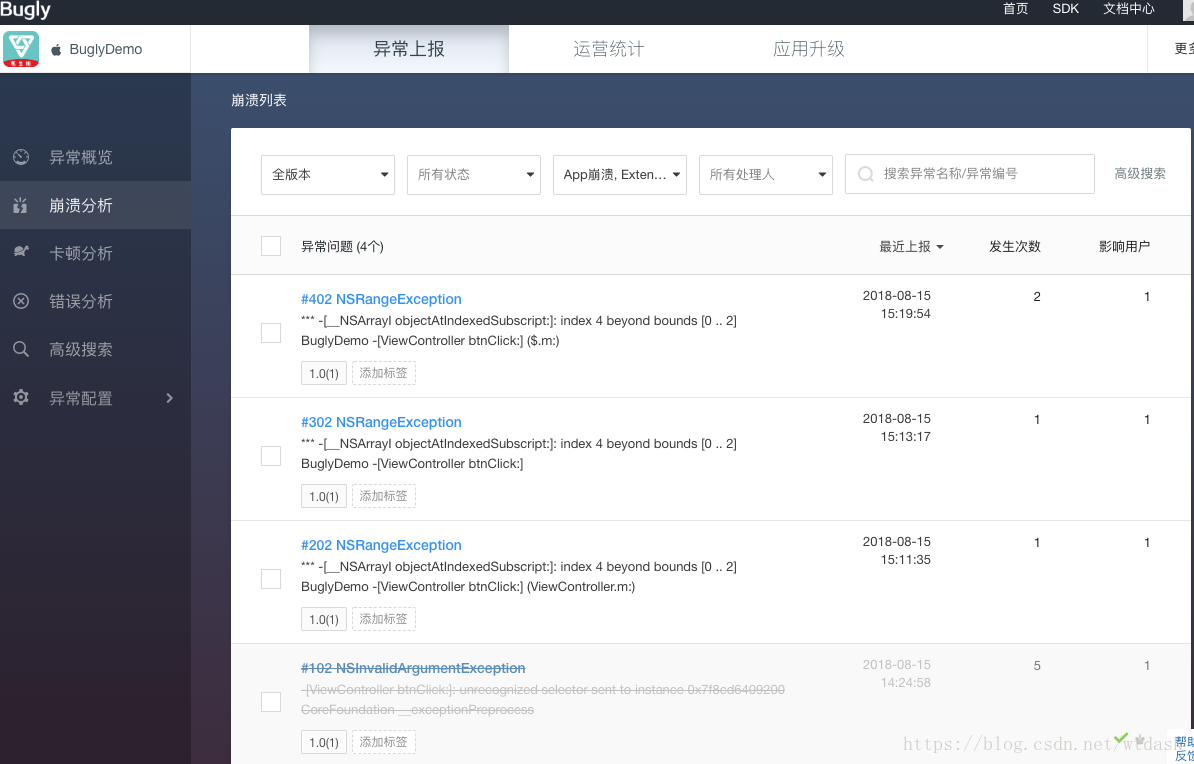线上的app怎么避免闪退?我们在正常开发的时候,需要考虑各种容错机制,同时,也可以借助NSSetUncaughtExceptionHandler 函数来捕获异常,我们可以比较友好的处理程序异常,带来的突然崩溃。
用法
- 将CatchedHelper文件夹拖入项目工程中。
- 在
AppDelegate.m中找到以下方法并如下添加代码:
[UncaughtExceptionHandler installUncaughtExceptionHandler:YES showAlert:YES];代码步骤如下:
1.发送异常信号
2.处理异常
3.无法捕获的signal处理
4.堆栈调用
5.使用UIAlerView进行友好化提示
代码注释
UncaughtExceptionHandler.m文件主要的代码如下:
1.发送异常信号
/*
* 异常的处理方法
*
* @param install 是否开启捕获异常
* @param showAlert 是否在发生异常时弹出alertView
*//* * 异
+ (void)installUncaughtExceptionHandler:(BOOL)install showAlert:(BOOL)showAlert {
if (install && showAlert) {
[[self alloc] alertView:showAlert];
}
NSSetUncaughtExceptionHandler(install ? HandleException : NULL);
signal(SIGABRT, install ? SignalHandler : SIG_DFL);
signal(SIGILL, install ? SignalHandler : SIG_DFL);
signal(SIGSEGV, install ? SignalHandler : SIG_DFL);
signal(SIGFPE, install ? SignalHandler : SIG_DFL);
signal(SIGBUS, install ? SignalHandler : SIG_DFL);
signal(SIGPIPE, install ? SignalHandler : SIG_DFL);
}NSSetUncaughtExceptionHandler就是iOS SDK中提供的一个现成的函数,但它不能捕获抛出的signal,所以定义了SignalHandler方法。产生上述的signal的时候就会调用我们定义的SignalHandler来处理异常。
2.处理异常
该方法就是对应NSSetUncaughtExceptionHandler的处理,只要方法关联到这个函数,那么发生相应错误时会自动调用该函数,调用时会传入exception参数。获取异常后会将捕获的异常传入最终调用处理的handleException函数。
void HandleException(NSException *exception) {
int32_t exceptionCount = OSAtomicIncrement32(&UncaughtExceptionCount);
// 如果太多不用处理
if (exceptionCount > UncaughtExceptionMaximum) {
return;
}
//获取调用堆栈
NSArray *callStack = [exception callStackSymbols];
NSMutableDictionary *userInfo = [NSMutableDictionary dictionaryWithDictionary:[exception userInfo]];
[userInfo setObject:callStack forKey:UncaughtExceptionHandlerAddressesKey];
//在主线程中,执行制定的方法, withObject是执行方法传入的参数
[[[UncaughtExceptionHandler alloc] init]
performSelectorOnMainThread:@selector(handleException:)
withObject:
[NSException exceptionWithName:[exception name]
reason:[exception reason]
userInfo:userInfo]
waitUntilDone:YES];
}3.无法捕获的signal处理
以下方法是对于捕获不到的signal信号进行处理,列出常见的异常类型。
//处理signal报错
void SignalHandler(int signal) {
int32_t exceptionCount = OSAtomicIncrement32(&UncaughtExceptionCount);
// 如果太多不用处理
if (exceptionCount > UncaughtExceptionMaximum) {
return;
}
NSString* description = nil;
switch (signal) {
case SIGABRT:
description = [NSString stringWithFormat:@"Signal SIGABRT was raised!\n"];
break;
case SIGILL:
description = [NSString stringWithFormat:@"Signal SIGILL was raised!\n"];
break;
case SIGSEGV:
description = [NSString stringWithFormat:@"Signal SIGSEGV was raised!\n"];
break;
case SIGFPE:
description = [NSString stringWithFormat:@"Signal SIGFPE was raised!\n"];
break;
case SIGBUS:
description = [NSString stringWithFormat:@"Signal SIGBUS was raised!\n"];
break;
case SIGPIPE:
description = [NSString stringWithFormat:@"Signal SIGPIPE was raised!\n"];
break;
default:
description = [NSString stringWithFormat:@"Signal %d was raised!",signal];
}
NSMutableDictionary *userInfo = [NSMutableDictionary dictionary];
NSArray *callStack = [UncaughtExceptionHandler backtrace];
[userInfo setObject:callStack forKey:UncaughtExceptionHandlerAddressesKey];
[userInfo setObject:[NSNumber numberWithInt:signal] forKey:UncaughtExceptionHandlerSignalKey];
//在主线程中,执行指定的方法, withObject是执行方法传入的参数
[[[UncaughtExceptionHandler alloc] init]
performSelectorOnMainThread:@selector(handleException:)
withObject:
[NSException exceptionWithName:UncaughtExceptionHandlerSignalExceptionName
reason: description
userInfo: userInfo]
waitUntilDone:YES];
}
4.堆栈调用
backtrace是Linux下用来追踪函数调用堆栈以及定位段错误的函数。
//获取调用堆栈
+ (NSArray *)backtrace {
//指针列表
void* callstack[128];
//backtrace用来获取当前线程的调用堆栈,获取的信息存放在这里的callstack中
//128用来指定当前的buffer中可以保存多少个void*元素
//返回值是实际获取的指针个数
int frames = backtrace(callstack, 128);
//backtrace_symbols将从backtrace函数获取的信息转化为一个字符串数组
//返回一个指向字符串数组的指针
//每个字符串包含了一个相对于callstack中对应元素的可打印信息,包括函数名、偏移地址、实际返回地址
char **strs = backtrace_symbols(callstack, frames);
int i;
NSMutableArray *backtrace = [NSMutableArray arrayWithCapacity:frames];
for (i = 0; i < frames; i++) {
[backtrace addObject:[NSString stringWithUTF8String:strs[i]]];
}
free(strs);
return backtrace;
}5.使用UIAlerView进行友好化提示
在这里你可以做自己的crash收集操作,例如上传服务器等。
- (void)handleException:(NSException *)exception {
[self validateAndSaveCriticalApplicationData:exception];
if (!showAlertView) {
return;
}
#pragma clang diagnostic push
#pragma clang diagnostic ignored "-Wdeprecated-declarations"
UIAlertView *alert =
[[UIAlertView alloc]
initWithTitle:@"出错啦"
message:[NSString stringWithFormat:@"你可以尝试继续操作,但是应用可能无法正常运行.\n"]
delegate:self
cancelButtonTitle:@"退出"
otherButtonTitles:@"继续", nil];
[alert show];
#pragma clang diagnostic pop
CFRunLoopRef runLoop = CFRunLoopGetCurrent();
CFArrayRef allModes = CFRunLoopCopyAllModes(runLoop);
while (!self.dismissed) {
//点击继续
for (NSString *mode in (__bridge NSArray *)allModes) {
//快速切换Mode
CFRunLoopRunInMode((CFStringRef)mode, 0.001, false);
}
}
//点击退出
CFRelease(allModes);
NSSetUncaughtExceptionHandler(NULL);
signal(SIGABRT, SIG_DFL);
signal(SIGILL, SIG_DFL);
signal(SIGSEGV, SIG_DFL);
signal(SIGFPE, SIG_DFL);
signal(SIGBUS, SIG_DFL);
signal(SIGPIPE, SIG_DFL);
if ([[exception name] isEqual:UncaughtExceptionHandlerSignalExceptionName]) {
kill(getpid(), [[[exception userInfo] objectForKey:UncaughtExceptionHandlerSignalKey] intValue]);
} else {
[exception raise];
}
}这个Demo中同时集成了腾讯的Bugly