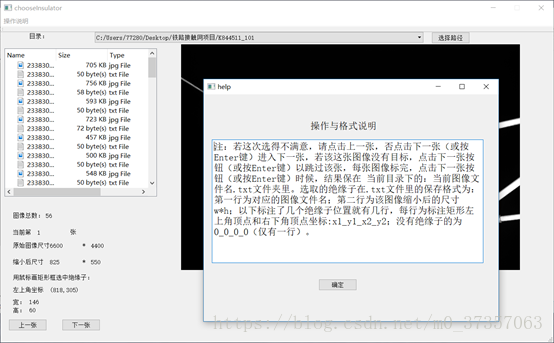应用背景:为深度学习图像中的目标检测准备数据:给部分图像中的目标物体打标签
如图,给绝缘子打标签
并将结果保存在当前文件夹下的.txt文件中。
开发环境:Windows桌面软件,VS2013+Qt5.8
Qt需要的知识点:
- 文件与目录操作(会遍历整个文件夹下的所有单个文件(叶子结点))。
- 字符串操作:通过文件后缀.jpg等将所要的目标图像文件提取出来。
- Qt鼠标事件的处理、键盘事件的处理。
- Qt的绘图系统(QPainter、QImage、绘制事件paintEvent)
- 业务流程的先后关系,怎么关联起来(如:在鼠标按下时捕获鼠标坐标,在鼠标移动过程中捕获鼠标坐标并实时绘制红色矩形,在鼠标抬起时获得鼠标坐标并保存)这里只使用了一个主界面线程,在单一线程下的简单操作流程。
- 扩展点:Qt的模型视图编程(树形目录结构使用了QTreeView)
- Qt的设备IO:QIODevice:文本文件(或二进制文件的)的读写。
代码如下:
chooseInsulator.h
#pragma once
#include <QtWidgets/QMainWindow>
#include "ui_chooseInsulator.h"
#include <QFileDialog>
//#include <QDebug>
#include<QTextStream>
#include<QTreeView>
#include<QDirModel>
#include<QMouseEvent>
#include<QPainter>
#include<QToolTip>
#include<QMessageBox>
#include<help.h>
class chooseInsulator : public QMainWindow
{
Q_OBJECT
public:
chooseInsulator(QWidget *parent = Q_NULLPTR);
//bool FindFile(const QString & path);
bool findImage(const QString & path);
help* helper;
private:
Ui::chooseInsulatorClass ui;
QString srcDirPath;
int nFiles;
bool isFindFile;
int totalImage;
int currentImage;
QString TotalImageShow;
QString currentImageShow;
QVector<QString> imageName;
QVector<QString> insulatorX1;
QVector<QString> insulatorY1;
QVector<QString> insulatorX2;
QVector<QString> insulatorY2;
int imageNo;
QImage image;
QPainter painter;
int mousepress_x;
int mousepress_y;
int mousemove_x;
int mousemove_y;
int mouserelease_x;
int mouserelease_y;
int Rectw;
int Recth;
//double Length;
protected:
void paintEvent(QPaintEvent *e);
void mouseMoveEvent(QMouseEvent *event);
void mousePressEvent(QMouseEvent *event);
void mouseReleaseEvent(QMouseEvent *event);
private slots:
void on_actionOpen_triggered();
void on_chooseDir_clicked();
void on_nextImage_clicked();
void on_upperImage_clicked();
void keyPressEvent(QKeyEvent *event);
};
chooseInsulator.cpp
#include "chooseInsulator.h"
chooseInsulator::chooseInsulator(QWidget *parent)
: QMainWindow(parent)
{
ui.setupUi(this);
setFixedSize(this->width(), this->height()); //固定窗口大小!
totalImage = 0;
imageNo = 0;
currentImage = 0;
nFiles = 0;
mousepress_x=0;
mousepress_y=0;
mousemove_x=0;
mousemove_y=0;
mouserelease_x=0;
mouserelease_y=0;
Rectw=0;
Recth=0;
}
void chooseInsulator::on_chooseDir_clicked()
{
srcDirPath = QFileDialog::getExistingDirectory(
this, "choose src Directory",
"/");
if (srcDirPath.isEmpty())
{
QMessageBox::information(NULL, tr("warning"), tr("Directory cannot be empty"), QMessageBox::Yes | QMessageBox::No, QMessageBox::Yes);
return;
}
else
{
//qDebug() << "srcDirPath=" << srcDirPath;
ui.comboBox_dir->addItem(srcDirPath);
//srcDirPath += "/";
//imageList = getFileNames(srcDirPath);
QDirModel *model = new QDirModel();
ui.treeView->setModel(model);
ui.treeView->setRootIndex(model->index(srcDirPath));
}
isFindFile = findImage(srcDirPath);
}
//
//bool chooseInsulator::FindFile(const QString & path)
//{
// QString format;
// QDir dir(path);/* Windows系统上会将Windows的文件路径上的/转换为\ */
// if (!dir.exists())
// return false;
// dir.setFilter(QDir::Dirs | QDir::Files);/*因为是用递归,所以必须有目录和文件两种过滤项*/
// dir.setSorting(QDir::DirsFirst);/*QDir::DirsFirst 0x04 Put the directories first, then the files.*/
// QFileInfoList list = dir.entryInfoList(); //获的文件夹下的所有文件列表,实际获取的多2个
//
// if (list.empty())
// return false;
// /*
// QFileInfoList QDir::entryInfoList(const QStringList &nameFilters, QDir::Filters filters = NoFilter, QDir::SortFlags sort = NoSort) const
//
// Returns a list of QFileInfo objects for all the files and directories in the directory, ordered according to the name
//
// and attribute filters previously set with setNameFilters() and setFilter(), and sorted according to the flags set with setSorting().
//
// The name filter, file attribute filter, and sorting specification can be overridden using the nameFilters, filters, and sort arguments.
//
// Returns an empty list if the directory is unreadable, does not exist, or if nothing matches the specification.
//
// See also entryList(), setNameFilters(), setSorting(), setFilter(), isReadable(), and exists().
// */
//
// int i = 0;
// do{
//
// QFileInfo fileInfo = list.at(i);
// /* .代表当前目录,也就是你目前打开的那个文件夹,
// .. 代表上一级目录*/
// if (fileInfo.fileName() == "." | fileInfo.fileName() == "..") //去处获得的2个fileInfo.fileName中的不相关文件(文件夹)
// {
// i++;
// continue;
// }
// bool bisDir = fileInfo.isDir();
// if (bisDir)
// {
// nFiles++;
// //qDebug() << fileInfo.path() + fileInfo.fileName(); //打印出子文件夹
// chooseInsulator::FindFile(fileInfo.filePath()); //递归调用,获取文件夹中的文件
// }
// else{
// nFiles++;
// QStringList filters;
// format = fileInfo.fileName().right(3);
// /*还是用字符串滤波器,通配符比较正式!*/
// if (format == "jpg" || format == "png" || format == "bmp")//只取了文件名字符串的右3位,只考虑了小写字母
// {
// QString imageFilePath = fileInfo.path() + "/" + fileInfo.fileName();
// qDebug() << "nFiles=" << nFiles<<"," << "imageFilePath=" << imageFilePath << endl;
// //ui.imageFileListWidget->addItem(imageFilePath);
//
// QPixmap pixmap;
// QImage image;
// image.load(imageFilePath);
// image = image.scaled(ui.imageLable->size());//该图太大,resize到界面上的imageLable的尺寸
//
// /* static QPixmap fromImage(const QImage &image, Qt::ImageConversionFlags flags = Qt::AutoColor);
// fromImage()函数返回的是QPixmap对象,所有要用pixmap来借该对象!*/
// pixmap = pixmap.fromImage(image);
//
// ui.imageLable->setPixmap(pixmap);
// ui.imageLable->show();
// //imageLabel->setPixmap(pixmap);
//
//
// }
// }
// i++;
// } while (i < list.size());
//
// return true;
//}
bool chooseInsulator::findImage(const QString & path)
{
QString format;
QDir dir(path);/* Windows系统上会将Windows的文件路径上的/转换为\ */
if (!dir.exists())
return false;
dir.setFilter(QDir::Dirs | QDir::Files);/*因为是用递归,所以必须有目录和文件两种过滤项*/
dir.setSorting(QDir::DirsFirst);/*QDir::DirsFirst 0x04 Put the directories first, then the files.*/
QFileInfoList list = dir.entryInfoList(); //获的文件夹下的所有文件列表,实际获取的多2个
if (list.empty())
return false;
for (int i = 0; i < list.size() ; i++)
{
QFileInfo fileInfo = list.at(i);
QStringList filters;
format = fileInfo.fileName().right(3);
//qDebug() << "fileInfo.fileName()=" << fileInfo.fileName() << endl;
if (format == "jpg" || format == "png" || format == "bmp")//只取了文件名字符串的右3位,只考虑了小写字母
{
totalImage++;
imageName.push_back(fileInfo.fileName());
}
}
//qDebug() << "totalImage=" << totalImage << endl;
if (totalImage == 0)
{
QMessageBox::information(NULL, tr("warning"), tr("There are no image data under this folder!"), QMessageBox::Yes | QMessageBox::No, QMessageBox::Yes);
return false;
}
TotalImageShow = QString::number(totalImage, 10);
ui.TotalImage->setText(TotalImageShow);
//for (int j = 0; j < imageName.size(); j++)
//{
// qDebug() << "imageName[" << j << "]="<<imageName[j] << endl;
//}
currentImage = 1;
imageNo = 0;
currentImageShow = QString::number(currentImage, 10);
ui.imageNoLabel->setText(currentImageShow);
QString imageFilePath = srcDirPath + "/" + imageName[imageNo];
QPixmap pixmap;
if (!image.load(imageFilePath))
{
QMessageBox::information(NULL, tr("warning"), tr("Loading image file failed!"), QMessageBox::Yes | QMessageBox::No, QMessageBox::Yes);
return false;
}
/*有两种图像尺寸:
6600*4400 缩小8倍,到825*550
4920*3280 缩小6倍,到820*546 3280/6=546.66666
*/
ui.oriImageW->setText(QString::number(image.width(), 10));
ui.oriImageH->setText(QString::number(image.height(), 10));
if (image.width() == 6600)
{
image = image.scaled(825, 550);//该图太大,resize一下
ui.resizeImageW->setText(QString::number(image.width(), 10));
ui.resizeImageH->setText(QString::number(image.height(), 10));
}
else if (image.width() == 4920)
{
image = image.scaled(820, 546);
ui.resizeImageW->setText(QString::number(image.width(), 10));
ui.resizeImageH->setText(QString::number(image.height(), 10));
}
else/*其他图像尺寸的也按第一种情况缩小。*/
{
image = image.scaled(825, 550);//该图太大,resize一下
ui.resizeImageW->setText(QString::number(image.width(), 10));
ui.resizeImageH->setText(QString::number(image.height(), 10));
QMessageBox::information(NULL, tr("warning"), tr("The width of the image is not 6600 or 4920,we also resize it to the width of 820 pixels,please continue!"), QMessageBox::Yes | QMessageBox::No, QMessageBox::Yes);
}
/* static QPixmap fromImage(const QImage &image, Qt::ImageConversionFlags flags = Qt::AutoColor);
fromImage()函数返回的是QPixmap对象,所有要用pixmap来借该对象!*/
//pixmap = pixmap.fromImage(image);
//ui.imageLable->setPixmap(pixmap);
//ui.imageLable->show();
}
void chooseInsulator::mousePressEvent(QMouseEvent *event)
{
if (event->pos().x() >= 440 && event->pos().x() <= 440 + 825 && event->pos().y() >= 70 && event->pos().y() <= 70+550)
{
mousepress_x = event->pos().x();
mousepress_y = event->pos().y();
//this->update();
}
else
{
QMessageBox::information(NULL, tr("warning"), tr("The mouse area is not in the image area!"), QMessageBox::Yes | QMessageBox::No, QMessageBox::Yes);
}
}
void chooseInsulator::mouseMoveEvent(QMouseEvent *event)
{
if (event->pos().x() >= 440 && event->pos().x() <= 440 + 825 && event->pos().y() >= 70 && event->pos().y() <= 70 + 550)
{
mousemove_x = event->pos().x();
mousemove_y = event->pos().y();
Rectw = abs(mousepress_x - mousemove_x);
Recth = abs(mousepress_y - mousemove_y);
QString pos = QString("topLeft=(%1,%2),width=%3,height=%4.").arg(mousepress_x).arg(mousepress_y).arg(Rectw).arg(Recth);
//QString pos = QString("%1,%2").arg(event->pos().x() - 20).arg(event->pos().y() - 40);
QToolTip::showText(event->globalPos(), pos, this);
QString topleftPos = QString("(%1,%2)").arg(mousepress_x).arg(mousepress_y);
ui.TopLeftLabel->setText(topleftPos);
QString RectWShow = QString("%1").arg(Rectw);
QString RectHShow = QString("%2").arg(Recth);
ui.RectWLabel->setText(RectWShow);
ui.RectHLabel->setText(RectHShow);
this->update();
}
else
{
QMessageBox::information(NULL, tr("warning"), tr("The mouse area is not in the image area!"), QMessageBox::Yes | QMessageBox::No, QMessageBox::Yes);
}
}
void chooseInsulator::mouseReleaseEvent(QMouseEvent *event)
{
if (event->pos().x() >= 440 && event->pos().x() <= 440 + 825 && event->pos().y() >= 70 && event->pos().y() <= 70 + 550)
{
mouserelease_x = event->pos().x();
mouserelease_y = event->pos().y();
insulatorX1.push_back(QString::number(mousepress_x-440, 10));
insulatorY1.push_back(QString::number(mousepress_y-70, 10));
insulatorX2.push_back(QString::number(mouserelease_x-440, 10));
insulatorY2.push_back(QString::number(mouserelease_y-70, 10));
//this->update();
}
else
{
QMessageBox::information(NULL, tr("warning"), tr("The mouse area is not in the image area!"), QMessageBox::Yes | QMessageBox::No, QMessageBox::Yes);
}
}
void chooseInsulator::paintEvent(QPaintEvent *e)
{
QPen pen;
pen.setWidth(3);
pen.setBrush(Qt::red);
//QPainter painter(ui.imageLable);
QPainter painter(this);
painter.setPen(pen);
painter.setRenderHint(QPainter::Antialiasing);
painter.drawImage(QPoint(440,70), image);
QPoint x1(mousepress_x, mousepress_y);
QPoint x2(mousemove_x, mousemove_y);
QPoint x3(mouserelease_x, mouserelease_y);
//painter.drawLine(x1, x2);
//painter.drawLine(x1, x3);
painter.drawRect(x1.rx(),x1.ry(), Rectw, Recth);
//this->update();//不要在paintEvent()函数中调用update()或者repaint()
}
void chooseInsulator::on_nextImage_clicked()
{
if (!srcDirPath.isEmpty())
{
QString result;
result += imageName[imageNo];
result += "\n";
result += QString::number(image.width(), 10);
result += "_";
result += QString::number(image.height(), 10);
result += "\n";
if (insulatorX1.size() == 0)
{
result += "0";
result += "_";
result += "0";
result += "_";
result += "0";
result += "_";
result += "0";
result += "\n";
}
else
{
for (int i = 0; i < insulatorX1.size(); i++)
{
result += insulatorX1[i];
result += "_";
result += insulatorY1[i];
result += "_";
result += insulatorX2[i];
result += "_";
result += insulatorY2[i];
result += "\n";
}
}
QString imageFilePath = srcDirPath + "/" + imageName[imageNo];
QString resultSaveFileName = imageFilePath;
resultSaveFileName.replace(QString("jpg"), QString("txt"));
QFile data(resultSaveFileName);
if (!data.open(QIODevice::WriteOnly | QIODevice::Text))
return;
QTextStream out(&data);
out << result;
data.close();
result.clear();
insulatorX1.clear();
insulatorY1.clear();
insulatorX2.clear();
insulatorY2.clear();
Rectw = 0;
Recth = 0;
mouserelease_x = 0;
mouserelease_y = 0;
mousepress_x = 0;
mousepress_y = 0;
if (currentImage < totalImage)
{
imageNo++;
currentImage++;
currentImageShow = QString::number(currentImage, 10);
ui.imageNoLabel->setText(currentImageShow);
QString imageFilePath = srcDirPath + "/" + imageName[imageNo];
QPixmap pixmap;
image.load(imageFilePath);
ui.oriImageW->setText(QString::number(image.width(), 10));
ui.oriImageH->setText(QString::number(image.height(), 10));
if (image.width() == 6600)
{
image = image.scaled(825, 550);//该图太大,resize到界面上的imageLable的尺寸
ui.resizeImageW->setText(QString::number(image.width(), 10));
ui.resizeImageH->setText(QString::number(image.height(), 10));
}
else if (image.width() == 4920)
{
image = image.scaled(820, 546);
ui.resizeImageW->setText(QString::number(image.width(), 10));
ui.resizeImageH->setText(QString::number(image.height(), 10));
}
else
{
image = image.scaled(825, 550);//该图太大,resize一下
ui.resizeImageW->setText(QString::number(image.width(), 10));
ui.resizeImageH->setText(QString::number(image.height(), 10));
//QMessageBox::information(NULL, tr("warning"), tr("The width of the image is not 6600 or 4920!"), QMessageBox::Yes | QMessageBox::No, QMessageBox::Yes);
}
this->update();
}
else if (currentImage == totalImage)
{
}
else
{
QMessageBox::information(NULL, tr("warning"), tr("This is the last image!"), QMessageBox::Yes | QMessageBox::No, QMessageBox::Yes);
}
}
else
{
QMessageBox::information(NULL, tr("warning"), tr("Directory folder not selected!"), QMessageBox::Yes | QMessageBox::No, QMessageBox::Yes);
}
}
void chooseInsulator::on_upperImage_clicked()
{
if (!srcDirPath.isEmpty())
{
if (currentImage > 1)
{
imageNo--;
currentImage--;
currentImageShow = QString::number(currentImage, 10);
ui.imageNoLabel->setText(currentImageShow);
QString imageFilePath = srcDirPath + "/" + imageName[imageNo];
QPixmap pixmap;
image.load(imageFilePath);
ui.oriImageW->setText(QString::number(image.width(), 10));
ui.oriImageH->setText(QString::number(image.height(), 10));
if (image.width() == 6600)
{
image = image.scaled(825, 550);//该图太大,resize到界面上的imageLable的尺寸
ui.resizeImageW->setText(QString::number(image.width(), 10));
ui.resizeImageH->setText(QString::number(image.height(), 10));
}
else if (image.width() == 4920)
{
image = image.scaled(820, 546);
ui.resizeImageW->setText(QString::number(image.width(), 10));
ui.resizeImageH->setText(QString::number(image.height(), 10));
}
else
{
QMessageBox::information(NULL, tr("warning"), tr("The width of the image is not 6600 or 4920!"), QMessageBox::Yes | QMessageBox::No, QMessageBox::Yes);
}
Rectw = 0;
Recth = 0;
mouserelease_x = 0;
mouserelease_y = 0;
mousepress_x = 0;
mousepress_y = 0;
this->update();
}
else
{
QMessageBox::information(NULL, tr("warning"), tr("This is the first image!"), QMessageBox::Yes | QMessageBox::No, QMessageBox::Yes);
}
}
else
{
QMessageBox::information(NULL, tr("warning"), tr("Directory folder not selected!"), QMessageBox::Yes | QMessageBox::No, QMessageBox::Yes);
}
}
void chooseInsulator::keyPressEvent(QKeyEvent *event)
{
if (!srcDirPath.isEmpty())
{
QString result;
result += imageName[imageNo];
result += "\n";
result += QString::number(image.width(), 10);
result += "_";
result += QString::number(image.height(), 10);
result += "\n";
if (insulatorX1.size() == 0)
{
result += "0";
result += "_";
result += "0";
result += "_";
result += "0";
result += "_";
result += "0";
result += "\n";
}
else{
for (int i = 0; i < insulatorX1.size(); i++)
{
result += insulatorX1[i];
result += "_";
result += insulatorY1[i];
result += "_";
result += insulatorX2[i];
result += "_";
result += insulatorY2[i];
result += "\n";
}
}
QString imageFilePath = srcDirPath + "/" + imageName[imageNo];
QString resultSaveFileName = imageFilePath;
resultSaveFileName.replace(QString("jpg"), QString("txt"));
QFile data(resultSaveFileName);
if (!data.open(QIODevice::WriteOnly | QIODevice::Text))
return;
QTextStream out(&data);
out << result;
data.close();
result.clear();
insulatorX1.clear();
insulatorY1.clear();
insulatorX2.clear();
insulatorY2.clear();
Rectw = 0;
Recth = 0;
mouserelease_x = 0;
mouserelease_y = 0;
mousepress_x = 0;
mousepress_y = 0;
if (currentImage < totalImage)
{
if (event->key() == Qt::Key_Return)
{
imageNo++;
currentImage++;
currentImageShow = QString::number(currentImage, 10);
ui.imageNoLabel->setText(currentImageShow);
QString imageFilePath = srcDirPath + "/" + imageName[imageNo];
QPixmap pixmap;
image.load(imageFilePath);
ui.oriImageW->setText(QString::number(image.width(), 10));
ui.oriImageH->setText(QString::number(image.height(), 10));
if (image.width() == 6600)
{
image = image.scaled(825, 550);//该图太大,resize到界面上的imageLable的尺寸
ui.resizeImageW->setText(QString::number(image.width(), 10));
ui.resizeImageH->setText(QString::number(image.height(), 10));
}
else if (image.width() == 4920)
{
image = image.scaled(820, 546);
ui.resizeImageW->setText(QString::number(image.width(), 10));
ui.resizeImageH->setText(QString::number(image.height(), 10));
}
else
{
image = image.scaled(825, 550);//该图太大,resize一下
ui.resizeImageW->setText(QString::number(image.width(), 10));
ui.resizeImageH->setText(QString::number(image.height(), 10));
//QMessageBox::information(NULL, tr("warning"), tr("The width of the image is not 6600 or 4920!"), QMessageBox::Yes | QMessageBox::No, QMessageBox::Yes);
}
this->update();
}
else
{
//QMessageBox::information(NULL, tr("warning"), tr("Please press Enter to process the next image"), QMessageBox::Yes | QMessageBox::No, QMessageBox::Yes);
}
}
else
{
QMessageBox::information(NULL, tr("warning"), tr("This is the last image!"), QMessageBox::Yes | QMessageBox::No, QMessageBox::Yes);
}
}
else
{
QMessageBox::information(NULL, tr("warning"), tr("Directory folder not selected!"), QMessageBox::Yes | QMessageBox::No, QMessageBox::Yes);
}
}
void chooseInsulator::on_actionOpen_triggered()
{
helper = new help();
helper->show();
}
代码与程序分享:链接:https://pan.baidu.com/s/1L_WdTFH0-THJhtpbopcx2g 密码:q0ji
欢迎指教!
enjoying!