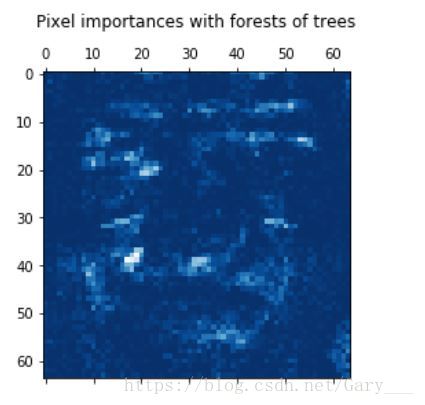特征工程之特征选择(三)
3.Embedded
3.1 基于L1正则(惩罚项)的特征选择
有过一点机器学习基础的同学都知道,将L1正则放置于cost function中,会起到特征选择的作用,它会使某些系数变为0,从而得到稀疏解,也起到一个降维的作用。
L1-norm:
L2-norm:
下面示例使用mse的cost function
L1正则的function:
L2正则的function:
至于为什么L1正则可以是的特征稀疏,详细推导过程我就不写了,只需要对w求偏导,再使用梯度下降优化更新就可以看出来
L1正则和L2正则的区别可以看下面这幅图,挺直观的,也是Andrew老师课上的图。
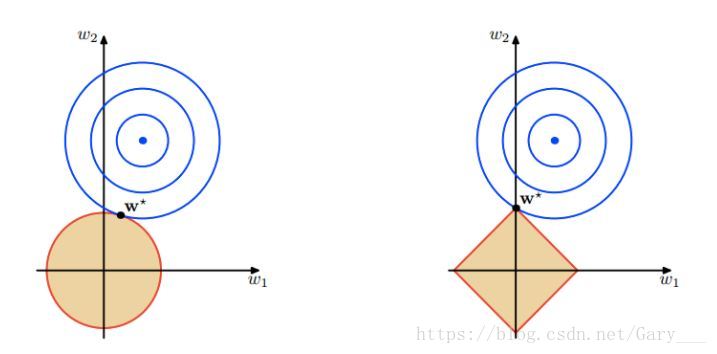
from sklearn.datasets import load_iris
from sklearn.svm import LinearSVC
from sklearn.feature_selection import SelectFromModel # 使用SelectFromModel库来进行特征选择
# 导入数据
iris = load_iris()
X, y = iris.data, iris.target
# 查看数据的维度,可知道是一个有4维特征的数据
print(X.shape)
# 指定为l1正则项, C为惩罚系数,用来控制稀疏的程度,即在L1前面的系数,即alpha值,较小的C会导致少的特征被选择
lsvc = LinearSVC(penalty='l1', C=0.01, dual=False)
lsvc.fit(X, y)
model = SelectFromModel(estimator=lsvc, prefit=True)# prefit=True,表示可使用训练的模型之后必须调用transform进行特征选择
X_new = model.transform(X) # 进行特征选择
# 可以看出,移除掉了一个特征
print(X_new.shape)下面是一个更加详细的例子
使用SelectFromModel和Lasso在Boston数据集中选择最好的特征
import matplotlib.pyplot as plt
import numpy as np
from sklearn.datasets import load_boston
from sklearn.linear_model import LassoCV
from sklearn.feature_selection import SelectFromModel
# 导入数据
boston = load_boston()
X, y = boston.data, boston.target
# 创建基础模型, 有同学会问道Lasso和LassoCV的区别,
# 区别就是后面的CV(Cross validation)一个用到交叉验证,一个没有
clf = LassoCV()
# 这里就使用到了一个参数为threshold(阈值),即选择重要性大于该阈值的特征,其余的移除
sfm = SelectFromModel(estimator=clf, threshold=0.25)
sfm.fit(X, y)
# 进行特征选择,且返回筛选过后的特征维度,从结果来看,只剩下了5个特征(原本为13)
n_features = sfm.transform(X).shape[1]
print(n_features)
# 在这里,我们的目标是一直将模型训练,知道特征只剩两个
# 当前,我们需要一直增大threshold的强度,才能筛选出更少的特征
while n_features > 2 :
sfm.threshold += 0.1
X_transform = sfm.transform(X)
n_features = X_transform.shape[1]
print(n_features)
# 画出特征
plt.title(
"Features selected from Boston using SelectFromModel with "
"threshold %0.3f.\n" % sfm.threshold)
feature_1 = X_transform[:, 0]
feature_2 = X_transform[:, 1]
plt.plot(feature_1, feature_2, 'r.')
plt.xlabel("Feature number 1")
plt.ylabel("Feature number 2")
plt.ylim([np.min(feature_2), np.max(feature_2)])
plt.show()在这里强调一句,正则项的alpha数值不能随便乱选的,最好是通过交叉验证(LassoCV或LassoLarsCV)来寻找更优的alpha系数。
3.2 基于Tree(树)模型的特征选择
基于树的基类模型(有单树型sklearn.tree,也有树的森林sklearn.ensemble)可以用来计算特征的重要性,然后消除不相关的特征。
from sklearn.ensemble import ExtraTreesClassifier
from sklearn.datasets import load_iris
from sklearn.feature_selection import SelectFromModel
lris = load_iris()
X, y = lris.data, lris.target
print(X.shape)
clf = ExtraTreesClassifier()
clf = clf.fit(X, y)
# 查看特征重要性,可见后两个特征更为重要
print(clf.feature_importances_)
model = SelectFromModel(estimator=clf, prefit=True)
X_new = model.transform(X)
print(X_new.shape)在小型人脸识别样例数据上的分类示例
import matplotlib.pyplot as plt
from sklearn.datasets import fetch_olivetti_faces
from sklearn.ensemble import ExtraTreesClassifier
# 导入数据,这个会自动从网上下载
data = fetch_olivetti_faces()
X_faces = data.images
y = data.target
print(X_faces.shape, len(set(y)))
# 我们取出前五类出来进行分析
plt.figure(figsize=(20, 20))
for i in range(5):
plt.subplot(1,5, i+1)
plt.imshow(X_faces[i*10])
plt.show()
X = X_faces[0:50].reshape(len(X_faces[0:50]), -1) # reshape成一维
y = y[0:50]
print(X.shape, y.shape)
%%time
# 创建一个带有1000棵树的森林
# 线程
n_jobs = 1
# 最佳分割时所要考虑的特征数量为128
forest = ExtraTreesClassifier(n_estimators=1000, max_features=128, n_jobs=n_jobs, random_state=0)
forest.fit(X, y)
importances = forest.feature_importances_
print(importances[:10]) # 输出前10个特征来看看
print(importances.shape)
importances = importances.reshape(X_faces[0].shape)
print(importances.shape)
# 画出像素重要性图案
plt.matshow(importances, cmap=plt.cm.Blues_r)
plt.title("Pixel importances with forests of trees\n")
plt.show()由上图可以看出,比较重要的特征都集中在人脸的五官的位置,人脸外的特征都不那么重要。
github地址,编文不易,欢迎star/follow:https://github.com/Gary-Deeplearning/sklearn-study-note