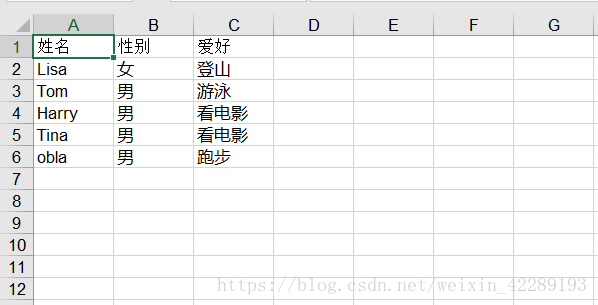1、POI 介绍
Apache POI 是用Java编写的免费开源的跨平台的 Java API,Apache POI提供API给Java程式对Microsoft Office格式档案读和写的功能。POI为“Poor Obfuscation Implementation”的首字母缩写,意为“简洁版的模糊实现”。
基本功能:
HSSF - 提供读写Microsoft Excel格式档案(.xls)的功能。
XSSF - 提供读写Microsoft Excel OOXML格式档案(.xlsx)的功能。
HWPF - 提供读写Microsoft Word格式档案的功能。
HSLF - 提供读写Microsoft PowerPoint格式档案的功能。
HDGF - 提供读写Microsoft Visio格式档案的功能。
2、使用POI中的HSSFWorkbook导出到excel流程
2.1、环境配置
2.1.1、如果你的Java项目是基于maven管理,可以直接在pom.xml文件中加入apache.poi依赖。如下所示
<!-- https://mvnrepository.com/artifact/org.apache.poi/poi -->
<dependency>
<groupId>org.apache.poi</groupId>
<artifactId>poi</artifactId>
<version>3.17</version>
</dependency>
2.1.2、如果你的项目不是基于maven的,可以直接在 https://poi.apache.org/download.html点击下载jar包,然后导入到项目中去,在该链接里面有关于POI相关的文档可以下载下来学习使用。
2.2、导出excel的poi相关api介绍
常用类介绍:
HSSFWorkbook excel的文档对象
HSSFSheet excel的表单
HSSFRow excel的行HSSFCell excel的格子单元
HSSFFont excel字体
样式:
HSSFCellStyle cell样式,用于设置row颜色等等
2.3、java导出到excel实例
2.3.1 导出所用到的Users类
public class Users {
private String Hobby;
private String Name;
private String sex;
public Users() {
}
public String getHobby() {
return Hobby;
}
public void setHobby(String hobby) {
Hobby = hobby;
}
public String getName() {
return Name;
}
public void setName(String name) {
Name = name;
}
public String getSex() {
return sex;
}
public void setSex(String sex) {
this.sex = sex;
}
}
2.3.2导出到excel操作类
package com.jianzhi.offer;
import java.util.List;
import java.io.FileOutputStream;
import java.util.ArrayList;
import org.apache.poi.hssf.usermodel.HSSFCell;
import org.apache.poi.hssf.usermodel.HSSFCellStyle;
import org.apache.poi.hssf.usermodel.HSSFFont;
import org.apache.poi.hssf.usermodel.HSSFRow;
import org.apache.poi.hssf.usermodel.HSSFSheet;
import org.apache.poi.hssf.usermodel.HSSFWorkbook;
public class Excel {public static void main(String[] args) {
try {
//设置输出到本地的excel文件的名字和路径
FileOutputStream out = new FileOutputStream("d:\\excel13.xls");
//生成excel文档对象
HSSFWorkbook workBook = new HSSFWorkbook();
//创建工作簿
HSSFSheet mySheet = workBook.createSheet();
//设置工作簿的名字
workBook.setSheetName(0, "我的工作簿1");
//创建第一行,标题行
int rowNomber=-1;
HSSFRow myRow = mySheet.createRow(++rowNomber);
HSSFCellStyle style = workBook.createCellStyle();
//设置字体样式
HSSFFont font = workBook.createFont();
font.setFontName("宋体");
font.setFontHeightInPoints((short) 10);
style.setFont(font);
//设置标题行,每一列的标题
HSSFCell cell = myRow.createCell((short) 0);
cell.setCellStyle(style);
cell.setCellValue("姓名");
cell = myRow.createCell((short) 1);cell.setCellStyle(style);
cell.setCellValue("性别");
cell = myRow.createCell((short) 2);cell.setCellStyle(style);
cell.setCellValue("爱好");
//自己造数据,将数据填充到excel中
List<Users> list = new Excel().getUsers();
System.out.println("==="+list.size());
for(int i = 1; i <= list.size(); i++){
//创建行
HSSFRow Row = mySheet.createRow(++rowNomber);
Users user = list.get(i-1);
//创建行中的列,并赋值
HSSFCell cellfirst = Row.createCell((short) 0);
cellfirst.setCellValue(user.getName());
HSSFCell cellsecond = Row.createCell((short) 1);
cellsecond.setCellValue(user.getSex());
HSSFCell cellthrid = Row.createCell((short) 2);
cellthrid.setCellValue(user.getHobby());
}
System.out.println("===1"+rowNomber);
//写文件到本地
workBook.write(out);
out.close();
} catch (Exception e) {
e.printStackTrace();
}
}
public List<Users> getUsers(){
List<Users> users= new ArrayList<Users>();
Users u = new Users();
u.setHobby("登山");
u.setName("Lisa");
u.setSex("女");
Users u1 =new Users();
u1.setHobby("游泳");
u1.setName("Tom");
u1.setSex("男");
Users u2 =new Users();
u2.setHobby("看电影");
u2.setName("Harry");
u2.setSex("男");
Users u3 =new Users();
u3.setHobby("看电影");
u3.setName("Tina");
u3.setSex("男");
Users u4 =new Users();
u4.setHobby("跑步");
u4.setName("obla");
u4.setSex("男");
users.add(u);
users.add(u1);
users.add(u2);
users.add(u3);
users.add(u4);
return users;
}
}
2.3.4结果显示