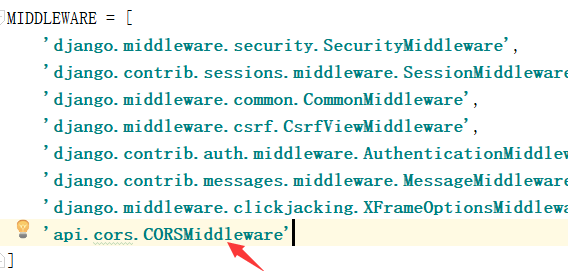一、同源策略
https://www.cnblogs.com/yuanchenqi/articles/7638956.html
同源策略(Same origin policy)是一种约定,它是浏览器最核心也最基本的安全功能,如果缺少了同源策略,则浏览器的正常功能可能都会受到影响。可以说Web是构建在同源策略基础之上的,浏览器只是针对同源策略的一种实现。
1、同源效果
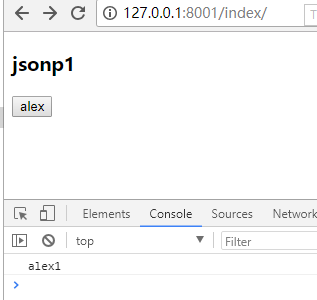
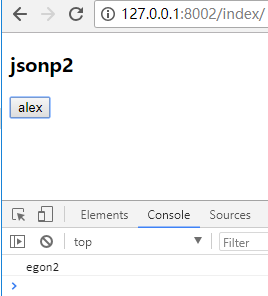

2、非同源
注意:url:'http://127.0.0.1:8002/service/ 跨域访问,浏览器拦截了!!
其实/8002/service.... 已经访问了,但是由于 浏览器的同源策略 给拦截了!!
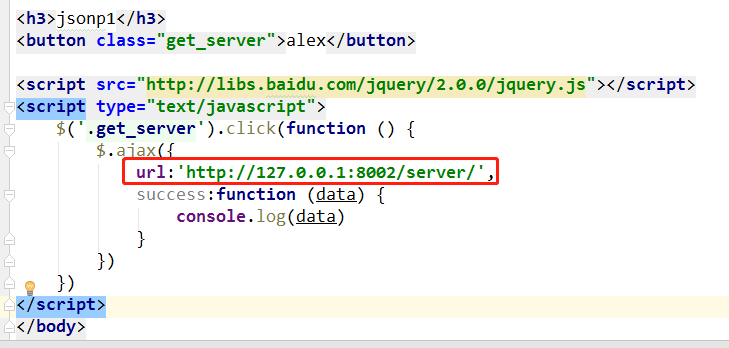
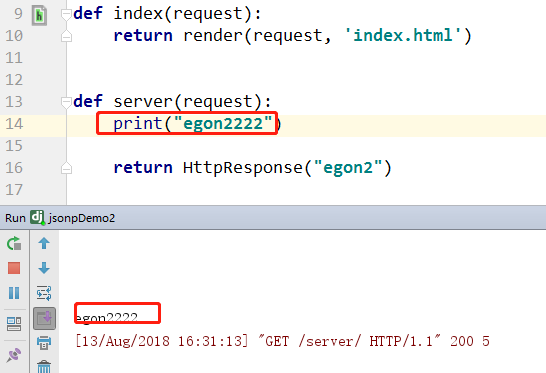

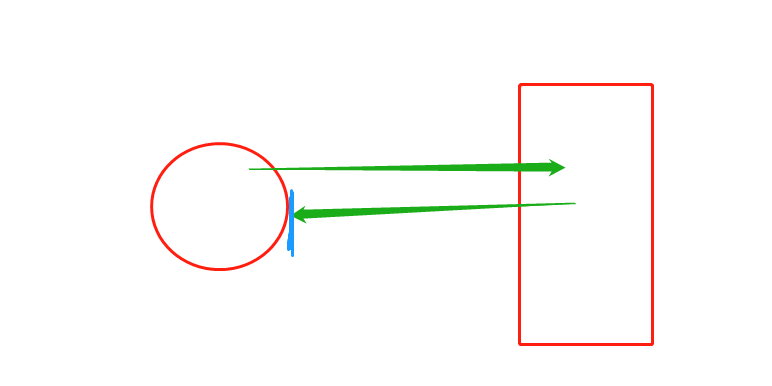
3、code
127.0.0.1:8001:JsonpDemo1

from django.contrib import admin from django.urls import path, re_path from app01 import views urlpatterns = [ path('admin/', admin.site.urls), re_path(r'index/', views.index), re_path(r'server/', views.server), ]

<!DOCTYPE html> <html lang="en"> <head> <meta charset="UTF-8"> <title>Title</title> </head> <body> <h3>jsonp1</h3> <button class="get_server">alex</button> <script src="http://libs.baidu.com/jquery/2.0.0/jquery.js"></script> <script type="text/javascript"> $('.get_server').click(function () { $.ajax({ url:'http://127.0.0.1:8002/server/', success:function (data) { console.log(data) } }) }) </script> </body> </html>

from django.shortcuts import render,HttpResponse # Create your views here. def index(request): return render(request, 'index.html') def server(request): return HttpResponse("alex1")
127.0.0.1:8002:jsonDemo2

from django.contrib import admin from django.urls import path,re_path from app01 import views urlpatterns = [ path('admin/', admin.site.urls), re_path(r'index/',views.index), re_path(r'server/',views.server), ]

from django.shortcuts import render # Create your views here. from django.shortcuts import render,HttpResponse # Create your views here. def index(request): return render(request, 'index.html') def server(request): print("egon2222") return HttpResponse("egon2")

<!DOCTYPE html> <html lang="en"> <head> <meta charset="UTF-8"> <title>Title</title> </head> <body> <h3>jsonp2</h3> <button class="get_server">alex</button> </body> <script src="http://libs.baidu.com/jquery/2.0.0/jquery.js"></script> <script type="text/javascript"> $('.get_server').click(function () { $.ajax({ url:'/server/', success:function (data) { console.log(data) } }) }) </script> </html>
二、jsonp
这其实就是JSONP的简单实现模式,或者说是JSONP的原型:创建一个回调函数,然后在远程服务上调用这个函数并且将JSON 数据形式作为参数传递,完成回调。
将JSON数据填充进回调函数,这就是JSONP的JSON+Padding的含义。
一般情况下,我们希望这个script标签能够动态的调用,而不是像上面因为固定在html里面所以没等页面显示就执行了,很不灵活。我们可以通过javascript动态的创建script标签,这样我们就可以灵活调用远程服务了。
1、版本1:借助script标签,实现跨域请求
jsonp是json用来跨域的一个东西。原理是通过script标签的跨域特性来绕过同源策略。
那这是,怎么回事呢? 这也是跨域呀!!
<script src="https://apps.bdimg.com/libs/jquery/2.1.4/jquery.min.js"></script>

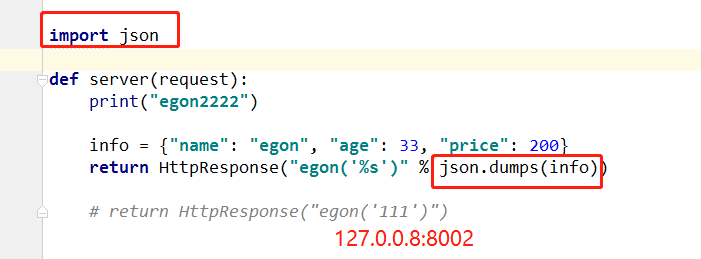
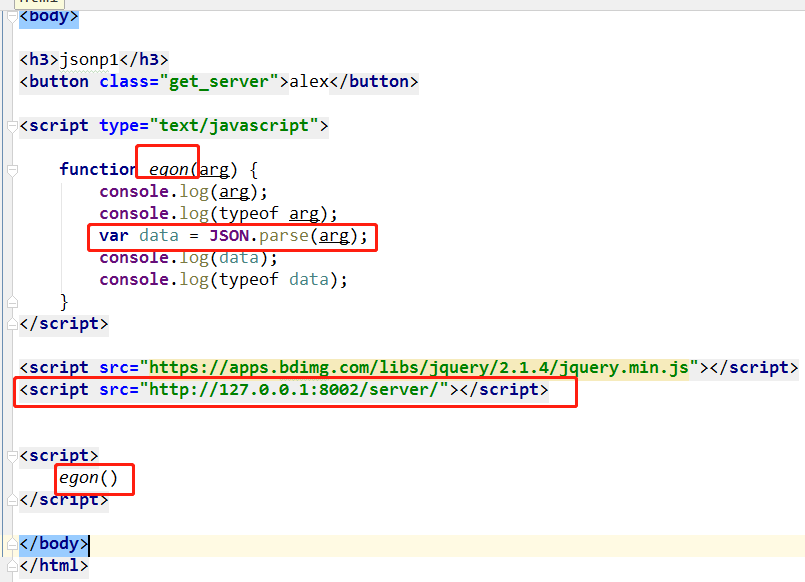
8001 .html

<!DOCTYPE html> <html lang="en"> <head> <meta charset="UTF-8"> <title>Title</title> </head> <body> <h3>jsonp1</h3> <button class="get_server">alex</button> <script type="text/javascript"> function egon(arg) { console.log(arg); console.log(typeof arg); var data = JSON.parse(arg); console.log(data); console.log(typeof data); } </script> <script src="https://apps.bdimg.com/libs/jquery/2.1.4/jquery.min.js"></script> <script src="http://127.0.0.1:8002/server/"></script> <script> egon() </script> </body> </html>
8002 view

from django.shortcuts import render # Create your views here. from django.shortcuts import render, HttpResponse # Create your views here. def index(request): return render(request, 'index.html') import json def server(request): print("egon2222") info = {"name": "egon", "age": 33, "price": 200} return HttpResponse("egon('%s')" % json.dumps(info)) # return HttpResponse("egon('111')")
2、版本2:动态创建script标签
注意:
function func(arg) {} 必须和 8005的 HttpResponse("func('%s')"%json.dumps(info)) 保持一致!
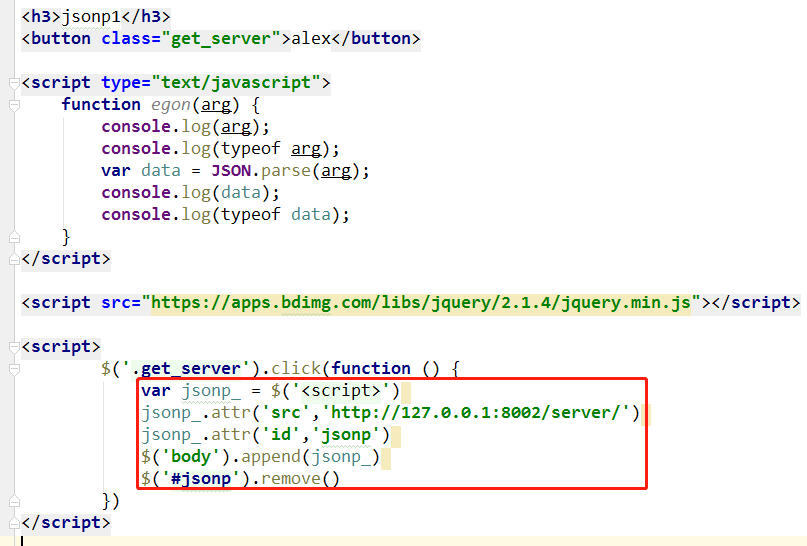
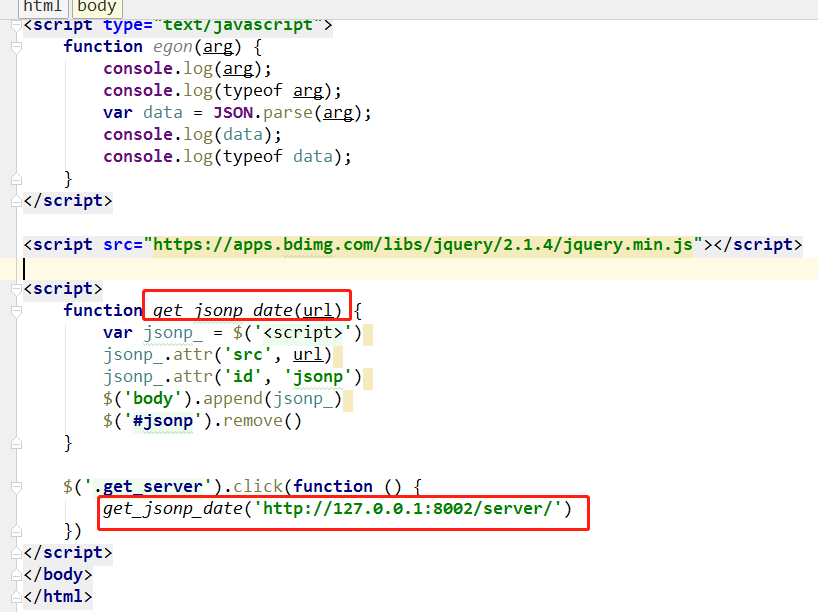
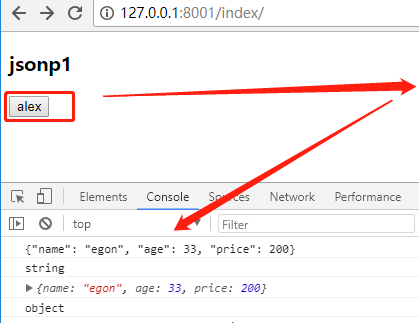
BUT:
如何将 主动权 掌握在 客户端 这边?
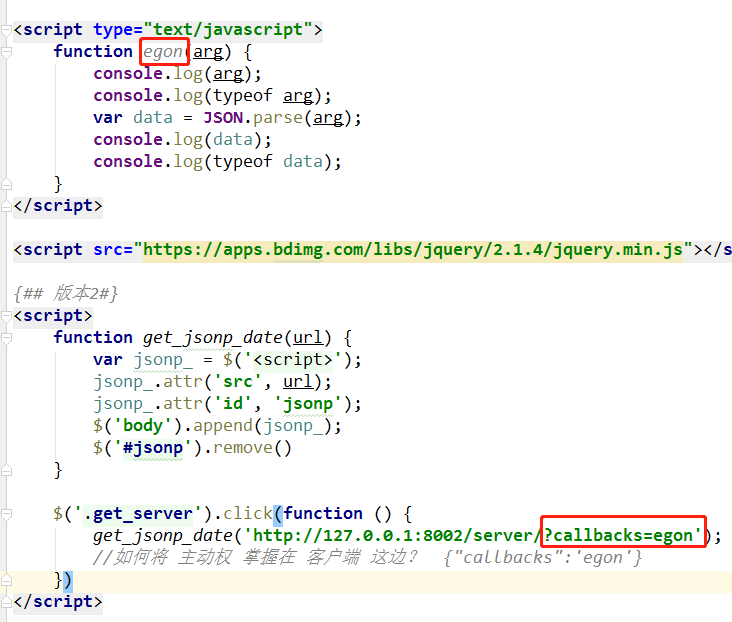

8002 views

import json def server(request): print("egon2222") info = {"name": "egon", "age": 33, "price": 200} func = request.GET.get("callbacks") return HttpResponse("%s('%s')" % (func, json.dumps(info))) # return HttpResponse("egon('111')")
8001 html

<!DOCTYPE html> <html lang="en"> <head> <meta charset="UTF-8"> <title>Title</title> </head> <body> <h3>jsonp1</h3> <button class="get_server">alex</button> <script type="text/javascript"> function egon(arg) { console.log(arg); console.log(typeof arg); var data = JSON.parse(arg); console.log(data); console.log(typeof data); } </script> <script src="https://apps.bdimg.com/libs/jquery/2.1.4/jquery.min.js"></script> {## 版本2#} <script> function get_jsonp_date(url) { var jsonp_ = $('<script>'); jsonp_.attr('src', url); jsonp_.attr('id', 'jsonp'); $('body').append(jsonp_); $('#jsonp').remove() } $('.get_server').click(function () { get_jsonp_date('http://127.0.0.1:8002/server/?callbacks=egon'); //如何将 主动权 掌握在 客户端 这边? {"callbacks":'egon'} }) </script>
3、版本3:jquery对jsonp的实现
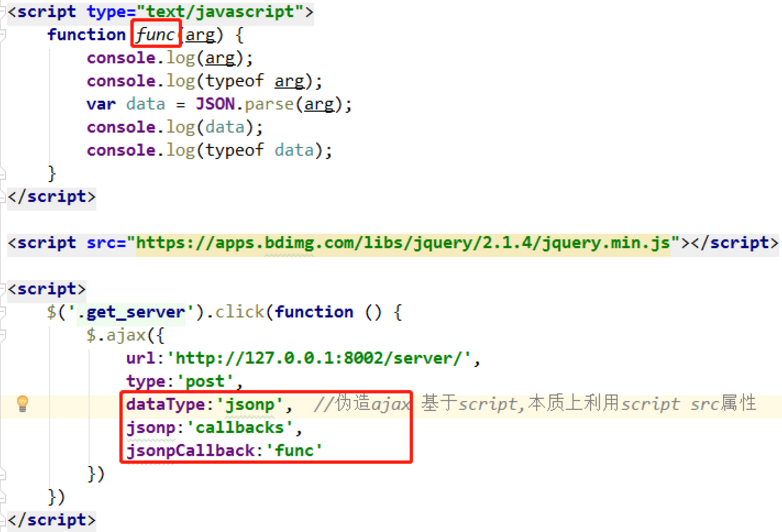
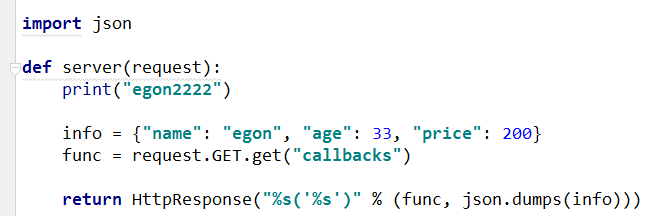
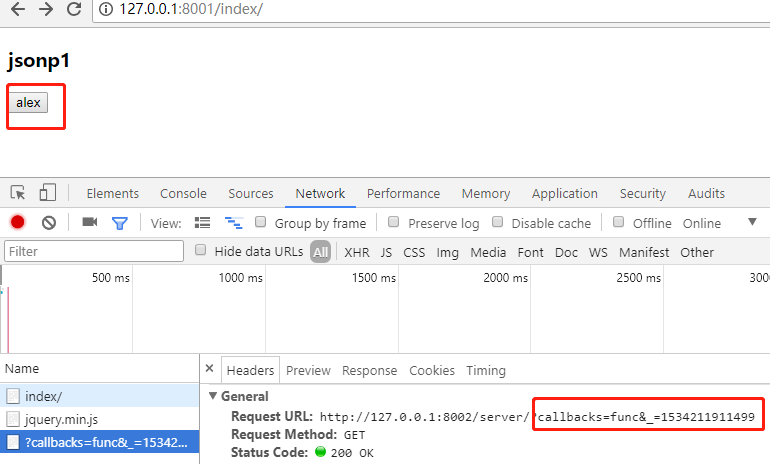
func 不用单独定义一个函数 ?? 其实,jqeury会自动生成随机 str,不用我们管!!

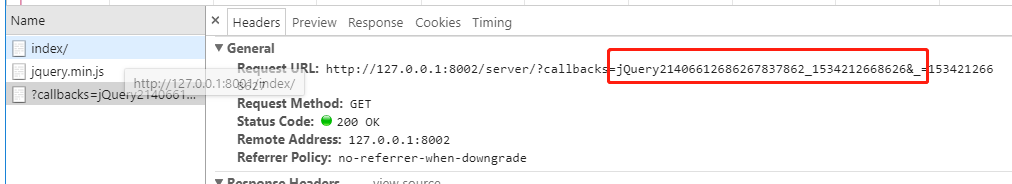

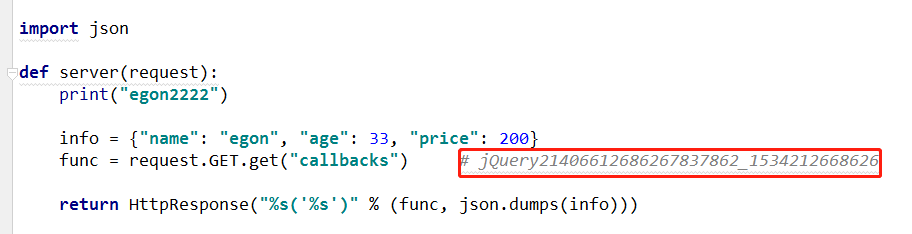
code
8001 html

<!DOCTYPE html> <html lang="en"> <head> <meta charset="UTF-8"> <title>Title</title> </head> <body> <h3>jsonp1</h3> <button class="get_server">alex</button> <script type="text/javascript"> function func(arg) { console.log(arg); console.log(typeof arg); var data = JSON.parse(arg); console.log(data); console.log(typeof data); } </script> <script src="https://apps.bdimg.com/libs/jquery/2.1.4/jquery.min.js"></script> # 版本3 <script> $('.get_server').click(function () { $.ajax({ url:'http://127.0.0.1:8002/server/', type:'post', dataType:'jsonp', //伪造ajax 基于script,本质上利用script src属性 jsonp:'callbacks', // jsonpCallback:'func' success:function (arg) { console.log(arg) console.log(typeof arg) var data = JSON.parse(arg) console.log(arg) console.log(typeof arg) } }) }) </script> </body> </html>
8002 同上
4、版本4:jsonp应用
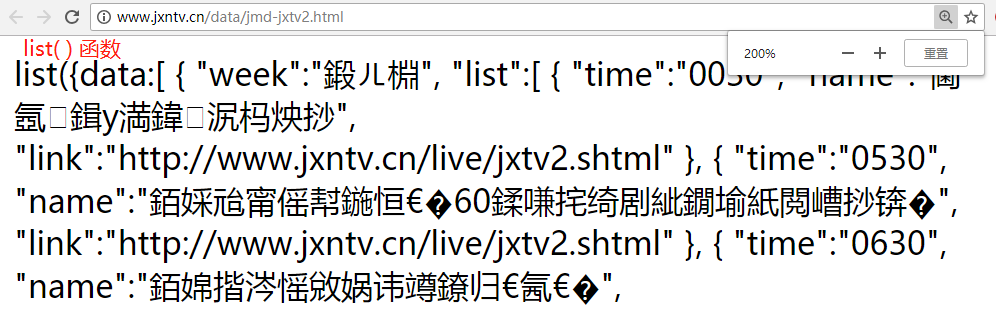

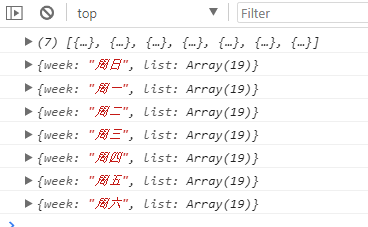



code
<!DOCTYPE html> <html lang="en"> <head> <meta charset="UTF-8"> <title>Title</title> </head> <body> <h3>jsonp1</h3> <button class="get_server">alex</button> <script type="text/javascript"> function func(arg) { console.log(arg); console.log(typeof arg); var data = JSON.parse(arg); console.log(data); console.log(typeof data); } </script> <script src="https://apps.bdimg.com/libs/jquery/2.1.4/jquery.min.js"></script> <script> $(".get_server").click(function () { $.ajax({ url: 'http://www.jxntv.cn/data/jmd-jxtv2.html', dataType: 'jsonp', jsonp: 'callbacks', jsonpCallback: 'list', success: function (arg) { console.log(arg.data); var html = ""; $.each(arg.data, function (i, weekday) { console.log(weekday.week); // {week: "周日", list: Array(19)} html += '<p>' + weekday.week + '</p>'; $.each(weekday.list, function (j, show) { console.log(show); html += '<p><span>' + show.time.slice(0, 2) + ':' + show.time.slice(2, 4) + '</span><a href=' + show.link + '>' + show.name + '</a></p>' }) }); $('body').append(html) } }) }) </script> </body> </html>
5、版本5:cors跨域请求
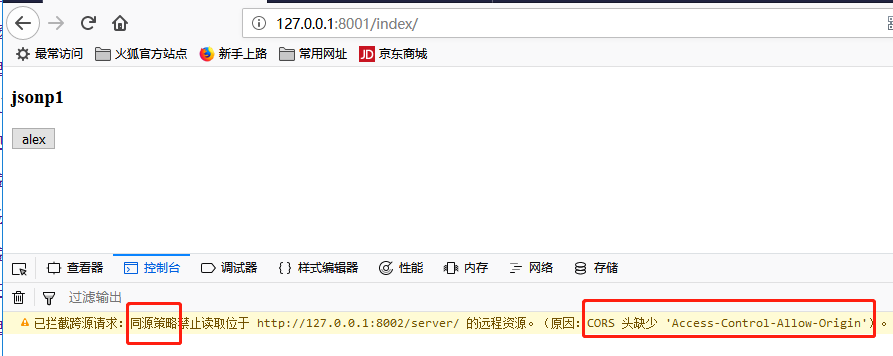



code
8002 server
from django.shortcuts import render, HttpResponse def index(request): return render(request, 'index.html') import json def server(request): info = {"name": "egon", "age": 33, "price": 200} response = HttpResponse(json.dumps(info)) # 告诉浏览器你别拦截了 response['Access-Control-Allow-Origin'] = "http://127.0.0.1:8001" # response['Access-Control-Allow-Origin'] = "*" # 所有的ip return response
8001 html
<!DOCTYPE html> <html lang="en"> <head> <meta charset="UTF-8"> <title>Title</title> </head> <body> <h3>jsonp1</h3> <button class="get_server">alex</button> <script src="https://apps.bdimg.com/libs/jquery/2.1.4/jquery.min.js"></script> <script type="text/javascript"> $('.get_server').click(function () { $('.get_server').click(function () { $.ajax({ url: 'http://127.0.0.1:8002/server/', success: function (arg) { console.log(arg) console.log(typeof arg) var data = JSON.parse(arg) console.log(data) console.log(data) } }) }) }) </script> </body> </html>
6、补充cors - 简单请求,复杂请求
https://www.cnblogs.com/yuanchenqi/articles/7638956.html#_label7
http://www.cnblogs.com/wupeiqi/articles/5703697.html
CORS是一种允许当前域(domain)的资源(比如html/js/web service)被其他域(domain)的脚本请求访问的机制,通常由于同域安全策略(the same-origin security policy)浏览器会禁止这种跨域请求。
一、简介
CORS需要浏览器和服务器同时支持。目前,所有浏览器都支持该功能,IE浏览器不能低于IE10。
整个CORS通信过程,都是浏览器自动完成,不需要用户参与。对于开发者来说,CORS通信与同源的AJAX通信没有差别,代码完全一样。浏览器一旦发现AJAX请求跨源,就会自动添加一些附加的头信息,有时还会多出一次附加的请求,但用户不会有感觉。
因此,实现CORS通信的关键是服务器。只要服务器实现了CORS接口,就可以跨源通信。
二、两种请求
浏览器将CORS请求分成两类:简单请求(simple request)和非简单请求(not-so-simple request)。
只要同时满足以下两大条件,就属于简单请求。
(1) 请求方法是以下三种方法之一: HEAD GET POST (2)HTTP的头信息不超出以下几种字段: Accept Accept-Language Content-Language Last-Event-ID Content-Type:只限于三个值application/x-www-form-urlencoded、multipart/form-data、text/plain
凡是不同时满足上面两个条件,就属于非简单请求。
浏览器对这两种请求的处理,是不一样的。
* 简单请求和非简单请求的区别?
简单请求:一次请求
非简单请求:两次请求,在发送数据之前会先发一次请求用于做“预检”,只有“预检”通过后才再发送一次请求用于数据传输。
* 关于“预检”
- 请求方式:OPTIONS
- “预检”其实做检查,检查如果通过则允许传输数据,检查不通过则不再发送真正想要发送的消息
- 如何“预检”
=> 如果复杂请求是PUT等请求,则服务端需要设置允许某请求,否则“预检”不通过
Access-Control-Request-Method
=> 如果复杂请求设置了请求头,则服务端需要设置允许某请求头,否则“预检”不通过
Access-Control-Request-Headers
支持跨域,简单请求
服务器设置响应头:Access-Control-Allow-Origin = '域名' 或 '*'
支持跨域,复杂请求
由于复杂请求时,首先会发送“预检”请求,如果“预检”成功,则发送真实数据。
- “预检”请求时,允许请求方式则需服务器设置响应头:Access-Control-Request-Method
- “预检”请求时,允许请求头则需服务器设置响应头:Access-Control-Request-Headers
简单请求 复杂请求
条件:
1、请求方式:HEAD、GET、POST
2、请求头信息:
Accept
Accept-Language
Content-Language
Last-Event-ID
Content-Type 对应的值是以下三个中的任意一个
application/x-www-form-urlencoded
multipart/form-data
text/plain
注意:同时满足以上两个条件时,则是简单请求,否则为复杂请求
如果是复杂请求:
options请求进行预检,通过之后才能发送POST请求
遇到跨域,简单请求 复杂请求
写一个中间件:
cors.py:
from django.utils.deprecation import MiddlewareMixin class CORSMiddleware(MiddlewareMixin): def process_response(self,request,response): # 允许你的域名来访问 response['Access-Control-Allow-Origin'] = "*" if request.method == 'OPTIONS': # 允许你携带 Content-Type 请求头 不能写* response['Access-Control-Allow-Headers'] = 'Content-Type' # 允许你发送 DELETE PUT请求 response['Access-Control-Allow-Methods'] = 'DELETE,PUT' return response