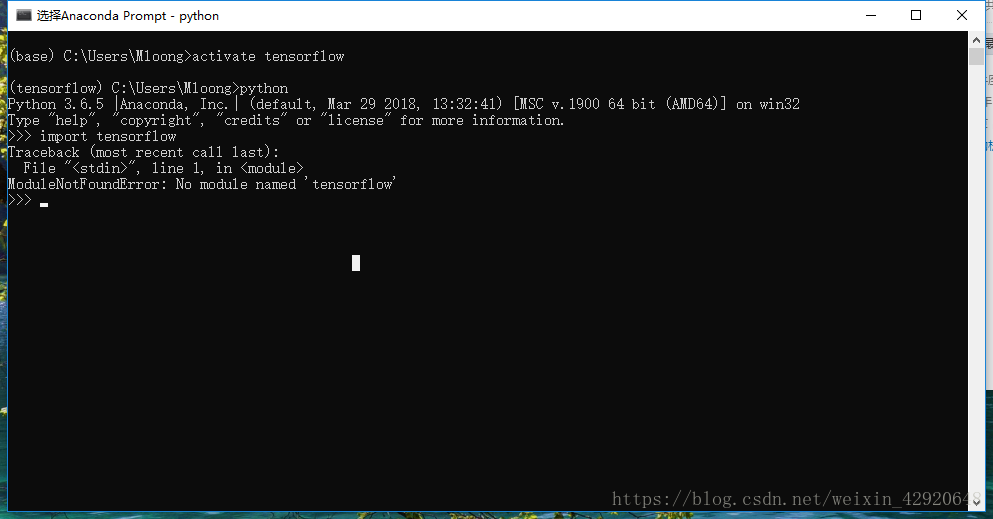问题描述:
Anaconda prompt里面能找到tensorflow-gpu模块。但是activate tensorflow后不能import tensorflow。显示错误:No module named ‘tensorflow’
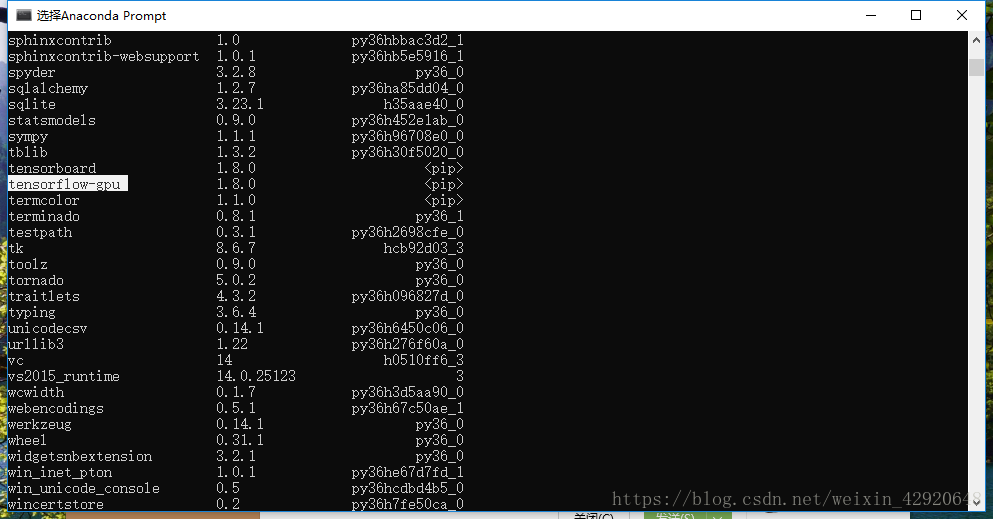
解决办法:
1.用管理员身份打开CMD
if tensorflow virtual env has been created, remove it first
conda remove –name tensorflow –all
conda create -n tensorflow python=3.5 anaconda
activate tensorflow
conda install spyder
conda install ipython
pip install –ignore-installed –upgrade https://storage.googleapis.com/tensorflow/windows/cpu/tensorflow-1.0.1-cp35-cp35m-win_amd64.whl
2.重装Anaconda
总结:要想tensorflow可以正确的import进spyder,则必须是spyder安装在tensorflow环境下,否则会报错。
spyder