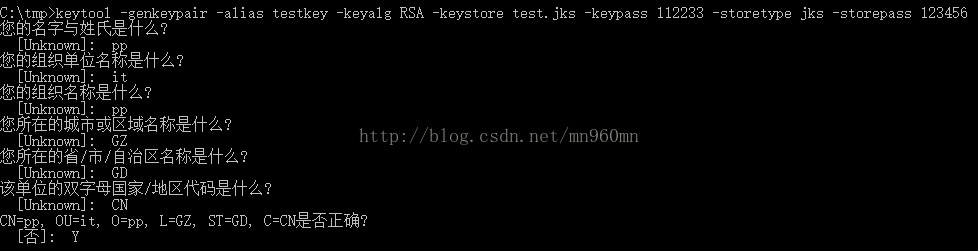非对称加密算法需要两个密钥来进行加密和解密,这两个秘钥是公开密钥(public key,简称公钥)和私有密钥(private key,简称私钥)。使用公钥加密的,要使用私钥解密。反之,使用私钥加密的,要使用公钥解密。
和对称加密的区别是:
对称加密:加密和解密时使用的是同一个秘钥
非对称加密:加密和解密时使用的是不同的秘钥
非对称加密与对称加密相比,其安全性更好:对称加密的通信双方使用相同的秘钥,如果一方的秘钥遭泄露,那么整个通信就会被破解。而非对称加密使用一对秘钥,一个用来加密,一个用来解密,而且公钥是公开的,秘钥是自己保存的,不需要像对称加密那样在通信之前要先同步秘钥。
非对称加密的缺点是加密和解密花费时间长、速度慢,只适合对少量数据进行加密。
非对称加密中使用的主要算法有:RSA、DSA、Elgamal、背包算法、Rabin、D-H、ECC(椭圆曲线加密算法)等。
下面演示一个Java(1.8.0_144)使用RSA算法的非对称加密
-
package com.security.cipher; -
import java.security.Key; -
import java.security.KeyPair; -
import java.security.KeyPairGenerator; -
import java.security.NoSuchAlgorithmException; -
import java.security.PrivateKey; -
import java.security.PublicKey; -
import javax.crypto.Cipher; -
/** -
* 这里面的API里面有很多是调用getInstance方法,这个方法的参数有algorithm或者transformation -
* 一:algorithm:算法 -
* -
* 二:transformation:有两种格式 -
* 1:算法/模式/填充方式。如:DES/CBC/PKCS5Padding -
* 2:算法。 如:DES -
* -
* 其中,algorithm、transformation的值,不区分大小写 -
* -
* Java加密解密官方参考文档: -
* https://docs.oracle.com/javase/8/docs/technotes/guides/security/index.html -
* https://docs.oracle.com/javase/8/docs/technotes/guides/security/StandardNames.html -
*/ -
public class CipherTest { -
/* -
* 使用KeyPairGenerator生成密钥对KeyPair -
* KeyPair对象中有公钥、私钥 -
* -
* 其中,KeyPairGenerator.getInstance(algorithm)支持的算法有:RSA、DSA -
* 全部支持的算法见官方文档 -
* https://docs.oracle.com/javase/8/docs/technotes/guides/security/StandardNames.html#KeyPairGenerator -
* -
*/ -
public static KeyPair newKeyPair(String algorithm) throws NoSuchAlgorithmException { -
KeyPairGenerator keyPairGenerator = KeyPairGenerator.getInstance(algorithm); -
KeyPair keyPair = keyPairGenerator.generateKeyPair(); -
return keyPair; -
} -
/** -
* 加密,对字符串进行加密,返回结果为byte数组 -
* 保存的时候,可以把byte数组进行base64编码成字符串,或者把byte数组转换成16进制的字符串 -
* -
* 其中,transformation支持的全部算法见官方文档: -
* https://docs.oracle.com/javase/8/docs/technotes/guides/security/StandardNames.html#Cipher -
*/ -
public static byte[] encrypt(String transformation, Key key, String password) throws Exception { -
Cipher cipher = Cipher.getInstance(transformation); -
//加密模式 -
cipher.init(Cipher.ENCRYPT_MODE, key); -
return cipher.doFinal(password.getBytes()); -
} -
/** -
* 解密,返回结果为原始字符串 -
* -
* 其中,transformation支持的全部算法见官方文档: -
* https://docs.oracle.com/javase/8/docs/technotes/guides/security/StandardNames.html#Cipher -
*/ -
public static String decrypt(String transformation, Key key, byte[] data) throws Exception { -
Cipher cipher = Cipher.getInstance(transformation); -
//解密模式 -
cipher.init(Cipher.DECRYPT_MODE, key); -
byte[] result = cipher.doFinal(data); -
String password = new String(result); -
return password; -
} -
public static void main(String[] args) throws Exception { -
String password = "123456"; -
//这里指定的算法,必须是非对称加密算法 -
String algorithm = "RSA"; -
String transformation = algorithm; -
//使用非对称加密,需要一对秘钥,这一对秘钥,可以从KeyPair对象中获取 -
KeyPair keyPair = newKeyPair(algorithm); -
//获取公钥 -
PublicKey publicKey = keyPair.getPublic(); -
//获取私钥 -
PrivateKey privateKey = keyPair.getPrivate(); -
//公钥加密私钥解密 -
{ -
//公钥加密 -
byte[] passData = encrypt(transformation, publicKey, password); -
//私钥解密 -
String pass = decrypt(transformation, privateKey, passData); -
System.out.println("解密后的密码 : " + pass); -
} -
//私钥加密公钥解密 -
{ -
//私钥加密 -
byte[] passData = encrypt(transformation, privateKey, password); -
//公钥解密 -
String pass = decrypt(transformation, publicKey, passData); -
System.out.println("解密后的密码 : " + pass); -
} -
} -
}
可以看出,用法和对称加密差不多。关键是在于要有一个公钥,一个私钥。
上面的示例演示的是使用KeyPairGenerator、KeyPair对象获取公钥、私钥。除了这种方法,还有一个方法,就是使用keytool。下面将演示如何使用keytool获取公钥私钥
keytool -genkeypair -alias testkey -keyalg RSA -keystore test.jks -keypass 112233 -storetype jks -storepass 123456输入命令之后,根据提示,输入对应的信息
这样,就可以得到一个test.jks的文件,这个文件中,就有公钥,私钥。获取方式如下:
-
public static KeyPair newKeyPairByKeyStore(String path) throws Exception { -
KeyStore keyStore = KeyStore.getInstance("jks"); -
String storePass = "123456"; -
try(InputStream input = new FileInputStream(path)) { -
keyStore.load(input, storePass.toCharArray()); -
} -
String keyPass = "112233"; -
PrivateKey privateKey = (PrivateKey)keyStore.getKey("testkey", keyPass.toCharArray()); -
PublicKey publicKey = keyStore.getCertificate("testkey").getPublicKey(); -
return new KeyPair(publicKey, privateKey); -
}
同样的,使用openssl也可以