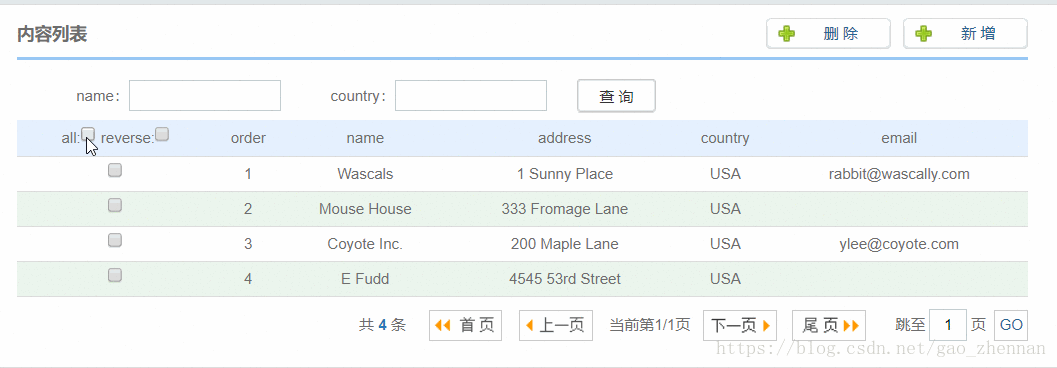一、如图所示
二、代码实现及说明
html代码主要部分
内容列表的表头
<table>
<tr><input type="checkbox" id="all"><input type="checkbox" id="reverse">
<tr/>
<tr><input type="checkbox" class="child"><tr/>
<tr><input type="checkbox" class="child"><tr/>
<tr><input type="checkbox" class="child"><tr/>
</table>jQuery代码部分
$(function(){
$("#all").click(function(){
var flag = $(this).is(":checked"); -->下面有解释
if(flag) $(".child").attr("checked", true);
else $(".child").attr("checked", false);
});
$("#reverse").click(function(){
$(".child").each(function(){
$(this).attr("checked", !$(this).is(":checked"));
});
});
});1、 为什么使用$(this).is(“:checked”); ?
此代码是获取当前的复选框是否选中的,选中返回true 。
有的小伙伴可能想到了$(this).attr(“checked),可以尝试
下alert(typeof $(this).attr(“checked)) 返回的是undefined
最后:安利下我用的制作本文开头gif图片的工具Licecap,很好用
https://www.cockos.com/licecap/