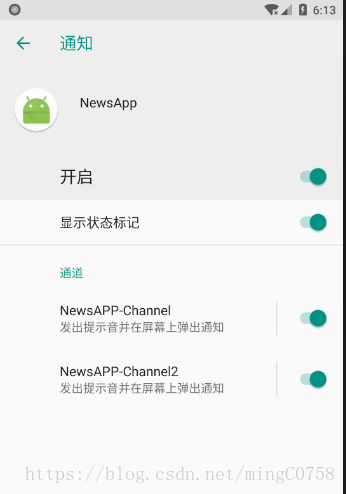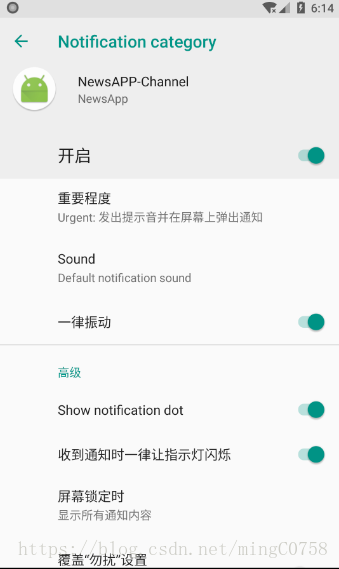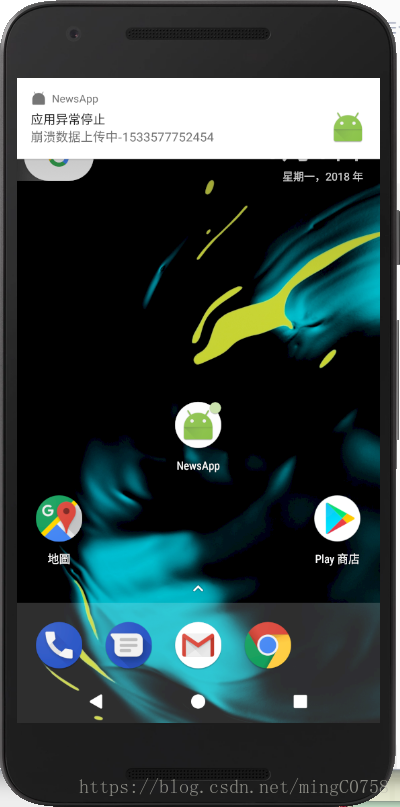适配Android 8.0(Oreo)通知栏行为变更
官方文档:https://developer.android.google.cn/about/versions/oreo/android-8.0
行为变更
Android 8.0 引入了通知渠道,其允许您为要显示的每种通知类型创建用户可自定义的渠道。用户界面将通知渠道称之为通知类别。
如果使用Sdk版本在26以上,使用下面的方式将无法在Android 8.0的手机上显示通知:
Notification notification = new NotificationCompat.Builder(this)
.setContentText("崩溃数据上传中-" + crashFile)
.setContentTitle("应用异常停止")
.setWhen(System.currentTimeMillis())
.setSmallIcon(R.mipmap.ic_launcher)
.setLargeIcon(BitmapFactory.decodeResource(getResources(), R.mipmap.ic_launcher))
.build();
NotificationManager manager = (NotificationManager)
getSystemService(Context.NOTIFICATION_SERVICE);
manager.notify(1, notification);在发布通知之前,你需要创建一个渠道,一个app可以有多个渠道,这些渠道在用户看来就是通知的类别,用户可以选择性打开或关闭这些渠道:
用户也可以对每一个渠道的通知行为进行自定义:
适配
使用的compileSdk>26才需要进行适配工作。
public class MyApplication extends Application{
@Override
public void onCreate() {
super.onCreate();
adaptOreoNotification();
startNotification(“通知”);
}
/**
* 适配Android 8.0的通知
*/
private void adaptOreoNotification() {
if (android.os.Build.VERSION.SDK_INT >= android.os.Build.VERSION_CODES.O) {
//创建渠道
NotificationChannel channel = new NotificationChannel("com.newsapp", "NewsAPP-Channel",
NotificationManagerCompat.IMPORTANCE_HIGH);
channel.enableLights(true); //开启闪光灯
channel.enableVibration(true); //震动
channel.setDescription("新闻应用的通知,包括应用崩溃、内存泄漏发出的通知。"); //渠道描述
channel.setLightColor(Color.argb(255, 0, 0, 255)); //颜色
NotificationChannel channel2 = new NotificationChannel("com.newsapp-2", "NewsAPP-Channel2",
NotificationManagerCompat.IMPORTANCE_HIGH);
//注册渠道
NotificationManager manager = (NotificationManager)
getSystemService(Context.NOTIFICATION_SERVICE);
manager.createNotificationChannel(channel);
manager.createNotificationChannel(channel2);
}
}
//开启通知
private void startNotification(String text) {
Notification notification = null;
if (android.os.Build.VERSION.SDK_INT >= android.os.Build.VERSION_CODES.O) {
notification = new Notification.Builder(this, "com.newsapp")
.setContentText(text)
.setContentTitle("标题")
.setWhen(System.currentTimeMillis())
.setSmallIcon(R.mipmap.ic_launcher)
.setLargeIcon(BitmapFactory.decodeResource(getResources(), R.mipmap.ic_launcher))
.build();
} else {
notification = new NotificationCompat.Builder(this)
.setContentText(text + crashFile)
.setContentTitle("标题")
.setWhen(System.currentTimeMillis())
.setSmallIcon(R.mipmap.ic_launcher)
.setLargeIcon(BitmapFactory.decodeResource(getResources(), R.mipmap.ic_launcher))
.build();
}
startForeground(1, notification);
}
}Android 8.0 发起通知后,app会显示小圆点:
其他
如果用户手动关闭了渠道(channel),应用是无法弹出通知的,可以通过以下代码打开渠道设置页:
Intent intent = new Intent(Settings.ACTION_CHANNEL_NOTIFICATION_SETTINGS);
intent.putExtra(Settings.EXTRA_CHANNEL_ID,"com.newsapp");
intent.putExtra(Settings.EXTRA_APP_PACKAGE, getPackageName());
startActivity(intent);