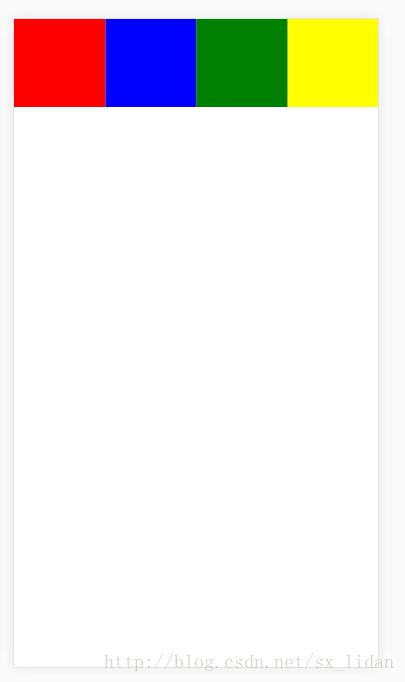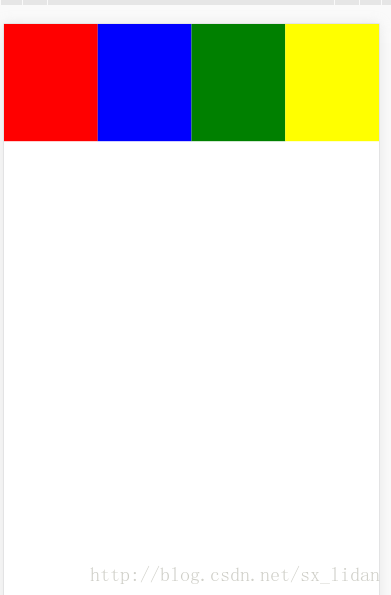viewport 视口(可视区窗口)
默认不设置viewport一般可视区宽度在移动端是980 width 可视区的宽度 (number||device-width) user-scalable 是否允许用户缩放 (yes||no) iOS10无效 initial-scale 初始缩放比例 minimum-scale 最小缩放比例 maximum-scale 最大缩放比例
- 百分比适配
<!DOCTYPE html>
<html lang="en">
<head>
<meta charset="UTF-8">
<title>Document</title>
<meta name="viewport" content="width=device-width,user-scalable=no">
<style type="text/css">
body {
margin: 0;
}
div {
width: 25%;
height: 100px;
float: left;
}
.box1 {
background: red;
}
.box2 {
background: blue;
}
.box3 {
background: green;
}
.box4 {
background: yellow;
}
</style>
</head>
<body>
<div class="box1"></div>
<div class="box2"></div>
<div class="box3"></div>
<div class="box4"></div>
</body>
</html>2.rem 适配
!DOCTYPE html>
<html>
<head>
<meta charset="UTF-8">
<meta name="viewport" content="width=device-width,user-scalable=no"/>
<title></title>
<script>
(function(){
var html = document.documentElement;
var hWidth = html.getBoundingClientRect().width;//320
//console.log( hWidth );
html.style.fontSize = hWidth/10 + "px";//32
})()
</script>
<style>
body{
margin: 0;
}
div{
float: left;
box-sizing: border-box;
width: 4rem;
height: 4rem;
border: 1px solid #000;
}
div:nth-of-type(1){
background-color: red;
}
div:nth-of-type(2){
background-color: yellow;
}
div:nth-of-type(3){
background-color: green;
}
div:nth-of-type(4){
background-color: pink;
}
</style>
</head>
<body>
<!--
rem / em
root 根节点的字体大小进行计算的
-->
<div></div>
<div></div>
<div></div>
<div></div>
</body>
</html>
3.动态修改适配
<meta charset="UTF-8">
<title>Document</title>
<script type="text/javascript">
(function(){
var w = window.screen.width;
var targetW = 320;
var scale = w/targetW; //当前尺寸/目标尺寸
var meta = document.createElement("meta");
meta.name = "viewport";
meta.content = "user-scalable=no,initial-scale="+scale+",minimum-scale="+scale+",maximum-scale="+scale+"";
//console.log(scale);
document.head.appendChild(meta);
})();
</script>
<!--
<meta name="viewport" content="user-scalable=no,initial-scale=1.0,minimum-scale=1.0,maximum-scale=1.0">
-->
<style type="text/css">
body {
margin: 0;
}
div {
width: 80px;
height: 100px;
float: left;
}
.box1 {
background: red;
}
.box2 {
background: blue;
}
.box3 {
background: green;
}
.box4 {
background: yellow;
}
</style>
</head>
<body>
<div class="box1"></div>
<div class="box2"></div>
<div class="box3"></div>
<div class="box4"></div>
</body>
</html>