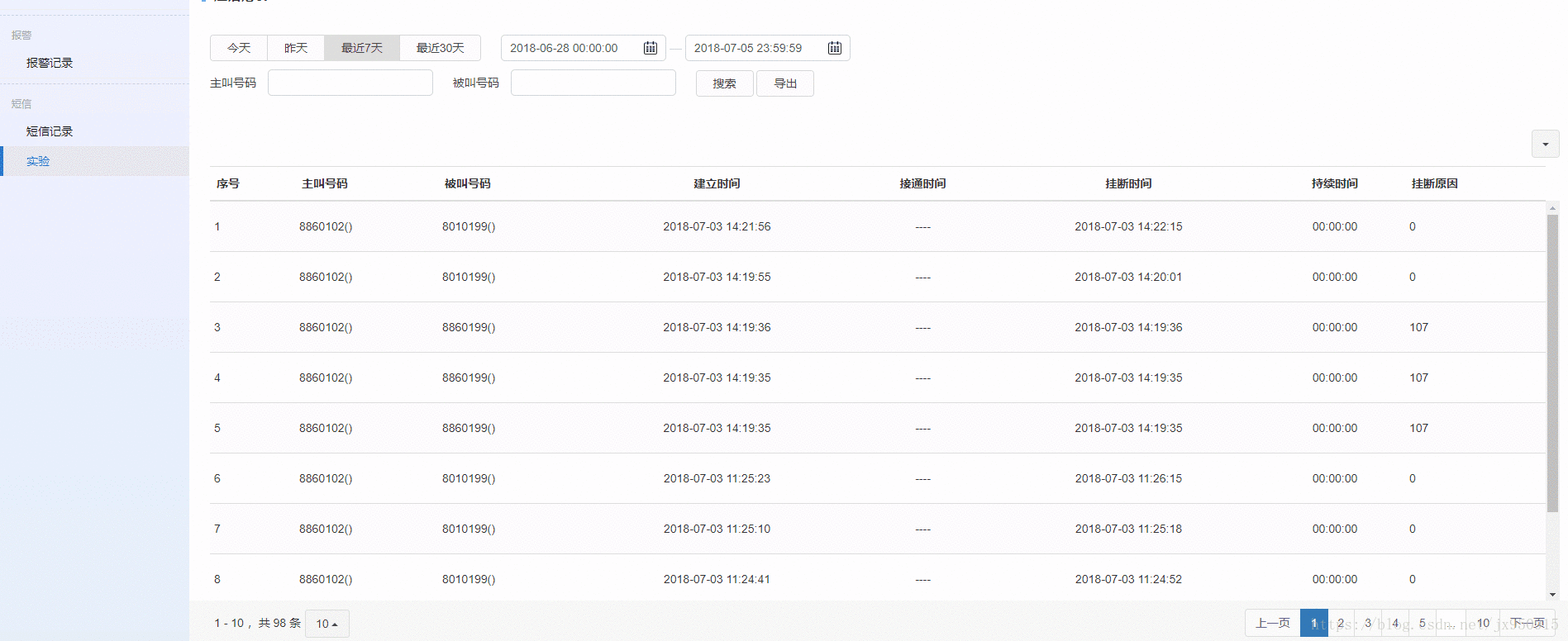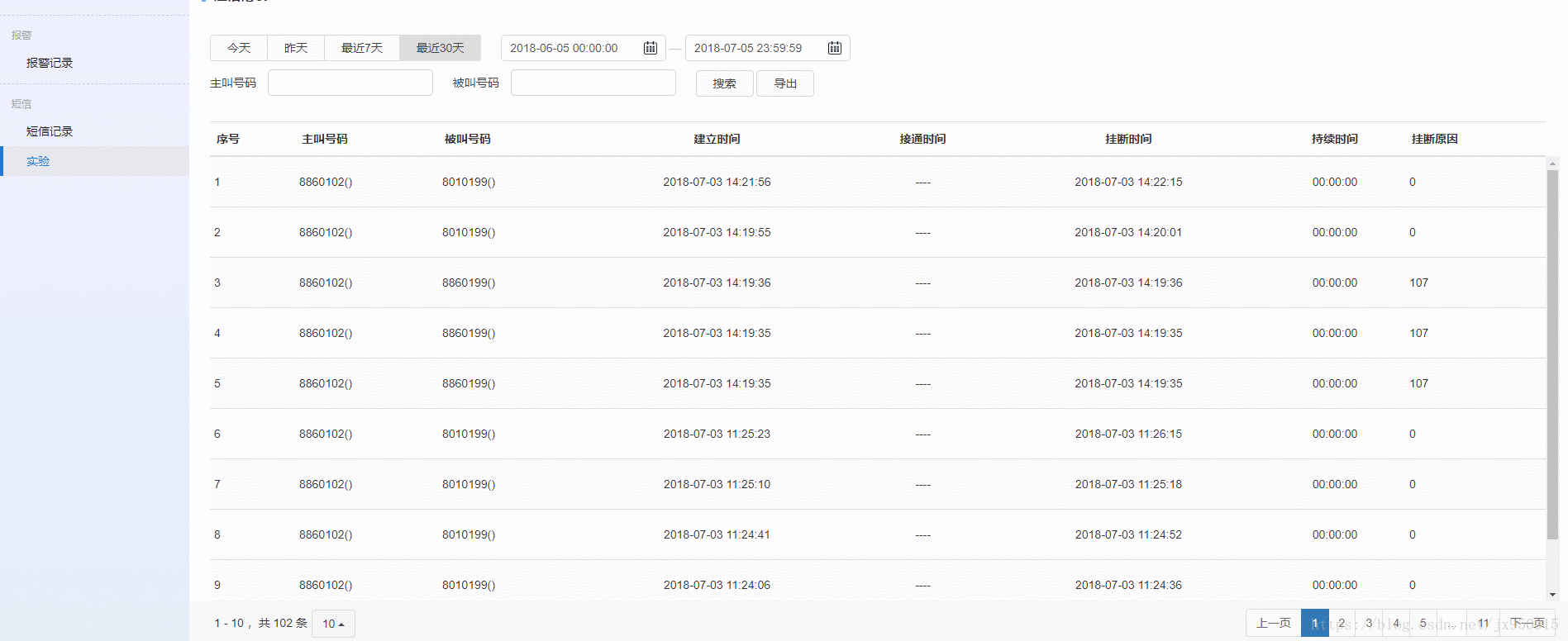写在前面:服务器分页只能导出当前页数据
使用
bootstrap-table官网扩展上是有导出功能的,bootstrap-table-export。同时还需要一个插件:tableExport.min.js
script type="text/javascript" src="tableExport.min.js"></script>
<script src="extensions/export/bootstrap-table-export.js"></script>option
showExport:是否显示导出按钮
- type: Boolean
- description: set true to show export button.
- default: false
exportDataType:导出数据选择:当前页、所有、选中
- type: String
- description: export data type, support: ‘basic’, ‘all’, ‘selected’.
- default: basic
exportTypes 导出文件类型
- type: Array
- description: export types, support types: ‘json’, ‘xml’, ‘png’, ‘csv’, ‘txt’, ‘sql’, ‘doc’, ‘excel’, ‘xlsx’, ‘pdf’.
- default: [‘json’, ‘xml’, ‘csv’, ‘txt’, ‘sql’, ‘excel’]
exportOptions 参照 options
- type: Object
- description: export options of tableExport.jquery.plugin
- default: {}
Icons 图标
- export: ‘glyphicon-export icon-share’
实际
1、在表格中定义
showExport: true, //是否显示导出按钮
buttonsAlign:"right", //按钮位置
exportTypes:['excel'], //导出文件类型
Icons:'glyphicon-export',
exportOptions:{
ignoreColumn: [0], //忽略某一列的索引
fileName: '报警记录', //文件名称设置
worksheetName: 'sheet1', //表格工作区名称
tableName: '报警记录',
excelstyles: ['background-color', 'color', 'font-size', 'font-weight'],
}2、不使用bootstrap-table-export,直接使用tableExport,也就是可以自定义按钮
<button class="btn btn-outline-secondary" id="btnExport">导出</button>
//导出
function tableExport(){
$('#getTable').tableExport(
{
type: 'excel',//导出excel
escape: 'false' ,
ignoreColumn: [0], //忽略某一列的索引
fileName: '通话记录', //文件名称设置
worksheetName: 'sheet1', //表格工作区名称
tableName: '通话记录',
excelstyles: ['background-color', 'color', 'font-size', 'font-weight']
}
)
}
$('#btnExport').bind('click', function () {
tableExport()
})