一、比如我要实现在Update方法中每5帧执行一次、或每2帧执行一次
①搭建场景
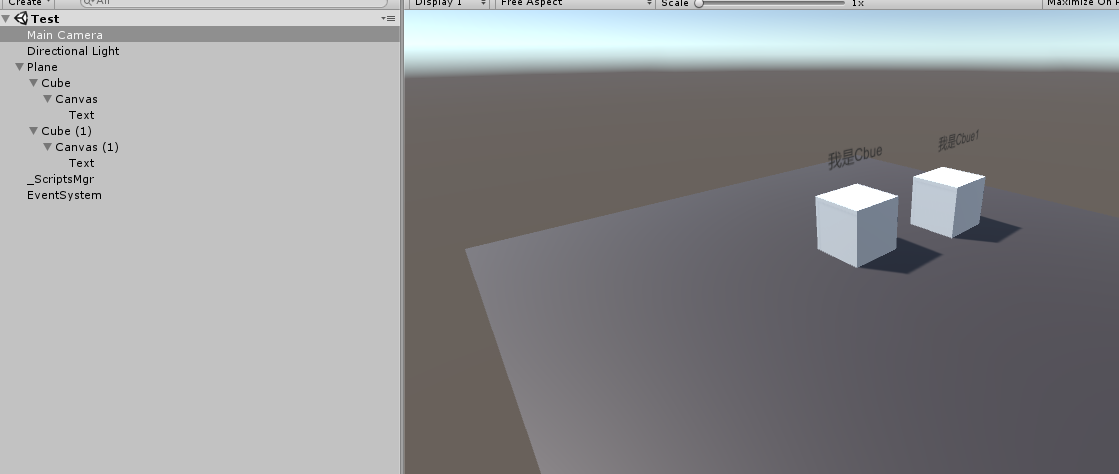
②编写脚本Test_UpdateMethod
/***
* Title:"测试" 项目
* 主题:实现在Update方法里降低执行效率
* Description:
* 功能:XXX
* Date:2017
* Version:0.1版本
* Author:Coffee
* Modify Recoder:
*/
using System.Collections;
using System.Collections.Generic;
using UnityEngine;
namespace Test
{
public class Test_UpdateMethod : MonoBehaviour
{
public GameObject cube; //控制移动的物体
public GameObject cube1;
public float moveSpeed = 0.5F; //移动速度
void Start()
{
}
private void Update()
{
if (Time.frameCount % 5 == 0)
{
print("每5帧执行一次");
//cube.transform.localPosition=;
cube1.transform.Translate(cube1.transform.right * Time.deltaTime);
}
if (Time.frameCount % 2 == 0)
{
print("每2帧执行一次");
//cube.transform.localPosition=;
cube.transform.localPosition = Vector3.MoveTowards(cube.transform.localPosition, new Vector3(2, 0.5F, 3), Time.deltaTime);
}
print("每1帧都执行");
}
}
}
③将脚本挂载到场景的_ScriptsMgr物体上,然后给该脚本指定对应的物体

④运行场景
