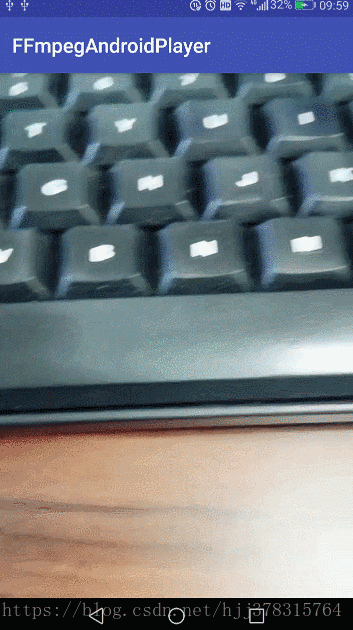前面已经给介绍过Android Studio集成FFMpeg音视频处理框架并利用FFmpeg完成一个应用实例利用CMake方式实现视频解码MP4转YUV。本篇博文我们来实现下在Android平台解码avi并用SurfaceView播放。本人博客会长期更新Android FFmpeg,OpenGL,自定义相机和OpenCV如果您感兴趣的话,可以关注我CSDN哦。写博客的目的是对自己所学知识的总结和分享,另外想通过博客认识更多同行朋友,大家互相交流学习,共同提高。
Android平台解码avi并用SurfaceView播放的大致思路
- 把封装好的视频数解码为YUV
- YUV数据转化为RGB
- 一帧一帧的传给SurfaceView显示出来
温馨提示:其实YUV数据可直接在SurfaceView显示,在研究Android系统多媒体框架的stagefright视频显示时发现,根本找不到omx解码后的yuv是怎么转换成RGB的代码,yuv数据在render之后找不到去向了,可画面确确实实显示出来了。
稍微看一下AsomePlayer的代码,不难发现,视频的每一帧是通过调用SoftwareRenderer来渲染显示的,这是一个很大的突破,以后可以直接丢yuv数据到surface显示,无需耗时耗效率的将yuv转RGB了,这部分知识点以及如何在SurfaceView显示Camera预览数据将会在后面的相关文章介绍。
下面来看看具体实现
1.首先我们拷贝一份上一章的代码命名为FFmpegAndroidplayer作为项目的一个module
2.根据文章需要修改代码
第一步:界面上添加一个SurfaceView
<?xml version="1.0" encoding="utf-8"?>
<RelativeLayout xmlns:android="http://schemas.android.com/apk/res/android"
xmlns:app="http://schemas.android.com/apk/res-auto"
xmlns:tools="http://schemas.android.com/tools"
android:layout_width="match_parent"
android:layout_height="match_parent"
tools:context=".MainActivity"
tools:showIn="@layout/activity_main">
<SurfaceView
android:id="@+id/surface_view"
android:layout_width="match_parent"
android:layout_height="match_parent" />
</RelativeLayout>
第二步:编写native方法play负责把Surface传给底层c++函数
@Override
public void surfaceCreated(SurfaceHolder holder) {
new Thread(new Runnable() {
@Override
public void run() {
play(surfaceHolder.getSurface());
}
}).start();
}
public native int play(Object surface);第三步:修改CMakeLists.txt文件
target_link_libraries( native-lib log android avutil-55 swresample-2 avcodec-57 avfilter-6 swscale-4 avdevice-57 avformat-57 ${log-lib} )第四步:实现play方法,play函数如下
#include <jni.h>
#include <android/log.h>
#include <android/native_window.h>
#include <android/native_window_jni.h>
extern "C" {
#include "libavcodec/avcodec.h"
#include "libavformat/avformat.h"
#include "libswscale/swscale.h"
#include "libavutil/imgutils.h"
//};
#define LOG_TAG "ffmpegandroidplayer"
#define LOGD(...) __android_log_print(ANDROID_LOG_DEBUG, LOG_TAG, __VA_ARGS__)
JNIEXPORT jint JNICALL
Java_com_jacket_ffmpegandroidplayer_MainActivity_play
(JNIEnv *env, jclass clazz, jobject surface) {
LOGD("play");
// sd卡中的视频文件地址,可自行修改或者通过jni传入
//char *file_name = "/storage/emulated/0/ws2.mp4";
char *file_name = "/storage/emulated/0/ych/videotemp/2018-03-23_1521792056455_camera.mp4";
// char *file_name = "/storage/emulated/0/atguigu/test.avi";
av_register_all();
AVFormatContext *pFormatCtx = avformat_alloc_context();
// Open video file
if (avformat_open_input(&pFormatCtx, file_name, NULL, NULL) != 0) {
LOGD("Couldn't open file:%s\n", file_name);
return -1; // Couldn't open file
}
// Retrieve stream information
if (avformat_find_stream_info(pFormatCtx, NULL) < 0) {
LOGD("Couldn't find stream information.");
return -1;
}
// Find the first video stream
int videoStream = -1, i;
for (i = 0; i < pFormatCtx->nb_streams; i++) {
if (pFormatCtx->streams[i]->codec->codec_type == AVMEDIA_TYPE_VIDEO
&& videoStream < 0) {
videoStream = i;
}
}
if (videoStream == -1) {
LOGD("Didn't find a video stream.");
return -1; // Didn't find a video stream
}
// Get a pointer to the codec context for the video stream
AVCodecContext *pCodecCtx = pFormatCtx->streams[videoStream]->codec;
// Find the decoder for the video stream
AVCodec *pCodec = avcodec_find_decoder(pCodecCtx->codec_id);
if (pCodec == NULL) {
LOGD("Codec not found.");
return -1; // Codec not found
}
if (avcodec_open2(pCodecCtx, pCodec, NULL) < 0) {
LOGD("Could not open codec.");
return -1; // Could not open codec
}
// 获取native window
ANativeWindow *nativeWindow = ANativeWindow_fromSurface(env, surface);
// 获取视频宽高
int videoWidth = pCodecCtx->width;
int videoHeight = pCodecCtx->height;
// 设置native window的buffer大小,可自动拉伸
ANativeWindow_setBuffersGeometry(nativeWindow, videoWidth, videoHeight,
WINDOW_FORMAT_RGBA_8888);
ANativeWindow_Buffer windowBuffer;
if (avcodec_open2(pCodecCtx, pCodec, NULL) < 0) {
LOGD("Could not open codec.");
return -1; // Could not open codec
}
// Allocate video frame
AVFrame *pFrame = av_frame_alloc();
// 用于渲染
AVFrame *pFrameRGBA = av_frame_alloc();
if (pFrameRGBA == NULL || pFrame == NULL) {
LOGD("Could not allocate video frame.");
return -1;
}
// Determine required buffer size and allocate buffer
// buffer中数据就是用于渲染的,且格式为RGBA
int numBytes = av_image_get_buffer_size(AV_PIX_FMT_RGBA, pCodecCtx->width, pCodecCtx->height,
1);
uint8_t *buffer = (uint8_t *) av_malloc(numBytes * sizeof(uint8_t));
av_image_fill_arrays(pFrameRGBA->data, pFrameRGBA->linesize, buffer, AV_PIX_FMT_RGBA,
pCodecCtx->width, pCodecCtx->height, 1);
// 由于解码出来的帧格式不是RGBA的,在渲染之前需要进行格式转换
struct SwsContext *sws_ctx = sws_getContext(pCodecCtx->width,
pCodecCtx->height,
pCodecCtx->pix_fmt,
pCodecCtx->width,
pCodecCtx->height,
AV_PIX_FMT_RGBA,
SWS_BILINEAR,
NULL,
NULL,
NULL);
int frameFinished;
AVPacket packet;
while (av_read_frame(pFormatCtx, &packet) >= 0) {
// Is this a packet from the video stream?
if (packet.stream_index == videoStream) {
// Decode video frame
avcodec_decode_video2(pCodecCtx, pFrame, &frameFinished, &packet);
// 并不是decode一次就可解码出一帧
if (frameFinished) {
// lock native window buffer
ANativeWindow_lock(nativeWindow, &windowBuffer, 0);
// 格式转换
sws_scale(sws_ctx, (uint8_t const *const *) pFrame->data,
pFrame->linesize, 0, pCodecCtx->height,
pFrameRGBA->data, pFrameRGBA->linesize);
// 获取stride
uint8_t *dst = (uint8_t *) windowBuffer.bits;
int dstStride = windowBuffer.stride * 4;
uint8_t *src = (pFrameRGBA->data[0]);
int srcStride = pFrameRGBA->linesize[0];
// 由于window的stride和帧的stride不同,因此需要逐行复制
int h;
for (h = 0; h < videoHeight; h++) {
memcpy(dst + h * dstStride, src + h * srcStride, srcStride);
}
ANativeWindow_unlockAndPost(nativeWindow);
}
}
av_packet_unref(&packet);
}
av_free(buffer);
av_free(pFrameRGBA);
// Free the YUV frame
av_free(pFrame);
// Close the codecs
avcodec_close(pCodecCtx);
// Close the video file
avformat_close_input(&pFormatCtx);
return 0;
}
}
注意一下,需要将char *file_name = “/storage/emulated/0/ych/videotemp/2018-03-23_1521792056455_camera.mp4”;改成你本地视频的地址哦!
运行效果如下:
本篇博文源码在github,喜欢给个star加个关注哦,谢谢