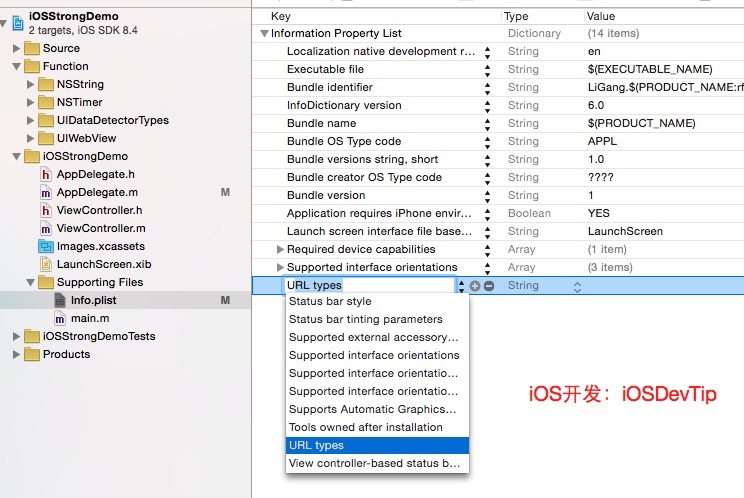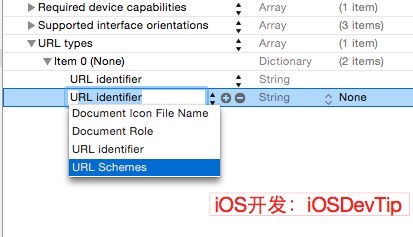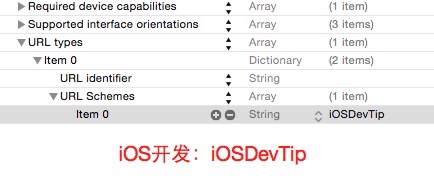URLScheme的作用
我们都知道苹果手机中的APP都有一个沙盒,APP就是一个信息孤岛,相互是不可以进行通信的。 但是iOS的APP可以注册自己的URL Scheme,URL Scheme是为方便app之间互相调用而设计的。我们可以通过系统的OpenURL来打开该app,并可以传递一些参数。URL Scheme必须能唯一标识一个APP,如果你设置的URL Scheme与别的APP的URL Scheme冲突时,你的APP不一定会被启动起来。因为当你的APP在安装的时候,系统里面已经注册了你的URL Scheme。 一般情况下,是会调用先安装的app。但是iOS的系统app的URL Scheme肯定是最高的。所以我们定义URL Scheme的时候,尽量避开系统app已经定义过的URL Scheme。
URL Schemes 有两个单词:
- URL,我们都很清楚,http://www.apple.com 就是个 URL,我们也叫它链接或网址;
- Schemes,表示的是一个 URL 中的一个位置——最初始的位置,即 ://之前的那段字符。比如 http://www.apple.com 这个网址的 Schemes 是 http。
注册URLScheme
1.在info.plist里添加URL types
每一个项目里面都会有一个info.plist配置文件。找到info.plist,右键选择Add Row,然后选择URL types。如图所示:
2.添加URL Schemes
添加完URL types,点击展开。右键选择Add Row,添加URL Schemes:
3.设置URL Schemes
设置URL Schemes为iOSDevTip
4.设置URL Identifier
URL Identifier是自定义的 URL scheme 的名字,一般采用反转域名的方法保证该名字的唯一性,比如 com.iOSStrongDemo.www
在Info->URL Types下编辑
当然我们可以看一些生成的源码
扫描二维码关注公众号,回复:
2684786 查看本文章


添加成功启动提示
为了方便测试,我们在AppDelegate里面添加一个UIAlertView,当app被成功打开时,会提出提示:
- (BOOL)application:(UIApplication *)application handleOpenURL:(NSURL*)url
{
// 接受传过来的参数
NSString *text = [[url host] stringByReplacingPercentEscapesUsingEncoding:NSUTF8StringEncoding];
UIAlertView *alertView = [[UIAlertView alloc] initWithTitle:@"打开啦"
message:text
delegate:nil
cancelButtonTitle:@"OK"
otherButtonTitles:nil];
[alertView show];
return YES;
}Safari启动自定义的URLSchemes APP
既然已经配置好URL Schemes,那么我们可以来款速测试一下,我们设置的URL Schemes是否有效。打开Safari(有点浏览器打不开,应该是浏览器内部给屏蔽了吧),在地址栏里输入:iOSDevTip://
果然成功打开:果然成功打开:
果然成功打开:
打开注册iOSDevTip的APP格式为: URL Scheme://URL identifier,直接调用URL Scheme也可打开程序, URL identifier是可选的。
URL传参格式
// 被启动的APP处理传过来的参数
- (BOOL)application:(UIApplication *)application
openURL:(NSURL *)url sourceApplication:(NSString *)sourceApplication annotation:(id)annotation
{
NSLog(@"sourceApplication: %@", sourceApplication);
NSLog(@"URL scheme:%@", [url scheme]);
NSLog(@"URL query: %@", [url query]);
// 接受传过来的参数
UIAlertView *alertView = [[UIAlertView alloc] initWithTitle:@"打开啦"
message:[url query]
delegate:nil
cancelButtonTitle:@"OK"
otherButtonTitles:nil];
[alertView show];
return YES;
}我们依然通过Safari来测试,在Safari的地址栏中输入: iOSDevTip://?name=ligang&phone=13888888888
即可打开APP,看看参数是否传递过来:
URLSchemes白名单配置
iOS9系统策略更新,限制了http协议的访问,此外应用需要在“Info.plist”中将要使用的URL Schemes列为白名单,才可正常检查其他应用是否安装。
受此影响,当你的应用在iOS 9中需要使用 QQ/QQ空间/支付宝/微信SDK的相关能力(分享、收藏、支付、登录等)时,需要在“Info.plist”里增加如下代码:
<key>LSApplicationQueriesSchemes</key>
<array>
<!-- 微信 URL Scheme 白名单-->
<string>wechat</string>
<string>weixin</string>
<!-- 新浪微博 URL Scheme 白名单-->
<string>sinaweibohd</string>
<string>sinaweibo</string>
<string>sinaweibosso</string>
<string>weibosdk</string>
<string>weibosdk2.5</string>
<!-- QQ、Qzone URL Scheme 白名单-->
<string>mqqapi</string>
<string>mqq</string>
<string>mqqOpensdkSSoLogin</string>
<string>mqqconnect</string>
<string>mqqopensdkdataline</string>
<string>mqqopensdkgrouptribeshare</string>
<string>mqqopensdkfriend</string>
<string>mqqopensdkapi</string>
<string>mqqopensdkapiV2</string>
<string>mqqopensdkapiV3</string>
<string>mqzoneopensdk</string>
<string>wtloginmqq</string>
<string>wtloginmqq2</string>
<string>mqqwpa</string>
<string>mqzone</string>
<string>mqzonev2</string>
<string>mqzoneshare</string>
<string>wtloginqzone</string>
<string>mqzonewx</string>
<string>mqzoneopensdkapiV2</string>
<string>mqzoneopensdkapi19</string>
<string>mqzoneopensdkapi</string>
<string>mqzoneopensdk</string>
<!-- 支付宝 URL Scheme 白名单-->
<string>alipay</string>
<string>alipayshare</string>
</array>查找基本URLSchemes
基本 URL Schemes 的查找方法可以通过 App 中的 info.plist 来查询,- 首先,在 iTunes 找到你想用 URL 打开的 App,右键选择在文件夹中显示:
- 然后把这个文件复制到桌面上解压(或者其它地方,总之不要直接在原文件夹解压):解压完毕后,在解压出的文件夹中,找到 .app 文件:
- 然后选择显示包内容:找到 info.plist 这个文件,用你电脑里能打开它的 App 打开它(Mac 上用 TextWrangler 就好)。
- 然后查找 URLSchemes
打开系统自带app
//打开系统设置:
[[UIApplication sharedApplication] openURL:[NSURL URLWithString:@"prefs:root=LOCATION_SERVICES"]];
//打开蓝牙:
[[UIApplication sharedApplication] openURL:[NSURL URLWithString:@"prefs:root=General&path=Bluetooth"]];
//打开TWitter:
[[UIApplication sharedApplication] openURL:[NSURL URLWithString:@"prefs:root=TWITTER"]];
//调用 自带mail
[[UIApplication sharedApplication] openURL:[NSURL URLWithString:@"mailto://[email protected]"]];
//调用 电话phone
[[UIApplication sharedApplication] openURL:[NSURL URLWithString:@"tel://8008808888"]];
//调用 SMS
[[UIApplication sharedApplication] openURL:[NSURL URLWithString:@"sms://800888"]];
//调用自带 浏览器 safari
[[UIApplication sharedApplication] openURL:[NSURL URLWithString:@"http://www.hzlzh.com"]];