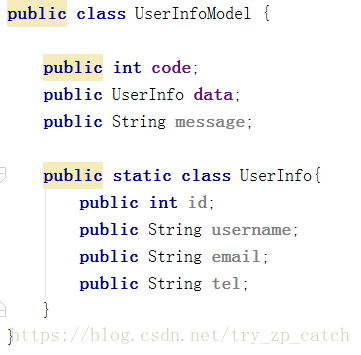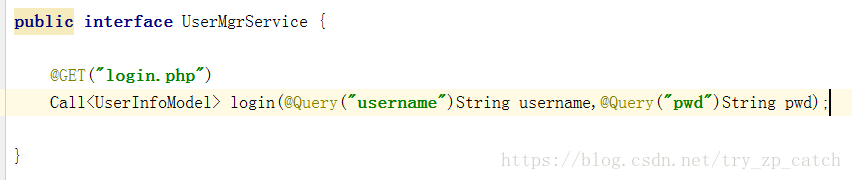第一步:
依赖包导入:
compile 'com.squareup.retrofit2:retrofit:2.2.0'
compile 'com.squareup.okhttp3:okhttp:3.4.1'
compile 'com.squareup.retrofit2:converter-gson:2.0.2'网络权限:
<uses-permission android:name="android.permission.INTERNET"/>第二步:
创建接口设置请求类型与参数
新建UserInfoModel类和UserMgrService接口
常用参数注解:
@GET,@POST :确定请求方式
@Path:请求URL的字符替代
@Query:要传递的参数
@QueryMap:包含多个@Query注解参数
@Body:添加实体类对象
@FormUrlEncoded:URL编码
第三步:创建Retrofit对象,设置数据解析器
Retrofit retrofit = new Retrofit.Builder()
.baseUrl(Config.MAIN_PATH)
.addConverterFactory(GsonConverterFactory.create())
.build();第四步:生成接口对象
UserMgrService userMgrService = retrofit.create(UserMgrService.class);第五步:调用接口方法返回Call对象
Call<UserInfoModel> call = userMgrService.login("zhangsan", "123456");第六步:发送请求(同步,异步)
同步:调用Call对象的execute(),返回结果的响应体;
异步:调用Call对象的enqueue(),参数是一个回调;
第七步:处理返回数据
接下来是代码:
Config.classpublic interface Config {
String MAIN_PATH = "http://api.XXXXXXXXXX.cn/";
}UserInfoModel.classpublic class UserInfoModel {
public int code;
public UserInfo data;
public String message;
public static class UserInfo{
public int id;
public String username;
public String email;
public String tel;
}
}UserMgrService.classpublic interface UserMgrService {
@GET("login.php")
Call<UserInfoModel> login(@Query("username")String username,@Query("pwd")String pwd);
@POST("login.php")
@FormUrlEncoded
Call<UserInfoModel> register(@Field("username") String username, @Field("pwd") String pwd);
}MainActivity.class
//创建Retrofit对象
Retrofit retrofit = new Retrofit.Builder()
.baseUrl(Config.MAIN_PATH)
.addConverterFactory(GsonConverterFactory.create())
.build();
//获取UserMgrService对象
UserMgrService userMgrService = retrofit.create(UserMgrService.class);
//调用登录login方法
Call<UserInfoModel> call = userMgrService.login("zhangsan", "123456");
//发送请求
call.enqueue(new Callback<UserInfoModel>() {
@Override
public void onResponse(Call<UserInfoModel> call, Response<UserInfoModel> response) {
Log.e("MainActivity", "response.code:" + response.body().code);
}
@Override
public void onFailure(Call<UserInfoModel> call, Throwable t) {
Log.e("MainActivity", "Throwable:" + t);
}
});所有内容源自慕课网视频:Retrofit网络库 感谢