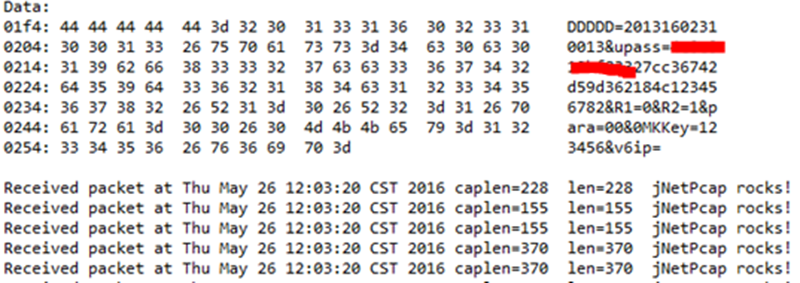jpcap java用于数据抓包的另一大jar包,由于年久失修(不更新)折腾了一下,就被我遗弃了,改用了Jnetpcap,网上资料比较少,基本只能从官网获取一下资料。
参考资料:Jnetpcap官网 http://www.jnetpcap.com/?q=examples
启动数据捕获,修改下需要捕获的网卡就可
import java.util.ArrayList;
import java.util.Date;
import java.util.List;
import org.jnetpcap.Pcap;
import org.jnetpcap.PcapIf;
import org.jnetpcap.packet.PcapPacket;
import org.jnetpcap.packet.PcapPacketHandler;
import org.jnetpcap.packet.format.FormatUtils;
import org.jnetpcap.protocol.lan.Ethernet;
import org.jnetpcap.protocol.network.Ip4;
public class Test {
public static void main(String[] args) {
List<PcapIf> alldevs = new ArrayList<PcapIf>(); // Will be filled with
// NICs
StringBuilder errbuf = new StringBuilder(); // For any error msgs
/***************************************************************************
* First get a list of devices on this system
**************************************************************************/
int r = Pcap.findAllDevs(alldevs, errbuf);
if (r == Pcap.NOT_OK || alldevs.isEmpty()) {
System.err.printf("Can't read list of devices, error is %s",
errbuf.toString());
return;
}
System.out.println("Network devices found:");
// 迭代找到的所有网卡
int i = 0;
for (PcapIf device : alldevs) {
String description = (device.getDescription() != null) ? device
.getDescription() : "No description available";
System.out.printf("#%d: %s [%s]\n", i++, device.getName(),
description);
}
PcapIf device = alldevs.get(2); // We know we have at least 1 device 选择监听那个网卡
System.out.printf("\nChoosing '%s' on your behalf:\n",
(device.getDescription() != null) ? device.getDescription()
: device.getName());
/***************************************************************************
* Second we open up the selected device
**************************************************************************/
// 截取长度不超过数据报max65535
int snaplen = 64 * 1024; // Capture all packets, no trucation 截断
// 混杂模式
int flags = Pcap.MODE_PROMISCUOUS; // capture all packets
int timeout = 10 * 1000; // 10 seconds in millis
Pcap pcap = Pcap.openLive(device.getName(), snaplen, flags, timeout,
errbuf);
if (pcap == null) {
System.err.printf("Error while opening device for capture: "
+ errbuf.toString());
return;
}
/***************************************************************************
* Third we create a packet handler which will receive packets from the
* libpcap loop.
**************************************************************************/
//PacketHandler处理
/***************************************************************************
* Fourth we enter the loop and tell it to capture 10 packets. The loop
* method does a mapping of pcap.datalink() DLT value to JProtocol ID,
* which is needed by JScanner. The scanner scans the packet buffer and
* decodes the headers. The mapping is done automatically, although a
* variation on the loop method exists that allows the programmer to
* sepecify exactly which protocol ID to use as the data link type for
* this pcap interface.
**************************************************************************/
pcap.loop(-1, new PacketHandler<String>(), "jNetPcap rocks!");
/***************************************************************************
* Last thing to do is close the pcap handle
**************************************************************************/
pcap.close();
}
}
捕获的数据处理,设置过滤规则
import java.util.Date;
import org.jnetpcap.packet.PcapPacket;
import org.jnetpcap.packet.PcapPacketHandler;
import org.jnetpcap.protocol.lan.Ethernet;
import org.jnetpcap.protocol.network.Ip4;
import org.jnetpcap.protocol.tcpip.Http;
import org.jnetpcap.protocol.tcpip.Tcp;
import org.jnetpcap.protocol.tcpip.Udp;
public class PacketHandler<T> implements PcapPacketHandler<T> {
@Override
public void nextPacket(PcapPacket packet, T user) {
Http http = new Http();
if (!packet.hasHeader(http)) {
return;
}
// System.out.printf("Received packet at %s caplen=%-4d len=%-4d %s\n",
// new Date(packet.getCaptureHeader().timestampInMillis()), packet
// .getCaptureHeader().caplen(), // Length
// // actually
// // captured
// packet.getCaptureHeader().wirelen(), // Original
// // length
// user // User supplied object
// );
String contend = packet.toString();
if (contend.contains("DDDDD")&&contend.contains("upass")) {
System.out.println(contend);
}
// }
// System.out.println( http.getPacket().toString());
// System.out.println(contend);
// String hexdump=packet.toHexdump(packet.size(), false, true,
// false);
// byte[] data = FormatUtils.toByteArray(hexdump);
Ethernet eth = new Ethernet(); // Preallocate our ethernet
// header
Ip4 ip = new Ip4(); // Preallocat IP version 4 header
Tcp tcp = new Tcp();
Udp udp = new Udp();
// Http http=new Http();
// if (packet.hasHeader(eth)) {
// System.out.printf("ethernet.type=%X\n", eth.type());
// }
//
// if (packet.hasHeader(ip)) {
// System.out.printf("ip.version=%d\n", ip.version());
// }
}
}
不足之处:截取的数据包数据是像sniff那样,之后就查不到如何只获取右边编码后的数据了