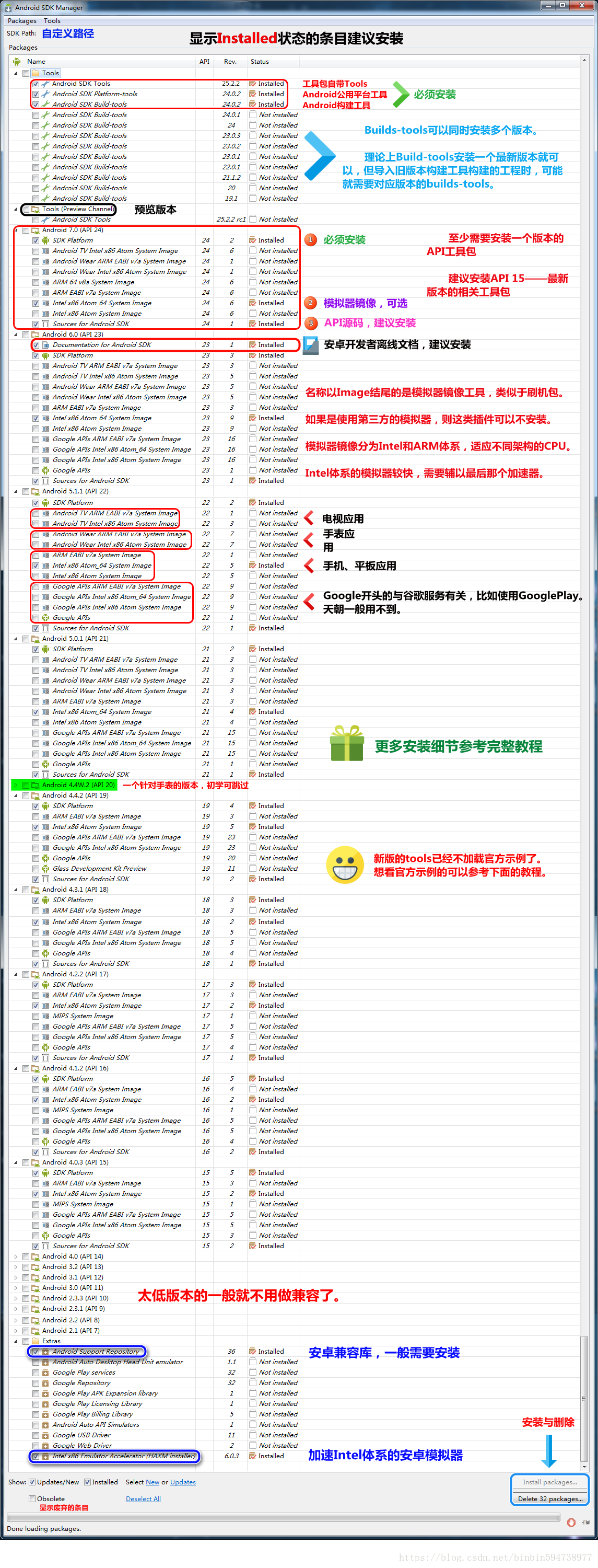库的默认依赖位置,每次打开都可以有默认的依赖的
D:\AndroidStudio\plugins\android\lib\templates\gradle-projects\NewAndroidModule
将项目导出
Build –> Generate signed –> Create new选择 key 的地址 –> 导出的地址
(1)是否区分大小写 Editor ---> General --->Code Completion---> Case sensititive completion 选择None
(2)显示占用的内存 Appearance & Behavior--> Appearance ---->Show memory indicator 勾选
(3)版本更新 System Swtting-->Updates--->Automatically check updates for Stable Channel(稳定版) Canary Channel(测试版)
(4)显示行距线 Editor --->Appearance --->Show right margin(.......) 勾选
(5)显示行数 Editor ---> Appearance ----> Show line numbers 勾选
(6)显示空白区 Editor ---> Appearance ----> Show whitespaces 勾选
(7)显示方法分割线 Editor ---> Appearance--->Show method separators 勾选
(8)自动代码补全 Editor ---> General --> Auto Import ----->Optimize imports on the fly 勾选
(9)自动导入包 Settings --> Editor --> Auto Import-->Add unambiguous improts on the fly
代码的颜色样式 Editor --->Code Style ---> Fole and Code Templater
简短的代码模板 Editor --->live Templates插件 Editor—->Plugins
(1)markdown 挺好用的一个文档
(2)WifiAdb
(3)用Sexy Editor插件,背景
(4)一键找控件
(5)Gsonformat 可根据json数据快速生成java实体类
(6)CodeGlance 可用于快速定位代码-
-