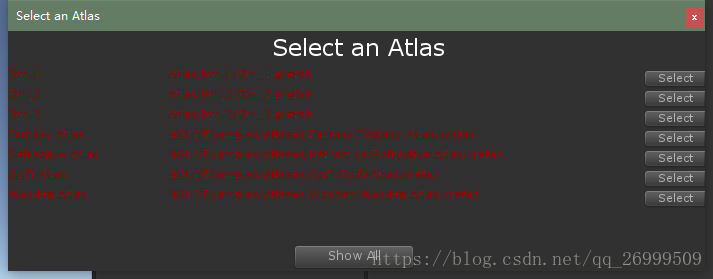NGUI ComponentSelector增加搜索框
目的
最近在使用NGUI,给Sprite选择图集的时候,没有搜索框要挨个找挺麻烦,因此修改一下ComponentSelector组件,增加一个搜索框,便于搜索图集
Gif动图展示
SearchField介绍
关于SearchField介绍请看 Unity编辑器拓展之九
代码
以下代码是修改的NGUI里的ComponentSelector脚本
private SearchField search;
private bool isInit = false;
private string searchStr = "";
private void IfNeedInit()
{
if(isInit == false)
search = new SearchField();
isInit = true;
}
void OnGUI ()
{
IfNeedInit();
searchStr = search.OnGUI(new Rect(10,10,200,10),searchStr);
searchStr = searchStr.ToLower();
//省略后面源码
}
bool DrawObject (Object obj)
{
if (obj == null) return false;
//搜索
if(!string.IsNullOrEmpty(searchStr) && !obj.name.ToLower().Contains(searchStr)) return false;
bool retVal = false;
Component comp = obj as Component;
GUILayout.BeginHorizontal();
{
string path = AssetDatabase.GetAssetPath(obj);
if (string.IsNullOrEmpty(path))
{
path = "[Embedded]";
GUI.contentColor = new Color(0.7f, 0.7f, 0.7f);
}
else if (comp != null && EditorUtility.IsPersistent(comp.gameObject))
GUI.contentColor = new Color(0.6f, 0.8f, 1f);
retVal |= GUILayout.Button(obj.name, "AS TextArea", GUILayout.Width(160f), GUILayout.Height(20f));
retVal |= GUILayout.Button(path.Replace("Assets/", ""), "AS TextArea", GUILayout.Height(20f));
GUI.contentColor = Color.white;
retVal |= GUILayout.Button("Select", "ButtonLeft", GUILayout.Width(60f), GUILayout.Height(16f));
}
GUILayout.EndHorizontal();
return retVal;
}以上知识分享,如有错误,欢迎指出,共同学习,共同进步。