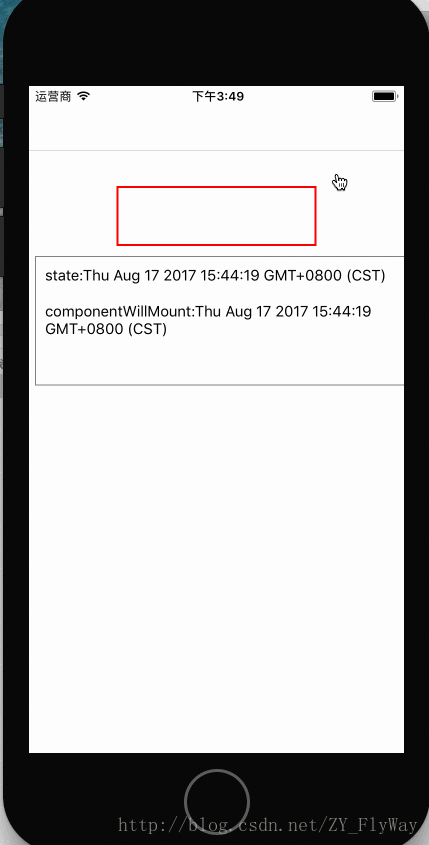前言:
这篇主要学习RN的生命周期,在开发中如果掌握了并熟练的运用生命周期函数的话,往往开发能事半功倍。
React Native生命周期简介
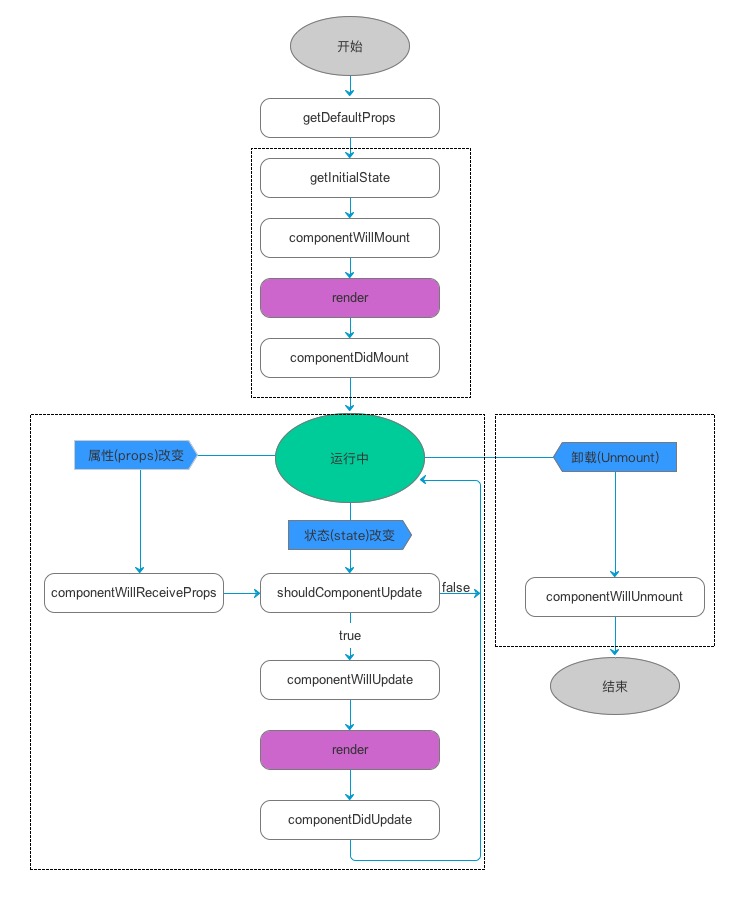
如图,可以把组件生命周期大致分为三个阶段:
- 第一阶段:是组件第一次绘制阶段,如图中的上面虚线框内,在这里完成了组件的加载和初始化;
- 第二阶段:是组件在运行和交互阶段,如图中左下角虚线框,这个阶段组件可以处理用户交互,或者接收事件更新界面;
- 第三阶段:是组件卸载消亡的阶段,如图中右下角的虚线框中,这里做一些组件的清理工作。
生命周期回调函数(ES5写法)
下面来详细介绍生命周期中的各回调函数,先说下和上图对应的ES5写法。
getDefaultProps
在组件创建之前,会先调用 getDefaultProps(),这是全局调用一次,严格地来说,这不是组件的生命周期的一部分。在组件被创建并加载候,首先调用 getInitialState(),来初始化组件的状态。
componentWillMount
然后,准备加载组件,会调用 componentWillMount(),其原型如下:
-
void componentWillMount()
-
这个函数调用时机是在组件创建,并初始化了状态之后,在第一次绘制 render() 之前。可以在这里做一些业务初始化操作,也可以设置组件状态。这个函数在整个生命周期中只被调用一次。
componentDidMount
在组件第一次绘制之后,会调用 componentDidMount(),通知组件已经加载完成。函数原型如下:
-
void componentDidMount()
-
这个函数调用的时候,其虚拟 DOM 已经构建完成,你可以在这个函数开始获取其中的元素或者子组件了。需要注意的是,RN 框架是先调用子组件的 componentDidMount(),然后调用父组件的函数。从这个函数开始,就可以和 JS 其他框架交互了,例如设置计时 setTimeout 或者 setInterval,或者发起网络请求。这个函数也是只被调用一次。这个函数之后,就进入了稳定运行状态,等待事件触发。
componentWillReceiveProps
如果组件收到新的属性(props),就会调用 componentWillReceiveProps(),其原型如下:
-
void componentWillReceiveProps(
-
object nextProps
-
)
-
输入参数 nextProps 是即将被设置的属性,旧的属性还是可以通过 this.props 来获取。在这个回调函数里面,你可以根据属性的变化,通过调用 this.setState() 来更新你的组件状态,这里调用更新状态是安全的,并不会触发额外的 render() 调用。如下:
-
componentWillReceiveProps:
function(nextProps) {
-
this.setState({
-
likesIncreasing: nextProps.likeCount >
this.props.likeCount
-
});
-
}
shouldComponentUpdate
当组件接收到新的属性和状态改变的话,都会触发调用 shouldComponentUpdate(...),函数原型如下:
-
boolean shouldComponentUpdate(
-
object nextProps,
object nextState
-
)
输入参数 nextProps 和上面的 componentWillReceiveProps 函数一样,nextState 表示组件即将更新的状态值。这个函数的返回值决定是否需要更新组件,如果 true 表示需要更新,继续走后面的更新流程。否者,则不更新,直接进入等待状态。
默认情况下,这个函数永远返回 true 用来保证数据变化的时候 UI 能够同步更新。在大型项目中,你可以自己重载这个函数,通过检查变化前后属性和状态,来决定 UI 是否需要更新,能有效提高应用性能。
componentWillUpdate
如果组件状态或者属性改变,并且上面的 shouldComponentUpdate(...) 返回为 true,就会开始准更新组件,并调用 componentWillUpdate(),其函数原型如下:
-
void componentWillUpdate(
-
object nextProps,
object nextState
-
)
-
输入参数与 shouldComponentUpdate 一样,在这个回调中,可以做一些在更新界面之前要做的事情。需要特别注意的是,在这个函数里面,你就不能使用 this.setState 来修改状态。这个函数调用之后,就会把 nextProps 和 nextState 分别设置到 this.props和 this.state 中。紧接着这个函数,就会调用 render() 来更新界面了。
componentDidUpdate
调用了 render() 更新完成界面之后,会调用 componentDidUpdate() 来得到通知,其函数原型如下:
-
void componentDidUpdate(
-
object prevProps,
object prevState
-
)
-
因为到这里已经完成了属性和状态的更新了,此函数的输入参数变成了 prevProps 和 prevState。
componentWillUnmount
当组件要被从界面上移除的时候,就会调用 componentWillUnmount(),其函数原型如下:
-
void componentWillUnmount()
-
在这个函数中,可以做一些组件相关的清理工作,例如取消计时器、网络请求等。
1、设置默认属性
-
class RNHybrid extends Component {
-
-
render() {
-
return(
-
<View style={styles.container}>
-
<Text style={{padding:10, fontSize:42}}>
-
{this.props.name}
-
</Text>
-
</View>
-
);
-
}
-
}
-
-
-
RNHybrid.defaultProps = {
-
name:
‘Mary’,
-
};
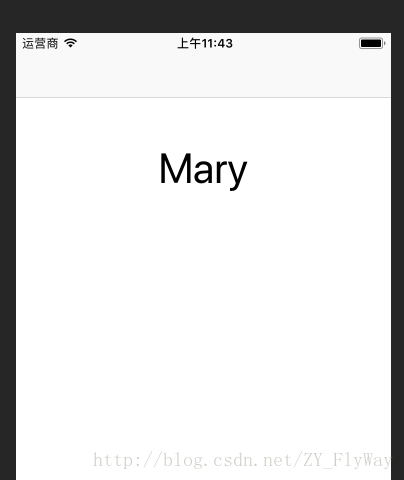
ES6
-
class
Greeting
extends
React
.
Component
{
-
// …
-
}
-
-
Greeting
.
defaultProps
=
{
-
name
:
’Mary’
-
};
ES5
-
var
Greeting
=
createReactClass
({
-
getDefaultProps
:
function
()
{
-
return
{
-
name
:
’Mary’
-
};
-
},
-
-
// …
-
-
});
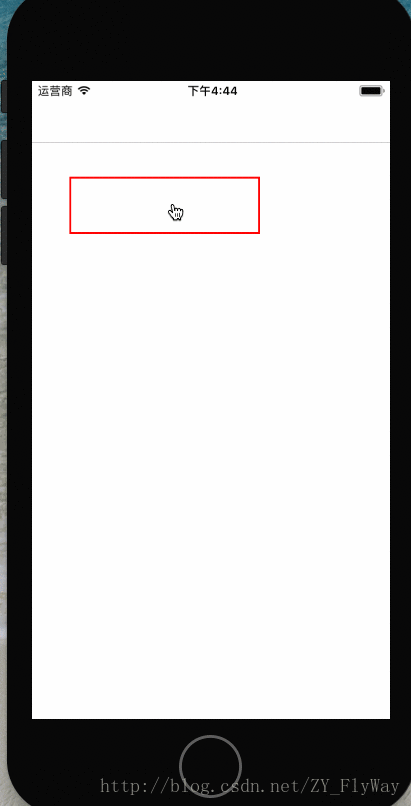
-
constructor(props) { -
super(props); -
//设置当前状态是text 初始值为空 -
this.state = {text: ”}; -
} -
-
render() { -
return( -
<View style={styles.container}> -
<TextInput style={styles.TextInputStyles} -
onChangeText={(Text)=>{ -
this.setState({text:Text}); -
}} -
/> -
<Text style={{padding:10, fontSize:42}}> -
{this.state.text} -
</Text> -
</View> -
); -
}
ES6
-
class
myClass
extends
React
.
Component
{
-
constructor
(
props
)
{
-
super
(
props
);
-
this.state = {text:''};
-
}
-
// ...
-
}
ES5
-
var myClass = createReactClass({
-
getInitialState
:
function
()
{
-
return
{
text
:
”
};
-
},
-
// …
-
});
-
-
class RNHybrid extends Component {
-
-
-
constructor(props) {
-
super(props);
-
this.state = {
age:
this.props.age};
-
}
-
-
handleClick() {
-
alert(
this.state.age);
-
}
-
-
render() {
-
return(
-
<View style={styles.container}>
-
<Text style={{padding:10, fontSize:42}} onPress={this.handleClick}>
-
{this.props.name}
-
</Text>
-
</View>
-
);
-
}
-
}
这样写你点击的时候将会报错:
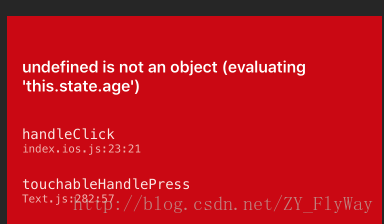
-
constructor(props) {
-
super(props);
-
this.state = {
age:
this.props.age};
-
this.handleClick =
this.handleClick.bind(
this);
-
}
2.还可以在调用的时候绑定
-
<Text style={{
padding:
10,
fontSize:
42}} onPress={
this.handleClick.bind(
this)}>
-
{
this.props.name}
-
<
/Text>
-
import React, { Component }
from
‘react’;
-
import {
-
AppRegistry,
-
StyleSheet,
-
View,
-
Text,
-
TextInput,
-
}
from
‘react-native’;
-
-
var nowTime =
new
Date();
-
var showText;
-
-
class RNHybrid extends Component {
-
-
constructor(props) {
-
super(props);
-
console.log(
‘state:’+nowTime);
-
showText =
‘state:’+nowTime+
‘\r\r’;
-
//设置当前状态是text 初始值为空
-
this.state = {
text:
”};
-
}
-
-
-
componentWillMount(){
-
console.log(
‘componentWillMount:’+nowTime);
-
showText = showText+
‘componentWillMount:’+nowTime+
‘\r\r’;
-
}
-
-
componentDidMount(){
-
console.log(
‘componentDidMount:’+nowTime);
-
showText = showText+
‘componentDidMount:’+nowTime+
‘\r\r’;
-
alert(showText);
-
}
-
-
shouldComponentUpdate(){
-
console.log(
‘shouldComponentUpdate:’+nowTime);
-
showText = showText+
‘shouldComponentUpdate:’+nowTime+
‘\r\r’;
-
return
true;
-
}
-
-
componentWillUpdate(){
-
console.log(
‘componentWillUpdate:’+nowTime);
-
showText = showText+
‘componentWillUpdate:’+nowTime+
‘\r\r’;
-
}
-
-
componentDidUpdate(){
-
console.log(
‘componentDidUpdate:’+nowTime);
-
showText = showText+
‘componentDidUpdate:’+nowTime+
‘\r\r’;
-
}
-
-
componentWillUnmount(){
-
console.log(
‘componentWillUnmount:’+nowTime);
-
showText = showText+
‘componentWillUnmount:’+nowTime+
‘\r\r’;
-
}
-
-
render() {
-
return(
-
<View style={styles.container}>
-
<TextInput style={styles.TextInputStyles}
-
onChangeText=
{(Text)=>{
-
this.setState({text:Text});
-
}}
-
/>
-
<Text style={{marginTop:10,padding:10, fontSize:15,borderColor:’gray‘,borderWidth:1}}>
-
{showText}
-
</Text>
-
</View>
-
);
-
}
-
}
-
-
RNHybrid.defaultProps = {
-
name: ‘Mary’,
-
age:’18’,
-
};
-
-
-
const styles = StyleSheet.create({
-
container:{
-
marginTop:100,
-
flexDirection:’row’,
-
flexWrap:’wrap’,
-
justifyContent:’space-around’,
-
},
-
TextInputStyles:{
-
width:200,
-
height:60,
-
borderWidth:2,
-
borderColor:’red’,
-
},
-
});
-
-
AppRegistry.registerComponent(‘RNHybrid’, () => RNHybrid);
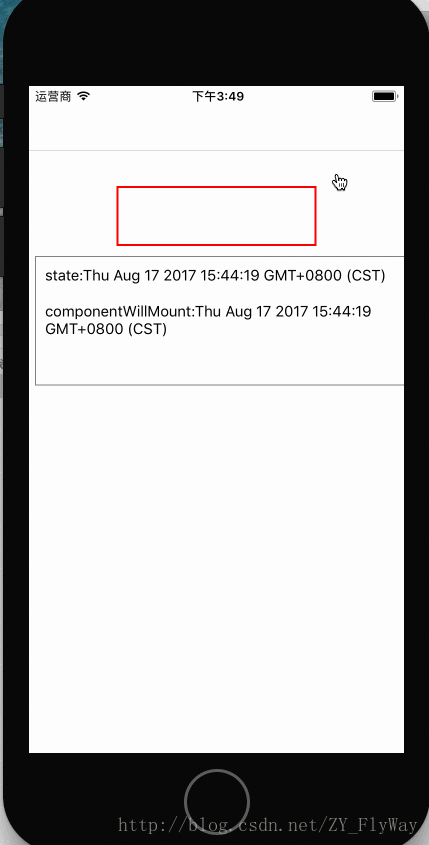
前言:
这篇主要学习RN的生命周期,在开发中如果掌握了并熟练的运用生命周期函数的话,往往开发能事半功倍。
React Native生命周期简介
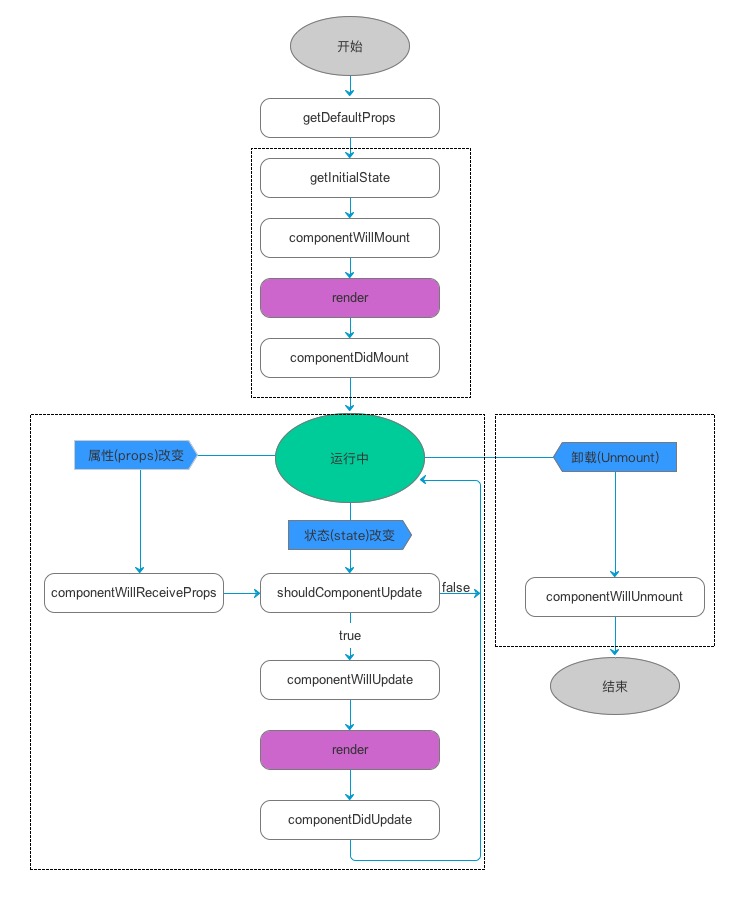
如图,可以把组件生命周期大致分为三个阶段:
- 第一阶段:是组件第一次绘制阶段,如图中的上面虚线框内,在这里完成了组件的加载和初始化;
- 第二阶段:是组件在运行和交互阶段,如图中左下角虚线框,这个阶段组件可以处理用户交互,或者接收事件更新界面;
- 第三阶段:是组件卸载消亡的阶段,如图中右下角的虚线框中,这里做一些组件的清理工作。
生命周期回调函数(ES5写法)
下面来详细介绍生命周期中的各回调函数,先说下和上图对应的ES5写法。
getDefaultProps
在组件创建之前,会先调用 getDefaultProps(),这是全局调用一次,严格地来说,这不是组件的生命周期的一部分。在组件被创建并加载候,首先调用 getInitialState(),来初始化组件的状态。
componentWillMount
然后,准备加载组件,会调用 componentWillMount(),其原型如下:
-
void componentWillMount()
-
这个函数调用时机是在组件创建,并初始化了状态之后,在第一次绘制 render() 之前。可以在这里做一些业务初始化操作,也可以设置组件状态。这个函数在整个生命周期中只被调用一次。
componentDidMount
在组件第一次绘制之后,会调用 componentDidMount(),通知组件已经加载完成。函数原型如下:
-
void componentDidMount()
-
这个函数调用的时候,其虚拟 DOM 已经构建完成,你可以在这个函数开始获取其中的元素或者子组件了。需要注意的是,RN 框架是先调用子组件的 componentDidMount(),然后调用父组件的函数。从这个函数开始,就可以和 JS 其他框架交互了,例如设置计时 setTimeout 或者 setInterval,或者发起网络请求。这个函数也是只被调用一次。这个函数之后,就进入了稳定运行状态,等待事件触发。
componentWillReceiveProps
如果组件收到新的属性(props),就会调用 componentWillReceiveProps(),其原型如下:
-
void componentWillReceiveProps(
-
object nextProps
-
)
-
输入参数 nextProps 是即将被设置的属性,旧的属性还是可以通过 this.props 来获取。在这个回调函数里面,你可以根据属性的变化,通过调用 this.setState() 来更新你的组件状态,这里调用更新状态是安全的,并不会触发额外的 render() 调用。如下:
-
componentWillReceiveProps:
function(nextProps) {
-
this.setState({
-
likesIncreasing: nextProps.likeCount >
this.props.likeCount
-
});
-
}
shouldComponentUpdate
当组件接收到新的属性和状态改变的话,都会触发调用 shouldComponentUpdate(...),函数原型如下:
-
boolean shouldComponentUpdate(
-
object nextProps,
object nextState
-
)
输入参数 nextProps 和上面的 componentWillReceiveProps 函数一样,nextState 表示组件即将更新的状态值。这个函数的返回值决定是否需要更新组件,如果 true 表示需要更新,继续走后面的更新流程。否者,则不更新,直接进入等待状态。
默认情况下,这个函数永远返回 true 用来保证数据变化的时候 UI 能够同步更新。在大型项目中,你可以自己重载这个函数,通过检查变化前后属性和状态,来决定 UI 是否需要更新,能有效提高应用性能。
componentWillUpdate
如果组件状态或者属性改变,并且上面的 shouldComponentUpdate(...) 返回为 true,就会开始准更新组件,并调用 componentWillUpdate(),其函数原型如下:
-
void componentWillUpdate(
-
object nextProps,
object nextState
-
)
-
输入参数与 shouldComponentUpdate 一样,在这个回调中,可以做一些在更新界面之前要做的事情。需要特别注意的是,在这个函数里面,你就不能使用 this.setState 来修改状态。这个函数调用之后,就会把 nextProps 和 nextState 分别设置到 this.props和 this.state 中。紧接着这个函数,就会调用 render() 来更新界面了。
componentDidUpdate
调用了 render() 更新完成界面之后,会调用 componentDidUpdate() 来得到通知,其函数原型如下:
-
void componentDidUpdate(
-
object prevProps,
object prevState
-
)
-
因为到这里已经完成了属性和状态的更新了,此函数的输入参数变成了 prevProps 和 prevState。
componentWillUnmount
当组件要被从界面上移除的时候,就会调用 componentWillUnmount(),其函数原型如下:
-
void componentWillUnmount()
-
在这个函数中,可以做一些组件相关的清理工作,例如取消计时器、网络请求等。
1、设置默认属性
-
class RNHybrid extends Component {
-
-
render() {
-
return(
-
<View style={styles.container}>
-
<Text style={{padding:10, fontSize:42}}>
-
{this.props.name}
-
</Text>
-
</View>
-
);
-
}
-
}
-
-
-
RNHybrid.defaultProps = {
-
name:
‘Mary’,
-
};
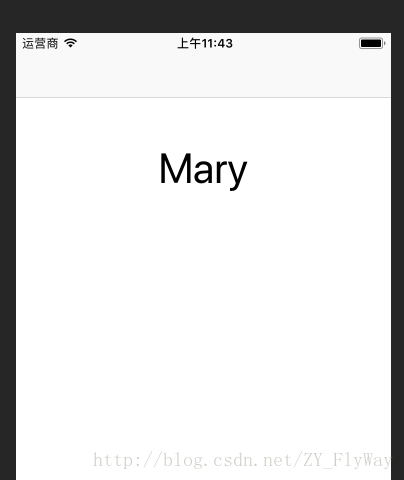
ES6
-
class
Greeting
extends
React
.
Component
{
-
// …
-
}
-
-
Greeting
.
defaultProps
=
{
-
name
:
’Mary’
-
};
ES5
-
var
Greeting
=
createReactClass
({
-
getDefaultProps
:
function
()
{
-
return
{
-
name
:
’Mary’
-
};
-
},
-
-
// …
-
-
});
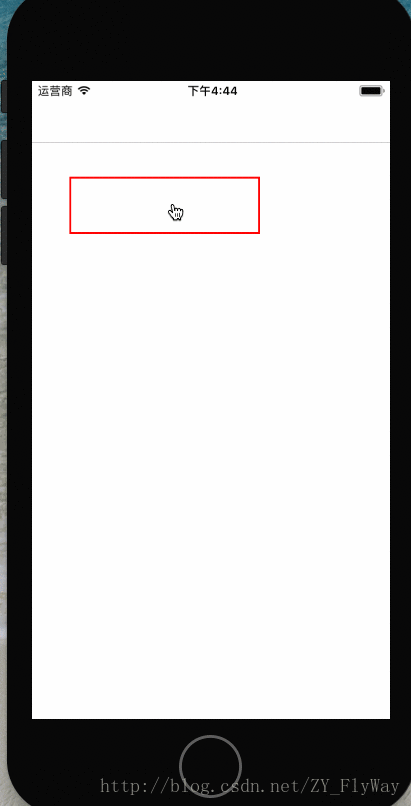
-
constructor(props) { -
super(props); -
//设置当前状态是text 初始值为空 -
this.state = {text: ”}; -
} -
-
render() { -
return( -
<View style={styles.container}> -
<TextInput style={styles.TextInputStyles} -
onChangeText={(Text)=>{ -
this.setState({text:Text}); -
}} -
/> -
<Text style={{padding:10, fontSize:42}}> -
{this.state.text} -
</Text> -
</View> -
); -
}
ES6
-
class
myClass
extends
React
.
Component
{
-
constructor
(
props
)
{
-
super
(
props
);
-
this.state = {text:''};
-
}
-
// ...
-
}
ES5
-
var myClass = createReactClass({
-
getInitialState
:
function
()
{
-
return
{
text
:
”
};
-
},
-
// …
-
});
-
-
class RNHybrid extends Component {
-
-
-
constructor(props) {
-
super(props);
-
this.state = {
age:
this.props.age};
-
}
-
-
handleClick() {
-
alert(
this.state.age);
-
}
-
-
render() {
-
return(
-
<View style={styles.container}>
-
<Text style={{padding:10, fontSize:42}} onPress={this.handleClick}>
-
{this.props.name}
-
</Text>
-
</View>
-
);
-
}
-
}
这样写你点击的时候将会报错:
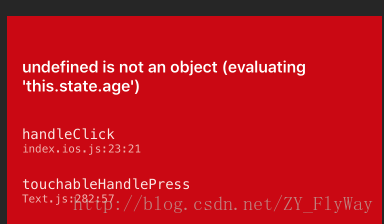
-
constructor(props) {
-
super(props);
-
this.state = {
age:
this.props.age};
-
this.handleClick =
this.handleClick.bind(
this);
-
}
2.还可以在调用的时候绑定
-
<Text style={{
padding:
10,
fontSize:
42}} onPress={
this.handleClick.bind(
this)}>
-
{
this.props.name}
-
<
/Text>
-
import React, { Component }
from
‘react’;
-
import {
-
AppRegistry,
-
StyleSheet,
-
View,
-
Text,
-
TextInput,
-
}
from
‘react-native’;
-
-
var nowTime =
new
Date();
-
var showText;
-
-
class RNHybrid extends Component {
-
-
constructor(props) {
-
super(props);
-
console.log(
‘state:’+nowTime);
-
showText =
‘state:’+nowTime+
‘\r\r’;
-
//设置当前状态是text 初始值为空
-
this.state = {
text:
”};
-
}
-
-
-
componentWillMount(){
-
console.log(
‘componentWillMount:’+nowTime);
-
showText = showText+
‘componentWillMount:’+nowTime+
‘\r\r’;
-
}
-
-
componentDidMount(){
-
console.log(
‘componentDidMount:’+nowTime);
-
showText = showText+
‘componentDidMount:’+nowTime+
‘\r\r’;
-
alert(showText);
-
}
-
-
shouldComponentUpdate(){
-
console.log(
‘shouldComponentUpdate:’+nowTime);
-
showText = showText+
‘shouldComponentUpdate:’+nowTime+
‘\r\r’;
-
return
true;
-
}
-
-
componentWillUpdate(){
-
console.log(
‘componentWillUpdate:’+nowTime);
-
showText = showText+
‘componentWillUpdate:’+nowTime+
‘\r\r’;
-
}
-
-
componentDidUpdate(){
-
console.log(
‘componentDidUpdate:’+nowTime);
-
showText = showText+
‘componentDidUpdate:’+nowTime+
‘\r\r’;
-
}
-
-
componentWillUnmount(){
-
console.log(
‘componentWillUnmount:’+nowTime);
-
showText = showText+
‘componentWillUnmount:’+nowTime+
‘\r\r’;
-
}
-
-
render() {
-
return(
-
<View style={styles.container}>
-
<TextInput style={styles.TextInputStyles}
-
onChangeText=
{(Text)=>{
-
this.setState({text:Text});
-
}}
-
/>
-
<Text style={{marginTop:10,padding:10, fontSize:15,borderColor:’gray‘,borderWidth:1}}>
-
{showText}
-
</Text>
-
</View>
-
);
-
}
-
}
-
-
RNHybrid.defaultProps = {
-
name: ‘Mary’,
-
age:’18’,
-
};
-
-
-
const styles = StyleSheet.create({
-
container:{
-
marginTop:100,
-
flexDirection:’row’,
-
flexWrap:’wrap’,
-
justifyContent:’space-around’,
-
},
-
TextInputStyles:{
-
width:200,
-
height:60,
-
borderWidth:2,
-
borderColor:’red’,
-
},
-
});
-
-
AppRegistry.registerComponent(‘RNHybrid’, () => RNHybrid);