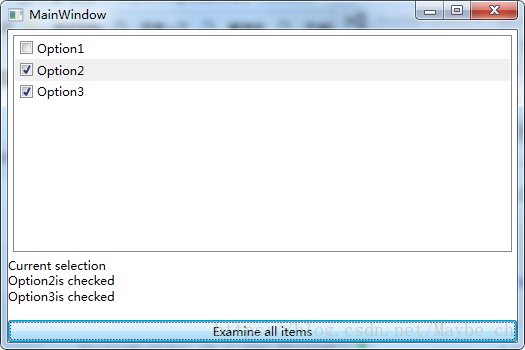这里还是使用一个demo来展示ListBox的使用,这里是用LIstBox嵌套CheckBox,使用ListBox的SelectionChanged事件来实时告诉使用者选中了那个复选框,是true还是false。并最后有统计按钮,统计总共选了那些复选框。
<Window x:Class="list.MainWindow"
xmlns="http://schemas.microsoft.com/winfx/2006/xaml/presentation"
xmlns:x="http://schemas.microsoft.com/winfx/2006/xaml"
Title="MainWindow" Height="350" Width="525">
<Grid>
<Grid.RowDefinitions>
<RowDefinition></RowDefinition>
<RowDefinition Height="Auto"></RowDefinition>
</Grid.RowDefinitions>
<ListBox Name="lst" Margin="5" SelectionChanged="ListBox_SelectionChanged" >
<CheckBox Margin="3">Option1</CheckBox>
<CheckBox Margin="3">Option2</CheckBox>
<CheckBox Margin="3">Option3</CheckBox>
</ListBox>
<StackPanel Grid.Row="1" >
<TextBlock>Current selection</TextBlock>
<TextBlock TextWrapping="Wrap" Name="text"></TextBlock>
<Button Name="exa" Click="exa_Click">Examine all items</Button>
</StackPanel>
</Grid>
</Window>namespace list
{
/// <summary>
/// MainWindow.xaml 的交互逻辑
/// </summary>
public partial class MainWindow : Window
{
public MainWindow()
{
InitializeComponent();
}
private void ListBox_SelectionChanged(object sender, SelectionChangedEventArgs e)
{
if (lst.SelectedItem == null) return;
text.Text = "You chose item at position" + lst.SelectedIndex +"\r\n" +((CheckBox)lst.SelectedItem).IsChecked;
}
private void exa_Click(object sender, RoutedEventArgs e)
{
StringBuilder sb = new StringBuilder();
foreach (CheckBox cb in lst.Items) {
if (cb.IsChecked == true) {
sb.Append(cb.Content);
sb.Append("is checked");
sb.Append("\r\n");
}
text.Text = sb.ToString();
}
}
}
}
效果图
选中CheckBox
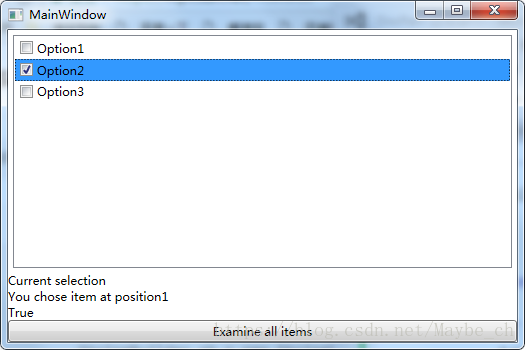
点击统计按钮后