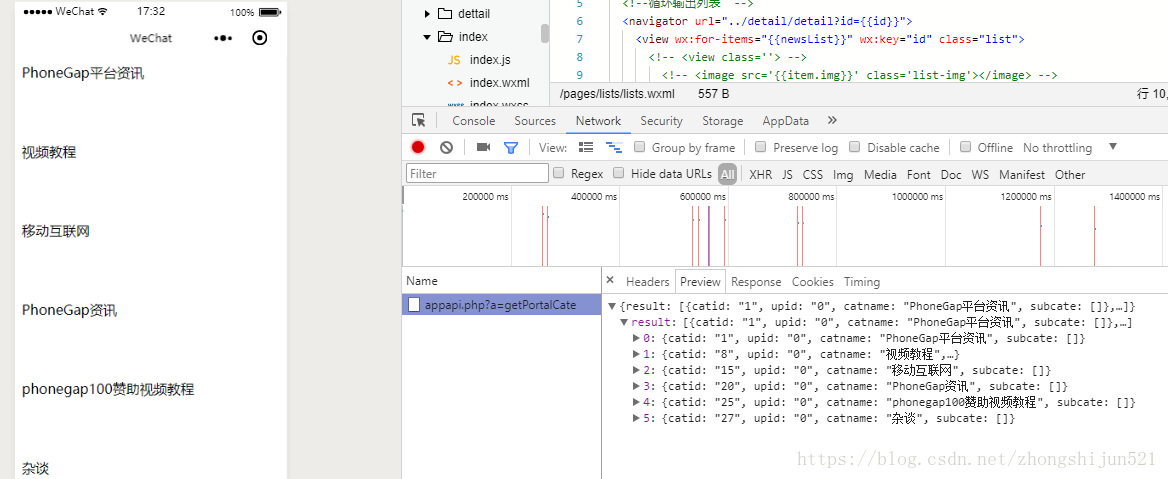Page({
data: {
newsList:[]
},
onLoad: function () {
this.getData();
},
getData:function(){
var that = this;
wx.request({
url: 'http://www.phonegap100.com/appapi.php?a=getPortalCate',//请求地址
header:{
"Content-Type": "applciation/json"
},
method:'GET',
success:function(res){
console.log(res.data)
that.setData({
newsList:res.data.result
})
},
fail:function(err){
}
})
}
})
wxml页面:
<view wx:for-items="{{newsList}}" wx:key="id" class="list">
<view class='list-title'>{{item.catname}}</view>
</view>