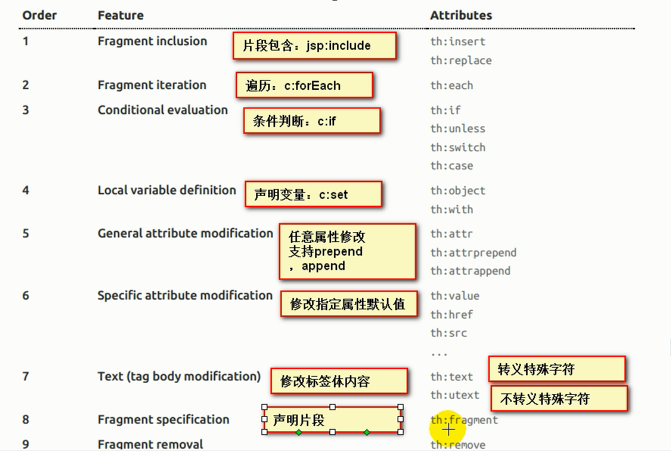由于spring boot不支持jsp,所以页面与后台交互就要使用其他的模板引擎可以使用Thymeleaf,Freemarke,Velocit等
spring boot推介的是Thymeleaf。
1.引入Thymeleaf模板引擎,Thymeleaf3+需要layout2+,Thymeleaf2+需要布局layout1+
<properties>
<project.build.sourceEncoding>UTF-8</project.build.sourceEncoding>
<project.reporting.outputEncoding>UTF-8</project.reporting.outputEncoding>
<java.version>1.8</java.version>
<!--切换thymeleaf版本 -->
<thymeleaf.version>3.0.9.RELEASE</thymeleaf.version>
<!-- 布局功能的支持程序 thymeleaf3主程序 layout2以上版本 -->
<!-- thymeleaf2 layout1 -->
<thymeleaf-layout-dialect.version>2.2.2</thymeleaf-layout-dialect.version>
</properties>
<dependency>
<groupId>org.springframework.boot</groupId>
<artifactId>spring-boot-starter-thymeleaf</artifactId>
</dependency>2.Thymeleaf的使用
只要我们把HTML页面放在classpath:/templates/,thymeleaf就能自动渲染;
在html页面上方引入,就会有thymeleaf的语法提示
<html lang="en" xmlns:th="http://www.thymeleaf.org">3.Thymeleaf的语法规则
4.Thymeleaf的一些表达式
Variable Expressions: ${...}:获取变量值;OGNL;
Selection Variable Expressions: *{...}:选择表达式:和${}在功能上是一样;
补充:配合 th:object="${session.user}:相当于用*表示了session.user
<div th:object="${session.user}">
<p>
Name: <span th:text="*{firstName}">Sebastian</span>.
</p>
<p>
Surname: <span th:text="*{lastName}">Pepper</span>.
</p>
<p>
Nationality: <span th:text="*{nationality}">Saturn</span>.
</p>
</div>
Message Expressions: #{...}:获取国际化内容
Link URL Expressions: @{...}:定义URL;
<script th:src="@{/static/js/test.js}"></script>
Boolean operations:(布尔运算)
Binary operators: and , or
Boolean negation (unary operator): ! , not
Comparisons and equality:(比较运算)
Comparators: > , < , >= , <= ( gt , lt , ge , le )
Equality operators: == , != ( eq , ne )
Conditional operators:条件运算(三元运算符)
If‐then: (if) ? (then)
If‐then‐else: (if) ? (then) : (else)
Default: (value) ?: (defaultvalue)
遍历:th:each
<table>
<tr>
<th>姓名</th>
<th>年龄</th>
<th>年龄备注</th>
<th>生日</th>
</tr>
<tr th:each="person:${userList}">
<td th:text="${person.name}"></td>
<td th:text="${person.age}"></td>
<td th:text="${person.age gt 18} ? 你老了 : 你很年轻">18岁</td>
<td th:text="${#dates.format(user.birthday, 'yyyy-MM-dd hh:mm:ss')}"></td>
</tr>
</table>表单提交:th:field
<form th:action="@{/th/postform}" th:object="${user}" method="post"
th:method="post">
<input type="text" th:field="*{name}" />
<input type="text" th:field="*{age}" />
<input type="submit" />
</form>