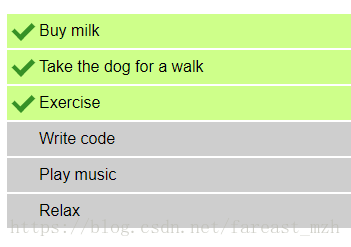<!DOCTYPE html>
<html lang="en">
<head>
<meta charset="UTF-8">
<title>:after :before</title>
<style>
li {
list-style-type: none;
position: relative;
margin: 2px;
padding: 0.5em 0.5em 0.5em 2em;
background: lightgrey;
font-family: sans-serif;
}
li.done {
background: #CCFF99;
}
li.done::before {
content: '';
position: absolute;
border-color: #009933;
border-style: solid;
border-width: 0 0.3em 0.25em 0;
height: 1em;
top: 1.3em;
left: 0.6em;
margin-top: -1em;
transform: rotate(45deg);
width: 0.5em;
}
</style>
</head>
<body>
<ul>
<li>Buy milk</li>
<li>Take the dog for a walk</li>
<li>Exercise</li>
<li>Write code</li>
<li>Play music</li>
<li>Relax</li>
</ul>
</body>
<script>
var list = document.querySelector('ul');
list.addEventListener('click', function(ev) {
if (ev.target.tagName === 'LI') {
ev.target.classList.toggle('done');
}
}, false);
</script>
</html>
效果如下:
关键的css:
li.done::before {
content: '';
position: absolute;
border-color: #009933;
border-style: solid;
border-width: 0 0.3em 0.25em 0;
height: 1em;
top: 1.3em;
left: 0.6em;
margin-top: -1em;
transform: rotate(45deg);
width: 0.5em;
}* bootstrap 向下的三角形 用于下拉菜单
.caret {
border-left: 4px solid transparent;
border-right: 4px solid transparent;
border-top: 4px dashed;
display: inline-block;
height: 0;
margin-left: 2px;
vertical-align: middle;
width: 0;
}