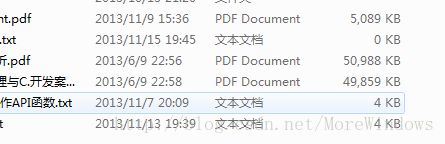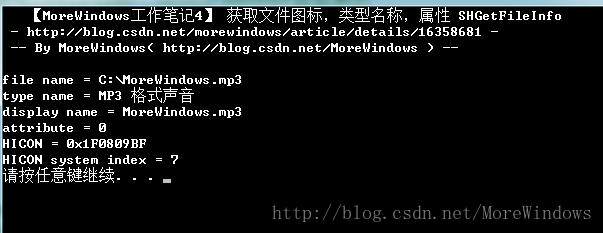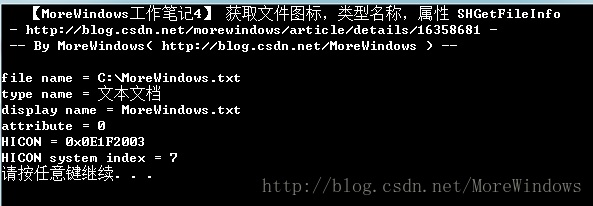工作后比较忙,没大块的时间来酝酿博客的写作,所以随时记点笔记,一来方便自己查阅,二来也督促自己学习和总结。如果能对大家有所帮助,就更加开心了 。
。
SHGetFileInfo是一个相当实用的Windows API函数。在Windows资源管理器中就要使用它。如图中的第3列显示的就是文件的类型名称
下面来看看这个函数的详细用法:
// 【MoreWindows工作笔记4】 获取文件图标,类型名称,属性 SHGetFileInfo
#include <Windows.h>
#include <iostream>
using namespace std;
int main()
{
printf(" 【MoreWindows工作笔记4】 获取文件图标,类型名称,属性 SHGetFileInfo\n");
printf(" - http://blog.csdn.net/morewindows/article/details/16358681 -\n");
printf(" -- By MoreWindows( http://blog.csdn.net/MoreWindows ) --\n\n");
CoInitialize(NULL);
char file_name[] = "C:\\MoreWindows.mp3";
SHFILEINFO sfi = {0};
cout<<"file name = "<<file_name<<endl;
// type name
SHGetFileInfo(file_name, 0, &sfi, sizeof(sfi), SHGFI_USEFILEATTRIBUTES | SHGFI_TYPENAME);
cout<<"type name = "<<sfi.szTypeName<<endl;
// display name
SHGetFileInfo(file_name, 0, &sfi, sizeof(sfi), SHGFI_USEFILEATTRIBUTES | SHGFI_DISPLAYNAME);
cout<<"display name = "<<sfi.szDisplayName<<endl;
// attribute
SHGetFileInfo(file_name, 0, &sfi, sizeof(sfi), SHGFI_USEFILEATTRIBUTES | SHGFI_ATTRIBUTES);
cout<<"attribute = "<<hex<<sfi.dwAttributes<<endl; // 使用IShellFolder::GetAttributesOf函数解析
// HICON
// 除了SHGFI_ICON之外还有SHGFI_LARGEICON(大图标), SHGFI_SMALLICON(小图标)
SHGetFileInfo(file_name, 0, &sfi, sizeof(sfi), SHGFI_USEFILEATTRIBUTES | SHGFI_ICON);
cout<<"HICON = 0x"<<hex<<sfi.hIcon<<endl; // 使用IShellFolder::GetAttributesOf函数解析
DestroyIcon(sfi.hIcon);
// HICON system index
SHGetFileInfo(file_name, 0, &sfi, sizeof(sfi), SHGFI_USEFILEATTRIBUTES | SHGFI_SYSICONINDEX);
cout<<"HICON system index = "<<sfi.iIcon<<endl; // 使用IShellFolder::GetAttributesOf函数解析
CoUninitialize();
// SHGFI_USEFILEATTRIBUTES 的说明
// Indicates that the function should not attempt to access the file specified by pszPath.
// Rather, it should act as if the file specified by pszPath exists with the file attributes passed in dwFileAttributes.
// This flag cannot be combined with the SHGFI_ATTRIBUTES, SHGFI_EXETYPE, or SHGFI_PIDL flags.
return 0;
}运行结果如图所示:
.mp3文件:
.txt文件
.docx文件
地址:http://blog.csdn.net/morewindows/article/details/16358681 转载请标明出处,谢谢。
欢迎关注微博:http://weibo.com/MoreWindows