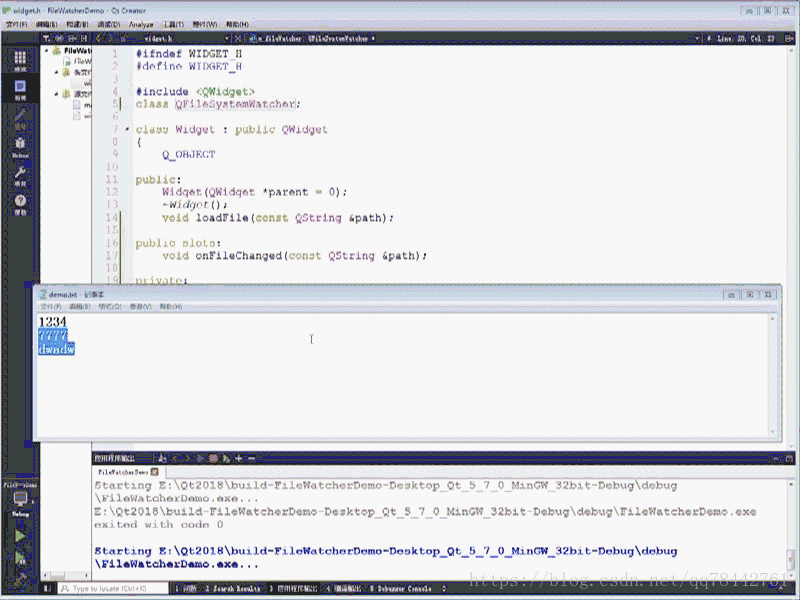程序运行截图如下:
代码如下:
widget.h
#ifndef WIDGET_H
#define WIDGET_H
#include <QWidget>
class QFileSystemWatcher;
class Widget : public QWidget
{
Q_OBJECT
public:
Widget(QWidget *parent = 0);
~Widget();
void loadFile(const QString &path);
public slots:
void onFileChanged(const QString &path);
private:
QFileSystemWatcher *m_fileWatcher;
};
#endif // WIDGET_H
main.cpp
#include "widget.h"
#include <QApplication>
int main(int argc, char *argv[])
{
QApplication a(argc, argv);
Widget w;
w.show();
return a.exec();
}
widget.cpp
#include "widget.h"
#include <QFileSystemWatcher>
#include <QFile>
#include <QDebug>
Widget::Widget(QWidget *parent)
: QWidget(parent)
{
m_fileWatcher=new QFileSystemWatcher;
connect(m_fileWatcher,&QFileSystemWatcher::fileChanged,this,&Widget::onFileChanged);
loadFile("demo.txt");
}
Widget::~Widget()
{
}
void Widget::loadFile(const QString &path)
{
if(path.isEmpty()||!QFile::exists(path)){
return;
}
m_fileWatcher->addPath(path);
}
void Widget::onFileChanged(const QString &path)
{
QFile file(path);
if(file.open(QIODevice::ReadOnly|QIODevice::Text)){
qDebug()<<file.readAll();
}
}