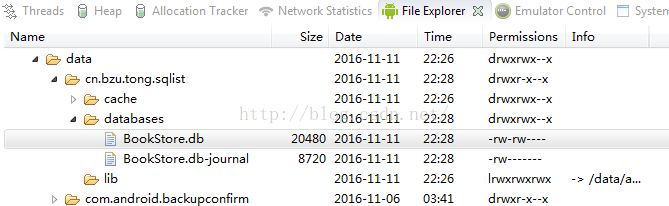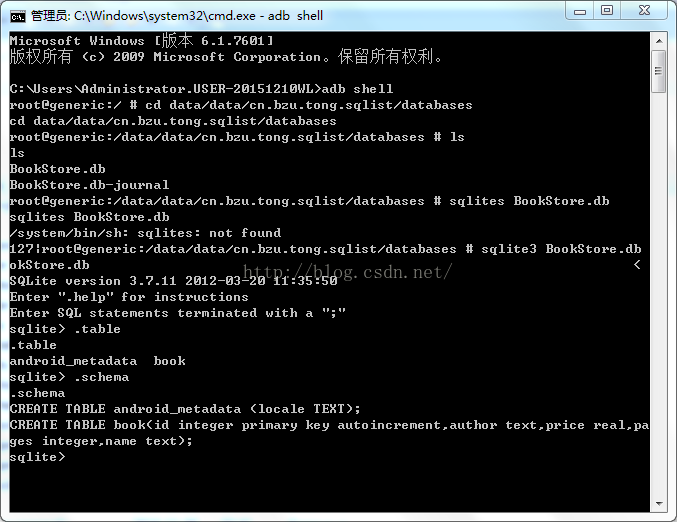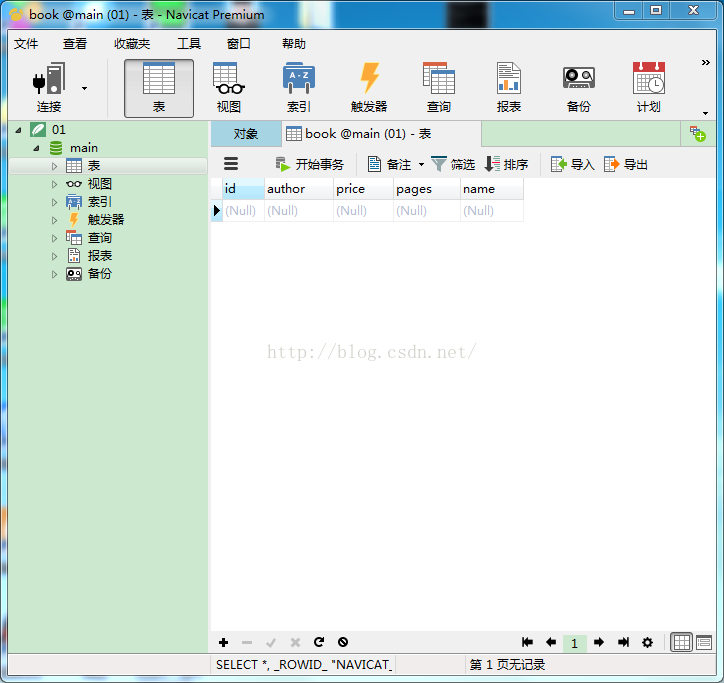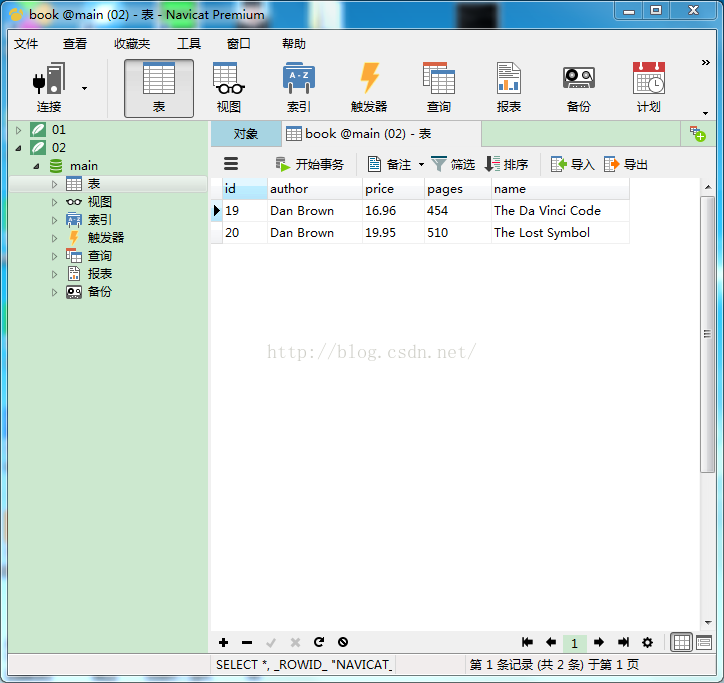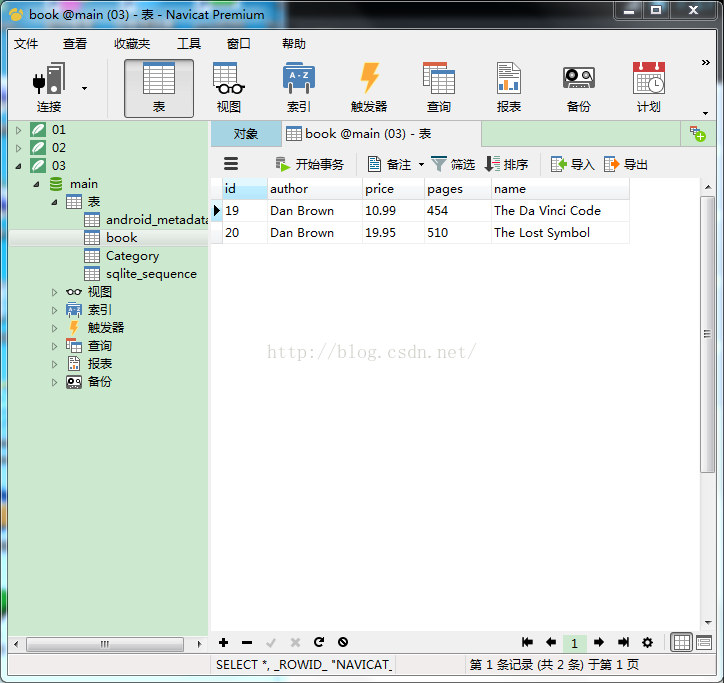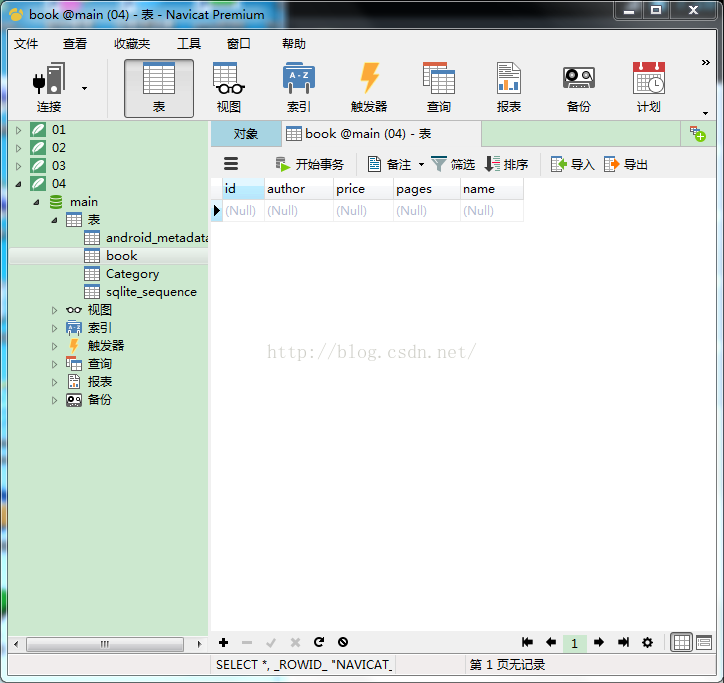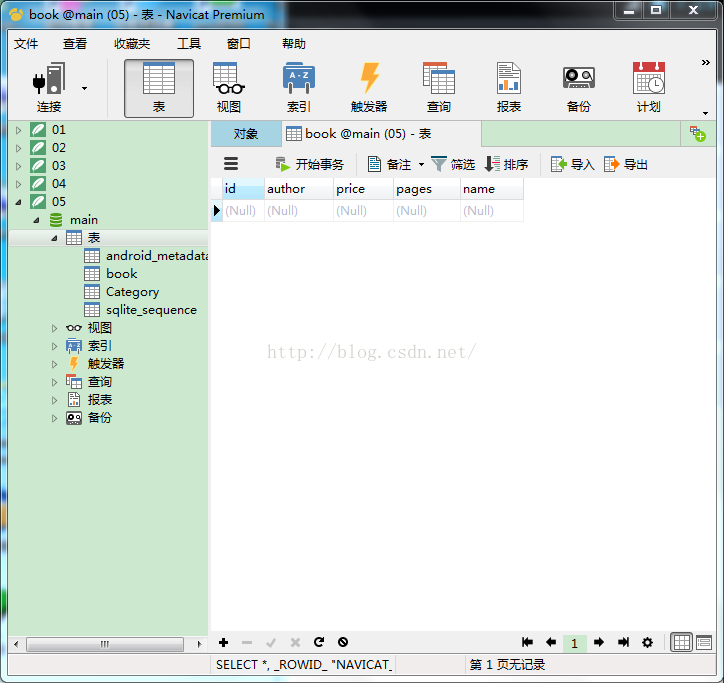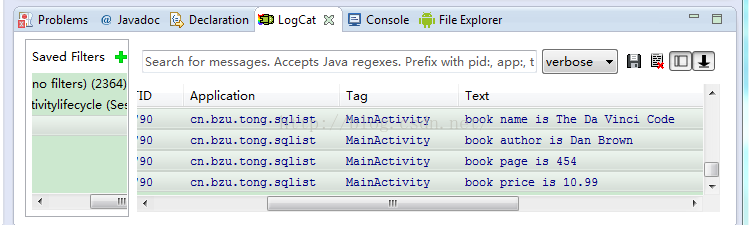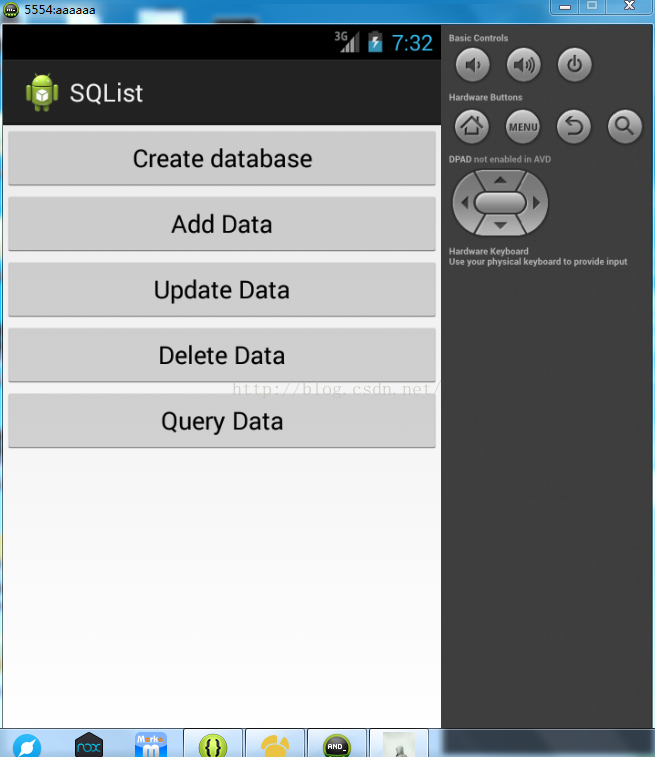SQLite数据库存储
方法一、命令行模式。在环境变量Path中配置Platform-tools的路径,输入 adb shell,输入 cd /data/data/cn.bzu.tong.sqlite/databases,输入 sqlite3 BookStore.db,输入 .table查看数据库中的表,输入.scheme,查看建表语句,输入 select * from Book查看表中内容(自己运行显示不出内容)。
方法二、Navicat模式。模拟器运行,点击Create database等按钮,每一次都将模拟器中的BookStore.db导出,在Navicat中新建连接后导入该数据库,打开book表查看表中信息。
一、运行效果
1、Create databases
2、Add data 添加数据
3、Update data 更新数据
4、Delete Data 删除数据
5、Quary data 查询数据
Logcat显示如下图:
7、模拟器界面MainActivity.xml
二、核心代码
MainActivity.java
package cn.bzu.tong.sqlite;
import android.app.Activity;
import android.content.ContentValues;
import android.database.Cursor;
import android.database.sqlite.SQLiteDatabase;
import android.os.Bundle;
import android.util.Log;
import android.view.Menu;
import android.view.View;
import android.view.View.OnClickListener;
import android.widget.Button;
import cn.bzu.tong.sqlist.R;
import cn.bzu.tong.sqlite.db.DBHelper;
public class MainActivity extends Activity {
private DBHelper dbHelper;
private Button createDatabase,addData,updateData,deleteData,queryData;
@Override
protected void onCreate(Bundle savedInstanceState) {
super.onCreate(savedInstanceState);
setContentView(R.layout.activity_main);
dbHelper = new DBHelper(this,"BookStore.db",null, 2);
queryData = (Button) findViewById(R.id.query_data);
deleteData = (Button) findViewById(R.id.delete_data);
updateData = (Button) findViewById(R.id.update_data);
addData = (Button) findViewById(R.id.add_data);
createDatabase = (Button) findViewById(R.id.creat_database);
createDatabase.setOnClickListener(new OnClickListener() {
@Override
public void onClick(View view) {
dbHelper.getWritableDatabase();
}
});
addData.setOnClickListener(new OnClickListener() {
@Override
public void onClick(View view) {
SQLiteDatabase db = dbHelper.getWritableDatabase();
ContentValues values = new ContentValues();
//开始组装第一条数据
values.put("name", "The Da Vinci Code");
values.put("author", "Dan Brown");
values.put("pages", 454);
values.put("price", 16.96);
db.insert("Book", null, values);//插入第一条数据
values.clear();
//开始组装第二条数据
values.put("name", "The Lost Symbol");
values.put("author", "Dan Brown");
values.put("pages", 510);
values.put("price", 19.95);
db.insert("Book", null, values);//插入第二条数据
}
});
updateData.setOnClickListener(new OnClickListener() {
@Override
public void onClick(View view) {
SQLiteDatabase db = dbHelper.getWritableDatabase();
ContentValues values = new ContentValues();
values.put("price", 10.99);
db.update("Book", values, "name=?", new String[]{"The Da Vinci Code"});
}
});
deleteData.setOnClickListener(new OnClickListener() {
@Override
public void onClick(View view) {
SQLiteDatabase db = dbHelper.getWritableDatabase();
db.delete("Book", "pages > ?", new String[]{"400"});//范围
}
});
queryData.setOnClickListener(new OnClickListener() {
@Override
public void onClick(View view) {
SQLiteDatabase db = dbHelper.getWritableDatabase();
//查询Book表中所有数据
Cursor cursor = db.query("Book",null,null,null,null,null,null);
if(cursor.moveToFirst()){
do{
//遍历Cursor对象,取出数据并打印
String name = cursor.getString(cursor.getColumnIndex("name"));
String author = cursor.getString(cursor.getColumnIndex("author"));
int pages = cursor.getInt(cursor.getColumnIndex("pages"));
double price = cursor.getDouble(cursor.getColumnIndex("price"));
Log.d("MainActivity", "book name is "+name);
Log.d("MainActivity", "book author is "+author);
Log.d("MainActivity", "book page is "+pages);
Log.d("MainActivity", "book price is "+price);
}while(cursor.moveToNext());
}
cursor.close();
}
});
}
@Override
public boolean onCreateOptionsMenu(Menu menu) {
// Inflate the menu; this adds items to the action bar if it is present.
getMenuInflater().inflate(R.menu.main, menu);
return true;
}
}
DBHelper.java
package cn.bzu.tong.sqlite.db;
import android.content.Context;
import android.database.sqlite.SQLiteDatabase;
import android.database.sqlite.SQLiteDatabase.CursorFactory;
import android.database.sqlite.SQLiteOpenHelper;
import android.widget.Toast;
public class DBHelper extends SQLiteOpenHelper {
public static final String CREATE_TABLE_BOOK = "create table book("
+ "id integer primary key autoincrement," + "author text,"
+ "price real," + "pages integer," + "name text)";
private Context mContext;
public static final String CREATE_TABLE_CATEGORY="create table Category(id integer primary key autoincrement," +
"category_name text,category_code integer)";
public DBHelper(Context context, String name, CursorFactory factory,
int version) {
super(context, name, factory, version);
mContext = context;
}
@Override
public void onCreate(SQLiteDatabase db) {
db.execSQL(CREATE_TABLE_BOOK);
db.execSQL(CREATE_TABLE_CATEGORY);
Toast.makeText(mContext, "create succeeded", Toast.LENGTH_SHORT).show();
}
@Override
public void onUpgrade(SQLiteDatabase db, int oldVersion, int newVersion) {
db.execSQL("drop table if exists Book");
db.execSQL("drop table if exists Category");
onCreate(db);
}
}
activity_main.xml
<LinearLayout xmlns:android="http://schemas.android.com/apk/res/android"
xmlns:tools="http://schemas.android.com/tools"
android:layout_width="match_parent"
android:layout_height="match_parent"
tools:context=".MainActivity"
android:orientation="vertical" >
<Button
android:id="@+id/creat_database"
android:layout_width="match_parent"
android:layout_height="wrap_content"
android:text="Create database" />
<Button
android:id="@+id/add_data"
android:layout_width="match_parent"
android:layout_height="wrap_content"
android:text="Add Data"/>
<Button
android:id="@+id/update_data"
android:layout_width="match_parent"
android:layout_height="wrap_content"
android:text="Update Data"/>
<Button
android:id="@+id/delete_data"
android:layout_width="match_parent"
android:layout_height="wrap_content"
android:text="Delete Data"/>
<Button
android:id="@+id/query_data"
android:layout_width="match_parent"
android:layout_height="wrap_content"
android:text="Query Data"/>
</LinearLayout>