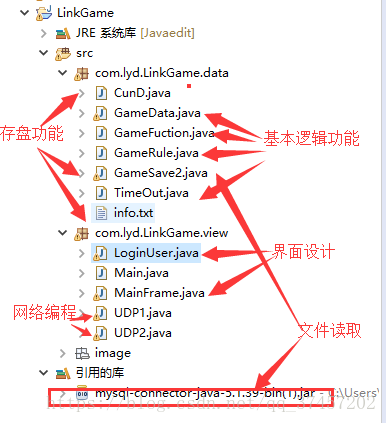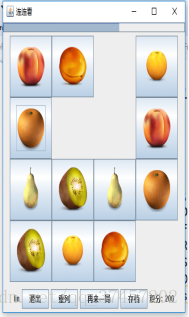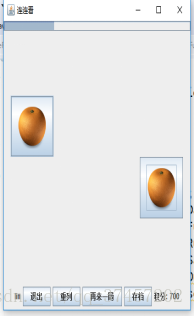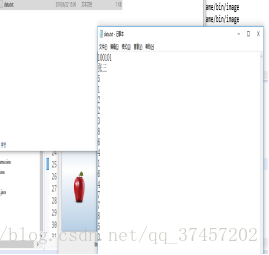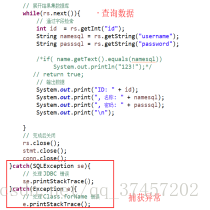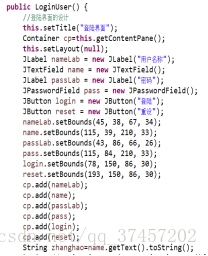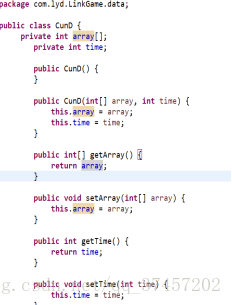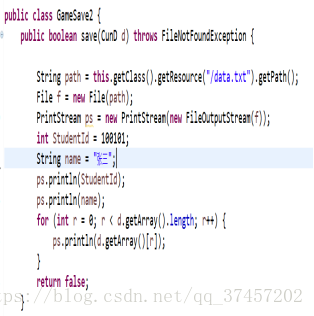总结分为以下几个部分:
目录
一、 项目简介
二、 项目演示
三、 项目的模块化介绍
1) 登陆模块
2) 游戏模块
3) 聊天模块
四、 收获
一、 项目简介:
初学JAVA,连连看算是比较好入门的窗体程序,连连看项目主要实现了功能:登入连接数据库、数据库基本操作、连连看基本逻辑功能、重列、计时器、积分累加、通关、保存棋盘(目前处于…保存阶段 读取还没完全实现)、采用UDP模拟网络聊天;
二、项目演示:
1.登入其中,连接数据库
2.聊天室+基本逻辑功能+读写
(左为JAVA网络编程 聊天室 右为一开始的图形界面以及信息)
(左为无法消除情况,中为点击了重列然后消除剩下一个,右为下一关)
(文件读取操作 存档,不清楚这个是否符合老师的要求,保存了每次下的数组,为后面读取做了准备)
三、 项目的模块化介绍
3.1登陆功能
3.1.1界面设计部分 事件监听器部分:
3.2主窗体部分:
3.3存档功能
3.4 数据交互:
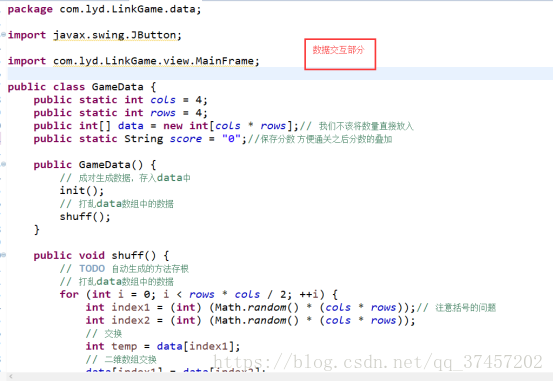
3.5 基本逻辑功能:RULE
后面一切的逻辑实现建立在connect0上
3.6网络编程部分:
使用UDP而没有用TCP,利用端口号实现聊天程序
下面直接附上代码。。。
2333
对于一些经典的部分,直接上代码会清晰一点!!!
采用UDP设置的一个模拟网络聊天
package com.lyd.LinkGame.view;
import java.awt.*;
import java.awt.event.*;
import java.io.IOException;
import java.net.*;
import javax.swing.*;
public class UDP2 extends JFrame{
private Container cp;
private JLabel outlb,inlb;
private JTextField outPort;
private JTextField SentText;
private JTextArea ReceiveArea;
private JScrollPane sp;
private JPanel p0,p1,p2;
private DatagramSocket datagramSocket;
UDP2(){
super("UDP聊天程序测试");
cp = this.getContentPane();
inlb=new JLabel("接收端口:1010");
outlb=new JLabel("发送端口:");
outPort = new JTextField(5);
outPort.setText("1020");
SentText = new JTextField(20);
ReceiveArea = new JTextArea(10,20);
ReceiveArea.setEditable(false);
p0 = new JPanel(new FlowLayout(FlowLayout.LEFT));
p0.setBorder(BorderFactory.createTitledBorder("端口信息:"));
p0.add(outlb);
p0.add(outPort);
p0.add(inlb);
cp.add(p0,BorderLayout.NORTH);
p1 = new JPanel();
p1.setBorder(BorderFactory.createTitledBorder("接收内容:"));
p1.add(ReceiveArea);
sp = new JScrollPane(p1);
cp.add(sp,BorderLayout.CENTER);
p2 = new JPanel();
p2.setBorder(BorderFactory.createTitledBorder("发送内容:"));
p2.add(SentText);
cp.add(p2,BorderLayout.SOUTH);
SentText.addActionListener(new SentListener());
this.setLocation(10,10);
this.pack();
this.setResizable(false); // 窗口大小不可调整
this.setDefaultCloseOperation(JFrame.EXIT_ON_CLOSE);
this.setVisible(true);
}
class ReceiveThread implements Runnable {
public void run() {
DatagramPacket dp;
int port=1020;
try {
port = Integer.parseInt(JOptionPane.showInputDialog(null,"请输入接收端口号:",JOptionPane.QUESTION_MESSAGE));
if (port < 1 || port > 65535) {
throw new RuntimeException("端口号超出范围");
}
inlb.setText("接收端口:"+port);
datagramSocket = new DatagramSocket(port);
} catch (SocketException e1) {
e1.printStackTrace();
}
byte[] buf = new byte[1024];
dp = new DatagramPacket(buf, buf.length);
String tempInfo=null;
while(!datagramSocket.isClosed()){
try {
datagramSocket.receive(dp); // 接收聊天消息
} catch (IOException e) {
e.printStackTrace();
}
tempInfo ="对方说: "+ new String(dp.getData(), 0,dp.getLength())+"\n";
ReceiveArea.append(tempInfo);
ReceiveArea.setCaretPosition(ReceiveArea.getText().length());//使滚动条滚动到最底端
}
}
}
class SentListener implements ActionListener{
public void actionPerformed(ActionEvent arg0) {
int port=1;
port = Integer.parseInt(outPort.getText().trim());
if (port < 1 || port > 65535) {
throw new RuntimeException("端口号超出范围");
}
String tempInfo = SentText.getText().trim();
byte[] buf = tempInfo.getBytes();
SentText.setText("");
try {
DatagramPacket dp=new DatagramPacket(buf,buf.length,InetAddress.getByName("127.0.0.1"), port);
datagramSocket.send(dp); // 发送聊天消息
} catch (UnknownHostException e) {
e.printStackTrace();
} catch (IOException e) {
e.printStackTrace();
}
ReceiveArea.append("我说: "+tempInfo+"\n");
ReceiveArea.setCaretPosition(ReceiveArea.getText().length());
}
}
}
数据库连接
package com.lyd.LinkGame.view;
import javax.swing.JFrame;
import javax.swing.JButton;
import java.awt.BorderLayout;
import java.awt.Container;
import java.awt.FlowLayout;
import java.awt.event.ActionEvent;
import java.awt.event.ActionListener;
import java.sql.Connection;
import java.sql.DriverManager;
import java.sql.ResultSet;
import java.sql.SQLException;
import java.sql.Statement;
import javax.swing.JPanel;
import javax.swing.JLabel;
import javax.swing.JOptionPane;
import javax.swing.JPasswordField;
import javax.swing.JSplitPane;
import javax.swing.JTextField;
import com.lyd.LinkGame.data.GameData;
import com.lyd.LinkGame.view.UDP2.ReceiveThread;
public class LoginUser extends JFrame {
// 链接数据库的驱动以及服务器
static final String JDBC_DRIVER = "com.mysql.jdbc.Driver";
static final String DB_URL = "jdbc:mysql://localhost:3306/RUNOOB";
// 数据库的用户名与密码,需要根据自己的设置
static final String USER = "root";
static final String PASS = "root";
JTextField name;
JPasswordField pass;
public LoginUser() {
// 登陆界面的设计
this.setTitle("登陆界面");
Container cp = this.getContentPane();
this.setLayout(null);
JLabel nameLab = new JLabel("用户名称");
name = new JTextField();
JLabel passLab = new JLabel("密码");
pass = new JPasswordField();
JButton login = new JButton("登陆");
JButton reset = new JButton("重设");
nameLab.setBounds(45, 38, 67, 34);
name.setBounds(115, 39, 210, 33);
passLab.setBounds(43, 86, 66, 26);
pass.setBounds(115, 84, 210, 33);
login.setBounds(78, 150, 86, 30);
reset.setBounds(193, 150, 86, 30);
cp.add(nameLab);
cp.add(name);
cp.add(passLab);
cp.add(pass);
cp.add(login);
cp.add(reset);
String zhanghao = name.getText().toString();
// 使用匿名内部类进行事件的监听
login.addActionListener(new ActionListener() {
public void actionPerformed(ActionEvent e) {
if (MySQLDemo()) {
JOptionPane.showMessageDialog(null, "登陆成功,欢迎来到我的连连看");
MainFrame mf = new MainFrame();// 生成连连看主窗体
mf.namejl.setText(name.getText());// 获得用户名
dispose();// 释放当前窗体的资源
mf.setVisible(true);
UDP2 user1 = new UDP2();
ReceiveThread Receive1 = user1.new ReceiveThread();
new Thread(Receive1).start();
UDP2 user2 = new UDP2();
ReceiveThread Receive2 = user2.new ReceiveThread();
new Thread(Receive2).start();
} else {
JOptionPane.showMessageDialog(null, "密码错误");
}
}
});
reset.addActionListener(new ActionListener() {
@Override
public void actionPerformed(ActionEvent arg0) {
name.setText(null);
pass.setText(null);
}
});
this.setSize(390, 250);
this.setLocation(400, 200);
this.setDefaultCloseOperation(3);
}
public boolean MySQLDemo() {
// JDBC 驱动名及数据库 URL
Connection conn = null;
Statement stmt = null;
try {
// 注册 JDBC 驱动
Class.forName("com.mysql.jdbc.Driver");
// 打开链接
System.out.println("连接数据库...");
conn = DriverManager.getConnection(DB_URL, USER, PASS);
// 执行查询
System.out.println(" 实例化Statement对象...");
stmt = conn.createStatement();
String sql;
sql = "SELECT id, username, password FROM UserInfo";
ResultSet rs = stmt.executeQuery(sql);
// 展开结果集数据库
while (rs.next()) {
// 通过字段检索
int id = rs.getInt("id");
String namesql = rs.getString("username");
String passsql = rs.getString("password");
if( name.getText().equals(namesql)&& pass.getText().equals(passsql))
{
return true;
}
// return true;
// 输出数据
System.out.print("ID: " + id);
System.out.print(", 名称: " + namesql);
System.out.print(", 密码: " + passsql);
System.out.print("\n");
}
// 完成后关闭
rs.close();
stmt.close();
conn.close();
} catch (SQLException se) {
// 处理 JDBC 错误
se.printStackTrace();
} catch (Exception e) {
// 处理 Class.forName 错误
e.printStackTrace();
} finally {
// 关闭资源
try {
if (stmt != null)
stmt.close();
} catch (SQLException se2) {
} // 什么都不做
try {
if (conn != null)
conn.close();
} catch (SQLException se) {
se.printStackTrace();
}
}
System.out.println("Goodbye!");
return false;
}
}
整个项目这样下来,主要是各科还在备考阶段,窗体程序本次实训涉及到的内容较多,还是第一次用一维数组完成了二维数组的事情,也体会到了各自的优缺点,其实整个项目下来,如果不查资料一维一般是很难写出来的 很容易乱 二维接地气 但是代码太长了。。。 整个下来学会了查资料以及排错 总体感觉还是不错的 也连接了数据库做了JAVA网络编程,主要还是 项目需求分析不明确 常常做着做着不知道做什么了。。
不过好在整个项目下来 有做笔记的习惯!!!
以下附上自己刚开始学习做的笔记
https://blog.csdn.net/qq_37457202/article/details/80659017
迭代。。。 是这个意思吧。。。