说明:本篇博客主要讲述练练看游戏的设计与实现。前半部分为分析与类和属性的说明,后半部分为程序的实现与程序代码。第一次写小游戏,仍存在许多问题,也借鉴了CSDN前辈的代码想法,如有不妥,还望多批评指正。
(一)需求分析
已经实现的部分:
1.游戏开始界面
2.游戏方块消除功能
3.游戏时间限制功能
4.方块刷新重拍功能
5.在游戏胜利失败时提示并结束游戏
6.炸弹功能
7.游戏中鼠标移动和点击的动态效果
8.游戏分数记录功能
未实现部分:
1.游戏音效
2.游戏分数排行榜记录功能
(二)游戏功能演示

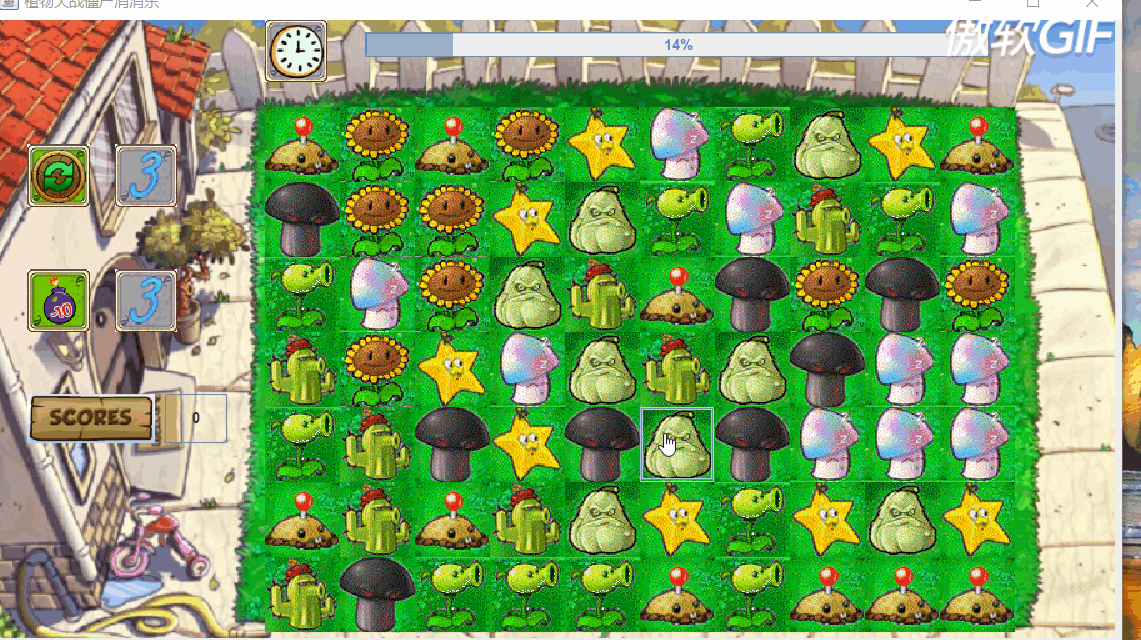
(三)游戏总体设计和类图
游戏窗口总共分为四类,第一个是游戏初始窗口,提供了开始游戏选项和更多选项,第二是游戏主窗口,提供了游玩游戏的界面,第三类是结束窗口,在游戏胜利或者失败时弹出,第四个是更多信息窗口。这四类窗口都继承了JFrame,其中其初始窗口和主窗口实现了MouseListener的接口,为了对按键添加监听。
玩家通过点击开始游戏打开一个游戏主窗口,关闭当前初始窗口,或者点击更多打开更多信息窗口。游戏主窗口中通过对游戏结束的判定打开结束窗口。

(四)项目代码和注解
为了方便学习,我几乎对每一行关键代码进行了注解,有些代码,如刷新、炸弹功能代码,可更改性比较大,而且不是特别完美,所有我没有添加注解,关于最关键的方块消除算法,下文会有详细解答
游戏初始窗口类代码(MainWindow.java)
package myplantslink;
import java.awt.Cursor;
import java.awt.event.MouseEvent;
import java.awt.event.MouseListener;
import javax.swing.ImageIcon;
import javax.swing.JButton;
import javax.swing.JFrame;
import javax.swing.JLabel;
public class MainWindow extends JFrame implements MouseListener {
/**
*
*/
private static final long serialVersionUID = 1L;
private ImageIcon img,imgstart,imgstart2,imgmore,imgmore2;//背景图片 开始图片 更多图片
private JButton b1,b2;//开始按钮 更多按钮
private int w1,w2,w3,h1,h2,h3;//背景 开始 更多 图片的长宽
private JLabel label;//用于装载按钮的控件
MainWindow()
{
//图片初始化
img=new ImageIcon("pic//bg1.jpg");
imgstart=new ImageIcon("pic//start.jpg");
imgstart2=new ImageIcon("pic//start 2.jpg");
imgmore=new ImageIcon("pic//more.jpg");
imgmore2=new ImageIcon("pic//more2.jpg");
//获取长宽
w1=img.getIconWidth();
h1=img.getIconHeight();
w2=imgstart.getIconWidth();
h2=imgstart.getIconHeight();
w3=imgmore.getIconWidth();
h3=imgmore.getIconHeight();
//开始 更多按钮初始化
b1=new JButton();
b1.setBounds(183,270,w2,h2);
b1.setIcon(imgstart);
b1.setBorderPainted(false);
b1.addMouseListener(this);
b1.setCursor(Cursor.getPredefinedCursor(Cursor.HAND_CURSOR));
b2=new JButton();
b2.addMouseListener(this);
b2.setIcon(imgmore);
b2.setBounds(450,276,w3,h3);
b2.setBorderPainted(false);
b2.setCursor(Cursor.getPredefinedCursor(Cursor.HAND_CURSOR));
//控件初始化
label=new JLabel(img);
label.add(b2);
label.add(b1);
label.setBounds(0,0,w1,h1);
label.setLayout(null);
//主窗口初始化
this.add(label);
this.setLayout(null);
this.setBounds(300,160,w1+10,h1+30);
this.setTitle("植物大战僵尸");
this.setVisible(true);
}
public void mouseClicked(MouseEvent e) {
// TODO Auto-generated method stub
if(e.getSource()==b1) //点击开始 游戏开始 此窗口消失
{
new GameWindow();
this.dispose();
}
else if(e.getSource()==b2)//点击更多 显示更多信息窗口
{
new MoreWindow();
}
}
public void mousePressed(MouseEvent e) {
// TODO Auto-generated method stub
}
public void mouseReleased(MouseEvent e) {
// TODO Auto-generated method stub
}
//按钮鼠标移入的动画效果
public void mouseEntered(MouseEvent e) {
// TODO Auto-generated method stub
if(e.getSource()==b1) b1.setIcon(imgstart2);
else if(e.getSource()==b2) b2.setIcon(imgmore2);
}
public void mouseExited(MouseEvent e) {
// TODO Auto-generated method stub
if(e.getSource()==b1) b1.setIcon(imgstart);
else if(e.getSource()==b2) b2.setIcon(imgmore);
}
}
游戏主界面类代码(GameWindow.java)
package myplantslink;
import java.awt.Color;
import java.awt.Cursor;
import java.awt.Point;
import java.awt.event.ActionEvent;
import java.awt.event.ActionListener;
import java.awt.event.MouseEvent;
import java.awt.event.MouseListener;
import java.util.Random;
import javax.swing.BorderFactory;
import javax.swing.ImageIcon;
import javax.swing.JButton;
import javax.swing.JFrame;
import javax.swing.JLabel;
import javax.swing.JPanel;
import javax.swing.JProgressBar;
import javax.swing.Timer;
import javax.swing.event.ChangeEvent;
import javax.swing.event.ChangeListener;
/*练练看游戏界面*/
public class GameWindow extends JFrame implements MouseListener{
/**
*
*/
private static final long serialVersionUID = 1L;
private ImageIcon [] Pics=new ImageIcon [8]; //植物未被鼠标选中时显示的图片
private ImageIcon [] PaintedPics=new ImageIcon[8]; //植物被鼠标选中后的图片
private ImageIcon Backgroundimg,Timeimg,Refreshimg,Bomimg,Scoreimg;//背景、时间图标、刷新图标、炸弹图标、分数图标
private ImageIcon [] rn=new ImageIcon[4];//数字图标0 1 2 3
private int [] nums={10,10,10,8,8,8,8,8};//每种方块的数量
private int [] cnt=new int [9];//记录每种方块的数量 用于初始化 确保每种方块不超过规定数量
private int Cols=10,Rows=7;//行和列的长度
/*地图数组 用于后面的消除算法 长和宽要比实际方块的要多2*/
private boolean [][] Map=new boolean [Rows+2][Cols+2];
private int w1,h1,wp,hp;//背景图片长宽 植物图片长宽
private JLabel label;//背景图片标签 用于装载背景图
private JButton [][]Blocks=new JButton [Rows+2][Cols+2];//植物方块按钮
private int [][] type=new int [Rows+2][Cols+2];//记录每个位置的植物类型
private JPanel panel1,panel2;//装载植物方块的控件 用于装载刷新按钮 炸弹按钮的控件
private JButton TimeButton,RefreshButton,RefreshNumsButton,BomButton,BomNumsButton,ScoreButton,ScoreNumsButton;//时间 刷新 炸弹 分数 按钮
private final JProgressBar progressBar = new JProgressBar();//时间条
private final int MIN_PROGRESS=0,MAX_PROGRESS=150;//最小时间值 最大时间值
private static int currentProgress = 0,scores=0,currentblocks=70;//当前的时间值 分数 地图上未消除的方块数目
private Point firstblock=new Point(-1,-1),secondblock=new Point(-1,-1);//同时选中的两个植物 最多只能有两个
private Check Judger=new Check();//判定消除类
private static int refreshnums=3,bombnums=3,isend=0;//可用刷新次数 炸弹次数 是否结束标志
GameWindow()
{
//初始植物图片数组 未选中
for(int i=0;i<8;++i)
Pics[i]=new ImageIcon("pic//植物"+(i+1)+".gif");
//初始植物图片数组 选中
for(int i=0;i<8;++i)
PaintedPics[i]=new ImageIcon("pic//植物"+(i+1)+"p.gif");
//初始数字图片数组
for(int i=0;i<4;++i)
rn[i]=new ImageIcon("pic//"+i+".png");
//各个图片初始化
Backgroundimg=new ImageIcon("pic//背景2.png");
Timeimg=new ImageIcon("pic//时间.png");
Refreshimg=new ImageIcon("pic//刷新.png");
Bomimg=new ImageIcon("pic//炸弹.png");
Scoreimg=new ImageIcon("pic//分数.png");
//获取背景图片 植物图片 长宽
w1=Backgroundimg.getIconWidth();
h1=Backgroundimg.getIconHeight();
wp=Pics[1].getIconWidth();
hp=Pics[1].getIconHeight();
//背景控件
label=new JLabel();
label.setBounds(0,0,w1,h1);
label.setLayout(null);
label.setIcon(Backgroundimg);
//时间按钮
TimeButton=new JButton();
TimeButton.setBounds(220,0,50,50);
TimeButton.setIcon(Timeimg);
TimeButton.setBorderPainted(false);
//初始化刷新按钮
RefreshButton=new JButton();
RefreshButton.setBounds(30,100,50,50);
RefreshButton.setIcon(Refreshimg);
RefreshButton.setBorderPainted(false);
RefreshButton.addMouseListener(this);
RefreshButton.setCursor(Cursor.getPredefinedCursor(Cursor.HAND_CURSOR));
//刷新剩余次数按钮
RefreshNumsButton=new JButton();
RefreshNumsButton.setBounds(100,100,50,50);
RefreshNumsButton.setIcon(rn[refreshnums]);
RefreshNumsButton.setBorderPainted(false);
//炸弹按钮
BomButton=new JButton();
BomButton.setBounds(30,200,50,50);
BomButton.setIcon(Bomimg);
BomButton.setBorderPainted(false);
BomButton.addMouseListener(this);
BomButton.setCursor(Cursor.getPredefinedCursor(Cursor.HAND_CURSOR));
//炸弹剩余次数按钮
BomNumsButton=new JButton();
BomNumsButton.setBounds(100,200,50,50);
BomNumsButton.setIcon(rn[bombnums]);
BomNumsButton.setBorderPainted(false);
//分数按钮
ScoreButton=new JButton();
ScoreButton.setBounds(30,300,102,39);
ScoreButton.setIcon(Scoreimg);
ScoreButton.setBorderPainted(false);
//当前分数
ScoreNumsButton=new JButton();
ScoreNumsButton.setBounds(140,300,50,39);
ScoreNumsButton.setText(scores+"");
ScoreNumsButton.setContentAreaFilled(false);
ScoreButton.setBorderPainted(false);
//装载所有植物方块的控件
panel1=new JPanel();
panel1.setBounds(220,70,620,430);
panel1.setLayout(null);
panel1.setOpaque(false);
//左侧转载 刷新 炸弹 分数的控件
panel2=new JPanel();
panel2.setBounds(0,0,200,480);
panel2.setLayout(null);
panel2.setOpaque(false);
panel2.add(RefreshButton);
panel2.add(RefreshNumsButton);
panel2.add(BomButton);
panel2.add(BomNumsButton);
panel2.add(ScoreButton);
panel2.add(ScoreNumsButton);
this.add(panel1);
this.add(panel2);
//初始化植物方块
for(int i=1;i<=Rows;++i)
{
for(int j=1;j<=Cols;++j)
{
/*获取0~7的随机数 即获取该位置植物的种类数
* 同时保证该种类的植物数量不超过规定值
* 如果超过 重新获取 如果符合 则记录为位置植物的种类 该种类数量加1*/
Random seed=new Random();
int temp;
do
{
temp=seed.nextInt(8);
}while(cnt[temp]>=nums[temp]);//获取符合要求的植物种类
cnt[temp]++; //该种类数量加1
type[i][j]=temp;//记录该位置植物种类
Map[i][j]=true;//该位置存在植物
Blocks[i][j]=new JButton();
Blocks[i][j].setBounds((j-1)*wp,(i-1)*hp,wp,hp);//根据i j 设置植物方块位置
Blocks[i][j].setIcon(Pics[temp]);//根据种类设置图片
Blocks[i][j].setBorderPainted(false);
Blocks[i][j].addMouseListener(this);
Blocks[i][j].setCursor(Cursor.getPredefinedCursor(Cursor.HAND_CURSOR));//鼠标移到植物方块上,改变鼠标形状
panel1.add(Blocks[i][j]);//将该植物方块加入控件
}
}
//时间进度条初始化
progressBar.setMinimum(MIN_PROGRESS);
progressBar.setMaximum(MAX_PROGRESS);
progressBar.setBounds(300,10,500,20);
progressBar.setValue(currentProgress);
progressBar.setStringPainted(true);
progressBar.setVisible(true);
new Timer(500, new ActionListener() {
@Override
public void actionPerformed(ActionEvent e) {
currentProgress++;
//如果超过最大规定时间 且游戏未结束 结束游戏 游戏失败
if (currentProgress > MAX_PROGRESS&&isend==0) {
new EndWindow(0);//失败窗口
isend=1;
}
//如果方块全部被消除 且游戏未结束 结束游戏 游戏胜利
else if(currentblocks==0&&isend==0)
{
new EndWindow(1);//胜利窗口
isend=1;
}
progressBar.setValue(currentProgress);
}
}).start();
//游戏窗口各属性设置
this.setBounds(300,160,w1+20,h1+40);
this.setLayout(null);
this.add(TimeButton);
this.add(progressBar);
this.add(label);
this.setVisible(true);
this.setTitle("植物大战僵尸消消乐");
}
//刷新功能
private void Refresh()
{
Point [] arr=new Point [71];
int n=0;
for(int i=1;i<=Rows;++i)
{
for(int j=1;j<=Cols;++j)
{
if(Map[i][j]==true)
{
arr[++n]=new Point(i,j);
}
}
}
int Left=1,Right=n;
while(Left<Right)
{
int temp=type[arr[Left].x][arr[Left].y];
type[arr[Left].x][arr[Left].y]=type[arr[Right].x][arr[Right].y];
type[arr[Right].x][arr[Right].y]=temp;
Blocks[arr[Left].x][arr[Left].y].setIcon(Pics[type[arr[Left].x][arr[Left].y]]);
Blocks[arr[Right].x][arr[Right].y].setIcon(Pics[type[arr[Right].x][arr[Right].y]]);
Left++;
Right--;
}
}
//炸弹功能
public void Bom()
{
Point [] arr=new Point [71];
int n=0;
for(int i=1;i<=Rows;++i)
{
for(int j=1;j<=Cols;++j)
{
if(Map[i][j]==true)
{
arr[++n]=new Point(i,j);
}
}
}
for(int i=1;i<=n;++i)
{
for(int j=i+1;j<=n;++j)
{
if(type[arr[i].x][arr[i].y]==type[arr[j].x][arr[j].y])
{
Blocks[arr[i].x][arr[i].y].setVisible(false);
Blocks[arr[j].x][arr[j].y].setVisible(false);
Map[arr[i].x][arr[i].y]=false;
Map[arr[j].x][arr[j].y]=false;
currentblocks-=2;
return;
}
}
}
}
//鼠标监听接口
@Override
public void mouseClicked(MouseEvent e) {
// TODO Auto-generated method stub
JButton temp=(JButton)e.getSource();
Point now=temp.getLocation();
int x=now.y/60+1,y=now.x/60+1;
if(e.getSource()!=RefreshButton&&e.getSource()!=BomButton)//如果鼠标点击的不是刷新 炸弹按钮 即点击的是植物按钮
{
if(firstblock.equals(new Point(-1,-1)))//如果还未选中植物方块 记录第一个选中的
{
firstblock.x=x;
firstblock.y=y;
Blocks[x][y].setIcon(PaintedPics[type[x][y]]);
Blocks[x][y].setBorderPainted(true);
}
else //即已选中一个 记录选中的第二个
{
secondblock.x=x;
secondblock.y=y;
if(type[firstblock.x][firstblock.y]==type[secondblock.x][secondblock.y]&&Judger.Judge(firstblock, secondblock)) //判断选中的两个是否能消除
{
//消除
Map[firstblock.x][firstblock.y]=false;
Map[secondblock.x][secondblock.y]=false;
Blocks[firstblock.x][firstblock.y].setVisible(false);
Blocks[secondblock.x][secondblock.y].setVisible(false);
//分数增加 方块数减少
scores+=2;
currentblocks-=2;
//分数显示
ScoreNumsButton.setText(scores+"");
}
//如果不能消除 清空选中的信息
Blocks[firstblock.x][firstblock.y].setIcon(Pics[type[firstblock.x][firstblock.y]]);
Blocks[firstblock.x][firstblock.y].setBorderPainted(false);
firstblock.x=firstblock.y=secondblock.x=secondblock.y=-1;
}
}
else if(e.getSource()==RefreshButton&&refreshnums!=0)//如果选中刷新按钮 刷新次数减少 执行刷新操作
{
refreshnums--;
RefreshNumsButton.setIcon(rn[refreshnums]);
Refresh();
}
else if(e.getSource()==BomButton&&bombnums!=0)//炸弹
{
bombnums--;
BomNumsButton.setIcon(rn[bombnums]);
Bom();
}
}
@Override
public void mousePressed(MouseEvent e) {
// TODO Auto-generated method stub
}
@Override
public void mouseReleased(MouseEvent e) {
// TODO Auto-generated method stub
}
@Override
//鼠标移入方块时 方块边框显示 动画效果
public void mouseEntered(MouseEvent e) {
// TODO Auto-generated method stub
JButton temp=(JButton)e.getSource();
Point now=temp.getLocation();
int x=now.y/60+1,y=now.x/60+1;
Blocks[x][y].setBorderPainted(true);
}
@Override
//鼠标移出 效果消失
public void mouseExited(MouseEvent e) {
// TODO Auto-generated method stub
JButton temp=(JButton)e.getSource();
Point now=temp.getLocation();
int x=now.y/60+1,y=now.x/60+1;
Blocks[x][y].setBorderPainted(false);
}
//类中类 消除算法
class Check
{
private boolean Horizen(Point a,Point b)
{
if(a.x==b.x&&a.y==b.y) return false;
if(a.x!=b.x) return false;
int bg=Math.min(a.y,b.y),end=Math.max(a.y,b.y);
for(int i=bg+1;i<end;++i)
if(Map[a.x][i]==true) return false;
return true;
}
private boolean Vertical(Point a,Point b)
{
if(a.x==b.x&&a.y==b.y) return false;
if(a.y!=b.y) return false;
int bg=Math.min(a.x, b.x),end=Math.max(a.x, b.x);
for(int i=bg+1;i<end;++i)
if(Map[i][a.y]==true) return false;
return true;
}
private boolean TurnOnce(Point a,Point b)
{
if(a.x==b.x&&a.y==b.y) return false;
Point temp1 = new Point(a.x,b.y),temp2 = new Point(b.x,a.y);
if(Map[a.x][b.y]==false&&Horizen(a,temp1)==true&&Vertical(b,temp1)==true) return true;
if(Map[b.x][a.y]==false&&Horizen(b,temp2)&&Vertical(a,temp2)) return true;
return false;
}
private boolean TurnTwice(Point a,Point b)
{
if(a.x==b.x&&a.y==b.y) return false;
for(int i=0;i<Rows+2;++i)
{
for(int j=0;j<Cols+2;++j)
{
if((i==a.x&&j==a.y)||(i==b.x&&i==b.y)) continue;
if(Map[i][j]==true) continue;
if(TurnOnce(a,new Point(i,j))&&(Horizen(b,new Point(i,j))||Vertical(b,new Point(i,j)))) return true;
if(TurnOnce(b,new Point(i,j))&&(Horizen(a,new Point(i,j))||Vertical(a,new Point(i,j)))) return true;
}
}
return false;
}
public boolean Judge(Point a,Point b)
{
if(Horizen(a,b)==true) return true;
if(Vertical(a,b)==true) return true;
if(TurnOnce(a,b)==true) return true;
if(TurnTwice(a,b)==true) return true;
return false;
}
}
}
更多信息窗口类代码(MoreWindow.java)
package myplantslink;
import javax.swing.ImageIcon;
import javax.swing.JFrame;
import javax.swing.JLabel;
public class MoreWindow extends JFrame {
private static final long serialVersionUID = 1L;
private ImageIcon Farmerimg,Authorimg,Dancerimg;
private JLabel Morelabel1,Morelabel2,Morelabel3;
MoreWindow()
{
Farmerimg=new ImageIcon("pic//农夫.gif");
Authorimg=new ImageIcon("pic//羊皮纸.png");
Dancerimg=new ImageIcon("pic//跳舞僵尸.gif");
Morelabel1=new JLabel();
Morelabel1.setIcon(Farmerimg);
Morelabel1.setBounds(0, 0, 300, 500);
Morelabel2=new JLabel();
Morelabel2.setBounds(270,50,300,270);
Morelabel2.setIcon(Authorimg);
Morelabel3=new JLabel();
Morelabel3.setBounds(350,320,75,150);
Morelabel3.setIcon(Dancerimg);
this.setBounds(450,150,600,510);
this.setLayout(null);
this.add(Morelabel1);
this.add(Morelabel2);
this.add(Morelabel3);
this.setTitle("更多信息");
this.setVisible(true);
}
}
结束窗口类代码(EndWindow.java)
package myplantslink;
import javax.swing.ImageIcon;
import javax.swing.JFrame;
import javax.swing.JLabel;
public class EndWindow extends JFrame{
private static final long serialVersionUID = 1L;
private ImageIcon Victoryimg,Defeatimg;
private JLabel Lastlabel;
EndWindow(int n)
{
if(n==0)
{
Defeatimg=new ImageIcon("pic//失败.png");
Lastlabel=new JLabel();
Lastlabel.setBounds(0,0,240,200);
Lastlabel.setIcon(Defeatimg);
this.setBounds(600,300,250,210);
this.setLayout(null);
this.add(Lastlabel);
this.setTitle("游戏失败");
this.setVisible(true);
}
else if(n==1)
{
Victoryimg=new ImageIcon("pic//胜利.png");
Lastlabel=new JLabel();
Lastlabel.setBounds(0,0,204,62);
Lastlabel.setIcon(Victoryimg);
this.setBounds(600,300,224,100);
this.setLayout(null);
this.add(Lastlabel);
this.setTitle("游戏胜利");
this.setVisible(true);
}
}
}
主函数代码
package myplantslink;
public class Main {
public static void main(String [] argv)
{
new MainWindow();
}
}
(五)核心算法——方块消除
以下的示例代码中:
Map[x][y]//表示位置x y处是否有方块
1.水平方向检测
水平检测用来判断两个点的纵坐标是否相等,同时判断两点间有没有障碍物。
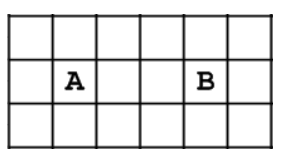
因此直接检测两点间是否有障碍物就可以了,代码如下:
boolean Horizen(Point a,Point b)
{
if(a.x==b.x&&a.y==b.y) return false;
if(a.x!=b.x) return false;
int bg=Math.min(a.y,b.y),end=Math.max(a.y,b.y);
for(int i=bg+1;i<end;++i)
if(Map[a.x][i]==true) return false;
return true;
}
2.垂直方向检测
垂直检测用来判断两个点的横坐标是否相等,同时判断两点间有没有障碍物。
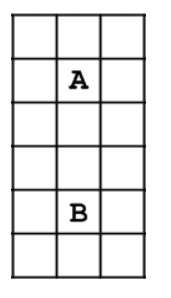
同样地,直接检测两点间是否有障碍物,代码如下:
boolean Vertical(Point a,Point b)
{
if(a.x==b.x&&a.y==b.y) return false;
if(a.y!=b.y) return false;
int bg=Math.min(a.x, b.x),end=Math.max(a.x, b.x);
for(int i=bg+1;i<end;++i)
if(Map[i][a.y]==true) return false;
return true;
}
3.一个拐角检测
一个拐角检测可分解为水平检测和垂直检测,当两个同时满足时,便两点可通过一个拐角相连。即:
一个拐角检测 = 水平检测 && 垂直检测
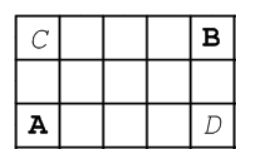
A 点至 B 点能否连接可转化为满足任意一点:
A 点至 C 点的垂直检测,以及 C 点至 B 点的水平检测;
A 点至 D 点的水平检测,以及 D 点至 B 点的垂直检测。
代码如下:
boolean TurnOnce(Point a,Point b)
{
if(a.x==b.x&&a.y==b.y) return false;
Point temp1 = new Point(a.x,b.y),temp2 = new Point(b.x,a.y);
if(Map[a.x][b.y]==false&&Horizen(a,temp1)==true&&Vertical(b,temp1)==true) return true;
if(Map[b.x][a.y]==false&&Horizen(b,temp2)&&Vertical(a,temp2)) return true;
return false;
}
4.两个挂角检测
两个拐角检测可分解为一个拐角检测和水平检测或垂直检测。即:
两个拐角检测 = 一个拐角检测 && (水平检测 || 垂直检测)
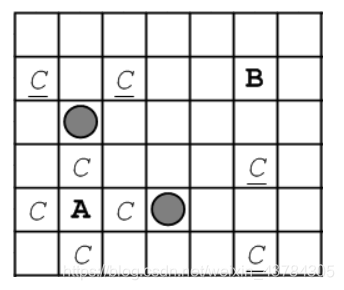
如图,水平、垂直分别穿过 A B 共有四条直线,扫描直线上所有不包含 A B 的点,看是否存在一点 C ,满足以下任意一项:
A 点至 C 点通过水平或垂直检测,C 点至 B 点可通过一个拐角连接。(图中用 C 表示)
A 点至 C 点可通过一个拐角连接,C 点至 B 点通过水平或垂直连接。(图中用 C 下划线表示)
代码如下:
boolean TurnTwice(Point a,Point b)
{
if(a.x==b.x&&a.y==b.y) return false;
for(int i=0;i<Rows+2;++i)
{
for(int j=0;j<Cols+2;++j)
{
if((i==a.x&&j==a.y)||(i==b.x&&i==b.y)) continue;
if(Map[i][j]==true) continue;
if(TurnOnce(a,new Point(i,j))&&(Horizen(b,new Point(i,j))||Vertical(b,new Point(i,j)))) return true;
if(TurnOnce(b,new Point(i,j))&&(Horizen(a,new Point(i,j))||Vertical(a,new Point(i,j)))) return true;
}
}
return false;
}
5.最终的检验算法
boolean Judge(Point a,Point b)
{
if(Horizen(a,b)==true) return true;
if(Vertical(a,b)==true) return true;
if(TurnOnce(a,b)==true) return true;
if(TurnTwice(a,b)==true) return true;
return false;
}
笔者不才,由于制作时间比较短,而且没有其他同伴的测试,代码中可能会有BUG,代码仅供参考!!
## 如果你觉得此篇文章对您有帮助,麻烦您点个赞嘿嘿,如果你有更多的问题,可以联系我,我很乐意一起解决。
