1.准备jar包(图标所指必备包,其他按情况导入)
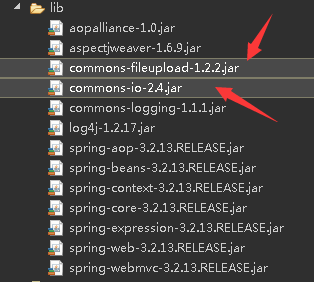
2.项目结构
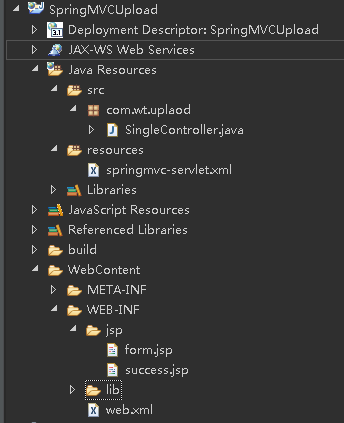
3.SingleController.java(控制器代码单文件和多文件)

1 package com.wt.uplaod; 2 3 import java.io.File; 4 import java.io.IOException; 5 6 import javax.servlet.http.HttpSession; 7 8 import org.springframework.stereotype.Controller; 9 import org.springframework.web.bind.annotation.RequestMapping; 10 import org.springframework.web.bind.annotation.RequestParam; 11 import org.springframework.web.multipart.MultipartFile; 12 13 @Controller 14 public class SingleController { 15 //单文件上传 16 @RequestMapping(value="/upload.html") 17 public String upload(@RequestParam("uploadFile")MultipartFile file,HttpSession session) throws IllegalStateException, IOException{ 18 //上传文件存储的路径 19 // String filePath=session.getServletContext().getRealPath("upload"); 20 // System.out.println("存储路径"+filePath); 21 if(!file.isEmpty()){ 22 //上传文件的全路径 23 File tempFile=new File("C:/pic"+"/"+file.getOriginalFilename()); 24 System.out.println("全路径:"+tempFile); 25 //文件上传 26 file.transferTo(tempFile); 27 } 28 return "success"; 29 } 30 31 //多文件上传 32 @RequestMapping(value="/upload.html") 33 public String upload(@RequestParam("uploadFile")MultipartFile[] files,HttpSession session) throws IllegalStateException, IOException{ 34 //上传文件存储的路径 35 // String filePath=session.getServletContext().getRealPath("upload"); 36 // System.out.println("存储路径"+filePath); 37 for(MultipartFile file:files){ 38 if(!file.isEmpty()){ 39 //上传文件的全路径 40 File tempFile=new File("C:/pic"+"/"+file.getOriginalFilename()); 41 System.out.println("全路径:"+tempFile); 42 //文件上传 43 file.transferTo(tempFile); 44 } 45 } 46 return "success"; 47 } 48 49 50 @RequestMapping("/toFormPage.html") 51 public String toFormPage(){ 52 return "form"; 53 } 54 }
4.springmvc-servlet.xml

1 <?xml version="1.0" encoding="UTF-8"?> 2 <beans xmlns="http://www.springframework.org/schema/beans" 3 xmlns:xsi="http://www.w3.org/2001/XMLSchema-instance" 4 xmlns:mvc="http://www.springframework.org/schema/mvc" 5 xmlns:p="http://www.springframework.org/schema/p" 6 xmlns:context="http://www.springframework.org/schema/context" 7 xsi:schemaLocation=" 8 http://www.springframework.org/schema/beans 9 http://www.springframework.org/schema/beans/spring-beans.xsd 10 http://www.springframework.org/schema/context 11 http://www.springframework.org/schema/context/spring-context.xsd 12 http://www.springframework.org/schema/mvc 13 http://www.springframework.org/schema/mvc/spring-mvc.xsd"> 14 15 <context:component-scan base-package="com.wt.uplaod"></context:component-scan> 16 <mvc:annotation-driven></mvc:annotation-driven> 17 18 <bean id="multipartResolver" class="org.springframework.web.multipart.commons.CommonsMultipartResolver"> 19 <!-- 指定编码格式 --> 20 <property name="defaultEncoding" value="utf-8"></property> 21 <!-- 上传文件的最大值 --> 22 <property name="maxUploadSize" value="10000000"></property> 23 <!-- 上传文件临时保存的位置 --> 24 <property name="uploadTempDir" value="tempDir"></property> 25 </bean> 26 27 28 29 <!-- 视图解析器。prefix:前缀, suffix:后缀 --> 30 <bean class="org.springframework.web.servlet.view.InternalResourceViewResolver" > 31 <property name="prefix" value="/WEB-INF/jsp/"/> 32 <property name="suffix" value=".jsp"/> 33 </bean> 34 35 </beans>
5.web.xml

1 <?xml version="1.0" encoding="UTF-8"?> 2 <web-app xmlns:xsi="http://www.w3.org/2001/XMLSchema-instance" xmlns="http://xmlns.jcp.org/xml/ns/javaee" xsi:schemaLocation="http://xmlns.jcp.org/xml/ns/javaee http://xmlns.jcp.org/xml/ns/javaee/web-app_3_1.xsd" id="WebApp_ID" version="3.1"> 3 <display-name>SpringMVC</display-name> 4 <servlet> 5 <servlet-name>article6</servlet-name> 6 <servlet-class>org.springframework.web.servlet.DispatcherServlet</servlet-class> 7 <init-param> 8 <param-name>contextConfigLocation</param-name> 9 <param-value>classpath:springmvc-servlet.xml</param-value> 10 </init-param> 11 </servlet> 12 <servlet-mapping> 13 <servlet-name>article6</servlet-name> 14 <url-pattern>/url/*</url-pattern> 15 </servlet-mapping> 16 </web-app>
6.form.jsp

1 <%@ page language="java" contentType="text/html; charset=UTF-8" 2 pageEncoding="UTF-8"%> 3 <!DOCTYPE html PUBLIC "-//W3C//DTD HTML 4.01 Transitional//EN" "http://www.w3.org/TR/html4/loose.dtd"> 4 <html> 5 <head> 6 <meta http-equiv="Content-Type" content="text/html; charset=UTF-8"> 7 <title>Insert title here</title> 8 </head> 9 <body> 10 <form action="upload.html" method="post" enctype="multipart/form-data"> 11 <input type="file" name="uploadFile"><br/> 12 <input type="file" name="uploadFile"><br/> 13 <input type="file" name="uploadFile"><br/> 14 <input type="submit" value="上 传"> 15 </form> 16 </body> 17 </html>
7.success.jsp

1 <%@ page language="java" contentType="text/html; charset=UTF-8" 2 pageEncoding="UTF-8"%> 3 <!DOCTYPE html PUBLIC "-//W3C//DTD HTML 4.01 Transitional//EN" "http://www.w3.org/TR/html4/loose.dtd"> 4 <html> 5 <head> 6 <meta http-equiv="Content-Type" content="text/html; charset=UTF-8"> 7 <title>Insert title here</title> 8 </head> 9 <body> 10 上传成功 11 </body> 12 </html>
8.测试访问(单文件上传留一个input就行)

扫描二维码关注公众号,回复:
26208 查看本文章


9.注意
如果存储路径为Tomcat的安装路径,那么每次改动form.jsp会自动删除存储的文件夹,可以在控制器中修改存储路径为其他的。
