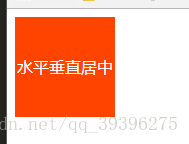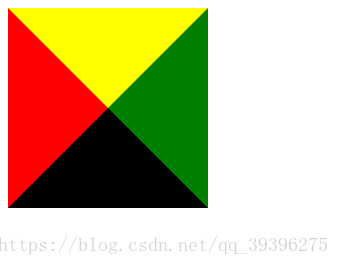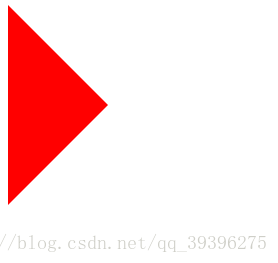字体有以下几个属性:
font-size:12px-16px
font-weight: bold normal 字体的粗细
font-style:字形(斜体)
font-family:字体类(宋体)
color:字体的颜色
颜色的表达方式一般分为3种:a.颜色的英语(一般只在测试的时候用,开发不用)b.颜色代码(#fffff 开发的时候用,最好用 ;c.颜色函数:光学三原色:RGB(255,0,255)也在开发的时候用。
文本设置
文本字体默认大小:16px
对齐方式:text-align:right /left / center
行间距:line-height: px/ em
首行缩进: 2em(2个字体) (1em=1*font-size)
<!DOCTYPE html>
<html>
<head>
<title></title>
<style type="text/css">
#div1{
text-align: left;
text-indent: 2em;
line-height: 1.2em;
}
</style>
</head>
<body>
<div id="div1">
在容器里左对齐,16px字体大小,首行缩进,1.2倍行距在容器里左对齐,16px字体大小,首行缩进,1.2倍行距在容器里左对齐,16px字体大小,首行缩进,1.2倍行距在容器里左对齐,16px字体大小,首行缩进,1.2倍行距在容器里左对齐,16px字体大小,首行缩进,1.2倍行距在容器里左对齐,16px字体大小,首行缩进,1.2倍行距在容器里左对齐,16px字体大小,首行缩进,1.2倍行距在容器里左对齐,16px字体大小,首行缩进,1.2倍行距在容器里左对齐,16px字体大小,首行缩进,1.2倍行距在容器里左对齐,16px字体大小,首行缩进,1.2倍行距。
</div>
</body>
</html>注:文字水平垂直都居中
让行高的值等于容器的高度
<!DOCTYPE html>
<html>
<head>
<title></title>
<style type="text/css">
#div1{
width: 100px;
height: 100px;
text-align: center;
line-height: 100px;
background-color: #f40;
color: #FFF;
}
</style>
</head>
<body>
<div id="div1">
水平垂直居中
</div>
</body>
</html>border
border;符合元素,包括:width ,style ,color
可以一行写:border:1px solid #FFFFFF;
也可以单独设置:border-width
border-style
boder-left-color:左边颜色
boder-right-color:右边颜色
boder-top-color:上边颜色
透明色:transparent
小测验:画一个三角形
用border设置:div的宽高为0,border的width为100;设置其他三变为transparent:
<!DOCTYPE html>
<html>
<head>
<title></title>
<style type="text/css">
#div1{
width :0px;
height: 0px;
border: 100px solid red;
border-right-color:green;
border-top-color:yellow;
border-bottom-color:black;
}
</style>
</head>
<body>
<div id="div1"></div>
</body>
</html><!DOCTYPE html>
<html>
<head>
<title></title>
<style type="text/css">
#div1{
width :0px;
height: 0px;
border: 100px solid red;
border-right-color:transparent;
border-top-color:transparent;
border-bottom-color:transparent;
}
</style>
</head>
<body>
<div id="div1"></div>
</body>
</html>