介绍:不介绍了,刚开始研究。
下载:CSDN或者51cto上都有最新的开发版
安装:默认的安装目录是C:\Program Files (x86)\Progress\Telerik UI for ASP.NET Core <version>
目录结构:
Telerik UI for ASP.NET Core contains the following directories:
js—These are the minified JavaScript files.
styles—The minified CSS files and images used by the themes.
src—The complete JavaScript, CSS, and C# source code. Note that this directory is not available in the trial version.
typescript—The TypeScript definitions for the Kendo combined scripts (kendo.all, kendo.dataviz, kendo.web and kendo.mobile).
vsdoc—The intellisense definitions for the Kendo combined scripts (as the above).
VSExtensions—The extensions for Visual Studio 2015 and 2017.
wrappers\aspnetcore\Binaries\AspNet.Core—Containing the .nupkg NuGet package file.
wrappers\aspnetcore\Examples\AspNet.Core\VS2017—The ASP.NET Core sample application built with Visual Studio 2017.
wrappers\aspnetcore\EditorTemplates\razor—The ready-to-use editor templates based on the Kendo UI widgets.
重要说明:从 Kendo UI R2 2018 开始不再支持 Visual Studio 2015
升级:
1.使用 NuGet and Bower。
2.手动替换引用和文件。
这里记录第二种方法
手动升级
下载最新版本(或者你需要的版本)
使用所需的框架版本替换与Telerik UI for ASP.NET Core相关的所有脚本,样式和图像(就是把 scripts, styles, and images这几个文件夹的内容替换掉)。
更改对新的Kendo.MVC dll的引用,并验证dll是否引用了正确的ASP.NET Core版本。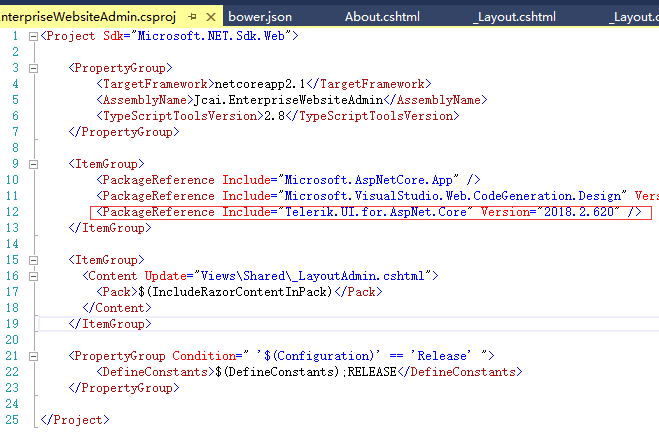
在应用程序中,手动替换任何指向旧Kendo UI资源文件(如脚本和样式)的引用。(就是把引用链接地址都替换成最新的)
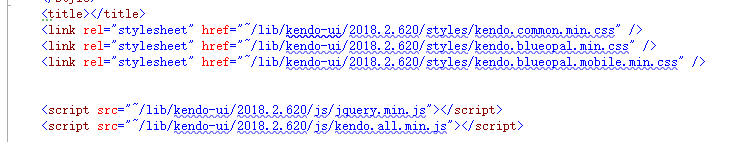
不明白的请看英文文档:https://docs.telerik.com/aspnet-core/introduction#distribution-contents