第一步、创建工程,导入 jar 包。

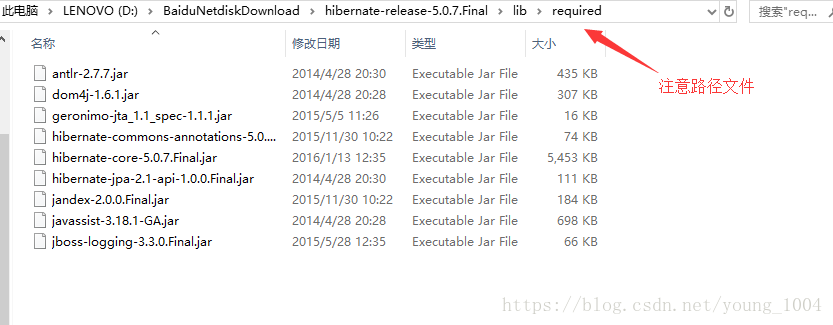
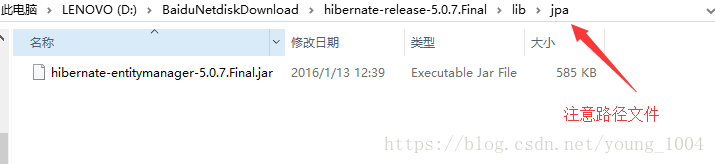
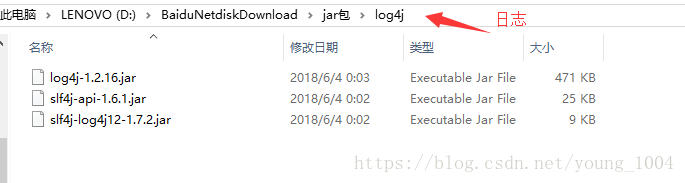


第二步、创建实体类。
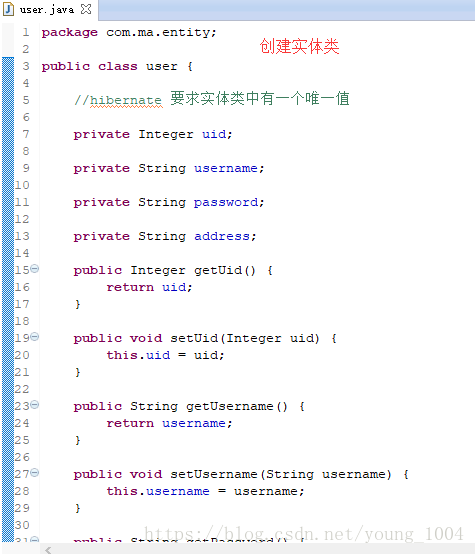
第三步、创建数据库表(hibernate 可自己创建一张表),并配置实体类和数据库表的一一对应关系。
使用配置文件。
1、创建一个 XML 格式的配置文件,名称、位置没有固定要求。建议在实体类所在的包里面进行创建(实体类名.hbm.xml),引入约束(dtd)。


配置实体类与表的映射关系。
<?
xml
version
=
"1.0"
encoding
=
"UTF-8"
?>
<!
DOCTYPE
hibernate-mapping
PUBLIC
"-//Hibernate/Hibernate Mapping DTD 3.0//EN"
<
hibernate-mapping
>
<!--1、配置类和表对应
class 标签 :
name 属性 : 实体类全路径
table 属性 : 数据库表名
-->
<
class
name
=
"com.ma.entity.user"
table
=
"t_user"
>
<!-- 2、配置实体类 id 和表 id 对应
hibernate
要求实体类有一个属性唯一值
hibernate
要求表有字段作为唯一值
-->
<!-- id 标签:
name 属性 : 实体类里面 id 属性
column 属性 : 生成的表字段的名称 -->
<
id
name
=
"uid"
column
=
"uid"
>
<!-- 设置数据库 id 增长策略
native : 主键自增长
-->
<
generator
class
=
"native"
></
generator
>
</
id
>
<!-- 配置其他属性 -->
<
property
name
=
"username"
column
=
"username"
></
property
>
<
property
name
=
"password"
column
=
"password"
></
property
>
<
property
name
=
"address"
column
=
"address"
></
property
>
</
class
>
</
hibernate-mapping
>
第四步、创建 hibernate 核心配置文件(名称( hibernate.cfg.xml)、位置固定(src下面))。
1、配置数据库信息。
2、配置 hibernate 信息。
3、将映射文件加入核心配置文件中(hibernate 只加载这个主XML).
<?
xml
version
=
"1.0"
encoding
=
"UTF-8"
?>
<!
DOCTYPE
hibernate-configuration
PUBLIC
"-//Hibernate/Hibernate Configuration DTD 3.0//EN"
<
hibernate-configuration
>
<
session-factory
>
<!-- 1、配置数据库信息 -->
<
property
name
=
"hibernate.connection.driver_class"
>
com.mysql.jdbc.Driver
</
property
>
<
property
name
=
"hibernate.connection.url"
>
jdbc:mysql:///hibernate_day01
</
property
>
<
property
name
=
"hibernate.connection.username"
>
root
</
property
>
<
property
name
=
"hibernate.connection.password"
>
123456
</
property
>
<!-- 2、配置
hibernate
信息 (可选) -->
<!-- 输出底层语句 -->
<
property
name
=
"hibernate.show_sql"
>
true
</
property
>
<!-- 对底层语句个格式化 -->
<
property
name
=
"hibernate.format_sql"
>
true
</
property
>
<!--
hibernate
自动创建表需要配置 -->
<
property
name
=
"hibernate.hbm2ddl.auto"
>
update
</
property
>
<!-- 配置数据库方言 -->
<
property
name
=
"hibernate.dialect"
>
org.hibernate.dialect.MySQLDialect
</
property
>
<!-- 3、将映射文件放置核心配置文件中(
hibernate
只加载这个主XML) -->
<
mapping
resource
=
"com/ma/entity/user.hbm.xml"
></
mapping
>
</
session-factory
>
</
hibernate-configuration
>