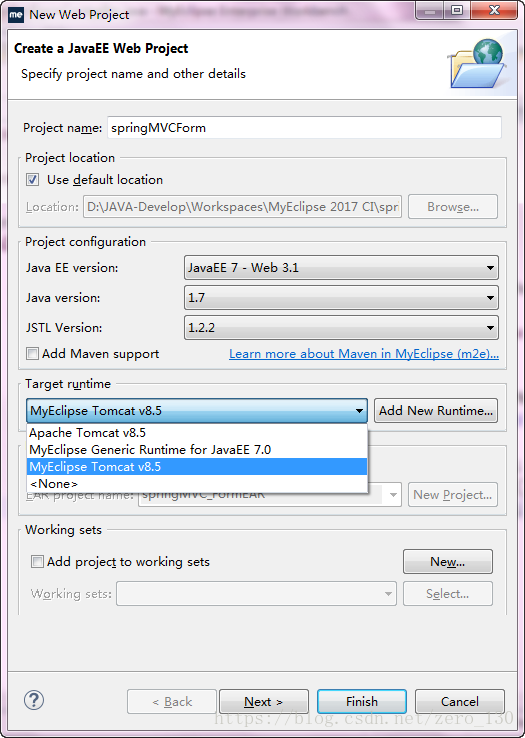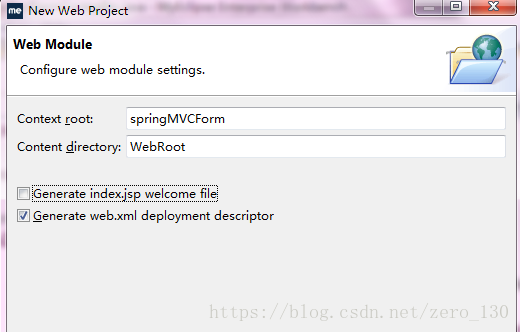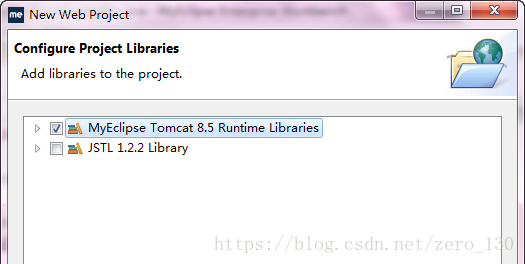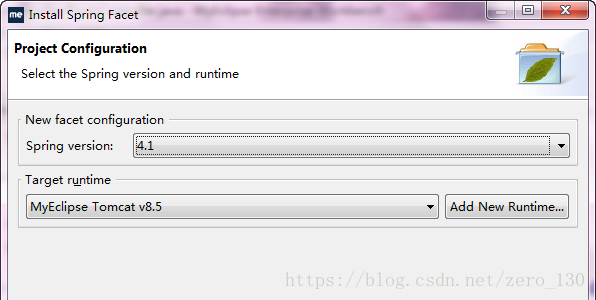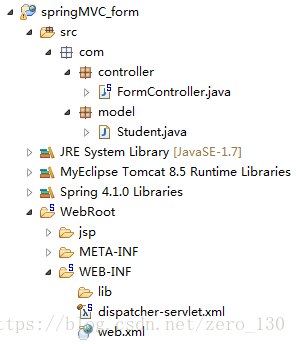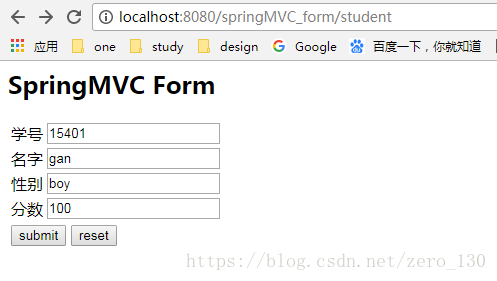学习参考自易百教程
1、新建javaWeb工程springMVC_Form,选择Web服务器
2、点击next,取消生成index.jsp,勾选web.xml,取消导入jstl库
3、点击finish完成,右键项目,部署spring开发
取消勾选该页所有选择
4、点击finish完成。接下来编写student类和controller控制器添加dispatcher-servlet.xml,完成web.xml和新建jsp文件,目录如下
扫描二维码关注公众号,回复:
2582632 查看本文章


FormController:
package com.controller;
import com.model.*;
import org.springframework.stereotype.Controller;
import org.springframework.ui.Model;
import org.springframework.web.bind.annotation.ModelAttribute;
import org.springframework.web.bind.annotation.RequestMapping;
import org.springframework.web.bind.annotation.RequestMethod;
import org.springframework.web.servlet.ModelAndView;
@Controller
public class FormController {
@RequestMapping(value="/student",method=RequestMethod.GET)
public ModelAndView Student(){
return new ModelAndView("student","command",new Student());
}
@RequestMapping(value="/addStudent",method=RequestMethod.POST)
public String addStudent(@ModelAttribute("SpringWeb")Student student,Model model){
model.addAttribute("sno",student.getSno());
model.addAttribute("sname",student.getSname());
model.addAttribute("gender", student.getGender());
model.addAttribute("score",student.getScore());
return "result";
}
}
Student类:
package com.model;
public class Student {
private String sno;
private String sname;
private String gender;
private double score;
public String getSno() {
return sno;
}
public void setSno(String sno) {
this.sno = sno;
}
public String getSname() {
return sname;
}
public void setSname(String sname) {
this.sname = sname;
}
public String getGender() {
return gender;
}
public void setGender(String gender) {
this.gender = gender;
}
public double getScore() {
return score;
}
public void setScore(double score) {
this.score = score;
}
}
web.xml
<?xml version="1.0" encoding="UTF-8"?>
<web-app xmlns:xsi="http://www.w3.org/2001/XMLSchema-instance"
xmlns="http://xmlns.jcp.org/xml/ns/javaee"
xsi:schemaLocation="http://xmlns.jcp.org/xml/ns/javaee
http://xmlns.jcp.org/xml/ns/javaee/web-app_3_1.xsd"
id="WebApp_ID" version="3.1">
<display-name>springMVC_hello</display-name>
<servlet>
<servlet-name>dispatcher</servlet-name>
<servlet-class>org.springframework.web.servlet.DispatcherServlet</servlet-class>
<init-param>
<param-name>contextConfigLocation</param-name>
<param-value>/WEB-INF/dispatcher-servlet.xml</param-value>
</init-param>
</servlet>
<servlet-mapping>
<servlet-name>dispatcher</servlet-name>
<url-pattern>/</url-pattern>
</servlet-mapping>
</web-app>dispatcher-servlet.xml
<?xml version="1.0" encoding="UTF-8"?>
<beans xmlns="http://www.springframework.org/schema/beans"
xmlns:context="http://www.springframework.org/schema/context"
xmlns:xsi="http://www.w3.org/2001/XMLSchema-instance"
xsi:schemaLocation="
http://www.springframework.org/schema/beans
http://www.springframework.org/schema/beans/spring-beans-3.0.xsd
http://www.springframework.org/schema/context
http://www.springframework.org/schema/context/spring-context-3.0.xsd">
<context:component-scan base-package="com.controller"/>
<!-- <mvc:default-servlet-handle />
<mvc:annotation-driven /> -->
<bean class="org.springframework.web.servlet.view.InternalResourceViewResolver">
<property name="prefix" value="/jsp/" />
<property name="suffix" value=".jsp" />
</bean>
</beans>student.jsp
<%@ page language="java" import="java.util.*" pageEncoding="utf-8"%>
<%@taglib uri="http://www.springframework.org/tags/form" prefix="form"%>
<!DOCTYPE HTML PUBLIC "-//W3C//DTD HTML 4.01 Transitional//EN">
<html>
<head>
<title>SpringMVC studentAdd</title>
</head>
<body>
<h2>SpringMVC Form</h2>
<form:form action="/springMVC_form/addStudent" method="post">
<!-- http://localhost:8080/springMVC_form/addStudent
访问路径须填写完整,或者requestMapping须映射根路径-->
<table>
<tr>
<td><form:label path="sno">学号</form:label></td>
<td><form:input path="sno"/></td>
</tr>
<tr>
<td><form:label path="sname"/>名字</td>
<td><form:input path="sname"/></td>
</tr>
<tr>
<td><form:label path="gender">性别</form:label></td>
<td><form:input path="gender"/></td>
</tr>
<tr>
<td><form:label path="score">分数</form:label></td>
<td><form:input path="score"/></td>
</tr>
<tr>
<td colspan="2">
<input type="submit" value="submit">
<input type="reset" value="reset">
</td>
</tr>
</table>
</form:form>
</body>
</html>
result.jsp
<%@ page language="java" import="java.util.*" pageEncoding="utf-8"%>
<!DOCTYPE HTML PUBLIC "-//W3C//DTD HTML 4.01 Transitional//EN">
<html>
<head>
<title>SpringMVC getStudentInfo</title>
</head>
<body>
<h2>Student Info</h2>
<table>
<tr>
<td>sno:${sno}</td>
</tr>
<tr>
<td>sname:${sname}</td>
</tr>
<tr>
<td>gender:${gender}</td>
</tr>
<tr>
<td>score:${score}</td>
</tr>
</table>
</body>
</html>
结果: