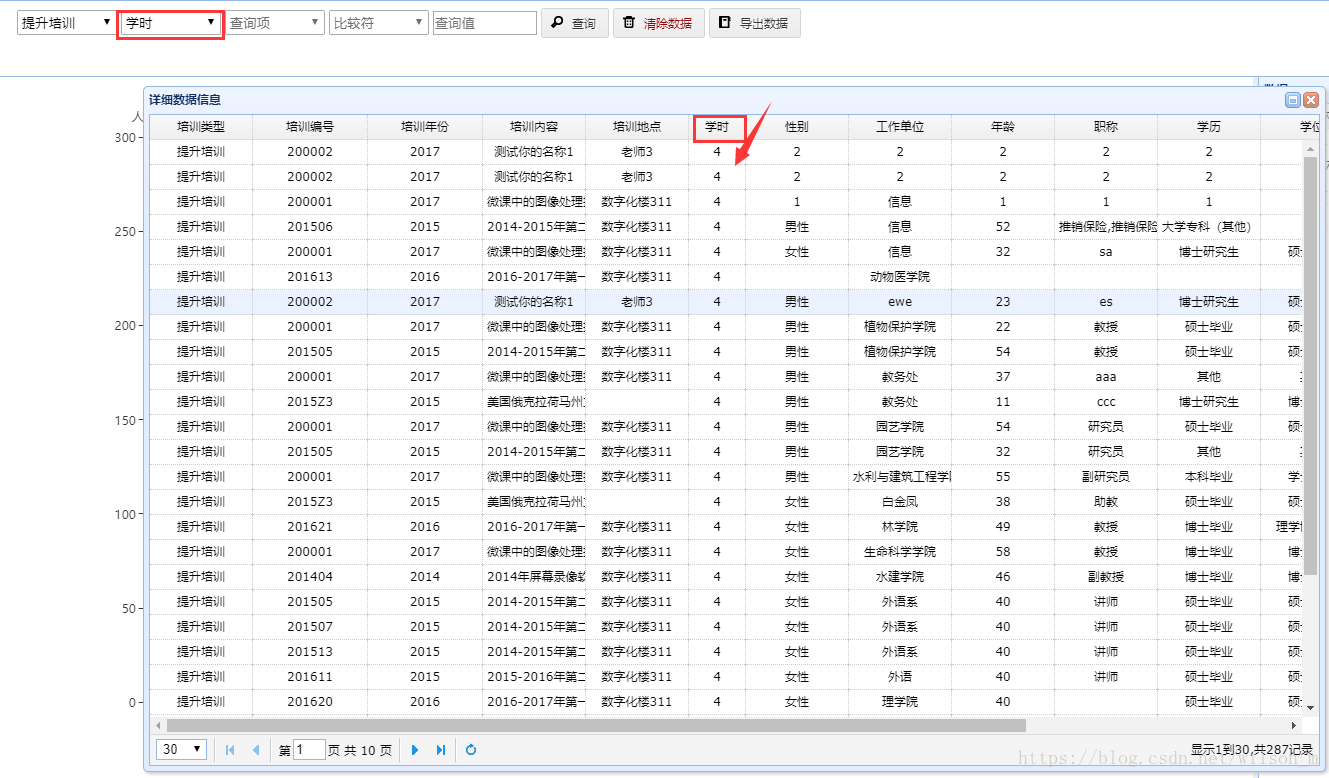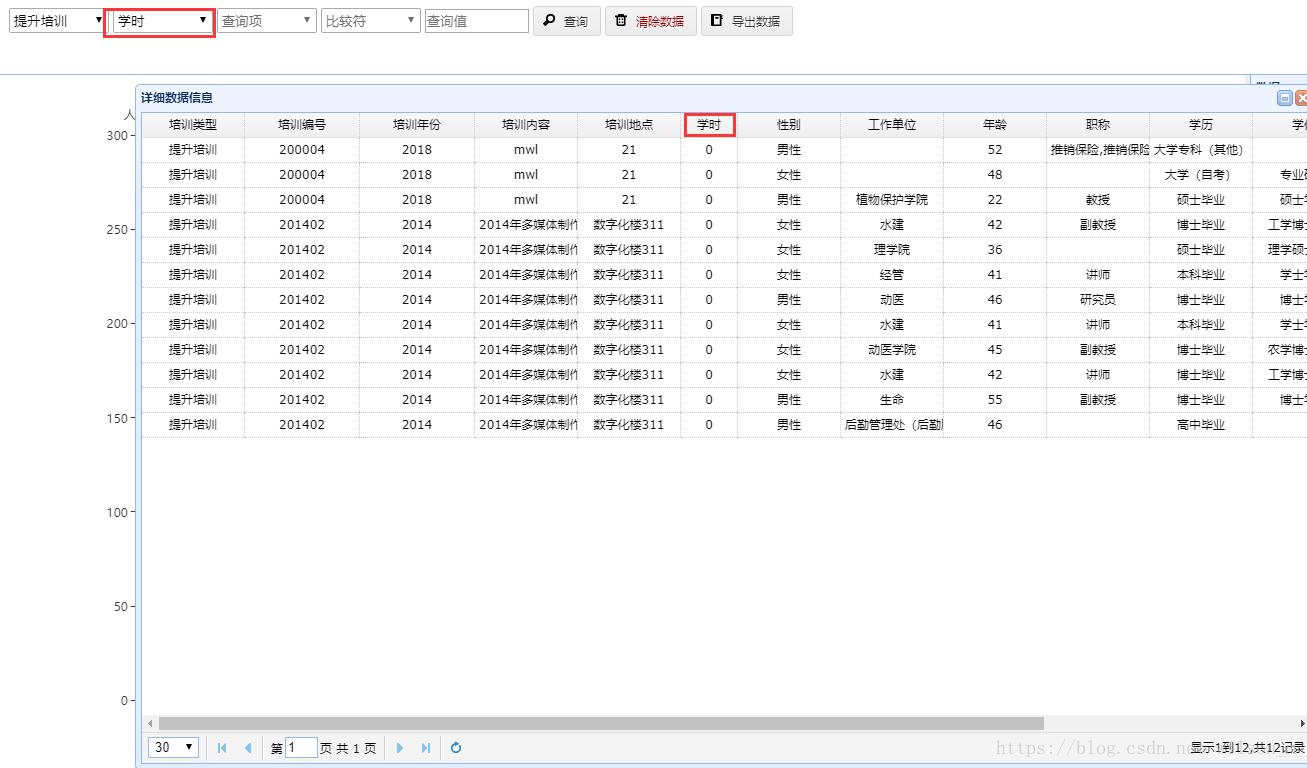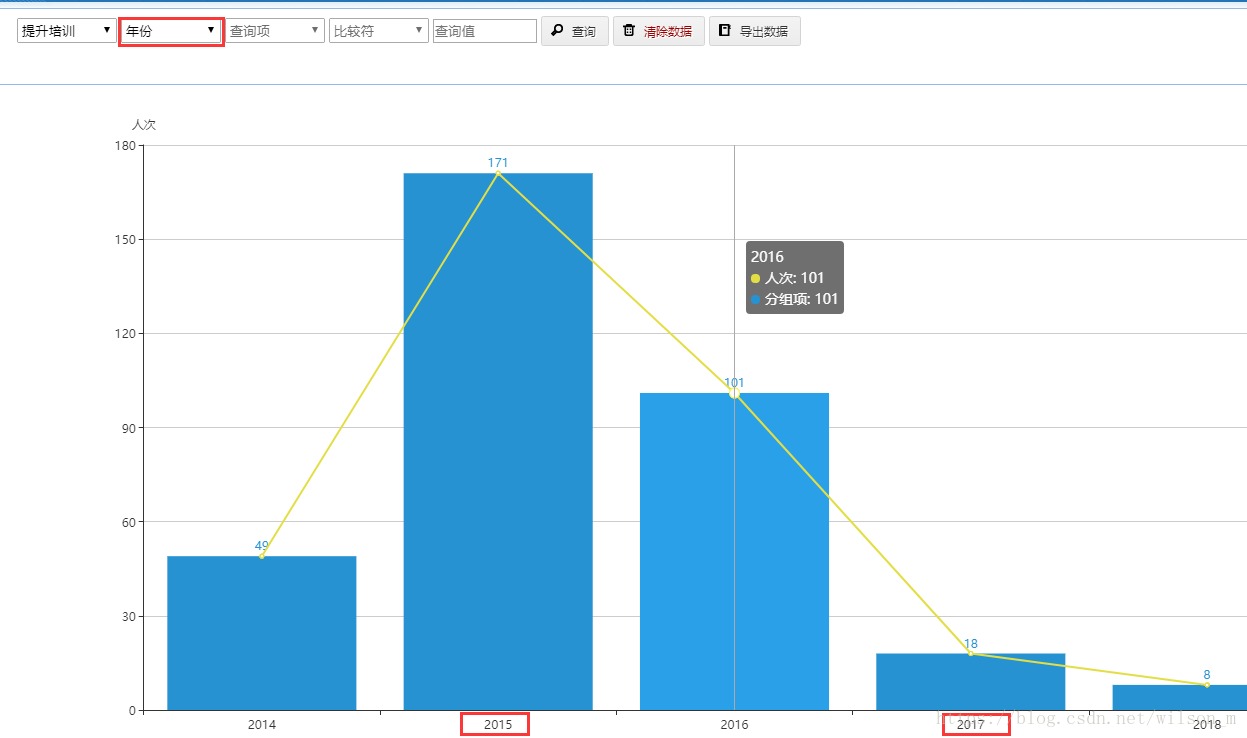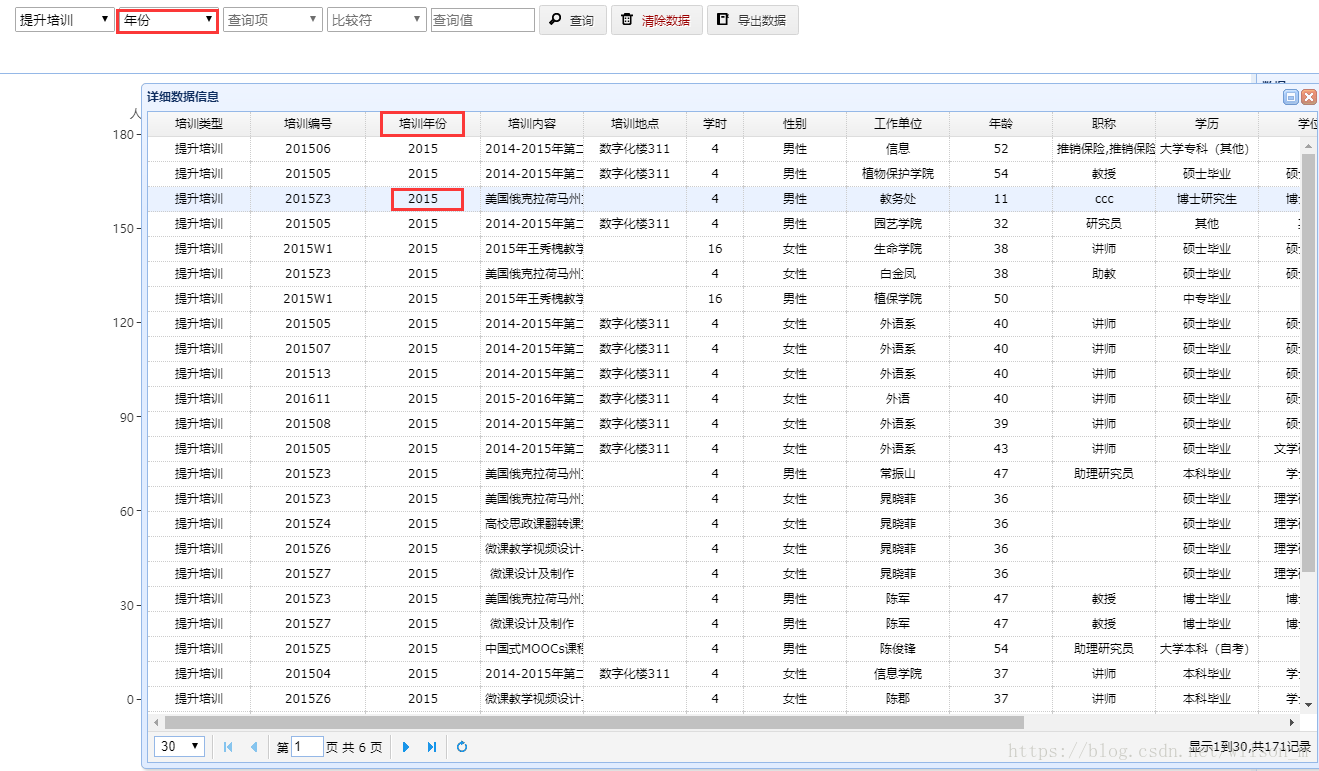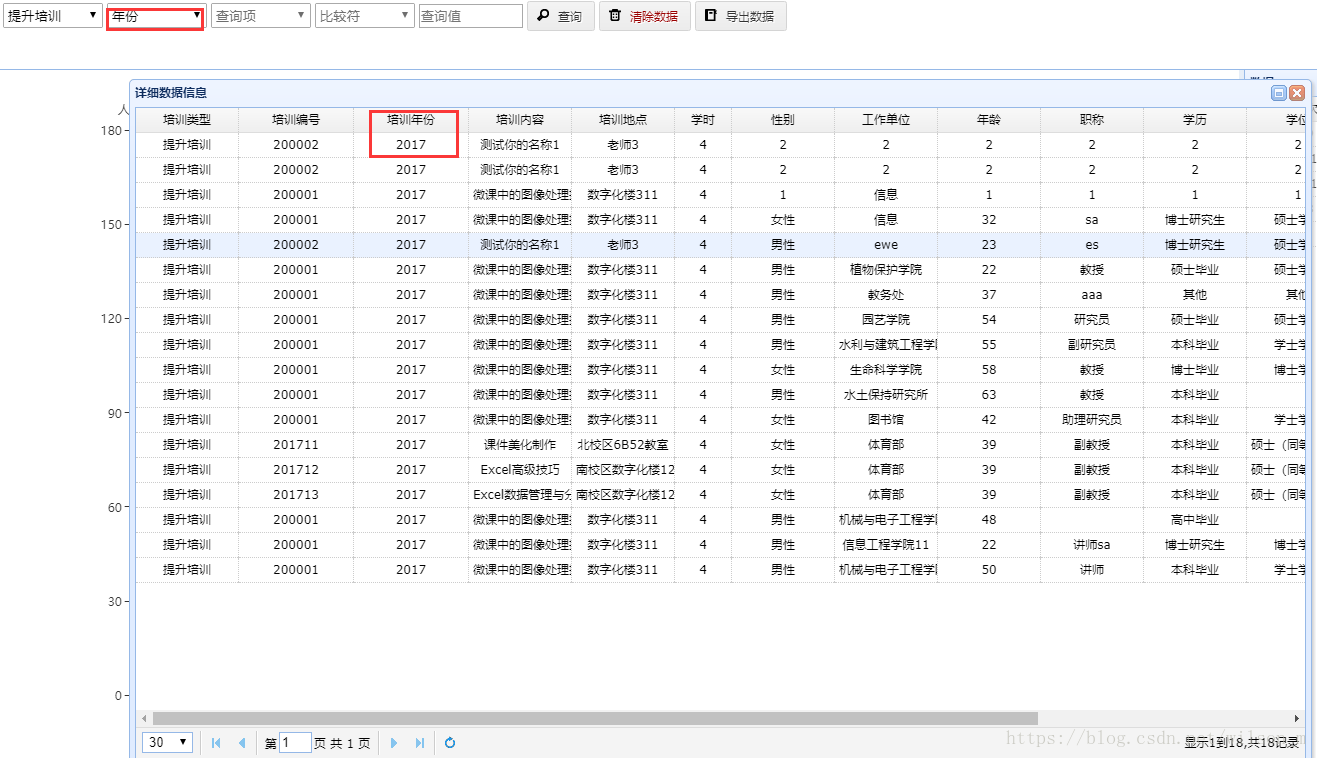一、功能描述
在ECharts中可以直观的显示对数据库中信息的统计结果,但是ECharts处理只能看到数据的处理结果而不能看到,统计出来的数据详细信息。
本篇博客主要实现点击ECharts的统计信息时候,显示统计出该数据的详细信息。可结合以前的一篇博客进行理解:https://blog.csdn.net/wilson_m/article/details/78804153。
二、前台代码
//数据网格,用于展示Echarts统计的详细信息,默认不显示
<div id="window1" class="easyui-window" title="详细数据信息" style="width: 80%;height: 80%" data-options="closed:true,minimizable:false,collapsible:false">
<table id="dg1" class="easyui-datagrid"
data-options="
method:'get',
border:false,
singleSelect:true,
fit:true,
collapsible:false,
pagination:true,
fitColumns:true">
<thead>
<tr>
<th data-options="field:'traintype', align:'center',width:'9%'">培训类型</th>
<th data-options="field:'trainNo', align:'center',width:'10%'">培训编号</th>
<th data-options="field:'trainYear', align:'center',width:'10%'">培训年份</th>
<th data-options="field:'traincontent',align:'center',width:'9%'">培训内容</th>
<th data-options="field:'trainAddress',align:'center',width:'9%'">培训地点</th>
<th data-options="field:'trainHours', align:'center',width:'5%'">学时</th>
<th data-options="field:'teacherGender', align:'center',width:'9%'">性别</th>
<th data-options="field:'workUnit', align:'center',width:'9%'">工作单位</th>
<th data-options="field:'teacherAge', align:'center',width:'9%'">年龄</th>
<th data-options="field:'teacherTitle', align:'center',width:'9%'">职称</th>
<th data-options="field:'educationBackground', align:'center',width:'9%'">学历</th>
<th data-options="field:'teacherDegree', align:'center',width:'9%'">学位</th>
<th data-options="field:'trainSpeaker', align:'center',width:'9%'">主讲人</th>
<th data-options="field:'teacherState',align:'center',width:'7%'">状态</th>
<th data-options="field:'grade',align:'center',width:'9%'">成绩</th>
</tr>
</thead>
</table>
</div>
//柱状图
var myChart = echarts.init(document.getElementById('main'));
option = {
tooltip: {
trigger: 'axis'
},
legend: {
data:['柱状图','折线图']
},
xAxis: [
{
type: 'category',
name: '分组项',
data: data1
}
],
yAxis: [
{
type: 'value',
name: '人次',
min: 0,
}
],
series: [
{
name:'人次',
type:'line',
itemStyle : { /*设置折线颜色*/
normal : {
color:'#e3de46'
}
},
data: data2
},
{
name:'分组项',
type:'bar',
/*设置柱状图颜色*/
itemStyle: {
normal: {
color:'#2692d2',
/*柱形图上每个柱子顶端中间显示的数据*/
label: {
show: true,
position: 'top',
formatter: '{c}'
}
}
},
data: data2
}
]
};
//柱状图鼠标单击事件处理
myChart.on('click', function (params) {
if (params.componentType === 'series') {
//点击柱状图中的一种中触发函数
if (params.seriesType === 'bar') {
//获取每一个柱状图对应的横坐标的元素值
var selectItemValueRec=params.name;
//对datagrid进行展示数据信息
$('#dg1').datagrid({
url: '/getStatisticDataGridList',
method: 'get',
queryParams: {
//请求的三个参数
sourceItemValue: sourceItemValue,
groupItemValue: groupItemValue,
selectItemValueRec: selectItemValueRec
},
border: false,
singleSelect: true,
fit: true,
collapsible: false,
pagination: true,
pageSize:30,
pageList:[10,30,50,70,100],
fitColumns: true,
});
//显示数据网格对话框
$('#window1').window('open');
}
}
});三、Java后台代码
//mapper层代码
@Select("select * from v_all where traintype = #{sourceItemValue} and ${selectItemValue}=#{selectItemValueRec} limit #{startRecord},#{pageSize}")
public List<All> getTableDataListBySelectOnDataGrid(@Param( "sourceItemValue" ) String sourceItemValue, @Param( "selectItemValue" ) String selectItemValue, @Param( "selectItemValueRec" ) String selectItemValueRec, @Param( "startRecord" ) int startRecord, @Param( "pageSize" ) int pageSize);
@Select("select count(*) from v_all where traintype = #{sourceItemValue} and ${selectItemValue}=#{selectItemValueRec}")
public int getTableDataListBySelectOnDataGridNum(@Param( "sourceItemValue" ) String sourceItemValue, @Param( "selectItemValue" ) String selectItemValue, @Param( "selectItemValueRec" ) String selectItemValueRec);
//service层代码
public List<All> getTableDataListBySelectOnDataGrid(String sourceItemValue, String selectItemValue, String selectItemValueRec, int startRecord, int pageSize){
return integratedQueryMapper.getTableDataListBySelectOnDataGrid(sourceItemValue, selectItemValue, selectItemValueRec,startRecord,pageSize);
}
public int getTableDataListBySelectOnDataGridNum(String sourceItemValue,String selectItemValue, String selectItemValueRec){
return integratedQueryMapper.getTableDataListBySelectOnDataGridNum(sourceItemValue, selectItemValue, selectItemValueRec);
}
//controller层代码
@RequestMapping(value = "/getStatisticDataGridList",method = {RequestMethod.GET, RequestMethod.POST})
@ResponseBody
public Map getStatisticDataGridList(@RequestParam("sourceItemValue") String sourceItemValue, @RequestParam("groupItemValue") String groupItemValue, @RequestParam("selectItemValueRec") String selectItemValueRec, HttpSession session,HttpServletRequest request){
int page=Integer.parseInt(request.getParameter("page"));//分页,第n页
int pageSzie=Integer.parseInt(request.getParameter("rows"));//每页数据记录数
if(page<=0){
page=1;
}
int startRecord=(page-1)*pageSzie;
int total;
//查询所有数据总数
total = integratedQueryService.getTableDataListBySelectOnDataGridNum(sourceItemValue, groupItemValue, selectItemValueRec);
//查询数据
List<All> getStatisticDataGridList = integratedQueryService.getTableDataListBySelectOnDataGrid(sourceItemValue, groupItemValue, selectItemValueRec, startRecord, pageSzie);
Map resultMap=new HashMap();
resultMap.put("total",total);
resultMap.put("rows",getStatisticDataGridList);
return resultMap;
}四、效果演示
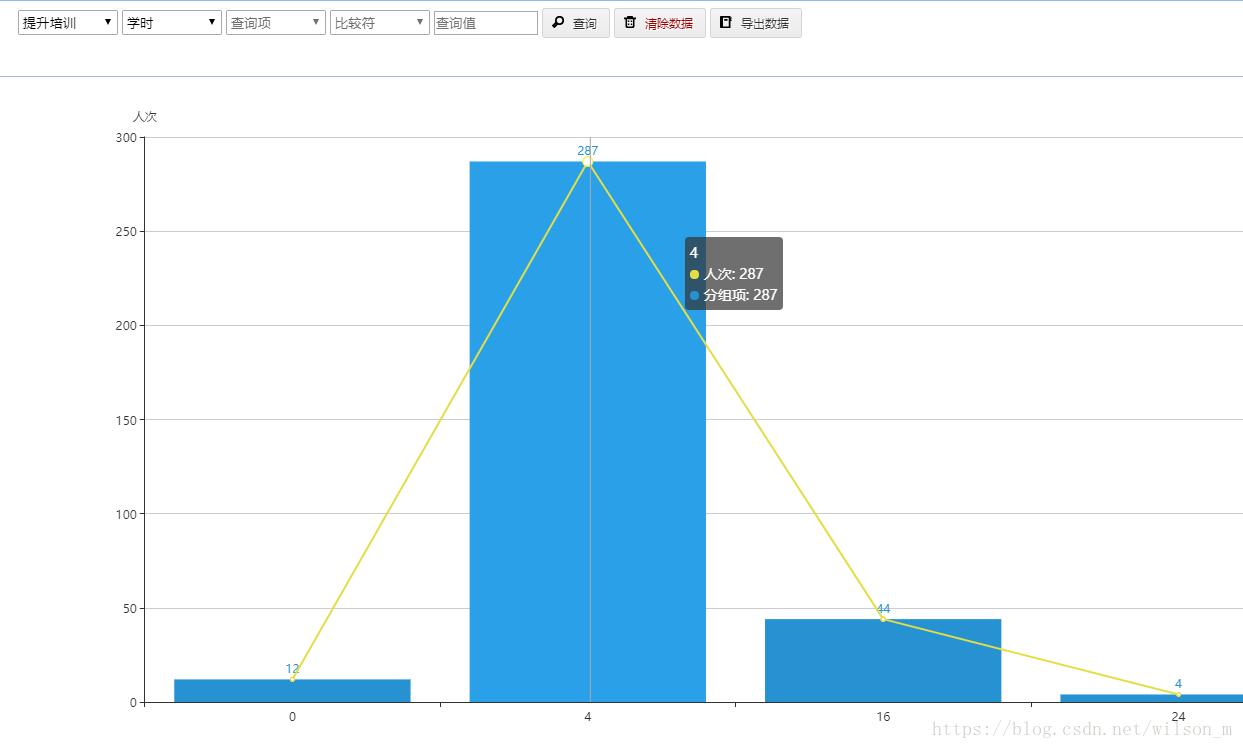
鼠标单击事件: