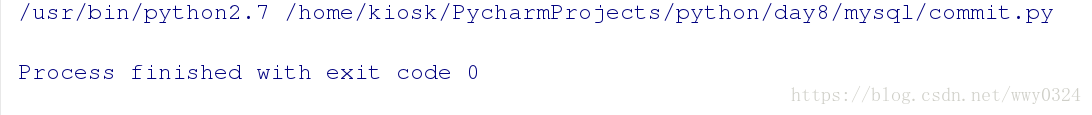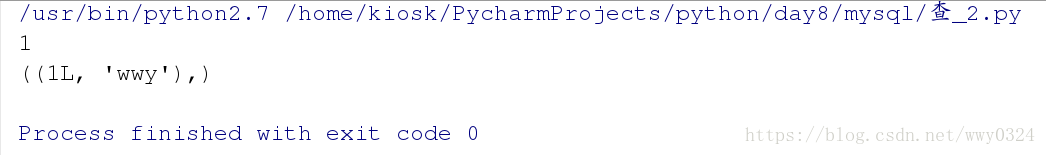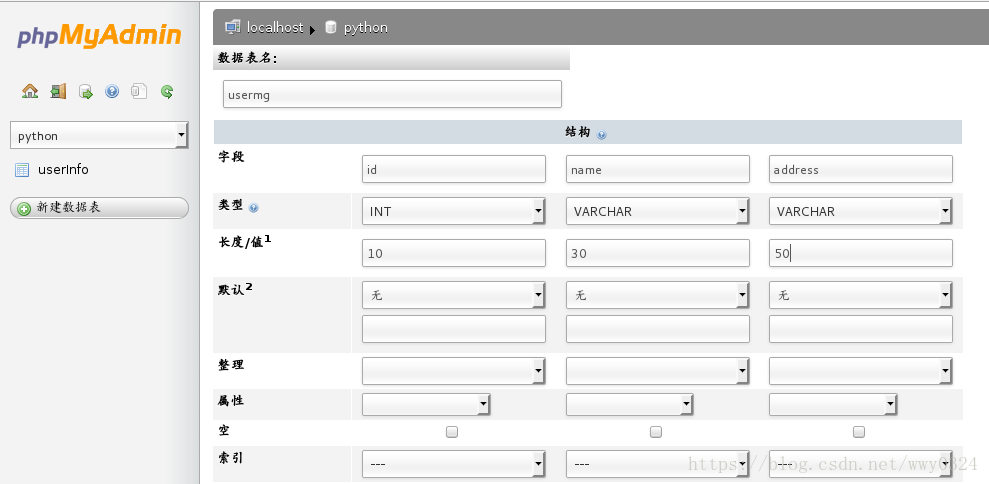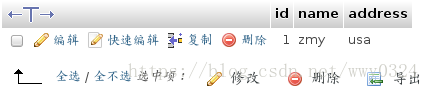一、数据库配置
1.安装数据库
[root@localhost ~]# yum install mariadb-server -y #安装mariadb
[root@localhost ~]# systemctl start mariadb #开启mariadb服务2.mysql初始化
[root@localhost ~]# mysql_secure_installation #设置密码,其余全部回车
3.数据库的网页管理工具
[root@localhost ~]# yum install http php -y #下载http 和 php服务器
[root@localhost ~]#systemctl start httpd #开启http服务
[root@localhost ~]# systemctl stop firewalld #关闭火墙
根据php、mariadb的版本,选择phpmyadmin版本
[root@localhost ~]# cd /var/www/html/
[root@localhost html]# ls
phpMyAdmin-3.4.0-all-languages.tar.bz2
[root@localhost html]# tar jxf phpMyAdmin-3.4.0-all-languages.tar.bz2 #解压
[root@localhost html]# mv phpMyAdmin-3.4.0-all-languages mysqladmin #修改文件名
[root@localhost html]# cd mysqladmin
[root@localhost mysqladmin]# cp config.sample.inc.php config.inc.php
[root@localhost mysqladmin]# yum install php-mysql.x86_64 -y #安装php支持的mysql软件
[root@localhost mysqladmin]# systemctl restart httpd浏览器测试:
http://172.25.254.8/mysqladmin/
4.安装python-mysql软件
[kiosk@foundation8 ~]$ yum install gcc -y
[kiosk@foundation8 ~]$ yum install MySQL-python.x86_64 -y
[kiosk@foundation8 ~]$ pip install MySQL-python -y #联网下载安装
完成后,在pycharm中调用数据库时输入M会提示MySQLdb
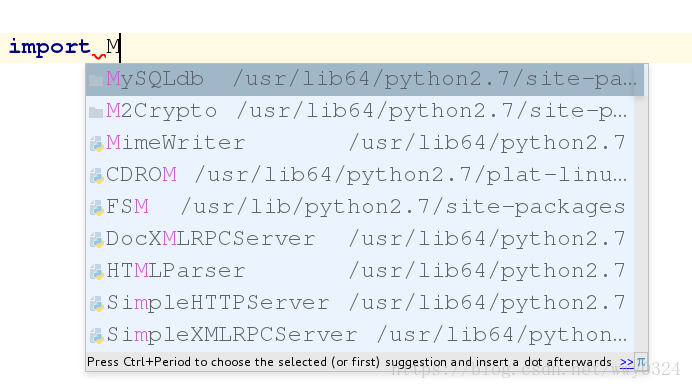
5.在数据库中建立一个表
[kiosk@foundation8 ~]$ mysql -uroot -p
Enter password:
Welcome to the MariaDB monitor. Commands end with ; or \g.
Your MariaDB connection id is 15
Server version: 5.5.52-MariaDB MariaDB Server
Copyright (c) 2000, 2016, Oracle, MariaDB Corporation Ab and others.
Type 'help;' or '\h' for help. Type '\c' to clear the current input statement.
MariaDB [(none)]> show databases;
+--------------------+
| Database |
+--------------------+
| information_schema |
| mysql |
| performance_schema |
+--------------------+
3 rows in set (0.00 sec)
MariaDB [(none)]> create database python;
Query OK, 1 row affected (0.00 sec)
MariaDB [(none)]> show databases;
+--------------------+
| Database |
+--------------------+
| information_schema |
| mysql |
| performance_schema |
| python |
+--------------------+
4 rows in set (0.00 sec)
MariaDB [(none)]> use python;
Database changed
MariaDB [python]> create table userInfo(id int,name varchar(10));
Query OK, 0 rows affected (0.10 sec)
MariaDB [python]> show tables;
+------------------+
| Tables_in_python |
+------------------+
| userInfo |
+------------------+
1 row in set (0.00 sec)
MariaDB [python]> select * from userInfo;
Empty set (0.00 sec)
MariaDB [python]> insert into userInfo(id,name)value(1,'tom');
Query OK, 1 row affected (0.32 sec)
MariaDB [python]> select * from userInfo;
+------+------+
| id | name |
+------+------+
| 1 | tom |
+------+------+
1 row in set (0.00 sec)
MariaDB [python]> update userInfo set name = 'zmy';
Query OK, 1 row affected (0.07 sec)
Rows matched: 1 Changed: 1 Warnings: 0
MariaDB [python]> select * from userInfo;
+------+------+
| id | name |
+------+------+
| 1 | zmy |
+------+------+
1 row in set (0.00 sec)
MariaDB [python]> update userInfo set name = 'wwy' where id = 1;
Query OK, 1 row affected (0.10 sec)
Rows matched: 1 Changed: 1 Warnings: 0
MariaDB [python]> select name from userInfo;
+------+
| name |
+------+
| wwy |
+------+
1 row in set (0.00 sec)
数据库详细操作请点击:linux系统mariadb数据库管理
二、python数据库
查找
查_1.py
# _*_ coding:utf-8 _*_
"""
file:查_1.py
date:2018-07-25 10:20 AM
author:wwy
desc:
"""
import MySQLdb
# 打开门
conn = MySQLdb.connect(host='127.0.0.1',user='root',passwd='123',db='python')
# 伸出手
cur = conn.cursor()
# 拿东西
recont = cur.execute('select * from userInfo')
# 把手伸回来
cur.close()
# 把门关上
conn.close()
print recont
运行结果:

显示内容只有一行
查_2.py
# _*_ coding:utf-8 _*_
"""
file:查_2.py
date:2018-07-25 10:27 AM
author:wwy
desc:
"""
import MySQLdb
# 打开门(连接数据库)
conn = MySQLdb.connect(host='127.0.0.1',user='root',passwd='123',db='python')
# 伸出手(创建可以执行查询的指针,指针指向数据库)
#cur = conn.cursor() #创建一个手(指针)
# 拿东西(执行)这个东西影响了多少行
recont = cur.execute('select * from userInfo')
# 指针指向数据
data = cur.fetchall()
# 把手伸回来(关闭指针)
cur.close()
# 把门关上(关闭链接)
conn.close()
print recont
print data运行结果:
# 伸出手(创建可以执行查询的指针,指针指向数据库)
#cur = conn.cursor() #创建一个手(指针)
# 以字典的方式显示
cur = conn.cursor(cursorclass = MySQLdb.cursors.DictCursor)运行结果:
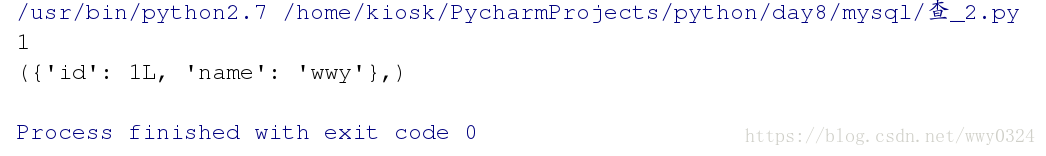
在python数据库中添加一个表,命名为usermg(可任意命名)
增添
增.py
# _*_ coding:utf-8 _*_
"""
file:增.py
date:2018-07-25 11:02 AM
author:wwy
desc:
"""
import MySQLdb
# 打开门
conn = MySQLdb.connect(host='127.0.0.1',user='root',passwd='123',db='python')
# 伸出手
cur = conn.cursor()
# 操作数据
sql = 'insert into usermg(id,name,address) values(%s,%s,%s)'
params = ('1','zmy','usa')
recount = cur.execute(sql,params)
# 提交请求
conn.commit()
# 把手伸回来
cur.close()
# 把门关上
conn.close()
print recount运行结果:
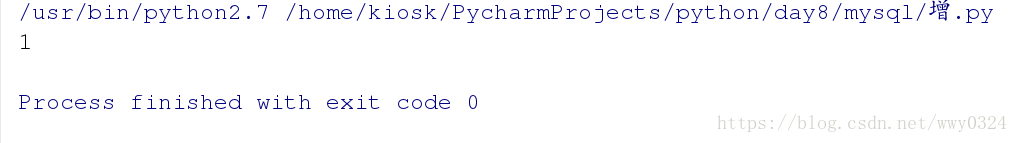
显示操作了一行
打开网页数据库查看
修改
改.py
# _*_ coding:utf-8 _*_
"""
file:改.py
date:2018-07-25 11:23 AM
author:wwy
desc:
"""
import MySQLdb
# 打开门
conn = MySQLdb.connect(host='127.0.0.1',user='root',passwd='123',db='python')
# 伸出手
cur = conn.cursor()
# 操作数据
sql = 'update usermg set name = %s where id = %s'
params = ('xmm','1',)
recount = cur.execute(sql,params)
# 提交请求
conn.commit()
# 把手伸回来
cur.close()
# 把门关上
conn.close()
print recount运行结果:
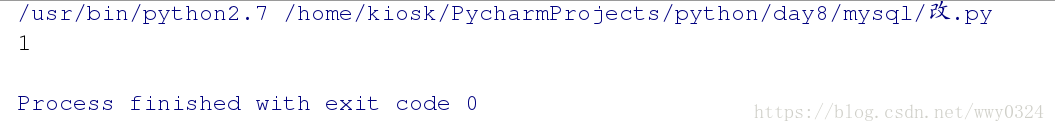
已更改一行内容
网页数据库管理器
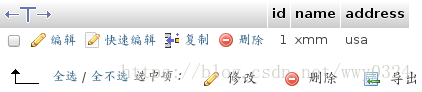
name已改为xmm
删除
删.py
# _*_ coding:utf-8 _*_
"""
file:删.py
date:2018-07-25 11:18 AM
author:wwy
desc:
"""
import MySQLdb
# 打开门
conn = MySQLdb.connect(host='127.0.0.1',user='root',passwd='123',db='python')
# 伸出手
cur = conn.cursor()
# 操作数据
sql = 'delete from usermg where id = %s'
params = (1,) #这里params是一个元组,如果不加后面那个逗号会默认params为int型
recount = cur.execute(sql,params)
# 提交请求
conn.commit()
# 把手伸回来
cur.close()
# 把门关上
conn.close()
print recount运行结果:
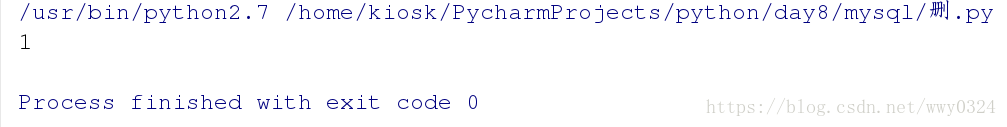
网页数据库:

表中已经没有内容
插入多条数据
插入多条数据.py
# _*_ coding:utf-8 _*_
"""
file:插入多条数据.py
date:2018-07-25 11:38 AM
author:wwy
desc:
"""
import MySQLdb
# 打开门
conn = MySQLdb.connect(host='127.0.0.1',user='root',passwd='123',db='python')
# 伸出手
cur = conn.cursor()
# 操作数据
recount = 'insert into usermg(id,name,address) values(%s,%s,%s)'
li =[
('2','xls','china'),
('3','jcl','china'),
]
recount = cur.executemany(recount,li)
# 提交请求
conn.commit()
# 把手伸回来
cur.close()
# 把门关上
conn.close()
print recount运行结果:
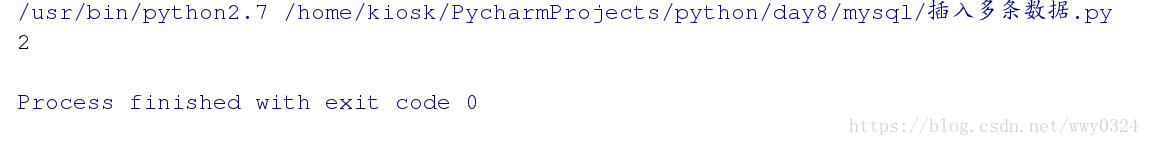
网页数据库管理器:

已插入两行
练习
需求:去超市买东西,向收银员支付100元
首先在python库中创建一张表

利用插入多条数据,顾客有100元,收银员还没有收到钱
# _*_ coding:utf-8 _*_
"""
file:插入多条数据.py
date:2018-07-25 11:38 AM
author:wwy
desc:
"""
import MySQLdb
# 打开门
conn = MySQLdb.connect(host='127.0.0.1',user='root',passwd='123',db='python')
# 伸出手
cur = conn.cursor()
# 操作数据
recount = 'insert into money(id,money) values(%s,%s)'
li =[
('1','100'),
('2','0'),
]
recount = cur.executemany(recount,li)
# 提交请求
conn.commit()
# 把手伸回来
cur.close()
# 把门关上
conn.close()
print recount运行结果:
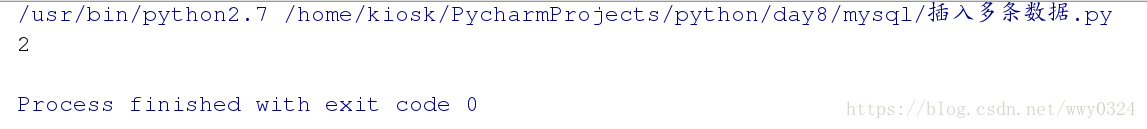
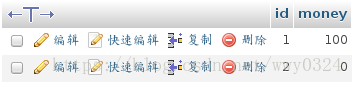
commit.py
# _*_ coding:utf-8 _*_
"""
file:commit.py
date:2018-07-25 1:52 PM
author:wwy
desc:
提交和回滚 在数据库李叫事务操作
"""
import MySQLdb
conn = MySQLdb.connect(host='127.0.0.1',user='root',passwd='123',db='python')
cur = conn.cursor()
sql = 'update money set money = %s where id =1'
params = ('0',)
recount = cur.execute(sql,params)
sql = 'update money set money = %s where id =2'
params = ('100',)
recount = cur.execute(sql,params)
conn.commit()运行结果: