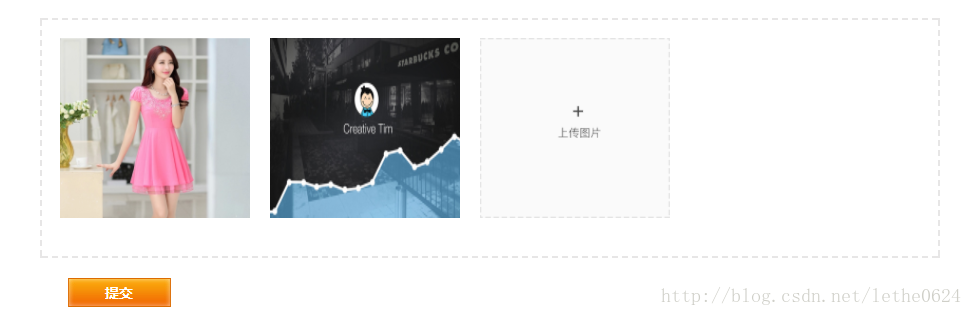上传效果图如下:
插件下载地址:http://download.csdn.net/download/lethe0624/10151406
js文件可按需求进行修改
$(function () {
var delParent;
var defaults = {
fileType: ["jpg", "png", "bmp", "jpeg"], // 上传文件的类型
fileSize: 1024 * 1024 * 10 // 上传文件的大小 10M
};
/*点击图片的文本框*/
$(".file").change(function () {
var idFile = $(this).attr("id");
var file = document.getElementById(idFile);
var imgContainer = $(this).parents(".z_photo"); //存放图片的父亲元素
var fileList = file.files; //获取的图片文件
var input = $(this).parent();//文本框的父亲元素
var imgArr = [];
//遍历得到的图片文件
var numUp = imgContainer.find(".up-section").length;
var totalNum = numUp + fileList.length; //总的数量
if (fileList.length > 5 || totalNum > 5) {
alert("上传图片数目不可以超过4个,请重新选择"); //一次选择上传超过10个 或者是已经上传和这次上传的到的总数也不可以超过10个
} else if (numUp < 5) {
fileList = validateUp(fileList);
//$("#theForm").append($(this).clone().attr("id", Math.random()).css("display", "none"));
for (var i = 0; i < fileList.length; i++) {
var form = new FormData();
form.append("imgFile", fileList[i]);
$.ajax({
url: "http://localhost:8080/seller/goodsImagesUpload.htm",
type: 'POST',
data: form,
processData: false,
contentType: false,
beforeSend: function () {
console.log("正在进行,请稍候");
},
success: function (result) {
var data = $.parseJSON(result)
if (data.code === 0) {
console.log(data)
}
},
error: function (result) {
console.log("error");
}
})
}
for (var i = 0; i < fileList.length; i++) {
var imgUrl = window.URL.createObjectURL(fileList[i]);
imgArr.push(imgUrl);
var $section = $("<section class='up-section fl loading'>");
imgContainer.prepend($section);
var $span = $("<span class='up-span'>");
$span.appendTo($section);
var $img0 = $("<img class='close-upimg'>").on("click", function (event) {
event.preventDefault();
event.stopPropagation();
$(".works-mask").show();
delParent = $(this).parent();
});
$img0.attr("src", "../resources/style/system/front/default/images/img/a7.png").appendTo($section);
var $img = $("<img class='up-img up-opcity'>");
$img.attr("src", imgArr[i]);
$img.appendTo($section);
var $p = $("<p class='img-name-p'>");
$p.html(fileList[i].name).appendTo($section);
var $input = $("<input id='taglocation' name='taglocation' value='' type='hidden'>");
$input.appendTo($section);
var $input2 = $("<input id='tags' name='tags' value='' type='hidden'/>");
$input2.appendTo($section);
}
}
setTimeout(function () {
$(".up-section").removeClass("loading");
$(".up-img").removeClass("up-opcity");
}, 450);
numUp = imgContainer.find(".up-section").length;
if (numUp >= 10) {
$(this).parent().hide();
}
});
$(".z_photo").delegate(".close-upimg", "click", function () {
$(".works-mask").show();
delParent = $(this).parent();
});
$(".wsdel-ok").click(function () {
$(".works-mask").hide();
var numUp = delParent.siblings().length;
if (numUp < 11) {
delParent.parent().find(".z_file").show();
}
delParent.remove();
});
$(".wsdel-no").click(function () {
$(".works-mask").hide();
});
function validateUp(files) {
// debugger;
var arrFiles = [];//替换的文件数组
for (var i = 0, file; file = files[i]; i++) {
//获取文件上传的后缀名
var newStr = file.name.split("").reverse().join("");
if (newStr.split(".")[0] != null) {
var type = newStr.split(".")[0].split("").reverse().join("");
console.log(type + "===type===");
if (jQuery.inArray(type, defaults.fileType) > -1) {
// 类型符合,可以上传
if (file.size >= defaults.fileSize) {
alert(file.size);
alert('您这个"' + file.name + '"文件大小过大');
} else {
// 在这里需要判断当前所有文件中
arrFiles.push(file);
}
} else {
alert('您这个"' + file.name + '"上传类型不符合');
}
} else {
alert('您这个"' + file.name + '"没有类型, 无法识别');
}
}
return arrFiles;
}
})
上传主要代码
public ModelAndView store_imgs_save(@RequestParam("file") MultipartFile[] files, HttpServletRequest request,HttpServletResponse response) {
String uploadFilePath = this.configService.getSysConfig().getUploadFilePath();
String saveFilePathName = request.getSession().getServletContext().getRealPath("/") + uploadFilePath
+ File.separator + "store_slide";
System.out.println("saveFilePathName=========" + saveFilePathName);
// 判断file数组不能为空并且长度大于0
if (files != null && files.length > 0) {
// 循环获取file数组中得文件
for (int i = 0; i < files.length; i++) {
MultipartFile file = files[i];
try {
// 获取存取路径
String filePath = saveFilePathName + "//" + file.getOriginalFilename();
// String filePath = request.getSession().getServletContext().getRealPath("/") +
// "upload/" + file.getOriginalFilename();
// 转存文件
file.transferTo(new File(filePath));
} catch (IOException e) {
e.printStackTrace();
}
}
}
}Stping.xml配置
<!--文件上传设置-->
<bean id="multipartResolver" class="org.springframework.web.multipart.commons.CommonsMultipartResolver">
<property name="maxUploadSize">
<value>10485760</value><!-- 文件上传最大为10M -->
</property>
<property name="maxInMemorySize" value="4096" />
<property name="resolveLazily" value="true" />
</bean>js简单图片上传预览:
<body>
<input type="file">
<br>
<div id="preview"></div>
<script src="js/jquery-1.8.3.min.js"></script>
<script type="text/javascript">
$("input:file").change(function(e){
//var f = $("input:file").val();
var file = e.target.files[0];
var img = new Image(), url = img.src = URL.createObjectURL(file);
var $img = $(img);
img.onload = function() {
URL.revokeObjectURL(url);
$("#preview").html($img);
}
});
</script>
</body>