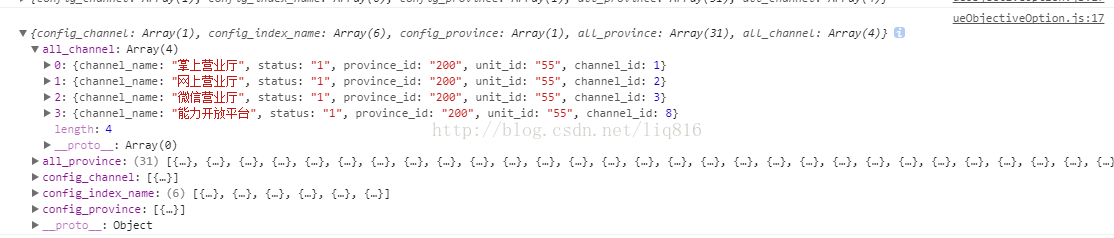data里的数据如下图:
html:
<select id="channel_id" name="channel">
</select>js:
function getBaseOptionFun(){
$('#channel_id').empty();
$.ajax({
url: "../../ueIndexConfig/getOption.do",
type: "POST",
data: {
province_id:'',
channel_id:''
},
async : false,
success: function (data) {
console.log(data);
if(data.all_channel != "" && data.all_channel != null){
for(var i = 0; i < data.all_channel.length; i++){
$("#channel_id").append("<option value='"+data.all_channel[i].channel_id+"'>"+data.all_channel[i].channel_name+"</option>");//新增
}
$("#channel_id option:eq(0)").attr('selected', 'selected');//选中第一个
//$("#channel_id").append("<option value=''>请选择</option>");
}
},
fail: function (status) {
// 此处放失败后执行的代码
}
});
}获取select 中选中的值
方法:
//获取select中值
$("#channel_id option:selected").val();
//获取select中值channel_id
$("#channel_id").val();
//获取select中文本channel_name
$("#channel_id").text(); //$("#channel_id").find("option:selected").text();
//获取select 中下标值
$("#channel_id").get(0).selectedIndex;
//获取select 最大的index属性值
$("#channel_id option:last").attr("index");
//select选中索引有好多方式,
$('#someId').find('option:selected').selectedIndex;
$('#someId').find('option:selected').attr('selectedIndex');
这两种方式取不到索引值
$('#someId').prop('selectedIndex');
$('option:selected', '#someId').index();
$('#someId option').index($('#someId option:selected'))
//以上三种方式可以取到索引值遍历option获取所有值
html:
<select id="channel_id" name="channel" datatype="*" nullmsg="请选择渠道">
<option value="1" selected="selected">掌上营业厅</option>
<option value="2">网上营业厅</option>
<option value="3">微信营业厅</option>
<option value="8">能力开放平台</option>
</select>js:
//方法1:
$(function(){
var array = new Array(); //定义数组
$("#channel_id option").each(function(){ //遍历所有option
var channlVal= $(this).val(); //获取option值
if(channlVal!=''){
array.push(channlVal); //添加到数组中
}
})
}) ;
//方法2:
var channelArr= new Array();
var channel=$("#channel_id").find("option");
for(var i=0;i<channel.length;i++){
var channlVar=channl.eq(i).val();//option中的值
channelArr.push(channlVar);//添加到数组中
}jQuery添加/删除Select的Option项:
1. $("#select_id").append("<option value='Value'>Text</option>"); //为Select追加一个Option(下拉项)
2. $("#select_id").prepend("<option value='0'>请选择</option>"); //为Select插入一个Option(第一个位置)
3. $("#select_id option:last").remove(); //删除Select中索引值最大Option(最后一个)
4. $("#select_id option[index='0']").remove(); //删除Select中索引值为0的Option(第一个)
5. $("#select_id option[value='3']").remove(); //删除Select中Value='3'的Option
5. $("#select_id option[text='4']").remove(); //删除Select中Text='4'的Option