为了让PowerPoint文档更加精美,在制作文档的过程中,我们通常会给PowerPoint文档中的元素如形状、图片、表格等添加动画。本文将介绍如何使用.NET PowerPoint组件Spire.Presentation和C#编程的方式给PowerPoint中的形状添加动画,并修改和删除现有动画。
如何在PowerPoint中添加动画
在开始前我们可以了解一下PowerPoint中的动画。在PowerPoint中,动画大致可分为以下四大类:
1. 进入
2. 强调
3. 退出
4. 动作路径
其中进入、强调和退出类型下有多种不同的预设动画效果,有些动画效果还可以添加子效果,例如“进入”分类下的“随机线条”动画效果,可以设置水平方向或垂直方向子效果(默认为水平方向)。下图展示了如何在PowerPoint中添加动画:
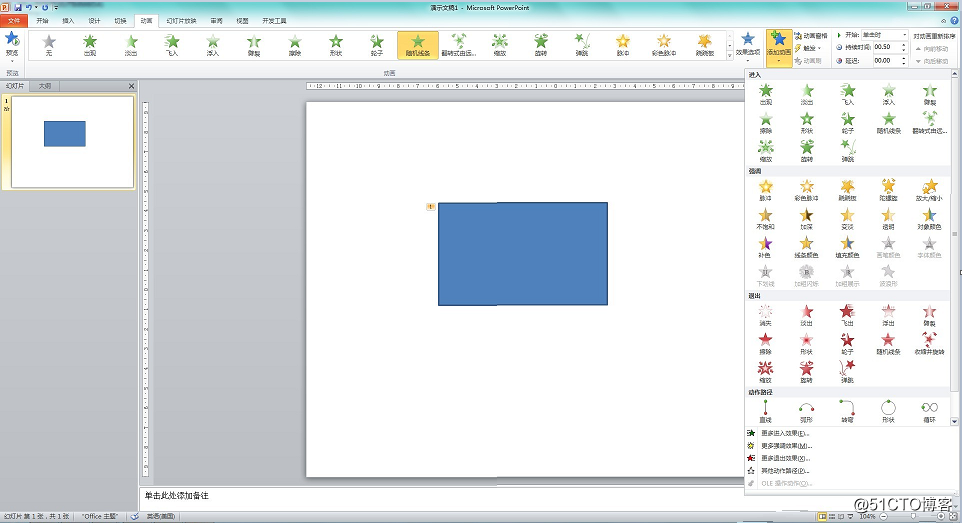
如何在Spire.Presentation中添加动画
Spire.Presentation支持约151种动画效果(可以在AnimationEffectType枚举中查看),这些动画效果及其所属分类和子效果,请参见文末附表。
在使用以下代码前,需要下载Spire.Presentation安装, 并从安装路径下引用Spire.Presentation.dll到工程中(或可从NuGet搜索Spire.Presentation并安装)。
添加动画
//加载文档
Presentation ppt = new Presentation();
ppt.LoadFromFile("Input.pptx");
//获取第一张幻灯片
ISlide slide = ppt.Slides[0];
RectangleF rect = new RectangleF(50, 200, 200, 200);
//添加形状到幻灯片
IShape cubeShape = slide.Shapes.AppendShape(ShapeType.Cube, rect);
//给形状添加动画效果
AnimationEffectCollection sequence = slide.Timeline.MainSequence;
AnimationEffect effect = sequence.AddEffect(cubeShape, AnimationEffectType.Bounce);
//保存文档
ppt.SaveToFile("Output.pptx", FileFormat.Pptx2013);
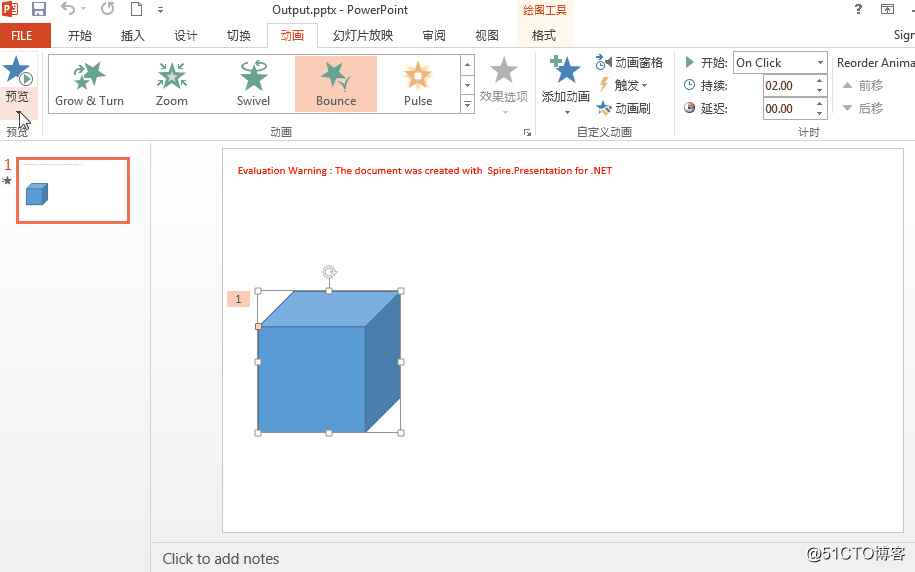
通常我们添加的动画效果默认是“进入”效果,下面的代码将介绍如何添加“退出”动画效果:
//加载文档
Presentation ppt = new Presentation();
ppt.LoadFromFile("Input.pptx");
//获取第一张幻灯片
ISlide slide = ppt.Slides[0];
RectangleF rect = new RectangleF(50, 200, 200, 200);
//添加形状到幻灯片
IShape cubeShape = slide.Shapes.AppendShape(ShapeType.Cube, rect);
//给形状添加动画效果
AnimationEffectCollection sequence = slide.Timeline.MainSequence;
AnimationEffect effect = sequence.AddEffect(cubeShape, AnimationEffectType.RandomBars);
//将动画效果从默认的“进入”效果改为“退出”效果
effect.PresetClassType = TimeNodePresetClassType.Exit;
//给该动画添加子效果
effect.Subtype = AnimationEffectSubtype.Vertical;
//保存文档
ppt.SaveToFile("ExitAnimationEffect.pptx", FileFormat.Pptx2013);
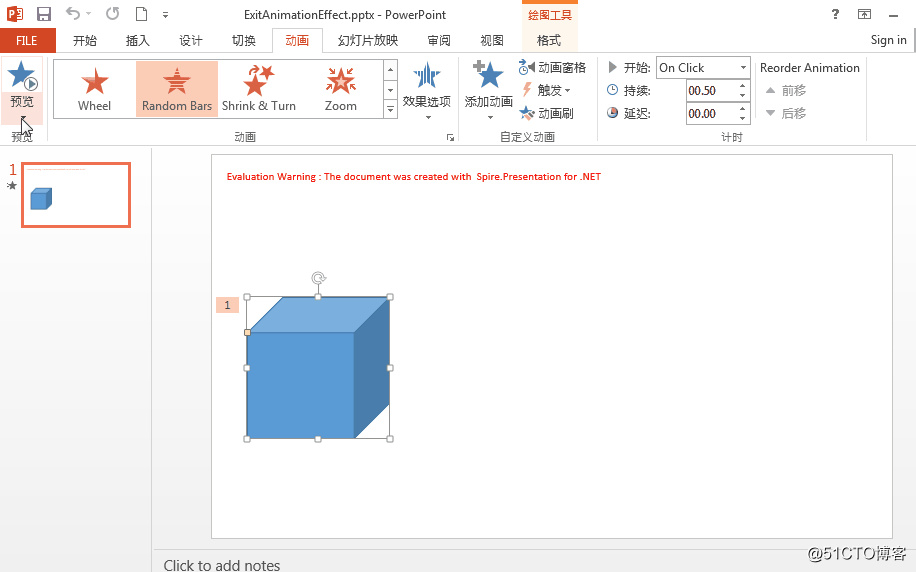
修改动画
对文档中的现有动画,我们可以对其进行修改。下面的代码将介绍如何修改现有动画的类型和持续时间。
修改动画类型
//加载文档
Presentation ppt = new Presentation();
ppt.LoadFromFile("Output.pptx");
//获取第一张幻灯片
ISlide slide = ppt.Slides[0];
//修改第一个动画的类型
AnimationEffectCollection sequence = slide.Timeline.MainSequence;
sequence[0].AnimationEffectType = AnimationEffectType.GrowAndTurn;
//保存文本
ppt.SaveToFile("EditAnimationType.pptx", FileFormat.Pptx2013);
修改持续时间
//加载文档
Presentation ppt = new Presentation();
ppt.LoadFromFile("Output.pptx");
//获取第一张幻灯片
ISlide slide = ppt.Slides[0];
//修改第一个动画的持续时间
AnimationEffectCollection sequence = slide.Timeline.MainSequence;
sequence[0].Timing.Duration = 5;
//保存文档
ppt.SaveToFile("EditAnimationTime.pptx", FileFormat.Pptx2013);
删除动画
//加载文档
Presentation ppt = new Presentation();
ppt.LoadFromFile("Output.pptx");
//获取第一张幻灯片
ISlide slide = ppt.Slides[0];
//删除第一个动画
AnimationEffectCollection sequence = slide.Timeline.MainSequence;
sequence.RemoveAt(0);
//保存文档
ppt.SaveToFile("RemoveAnimation.pptx", FileFormat.Pptx2013);
附表(Spire.Presentation中动画效果及其所属分类和子效果):
动画效果 |
分类 |
子效果 |
Appear |
Entrance or Exit |
EffectSubtype.None |
CurveUpDown |
Entrance or Exit |
EffectSubtype.None |
Ascend |
Entrance or Exit |
EffectSubtype.None |
Blast |
Emphasis |
EffectSubtype.None |
Blinds |
Entrance or Exit |
· EffectSubtype.Horizontal · EffectSubtype.Vertical |
Blink |
Emphasis |
EffectSubtype.None |
BoldFlash |
Emphasis |
EffectSubtype.None |
BoldReveal |
Emphasis |
EffectSubtype.None |
Boomerang |
Entrance or Exit |
EffectSubtype.None |
Bounce |
Entrance or Exit |
EffectSubtype.None |
Box |
Entrance or Exit |
· EffectSubtype.In · EffectSubtype.Out |
BrushOnColor |
Emphasis |
EffectSubtype.None |
BrushOnUnderline |
Emphasis |
EffectSubtype.None |
CenterRevolve |
Entrance or Exit |
EffectSubtype.None |
ChangeFillColor |
Emphasis |
· EffectSubtype.Instant · EffectSubtype.Gradual · EffectSubtype.GradualAndCycleClockwise · EffectSubtype.GradualAndCycleCounterClockwise |
ChangeFont |
Emphasis |
· EffectSubtype.Instant · EffectSubtype.Gradual |
ChangeFontColor |
Emphasis |
· EffectSubtype.Instant · EffectSubtype.Gradual · EffectSubtype.GradualAndCycleClockwise · EffectSubtype.GradualAndCycleCounterClockwise |
ChangeFontSize |
Emphasis |
· EffectSubtype.Instant · EffectSubtype.Gradual |
ChangeFontStyle |
Emphasis |
· EffectSubtype.FontBold · EffectSubtype.FontItalic · EffectSubtype.FontUnderline |
ChangeLineColor |
Emphasis |
· EffectSubtype.Instant · EffectSubtype.Gradual · EffectSubtype.GradualAndCycleClockwise · EffectSubtype.GradualAndCycleCounterClockwise |
Checkerboard |
Entrance or Exit |
· EffectSubtype.Vertical · EffectSubtype.Across |
Circle |
Entrance or Exit |
· EffectSubtype.In · EffectSubtype.Out |
ColorBlend |
Emphasis |
EffectSubtype.None |
ColorTypewriter |
Entrance or Exit |
EffectSubtype.None |
ColorWave |
Emphasis |
EffectSubtype.None |
ComplementaryColor |
Emphasis |
EffectSubtype.None |
ComplementaryColor2 |
Emphasis |
EffectSubtype.None |
Compress |
Entrance or Exit |
EffectSubtype.None |
ContrastingColor |
Emphasis |
EffectSubtype.None |
Crawl |
Entrance or Exit |
· EffectSubtype.Right · EffectSubtype.Left · EffectSubtype.Top · EffectSubtype.Bottom |
Credits |
Entrance or Exit |
EffectSubtype.None |
Custom |
- |
- |
Darken |
Emphasis |
EffectSubtype.None |
Desaturate |
Emphasis |
EffectSubtype.None |
Descend |
Entrance or Exit |
EffectSubtype.None |
Diamond |
Entrance or Exit |
· EffectSubtype.In · EffectSubtype.Out |
Dissolve |
Entrance or Exit |
EffectSubtype.None |
EaseInOut |
Entrance or Exit |
EffectSubtype.None |
Expand |
Entrance or Exit |
EffectSubtype.None |
Fade |
Entrance or Exit |
EffectSubtype.None |
FadedSwivel |
Entrance or Exit |
EffectSubtype.None |
FadedZoom |
Entrance or Exit |
· EffectSubtype.None · EffectSubtype.Center |
FlashBulb |
Emphasis |
EffectSubtype.None |
FlashOnce |
Entrance or Exit |
EffectSubtype.None |
Flicker |
Emphasis |
EffectSubtype.None |
Flip |
Entrance or Exit |
EffectSubtype.None |
Float |
Entrance or Exit |
EffectSubtype.None |
Fly |
Entrance or Exit |
· EffectSubtype.Right · EffectSubtype.Left · EffectSubtype.Top · EffectSubtype.Bottom · EffectSubtype.TopLeft · EffectSubtype.TopRight · EffectSubtype.BottomLeft · EffectSubtype.BottomRight |
Fold |
Entrance or Exit |
EffectSubtype.None |
Glide |
Entrance or Exit |
EffectSubtype.None |
GrowAndTurn |
Entrance or Exit |
EffectSubtype.None |
GrowShrink |
Emphasis |
EffectSubtype.None |
GrowWithColor |
Emphasis |
EffectSubtype.None |
Lighten |
Emphasis |
EffectSubtype.None |
LightSpeed |
Entrance or Exit |
EffectSubtype.None |
Path4PointStar |
Path |
EffectSubtype.None |
Path5PointStar |
Path |
EffectSubtype.None |
Path6PointStar |
Path |
EffectSubtype.None |
Path8PointStar |
Path |
EffectSubtype.None |
PathArcDown |
Path |
EffectSubtype.None |
PathArcLeft |
Path |
EffectSubtype.None |
PathArcRight |
Path |
EffectSubtype.None |
PathArcUp |
Path |
EffectSubtype.None |
PathBean |
Path |
EffectSubtype.None |
PathBounceLeft |
Path |
EffectSubtype.None |
PathBounceRight |
Path |
EffectSubtype.None |
PathBuzzsaw |
Path |
EffectSubtype.None |
PathCircle |
Path |
EffectSubtype.None |
PathCrescentMoon |
Path |
EffectSubtype.None |
PathCurvedSquare |
Path |
EffectSubtype.None |
PathCurvedX |
Path |
EffectSubtype.None |
PathCurvyLeft |
Path |
EffectSubtype.None |
PathCurvyRight |
Path |
EffectSubtype.None |
PathCurvyStar |
Path |
EffectSubtype.None |
PathDecayingWave |
Path |
EffectSubtype.None |
PathDiagonalDownRight |
Path |
EffectSubtype.None |
PathDiagonalUpRight |
Path |
EffectSubtype.None |
PathDiamond |
Path |
EffectSubtype.None |
PathDown |
Path |
EffectSubtype.None |
PathEqualTriangle |
Path |
EffectSubtype.None |
PathFigure8Four |
Path |
EffectSubtype.None |
PathFootball |
Path |
EffectSubtype.None |
PathFunnel |
Path |
EffectSubtype.None |
PathHeart |
Path |
EffectSubtype.None |
PathHeartbeat |
Path |
EffectSubtype.None |
PathHexagon |
Path |
EffectSubtype.None |
PathHorizontalFigure8 |
Path |
EffectSubtype.None |
PathInvertedSquare |
Path |
EffectSubtype.None |
PathInvertedTriangle |
Path |
EffectSubtype.None |
PathLeft |
Path |
EffectSubtype.None |
PathLoopdeLoop |
Path |
EffectSubtype.None |
PathNeutron |
Path |
EffectSubtype.None |
PathOctagon |
Path |
EffectSubtype.None |
PathParallelogram |
Path |
EffectSubtype.None |
PathPeanut |
Path |
EffectSubtype.None |
PathPentagon |
Path |
EffectSubtype.None |
PathPlus |
Path |
EffectSubtype.None |
PathPointyStar |
Path |
EffectSubtype.None |
PathRight |
Path |
EffectSubtype.None |
PathRightTriangle |
Path |
EffectSubtype.None |
PathSCurve1 |
Path |
EffectSubtype.None |
PathSCurve2 |
Path |
EffectSubtype.None |
PathSineWave |
Path |
EffectSubtype.None |
PathSpiralLeft |
Path |
EffectSubtype.None |
PathSpiralRight |
Path |
EffectSubtype.None |
PathSpring |
Path |
EffectSubtype.None |
PathSquare |
Path |
EffectSubtype.None |
PathStairsDown |
Path |
EffectSubtype.None |
PathSwoosh |
Path |
EffectSubtype.None |
PathTeardrop |
Path |
EffectSubtype.None |
PathTrapezoid |
Path |
EffectSubtype.None |
PathTurnDown |
Path |
EffectSubtype.None |
PathTurnRight |
Path |
EffectSubtype.None |
PathTurnUp |
Path |
EffectSubtype.None |
PathTurnUpRight |
Path |
EffectSubtype.None |
PathUp |
Path |
EffectSubtype.None |
PathUser |
Path |
EffectSubtype.None |
PathVerticalFigure8 |
Path |
EffectSubtype.None |
PathWave |
Path |
EffectSubtype.None |
PathZigzag |
Path |
EffectSubtype.None |
Peek |
Entrance or Exit |
· EffectSubtype.Bottom · EffectSubtype.Left · EffectSubtype.Right · EffectSubtype.Top |
Pinwheel |
Entrance or Exit |
EffectSubtype.None |
Plus |
Entrance or Exit |
· EffectSubtype.In · EffectSubtype.Out |
RandomBars |
Entrance or Exit |
· EffectSubtype.Horizontal · EffectSubtype.Vertical |
RandomEffects |
Entrance or Exit |
EffectSubtype.None |
RiseUp |
Entrance |
EffectSubtype.None |
Shimmer |
Emphasis |
EffectSubtype.None |
Sling |
Entrance or Exit |
EffectSubtype.None |
Spin |
Emphasis |
EffectSubtype.None |
Spinner |
Emphasis |
EffectSubtype.None |
Spiral |
Entrance or Exit |
EffectSubtype.None |
Split |
Entrance or Exit |
· EffectSubtype.HorizontalIn · EffectSubtype.HorizontalOut · EffectSubtype.VerticalIn · EffectSubtype.VerticalOut |
Stretch |
Entrance or Exit |
· EffectSubtype.Right · EffectSubtype.Left · EffectSubtype.Top · EffectSubtype.Bottom · EffectSubtype.Across |
Strips |
Entrance or Exit |
· EffectSubtype.UpLeft · EffectSubtype.UpRight · EffectSubtype.DownLeft · EffectSubtype.DownRight |
StyleEmphasis |
Emphasis |
EffectSubtype.None |
Swish |
Entrance or Exit |
EffectSubtype.None |
Swivel |
Entrance or Exit |
· EffectSubtype.Horizontal · EffectSubtype.Vertical |
Teeter |
Emphasis |
EffectSubtype.None |
Thread |
Emphasis |
EffectSubtype.None |
Transparency |
Emphasis |
EffectSubtype.None |
Unfold |
Entrance or Exit |
EffectSubtype.None |
VerticalGrow |
Emphasis |
EffectSubtype.None |
Wave |
Emphasis |
EffectSubtype.None |
Wedge |
Entrance or Exit |
EffectSubtype.None |
Wheel |
Entrance or Exit |
· EffectSubtype.Wheel1 · EffectSubtype.Wheel2 · EffectSubtype.Wheel3 · EffectSubtype.Wheel4 · EffectSubtype.Wheel8 |
Whip |
Entrance or Exit |
EffectSubtype.None |
Wipe |
Entrance or Exit |
· EffectSubtype.Top · EffectSubtype.Right · EffectSubtype.Bottom · EffectSubtype.Left |
Magnify |
Entrance or Exit |
EffectSubtype.None |
Zoom |
Entrance or Exit |
· EffectSubtype.In · EffectSubtype.Out · EffectSubtype.InCenter - only for Entrance type · EffectSubtype.OutBottom - only for Entrance type · EffectSubtype.OutSlightly · EffectSubtype.InSlightly · EffectSubtype.OutCenter - only for Exit type · EffectSubtype.InBottom - only for Exit type |
注:Entrance表示“进入”, Exit表示“退出”,Emphasis表示“强调”,Path表示“动作路径”;EffectSubtype.None表示该效果无子效果。