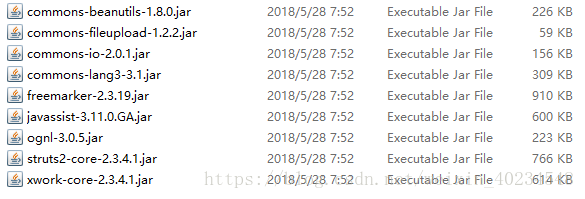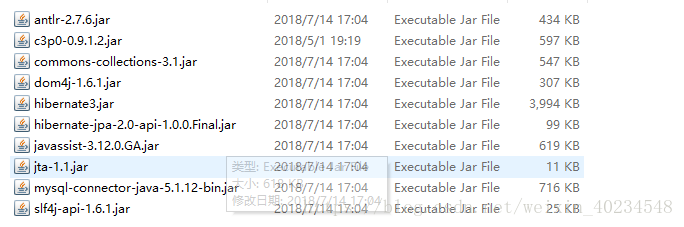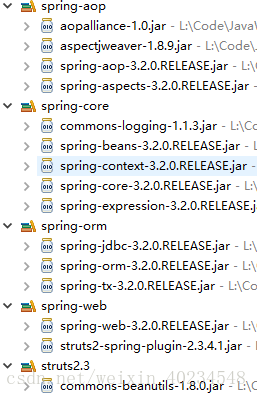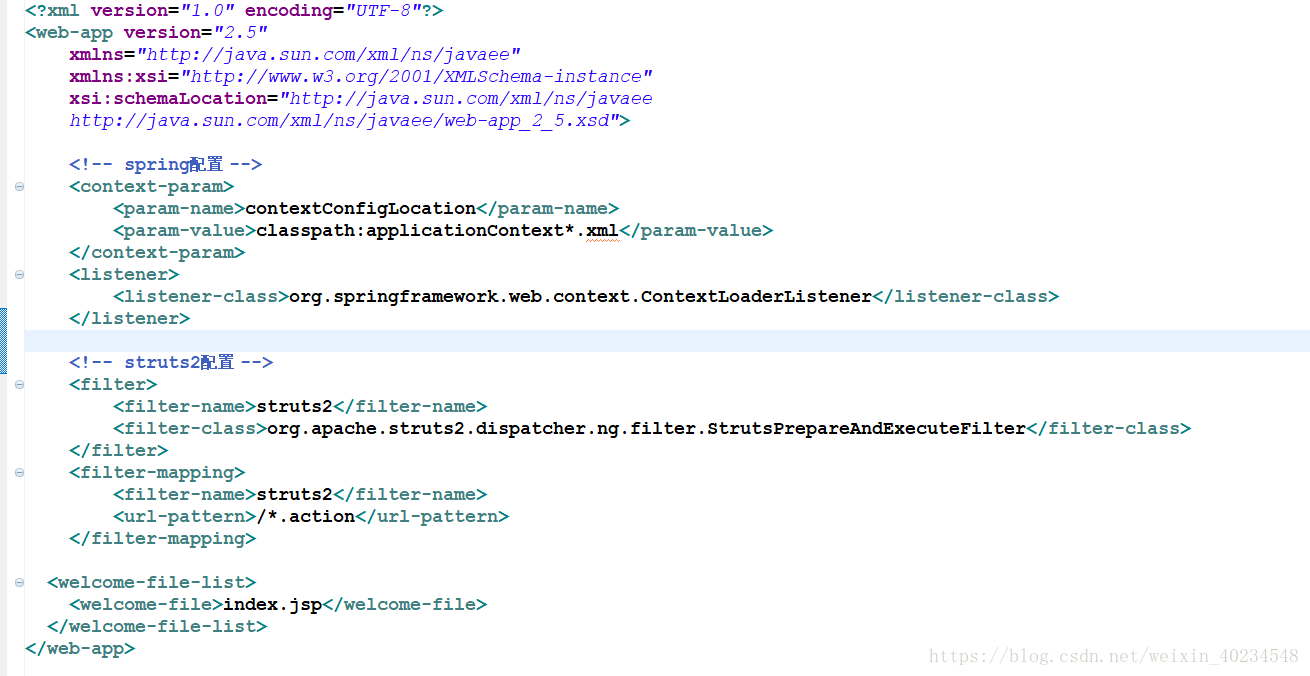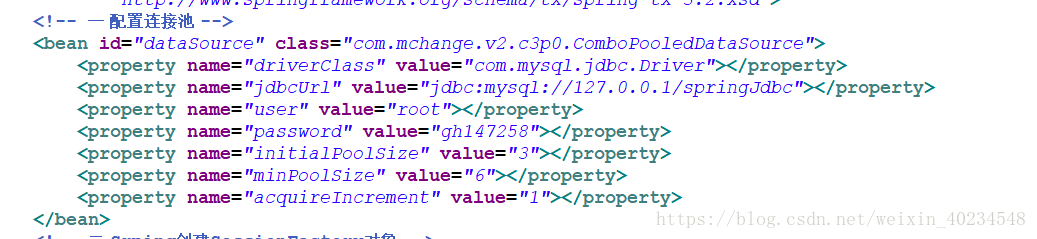第一步:导入相应的jar包
struts2的9个jar包
hibernatejar包(有C3P0的相应jar包)
spring的核心jar包 切面AOP相关jar包 与struts整合的webJar包 与hibernate整合的ormjar包
第二步:配置web.xml文件
注意配置struts的过滤器 和spring的加载文件路径和监听器
第三步 配置各个框架的相应文件
hibernate:配置entity与表的关系映射(eg:dept.hbm.xml)
spring:
applicationContext-action.xml
applicationContext-dao.xml
applicationContext-service.xml
applicationContext-public.xml
主要负责一些项目单例的对象放入IOC容器中:
首先配置连接池DataSource,其次再SessionFactory,在配置声明式事务管理(spring与hibernate整合必须配置)
datasource的配置则是c3P0连接池的一些基本属性
SessionFactory中配置有DataSource
注入DataSource 与configure的配置,可以通过hibernate.cfg.xml配置再通过
<property name="configLocation" value="classpath:hibernate.cfg.xml"></property>
也可以通过hibernateProperties进行相应配置hibernate的常量与上面映射文件的路径
<bean id="sessionFactory" class="org.springframework.orm.hibernate3.LocalSessionFactoryBean">
<property name="dataSource" ref="dataSource"></property>
<property name="hibernateProperties">
<props>
<prop key="hibernate.dialect">org.hibernate.dialect.MySQLDialect</prop>
<prop key="hibernate.show_sql">true</prop>
</props>
</property>
<property name="mappingLocations">
<list>
<value>classpath:com/gh/entity/*.hbm.xml</value>
</list>
</property>
</bean>
声明书事务管理则是配置AOP是项目再service层对事务的支持
<!-- 三 声明式事务管理配置 -->
<bean id="txManager" class="org.springframework.orm.hibernate3.HibernateTransactionManager">
<property name="sessionFactory" ref="sessionFactory"></property>
</bean>
<tx:advice id="txAdvice" transaction-manager="txManager">
<tx:attributes>
<tx:method name="*" read-only="false"/>
</tx:attributes>
</tx:advice>
<aop:config>
<aop:advisor advice-ref="txAdvice" pointcut="execution(* com.gh.serviceImp.DeptServiceImp.*(..))"/>
</aop:config>
红色的部分必须是接口,因为spring默认是JDK代理,这在上一个讲了
接下来配置struts.xml文件,配置action与方法,这与struts框架没什么区别
描述了一下步骤,其实理解了三个框架就能很简单的记到这些步骤