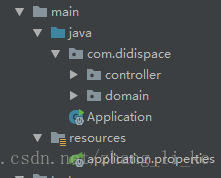一、springboot的启动类不能放在java目录下!!!必须要个包将它包进去
否则会报错误:
Your ApplicationContext is unlikely to start due to a @ComponentScan of the default package.这个原因值得注意就是因为有时候很难在IDEA中的项目目录认出来这个错误。
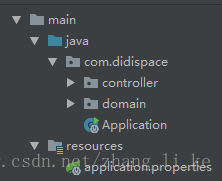
正常的 错误的
如果不是细心去看,真的会被坑一下哈。
不过,如果自己正常操作也不会造成这种情况的,我是无意中弄到了这个,没看出来。
如果是在移动不了,就到文件目录移动,不过之后就的手动改一下package的名字了。
二、缓存的使用
(一)共同操作:
首先引入依赖:
<dependency>
<groupId>org.springframework.boot</groupId>
<artifactId>spring-boot-starter-cache</artifactId>
</dependency>其次,在Spring Boot主类中增加@EnableCaching注解开启缓存功能。
(Spring Boot根据下面的顺序去侦测缓存提供者:(默认的缓存实现是:ConcurrentMapCacheManager)
- JCache (JSR-107)
- EhCache 2.x
- Hazelcast
- Infinispan
- Redis
- Guava
- Simple
)
然后,在数据访问接口(repository层或者说Dao层)中配置 缓存配置注解 @CacheConfig(cacheNames=“users”),这个表示 该数据访问对象中返回的内容将存储于名为users的缓存对象中。
再者、对应的操作函数也要加上@Cacheable。Eg:
//将下面函数的返回值加入缓存,同时,在查询时候,会先从缓存中获取,若不在才会发起对数据库的访问
//condition表示条件,只有当第一个参数的长度小于10的时候才会被缓存,
//也就是name的长度超过10的话,就不会被缓存了的。
@Cacheable(key="#p0",condition="#p0.length() < 10")
User findByName(String name);最后,通过重复访问一个数据,查看是否 有重复的sql语句(在配置文件应该加上:
#开启hibernate对sql的打印
spring.jpa.properties.hibernate.show_sql=true
)对数据库访问。
若无重复,则是缓存起作用了。
若是重复了,则缓存不起作用。
在这里只是采用了默认的缓存实现方法ConcurrentMapCacheManager。
(二)选择操作--选择不同的缓存实现
(1) 使用ehcache实现缓存的步骤:
1.添加依赖
<dependency>
<groupId>net.sf.ehcache</groupId>
<artifactId>ehcache</artifactId>
</dependency>2.新建ehcache的xml配置文件
<ehcache xmlns:xsi="http://www.w3.org/2001/XMLSchema-instance"
xsi:noNamespaceSchemaLocation="ehcache.xsd">
<cache name="Users"
maxEntriesLocalHeap="200"
timeToLiveSeconds="600">
</cache>
</ehcache><这样子就好了,运行程序,debug状态下面可以看见,CacheManager的对象是EhCacheManager
(2)使用redis实现缓存的步骤
首先、本地的redis环境先搭建好。
其次,引入依赖
<dependency>
<groupId>org.springframework.boot</groupId>
<artifactId>spring-boot-starter-redis</artifactId>
</dependency>在application.properties中配置redis
#redis
spring.redis.host=localhost
spring.redis.port=6379
spring.redis.pool.max-idle=8
spring.redis.pool.min-idle=0
spring.redis.pool.max-active=8
spring.redis.pool.max-wait=-1再者,缓存成员类需要继承接口Serialiazable。
然后就可以用test测试了。