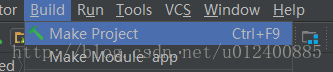1. 配置Gradle
添加GreenDao插件支持,要添加的内容后面都已经加上了简单注释
buildscript {
repositories {
jcenter()
mavenCentral() // 添加远程仓库地址
}
dependencies {
classpath 'com.android.tools.build:gradle:2.3.2'
classpath 'org.greenrobot:greendao-gradle-plugin:3.2.2' // 添加插件 更好支持GreenDao
}
}
allprojects {
repositories {
jcenter()
}
}
task clean(type: Delete) {
delete rootProject.buildDir
}之后点击右上角Sync Now ,AS会自动下载插件,等待就好~!如下图所示:
2.配置项目下的build.gradle
添加应用插件依赖;
apply plugin: 'org.greenrobot.greendao' // 添加应用依赖插件
添加库文件
compile 'org.greenrobot:greendao:3.2.2' // 添加库
初始化GreenDao配置
按照官方的说法,我们无需任何其他配置,但是,数据库版本这个你得考虑下吧,当然,如果也不想考虑,那就使用默认的(默认版本为1)。
// 配置GreenDao基本参数
greendao { schemaVersion 1 //当前数据库版本}
3.编写GreenDao所需要的实体类
package cn.hlq.greendaostudy.entity;
import org.greenrobot.greendao.annotation.Entity;
import org.greenrobot.greendao.annotation.Id;
import org.greenrobot.greendao.annotation.Index;
/**
* Created by HLQ on 2017/6/5
*/
@Entity
public class Student {
@Id(autoincrement = true) // id自增长
private Long stuId; // 学院id
@Index(unique = true) // 唯一性
private String stuNo; // 学员编号
private String stuName; // 学员姓名
private String stuSex; // 学员性别
private String stuScore; // 学员成绩
}编译项目,生成Dao相关文件~
编辑之后,我们会发现我们的实体类多了一些东西,这里贴出来大家看下:
package cn.hlq.greendaostudy.entity;
import org.greenrobot.greendao.annotation.Entity;
import org.greenrobot.greendao.annotation.Id;
import org.greenrobot.greendao.annotation.Index;
import org.greenrobot.greendao.annotation.Generated;
/**
* Created by HLQ on 2017/6/5
*/
@Entity
public class Student {
@Id(autoincrement = true) // id自增长
private Long stuId; // 学院id
@Index(unique = true) // 唯一性
private String stuNo; // 学员编号
private String stuName; // 学员姓名
private String stuSex; // 学员性别
private String stuScore; // 学员成绩
@Generated(hash = 315497705)
public Student(Long stuId, String stuNo, String stuName, String stuSex,
String stuScore) {
this.stuId = stuId;
this.stuNo = stuNo;
this.stuName = stuName;
this.stuSex = stuSex;
this.stuScore = stuScore;
}
@Generated(hash = 1556870573)
public Student() {
}
public Long getStuId() {
return this.stuId;
}
public void setStuId(Long stuId) {
this.stuId = stuId;
}
public String getStuNo() {
return this.stuNo;
}
public void setStuNo(String stuNo) {
this.stuNo = stuNo;
}
public String getStuName() {
return this.stuName;
}
public void setStuName(String stuName) {
this.stuName = stuName;
}
public String getStuSex() {
return this.stuSex;
}
public void setStuSex(String stuSex) {
this.stuSex = stuSex;
}
public String getStuScore() {
return this.stuScore;
}
public void setStuScore(String stuScore) {
this.stuScore = stuScore;
}
}获取StudentDao
也就是初始化Dao,如下:
/**
* 获取StudentDao
*/
private void getStuDao() {
// 创建数据
DaoMaster.DevOpenHelper devOpenHelper = new DaoMaster.DevOpenHelper(self, "hlq.db", null);
daoMaster = new DaoMaster(devOpenHelper.getWritableDatabase());
daoSession = daoMaster.newSession();
stuDao = daoSession.getStudentDao();
}新增一条数据
// 新增一条数据
findViewById(R.id.id_insert).setOnClickListener(new View.OnClickListener() {
@Override
public void onClick(View v) {
Student stu = new Student(null, "001", "贺da宝", "男孩", "50");
long end = stuDao.insert(stu);
String msg = "";
if (end > 0) {
msg = "001新增成功~";
} else {
msg = "新增失败~";
}
stuDao.insert(new Student(null, "002", "贺er宝", "男人", "66"));
stuDao.insert(new Student(null, "003", "贺san宝", "爷儿们", "23"));
stuDao.insert(new Student(null, "004", "贺si宝", "男人", "65"));
Toast.makeText(self, "001 002 003 004新增成功~", Toast.LENGTH_SHORT).show();
}
});新增List集合数据
// 新增List集合数据
findViewById(R.id.id_insert_list).setOnClickListener(new View.OnClickListener() {
@Override
public void onClick(View v) {
List<Student> stuList = new ArrayList<Student>();
stuList.add(new Student(null, "005", "贺利权", "小爷儿们", "43"));
stuList.add(new Student(null, "006", "贺利权", "大爷儿们", "35"));
stuList.add(new Student(null, "007", "贺利权", "老爷儿们", "99"));
stuList.add(new Student(null, "008", "贺利权", "老少爷儿们", "88"));
stuDao.insertInTx(stuList);
Toast.makeText(self, "新增成功~", Toast.LENGTH_SHORT).show();
}
});查询所有
findViewById(R.id.id_search_all).setOnClickListener(new View.OnClickListener() {
@Override
public void onClick(View v) {
List<Student> stuList = stuDao.queryBuilder().list();
if (stuList != null) {
String searchAllInfo = "";
for (int i = 0; i < stuList.size(); i++) {
Student stu = stuList.get(i);
searchAllInfo += "id:" + stu.getStuId() + "编号:" + stu.getStuNo() + "姓名:" + stu.getStuName() + "性别:" + stu.getStuSex() + "成绩:" + stu.getStuScore() + "\n";
}
TextView tvSearchInfo = (TextView) findViewById(R.id.id_search_all_info);
tvSearchInfo.setText(searchAllInfo);
}
}
});查询指定数据 查询姓名为"贺da宝"的信息
// 查询指定数据 查询姓名为"贺da宝"的信息
findViewById(R.id.id_search_assign).setOnClickListener(new View.OnClickListener() {
@Override
public void onClick(View v) {
String searchAssignInfo = "";
List<Student> stuList = stuDao.queryBuilder().where(StudentDao.Properties.StuName.eq("贺da宝")).list();
for (int i = 0; i < stuList.size(); i++) {
Student stu = stuList.get(i);
searchAssignInfo += "id:" + stu.getStuId() + "编号:" + stu.getStuNo() + "姓名:" + stu.getStuName() + "性别:" + stu.getStuSex() + "成绩:" + stu.getStuScore() + "\n";
}
TextView tvSearchAssign = (TextView) findViewById(R.id.id_search_assign_info);
tvSearchAssign.setText(searchAssignInfo);
}
});查询指定数据 查询姓名为"贺da宝"的信息并按照成绩排序-降序
// 查询指定数据 查询姓名为"贺da宝"的信息并按照成绩排序-降序
findViewById(R.id.id_search_assign_order_desc).setOnClickListener(new View.OnClickListener() {
@Override
public void onClick(View v) {
String searchAssignOrderDesc = "";
List<Student> stuList = stuDao.queryBuilder().where(StudentDao.Properties.StuName.eq("贺利权")).orderDesc(StudentDao.Properties.StuScore).list();
for (int i = 0; i < stuList.size(); i++) {
Student stu = stuList.get(i);
searchAssignOrderDesc += "id:" + stu.getStuId() + "编号:" + stu.getStuNo() + "姓名:" + stu.getStuName() + "性别:" + stu.getStuSex() + "成绩:" + stu.getStuScore();
}
TextView tvSearchOrderDesc = (TextView) findViewById(R.id.id_search_assign_order_desc_info);
tvSearchOrderDesc.setText(searchAssignOrderDesc);
}
});查询指定数据 查询姓名为"贺da宝"的信息并按照成绩排序-升序
// 查询指定数据 查询姓名为"贺da宝"的信息并按照成绩排序-升序
findViewById(R.id.id_search_assign_order_asc).setOnClickListener(new View.OnClickListener() {
@Override
public void onClick(View v) {
String searchAssignOrderDesc = "";
List<Student> stuList = stuDao.queryBuilder().where(StudentDao.Properties.StuName.eq("贺利权")).orderAsc(StudentDao.Properties.StuScore).list();
for (int i = 0; i < stuList.size(); i++) {
Student stu = stuList.get(i);
searchAssignOrderDesc += "id:" + stu.getStuId() + "编号:" + stu.getStuNo() + "姓名:" + stu.getStuName() + "性别:" + stu.getStuSex() + "成绩:" + stu.getStuScore();
}
TextView tvSearchOrderDesc = (TextView) findViewById(R.id.id_search_assign_order_asc_info);
tvSearchOrderDesc.setText(searchAssignOrderDesc);
}
});组合查询数据 查询姓名为"贺利权" 并且成绩小于等于60
// 组合查询数据 查询姓名为"贺利权" 并且成绩小于等于60
findViewById(R.id.id_search_combination).setOnClickListener(new View.OnClickListener() {
@Override
public void onClick(View v) {
String searchAssignOrderDesc = "";
QueryBuilder<Student> stuQB = stuDao.queryBuilder();
stuQB.where(StudentDao.Properties.StuName.eq("贺利权"), StudentDao.Properties.StuScore.le("60"));
List<Student> stuList = stuQB.list();
for (int i = 0; i < stuList.size(); i++) {
Student stu = stuList.get(i);
searchAssignOrderDesc += "id:" + stu.getStuId() + "编号:" + stu.getStuNo() + "姓名:" + stu.getStuName() + "性别:" + stu.getStuSex() + "成绩:" + stu.getStuScore() + "\n";
}
TextView tvSearchOrderDesc = (TextView) findViewById(R.id.id_search_combination_info);
tvSearchOrderDesc.setText(searchAssignOrderDesc);
}
});查询所有返回数据 但只返回前三条数据
// 查询所有返回数据 但只返回前三条数据
findViewById(R.id.id_search_limit).setOnClickListener(new View.OnClickListener() {
@Override
public void onClick(View v) {
List<Student> stuList = stuDao.queryBuilder().limit(3).list();
if (stuList != null) {
String searchAllInfo = "";
for (int i = 0; i < stuList.size(); i++) {
Student stu = stuList.get(i);
searchAllInfo += "id:" + stu.getStuId() + "编号:" + stu.getStuNo() + "姓名:" + stu.getStuName() + "性别:" + stu.getStuSex() + "成绩:" + stu.getStuScore() + "\n";
}
TextView tvSearchInfo = (TextView) findViewById(R.id.id_search_limit_info);
tvSearchInfo.setText(searchAllInfo);
}
}
});查询所有返回数据 但只返回前三条数据 并且跳过第一条数据
// 查询所有返回数据 但只返回前三条数据 并且跳过第一条数据
findViewById(R.id.id_search_limit_offset).setOnClickListener(new View.OnClickListener() {
@Override
public void onClick(View v) {
List<Student> stuList = stuDao.queryBuilder().limit(3).offset(1).list();
if (stuList != null) {
String searchAllInfo = "";
for (int i = 0; i < stuList.size(); i++) {
Student stu = stuList.get(i);
searchAllInfo += "id:" + stu.getStuId() + "编号:" + stu.getStuNo() + "姓名:" + stu.getStuName() + "性别:" + stu.getStuSex() + "成绩:" + stu.getStuScore() + "\n";
}
TextView tvSearchInfo = (TextView) findViewById(R.id.id_search_limit_offset_info);
tvSearchInfo.setText(searchAllInfo);
}
}
});查询所有信息总条数
// 查询所有信息总条数
findViewById(R.id.id_search_count).setOnClickListener(new View.OnClickListener() {
@Override
public void onClick(View v) {
int stuSumCount = stuDao.queryBuilder().list().size();
TextView tvSearchInfo = (TextView) findViewById(R.id.id_search_count_info);
tvSearchInfo.setText(stuSumCount + "");
}
});删除指定信息
// 删除指定信息
findViewById(R.id.id_delete).setOnClickListener(new View.OnClickListener() {
@Override
public void onClick(View v) {
stuDao.queryBuilder().where(StudentDao.Properties.StuName.eq("贺si宝")).buildDelete().executeDeleteWithoutDetachingEntities();
Toast.makeText(self, "删除成功~", Toast.LENGTH_SHORT).show();
// stuDao.delete(new Student()); // 删除指定对象
// stuDao.deleteAll(); // 删除所有
}
});更新指定信息
// 更新指定信息
findViewById(R.id.id_update).setOnClickListener(new View.OnClickListener() {
@Override
public void onClick(View v) {
Student student = stuDao.queryBuilder().where(StudentDao.Properties.StuName.eq("贺da宝")).build().unique();
if (student != null) {
student.setStuName("I Love You");
stuDao.update(student);
}
Toast.makeText(self, "更新成功~", Toast.LENGTH_SHORT).show();
}
});