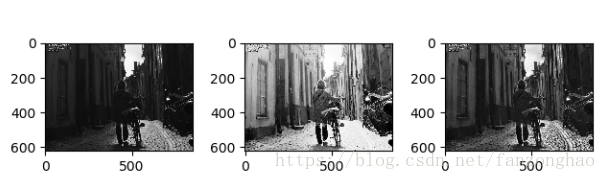对图像进行非线性拉伸,重新分配图像像素值,使一定灰度范围内像素值的数量大致相等。输出图像的直方图是一个较平的分段直方图,从而提高图像的对比度。
def Hist():
img = cv2.imread('./data/timg.jpg', 0) # 直接读为灰度图像
res = cv2.equalizeHist(img)
clahe = cv2.createCLAHE(clipLimit=2, tileGridSize=(10, 10))
cl1 = clahe.apply(img)
plt.subplot(131), plt.imshow(img, 'gray')
plt.subplot(132), plt.imshow(res, 'gray')
plt.subplot(133), plt.imshow(cl1, 'gray')
plt.show()
plt.hist(img.ravel(), 256, [0, 256])
plt.hist(res.ravel(), 256, [0, 256])
plt.hist(cl1.ravel(), 256, [0, 256])
plt.show()灰度值的统计图