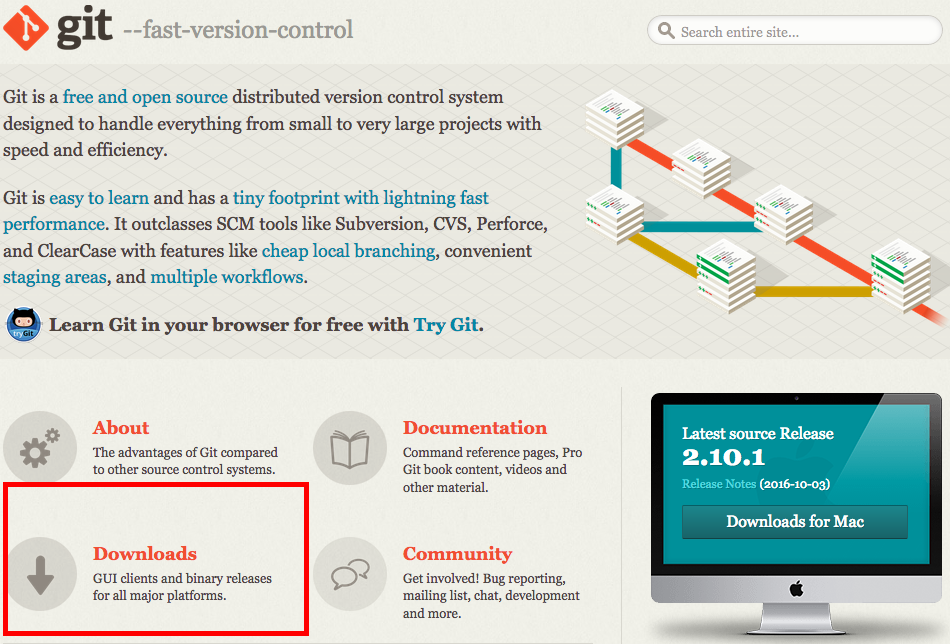一,下载git(https://git-scm.com)
选择对应系统的下载地址,进行下载
下载的软件,双击再下一步无脑安装即可。
在终端中用命令:git --verison来检查是否安装成功
二,配置git
Step 1)配置昵称和邮箱地址
-
git config --global user.name "xchen" -
git config --global user.email "[email protected]" -
git config --global push.default simple
用git config -l命令可以查看配置
每次Git提交都会用到昵称和邮箱地址信息。它被嵌入了你的提交中。
Step 2)生成SSH密钥
Git是分布式的代码管理工具,远程的代码管理是基于SSH的,所以要使用远程的Git则需要SSH的配置
命令:
ssh-keygen -t rsa -C "[email protected]"“ ”号中是我们在config中设置的邮箱地址
一路回车(默认文件路径,密钥空),会在默认路径下生成两个文件id_rsa和id_rsa.pub
其中,id_rsa.pub中存储的是SSH密钥中的公钥,我们将把它告知github
Step 3)在github中添加SSH
在Github官网https://github.com/,登录你的github帐号
settings->SSH and GPG keys
New SHH
将id_rsa.pub中存储的公钥复制过来
点击Add SSH key。
用命令:
ssh [email protected]来测试ssh是否能够正常工作。
成功的返回应该是:
Hi xchen92hg! You've successfully authenticated, but GitHub does not provide shell access.三,使用github
Step 1)进入你知道项目文件夹下
-
git init -
git add README.md -
git commit -m "first commit"
Step 2)提交
-
git remote add origin [email protected]:你的github账户名/项目名.git -
git push -u origin master
此时,我们再登录github就会发现,项目已经同步到github中了。
PS:
1)github 遇到Permanently added the RSA host key for IP address '192.30.252.128' to the list of known hosts问题解决
警告:为IP地址192.30.252.128的主机(RSA连接的)持久添加到hosts文件中,那就来添加吧!
解决办法:
vim /etc/hosts
添加一行:192.30.252.128 github.com
2)用vi编辑文件为readonly应该怎么设置
解决办法:
sudo vim 文件
输入密码,修改完用:wq!就可以保存了
3)ssh:connect to host github.com.port 22:Connection refused
解决办法:
vim .ssh/config
编辑为
Host github.com
User [email protected]
Hostname ssh.github.com
PreferredAuthentications publickey
IdentityFile ~/.ssh/id_rsa
Port 443
再用ssh [email protected]来测试
显示
You've successfully authenticated, but GitHub does not provide shell access就成功了。