Install Fiddler on cp
1. Open Fiddler, Tools > Otpion > Connections, keep port in 8888 > HTTPS, and check "Allow remote computers to connect";
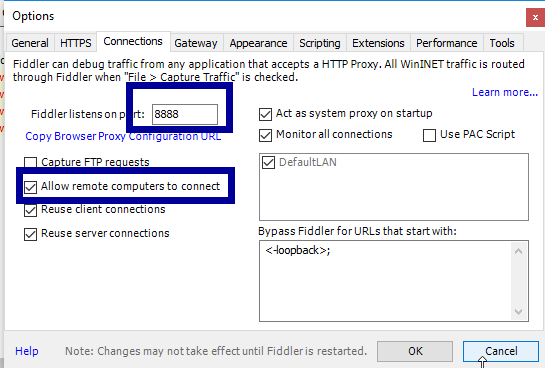
2. Tools > Otpion > HTTPS, check "Decrypt HTTPS traffic";
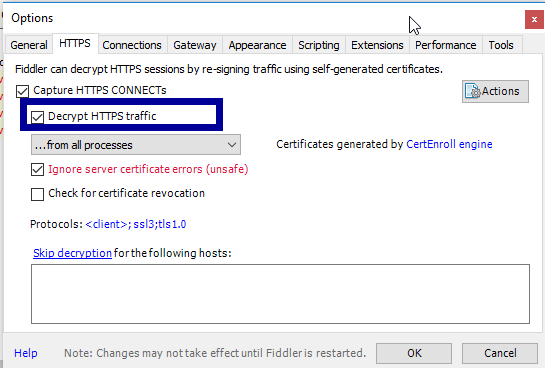
3. Close Fillder and reopen again, above settings will active.
Setting on Device
1. Set the iOS Device Proxy: Settings > Wi-Fi > HTTP PROXY > Manually, server IP address for CP (where Fiddler installed), port 8888(set in Fiddler)
2. Decrypt HTTPS Traffic from iOS Devices:
a. On the iOS device, go to http://fiddler server IP:8888/ in a browser, download the FiddlerRoot certificate, open the cert, and install;
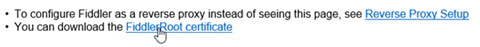
b. Gto Settings > General > About > Certificate Trust Settings, enable the cert trust, accept the dialog that says that this will allow a third-party to eavesdrop on all your communications.