之前学习的VBA 代码都写在模块中, 下面学习在 对象中 的thisworkbook 里写代码 是用来干啥的..
(一). workbook对象的事件
在VBE 中双击 thisworkbook
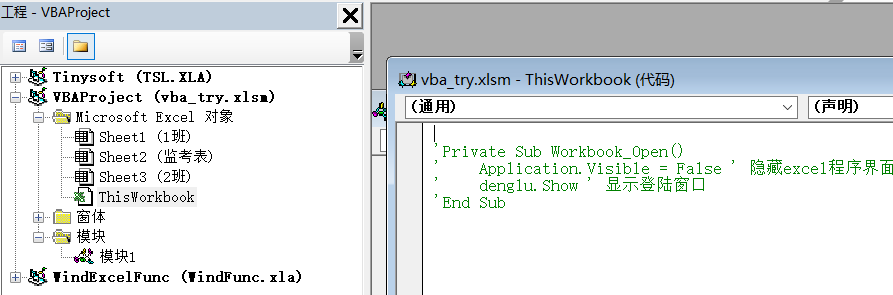
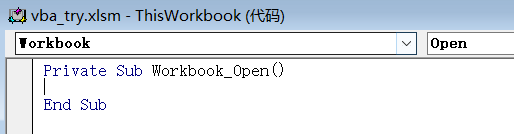
下拉菜单中选择 workbook ,自动生成2行代码, 如上图. Workbook_Open 顾名思义, 在这两行之间插入的代码将会在excel 打开这个工作表时自动运行
Private Sub Workbook_Open() MsgBox "现在的时间是" & Time() End Sub
此时关闭excel 重新打开, 会自动弹出对话框
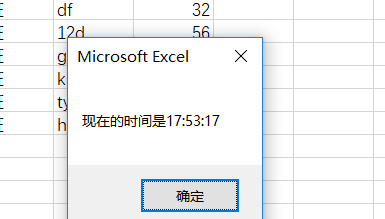
workbook_open 中, workbook 表示对象名称, open 表示事件名称
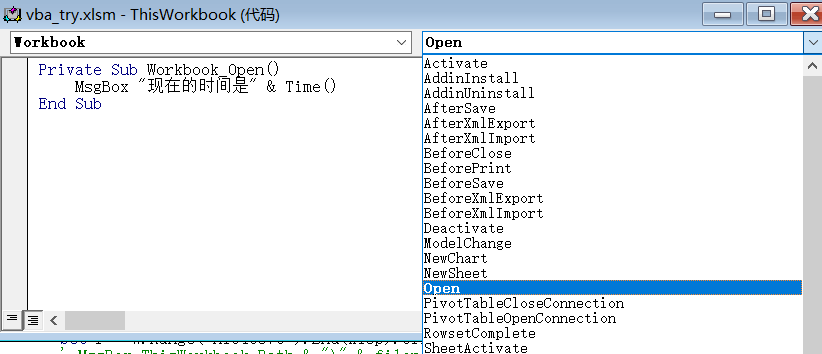
在下拉菜单中还有很多关于 workbook这个对象的事件
beforeclose: 关闭工作簿之前
sheetchange: 更改工作表中的单元格时
(二) worksheet对象的事件
1.activate
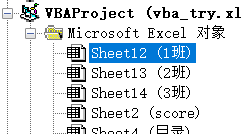
进入 1班 这个工作表的代码窗口, 选择以下:
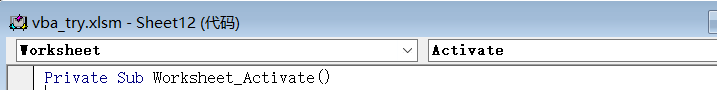
Private Sub Worksheet_Activate() Range("D1").Value = Time ' 可以不加括号,也可以是 time() End Sub
则每次进入 1班 sheet, 自动出现
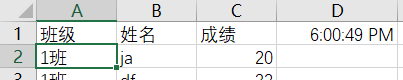
它只对 1班 这个sheet 有效果
2.change
Private Sub Worksheet_Change(ByVal Target As Range) MsgBox Target.Address & "单元格的值被改为:" & Target.Value End Sub
在 1班 工作表中的任意改动都会出现对话框!
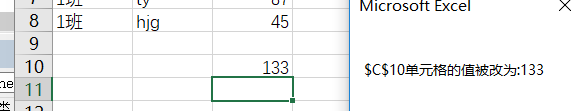
Target.Address 表示被修改单元格的地址; Target.Value 表示修改后的值
如何只让部分单元格被修改时才有提醒?
Private Sub Worksheet_Change(ByVal Target As Range) If Target.Column = 1 Then ' 列号是1 MsgBox Target.Address & "单元格的值被改为:" & Target.Value End If End Sub
3. 禁用事件
Private Sub Worksheet_Change(ByVal Target As Range) Application.EnableEvents = False '禁用事件 Target.Offset(0, 1).Value = "change" Application.EnableEvents = True ' 重启禁用 End Sub
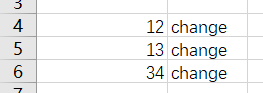
一旦修改了某个单元格, 它的左边就自动写change
上述代码要是没有 禁用的命令
Private Sub Worksheet_Change(ByVal Target As Range) Target.Offset(0, 1).Value = "hello" End Sub
那么一旦修改了某个单元格, 它左边自动写hello, 自动写的hello 这又是一次修改, 一整行都会写上 hello, 这不是我们想要的结果
例: 快速录入数据
小明开了家文具店 , 每天需要填写 销售情况
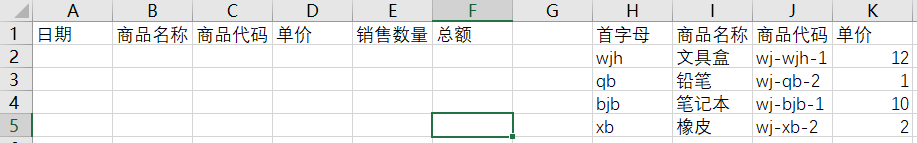
如何能够简化输入, 通过输入商品的首字母来减少输入量? 假设参照表与 记录表在同一个sheet中
MATCH(lookup_value, lookup_array, match_type)
match_type:表示查询的指定方式,用数字-1、0或者1表示
为0时,查找等于lookup_value的第一个数值,lookup_array按任意顺序排列
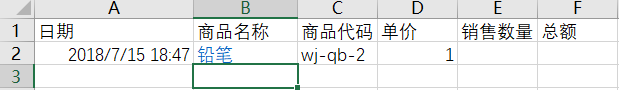
Private Sub Worksheet_Change(ByVal Target As Range) If Target.Count > 1 Then Exit Sub ' 同时更改多个单元格时结束程序 ' 修改的单元格不是B列2行以下, 则退出 If Application.Intersect(Target, Range("B2:B1048576")) Is Nothing Then Exit Sub If Target.Value = "" Then Exit Sub Dim i As Integer On Error GoTo a ' match 函数出现错误就去 a ' 用match函数确定输入的商品名称是参照表的第几行 i = Application.WorksheetFunction.Match(UCase(Target.Value), Range("H:H"), False) Application.EnableEvents = False ' 防止其他修改时再次执行程序 With Target .Value = Cells(i, "I").Value ' 自动输入商品名称 .Offset(0, -1).Value = Now '今天日期时间 .Offset(0, 1).Value = Cells(i, "J").Value ' 商品代码 .Offset(0, 2).Value = Cells(i, "K").Value ' 商品单价 End With Application.EnableEvents = True ' 重启 Exit Sub a: MsgBox "没有与输入内容相匹配的商品!" Target.Value = "" End Sub
4. selectionchange 当工作表中选中的单元格改变, 会自动执行
Private Sub Worksheet_SelectionChange(ByVal Target As Range) MsgBox "你现在选择的单元格是: " & Target.Address End Sub
这个功能有啥用?? 想不出来... 超级有用的啊...
例 : 想知道某个老师的监考场次
监考表如下, 选中某个名字, 所有该名字所在单元格 高亮显示.
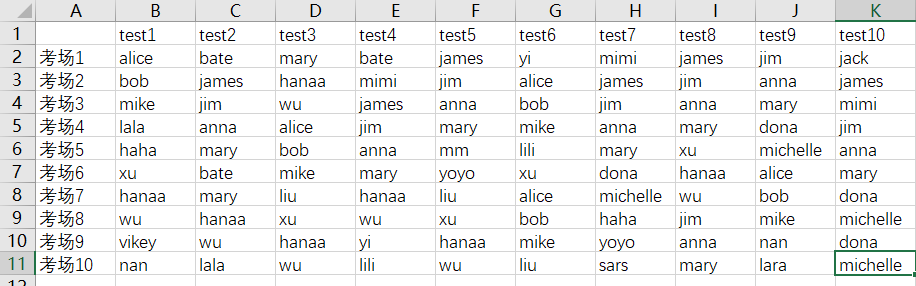
Private Sub Worksheet_SelectionChange(ByVal Target As Range) Range("B2:K11").Interior.ColorIndex = xlNone '清除底纹颜色 If Application.Intersect(Target, Range("B2:K11")) Is Nothing Then Exit Sub If Target.Count > 1 Then Set Target = Target.Cells(1) '选中多个则以第一个为准 Dim r As Range For Each r In Range("B2:K11") ' 遍历每个单元格 If r.Value = Target.Value Then r.Interior.ColorIndex = 6 Next r End Sub
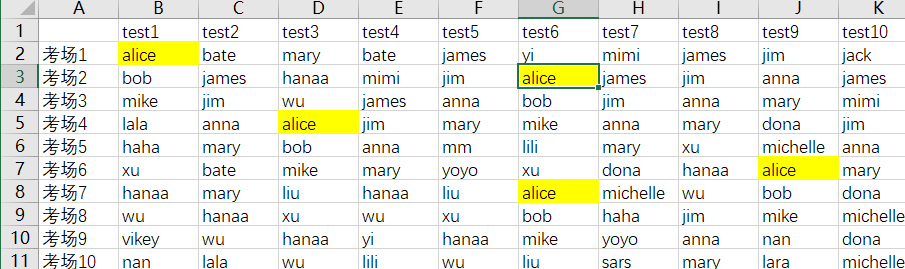
换一个老师的名字, 则会重新运行,清除底纹重新运行
例: 记录每次修改的单元格信息, 记录在该单元格的批注中 , 修改时间+原文+修改文
Dim old As String ' 定义一个模块级变量 Private Sub Worksheet_SelectionChange(ByVal Target As Range) If Target.Cells.Count > 1 Then Exit Sub If Target.Formula = "" Then old = "" Else old = Target.Text End If End Sub Private Sub Worksheet_Change(ByVal Target As Range) If Target.Cells.Count > 1 Then Exit Sub Dim xin As String If Target.Formula = "" Then xin = "" Else xin = Target.Text ' 可以是 target.formula End If If xin = old Then Exit Sub '修改后不变则退出 无需记录 Dim com As Comment ' 定义一个批注类型的变量 Dim com_ As String ' 记录批注的内容 Set com = Target.Comment '将被修改的单元格的批注赋给变量 com If com Is Nothing Then Target.AddComment ' 原来没有批注则新建一个 com_ = Target.Comment.Text ' 将原来的批注保存 Target.Comment.Text Text:=com_ & Chr(10) & _ Format(Now(), "yyyy-mm-dd hh:mm") & _ " 原内容: " & old & _ " 改为: " & xin Target.Comment.Shape.TextFrame.AutoSize = True ' 根据批注大小自动调整批注大小 End Sub
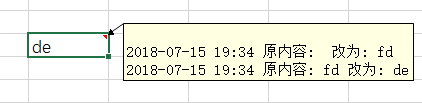
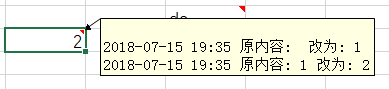
其他worksheet 的事件介绍:
activate : 激活工作表时发生的
beforedelete : 删除之前
beforedoubleclick : 双击之前
beforerightclick
calculate: 重新计算工作表之后
deactivate: 激活状态转变时
followhyperlink: 单击工作表中任意一个超链接时
selectionchange: 选定内容发生改变后
pivottableupdate: 更新数据透视表之后
(三) 不是事件的事件
除了对象的事件,application 还有两种方法, 他们不是对象的事件, 却拥有和事件一样的功能, 实现程序的自动运行
1.application 对象的onkey方法
这个在模块中写就行了!
Sub oktest() Application.OnKey "+e", "hello" ' +e表示 shift+e ,按下后运行hello过程 End Sub Sub hello() MsgBox "I'm scarlett" End Sub
当按下 Shift +e 时 ,自动出现
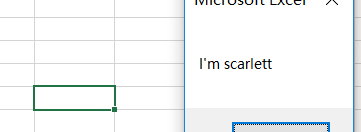
注: shift --> + , ctrl-->^ , Alt-->%
"^{F1}" 表示 ctrl+F1 组合键
onkey 相当于给过程设置一个执行的快捷键!!! 并且这个快捷键在 所有打开的工作簿都是有效的
2. ontime 指定的时间自动执行的过程
Sub ottest() Application.OnTime TimeValue("12:00:00"), "tellme" 'tellme 是要执行的过程名字 End Sub Sub tellme() Beep '发出一个提示声音 MsgBox "吃饭了" End Sub
12:00 到了之后会提示
如果想在10分钟之后有提示怎么做?
Sub ottest() Application.OnTime Now() + TimeValue("00:10:00"), "tellme" 'tellme 是要执行的过程名字 End Sub
如果在一个工作簿中通过ontime方法设置好程序运行的时刻, 那么不会因为关闭工作簿而失效,
在不删除代码的条件下, 如何撤销?
Sub ottest() Application.OnTime Now() + TimeValue("00:10:00"), "tellme" ' 设置 Application.OnTime Now() + TimeValue("00:10:00"), "tellme", , False '撤销 End Sub
例 . 让文件每隔5分钟保存一次
Sub ottest() Application.OnTime Now() + TimeValue("00:05:00"), "savewb" End Sub Sub savewb() ThisWorkbook.Save Call ottest '再次运行 ,下一个5分钟后又会自动保存 End Sub
为了手动设置 ottest , 在thisworkbook 模块中的open 里面写
Private Sub Workbook_Open() Call ottest End Sub
例. 设计一个电子时钟, 每隔1s 更新一次
Private Sub Workbook_Open() Call ottest End Sub
Sub ottest() Application.OnTime Now() + TimeValue("00:00:01"), "nowtime" End Sub Sub nowtime() Range("A13") = Format(Now(), "yyyy-mm-dd hh:mm:ss") Call ottest End Sub
一开打excel 就有了电子时钟了