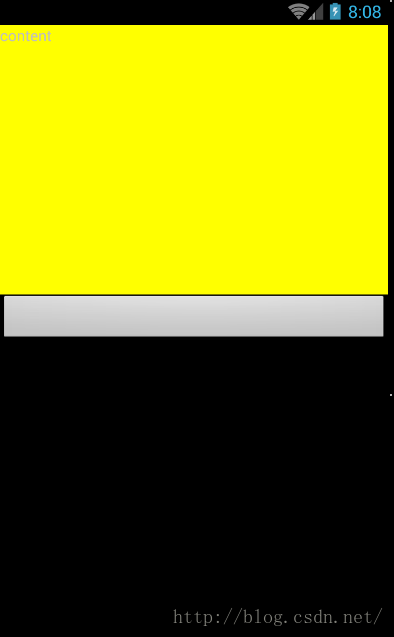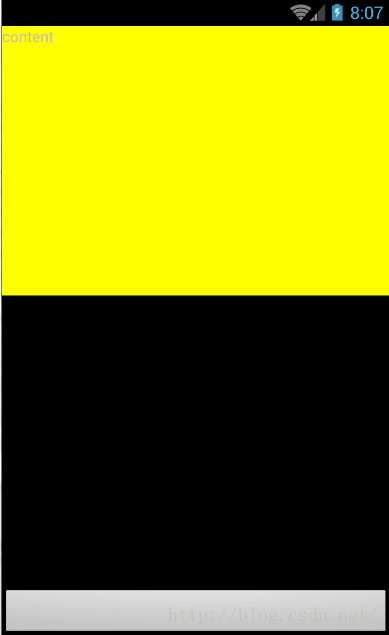为了屏幕适配,包含多元素的布局一般都会使用ScrollView ,以便小屏手机滑动查看,但是在大屏手机上内容全部加载,导致下方空白
我们希望最后的Button是置底的,同时是可以跟随滑动的
例如定义布局xml如下:
- <span style=“font-family:Verdana, Geneva, Arial, Helvetica, sans-serif;”><?xml version=“1.0” encoding=“utf-8”?>
- <ScrollView xmlns:android=“http://schemas.android.com/apk/res/android”
- android:layout_width=“match_parent”
- android:layout_height=“match_parent” >
- <LinearLayout
- android:layout_width=“match_parent”
- android:layout_height=“match_parent”
- android:orientation=“vertical”>
- <LinearLayout
- android:layout_height=“350dp”
- android:layout_width=“match_parent”
- android:orientation=“vertical”
- android:background=“#ffffff00”>
- <TextView
- android:layout_width=“fill_parent”
- android:layout_height=“wrap_content”
- android:text=“content”/>
- </LinearLayout>
- <LinearLayout
- android:layout_height=“match_parent”
- android:layout_width=“match_parent”
- android:orientation=“horizontal”>
- <Button
- android:layout_width=“match_parent”
- android:layout_height=“45dp”
- android:layout_gravity=“bottom”/>
- </LinearLayout>
- </LinearLayout>
- </ScrollView></span>
<span style="font-family:Verdana, Geneva, Arial, Helvetica, sans-serif;"><?xml version="1.0" encoding="utf-8"?>
<ScrollView xmlns:android="http://schemas.android.com/apk/res/android"
android:layout_width="match_parent"
android:layout_height="match_parent" >
<LinearLayout
android:layout_width="match_parent"
android:layout_height="match_parent"
android:orientation="vertical">
<LinearLayout
android:layout_height="350dp"
android:layout_width="match_parent"
android:orientation="vertical"
android:background="#ffffff00">
<TextView
android:layout_width="fill_parent"
android:layout_height="wrap_content"
android:text="content"/>
</LinearLayout>
<LinearLayout
android:layout_height="match_parent"
android:layout_width="match_parent"
android:orientation="horizontal">
<Button
android:layout_width="match_parent"
android:layout_height="45dp"
android:layout_gravity="bottom"/>
</LinearLayout>
</LinearLayout>
</ScrollView></span>运行效果是这个样子:
原因就是当子布局高度小于ScrollView的高度时,定义子布局match_parent或者fill_parent不起作用,因此设置layout_gravity也不起作用
在scrollview里添加属性android:fillViewport=”true” 就可以了,使得子布局高度和scrollview一样,而当子布局高度超过scrollview的高度时,这个属性就没有意义了
Romain Guy write a little info about a ScrollView attribute that is missing from documentation :android:fillViewport=”true” .
It must be set to ScrollView and has the following efect : when set to true, this attribute causes the scroll view’s child to expand to the height of the ScrollView if needed. When the child is taller than the ScrollView, the attribute has no effect.
添加属性后的效果图: