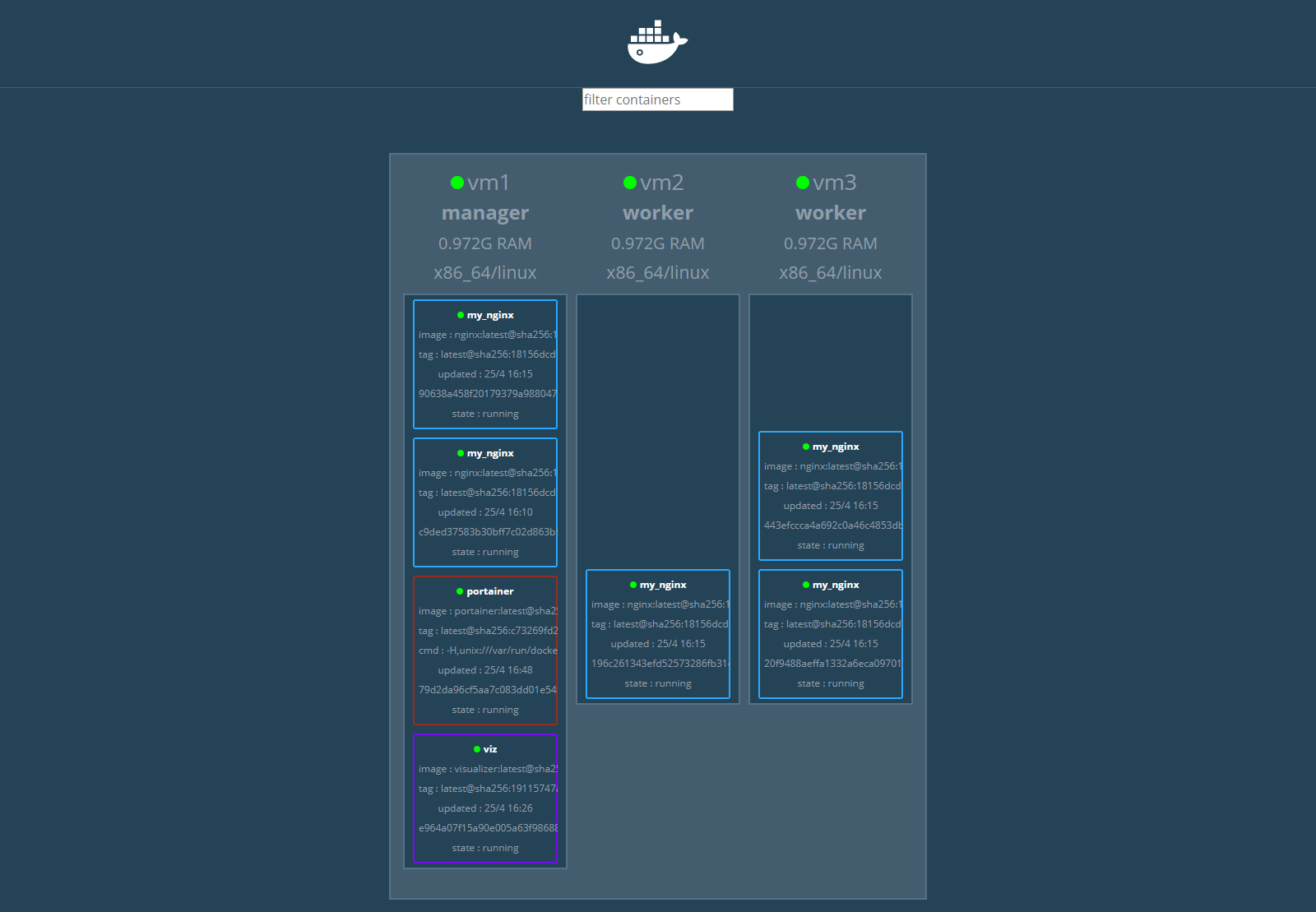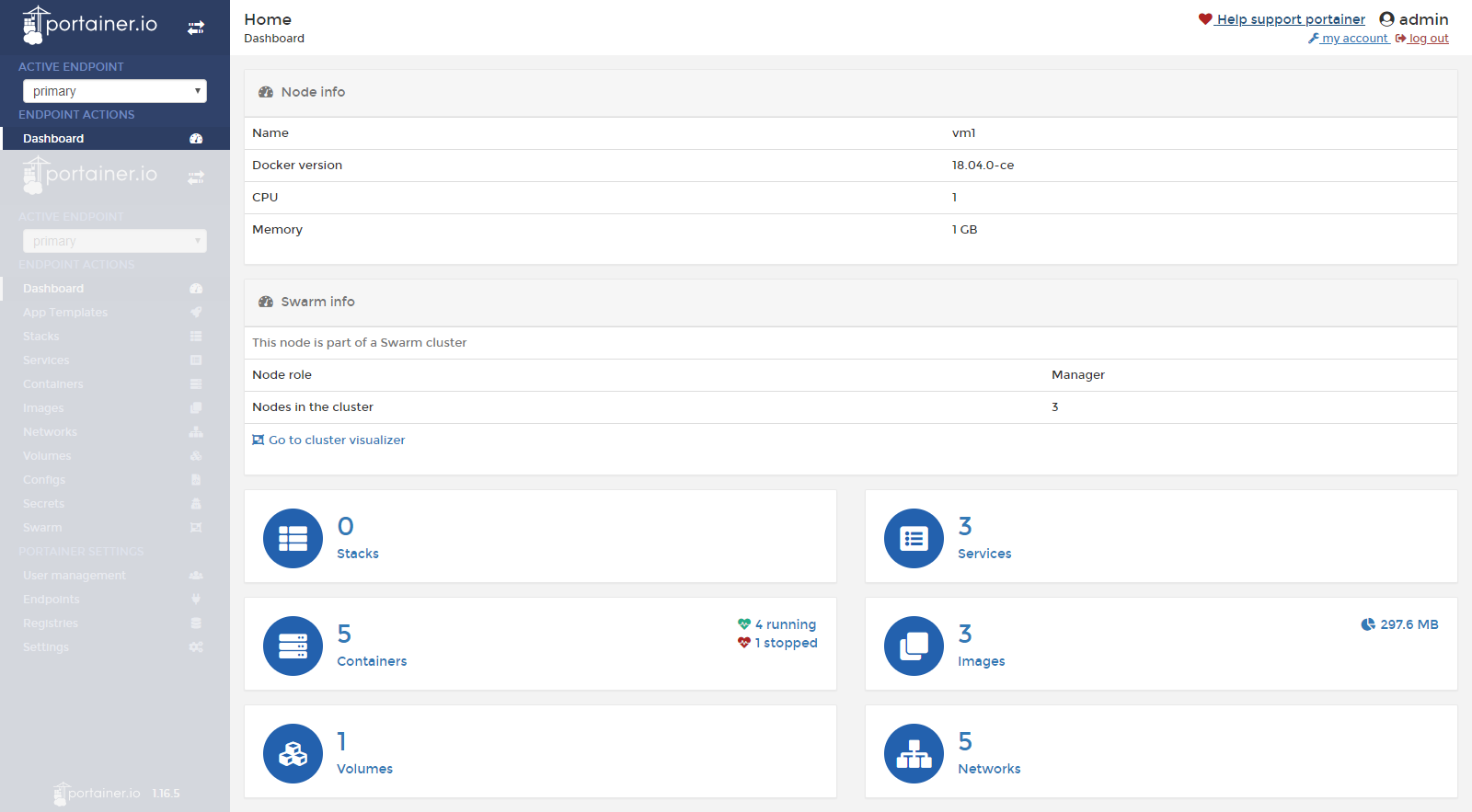How to setup simple Docker Swarm Clustering
1. Create 3 docker machines
docker-machine create -d virtualbox --engine-registry-mirror http://8ff28fe8.m.daocloud.io vm1
docker-machine create -d virtualbox --engine-registry-mirror http://8ff28fe8.m.daocloud.io vm2
docker-machine create -d virtualbox --engine-registry-mirror http://8ff28fe8.m.daocloud.io vm32. Enter vm1 and config it as manager
docker machine-ssh vm1
docker swarm init --advertise-addr 192.168.99.1013. Config vm2 & vm3 as worker
docker-machine ssh vm2
docker swarm join --token SWMTKN-1-3yelia5oyyxc8pn1z9tfb4a8j0liud5tljenquywu6ygiv7fk5-49xmnelykqja5fvft3bp
2892o 192.168.99.101:2377docker-machine ssh vm3
docker swarm join --token SWMTKN-1-3yelia5oyyxc8pn1z9tfb4a8j0liud5tljenquywu6ygiv7fk5-49xmnelykqja5fvft3bp
2892o 192.168.99.101:2377
4. Create Nginx service as an example
docker service create --name=my_nginx nginx5. Publish nginx 80 port
docker service update --publish-add 80 my_nginxThen, you will see following page after accessing any server in the clustering with the port 3000, such as
http://192.168.99.101:30000/
http://192.168.99.102:30000/
http://192.168.99.103:30000/
6. Scaling replicas
docker service scale my_nginx=5docker service ps my_nginx7. Install & config Docker Swarm Clustering visual tookkit (dockersamples/visualizer and Portainer)
7.1 Install dockersamples/visualizer
docker service create --name=viz --publish=8080:8080/tcp --constraint=node.role==manager --mount=type=bind,src=/var/run/docker.sock,dst=/var/run/docker.sock dockersamples/visualizer7.2 Install Portainer
docker service create \
--name portainer \
--publish 9000:9000 \
--constraint 'node.role == manager' \
--mount type=bind,src=//var/run/docker.sock,dst=/var/run/docker.sock \
portainer/portainer \
-H unix:///var/run/docker.sockhttp://192.168.99.101:9000